Operate with no charge for up to 8 months & Record daily activities and use smart watch "Withings Activite" report in cooperation with smartphone

At first glance it looks like an ordinary analog watch, in addition to the function as a clock plus a smart watch combining an active tracker capable of measuring pedometers, calorie measurements, sleep measurement,Withings Activité"is. By limiting the function to watch and active tracker only,Apple WatchAndLG G UrbaneUnlike Android Wear such as Android Wear, it is possible to continue to use for up to eight months without needing to charge, so I actually purchased and tried using it.
Withings Activité
http://www2.withings.com/ja/jp/products/activite#/
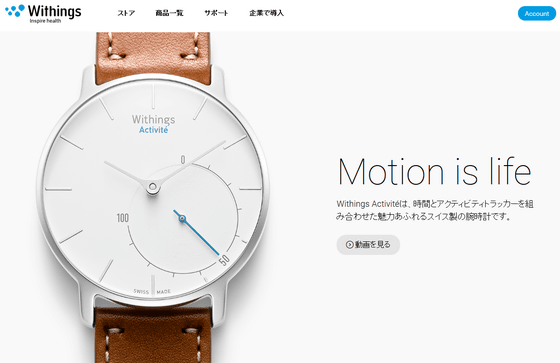
Withings Activité is in an elongated box based on white.
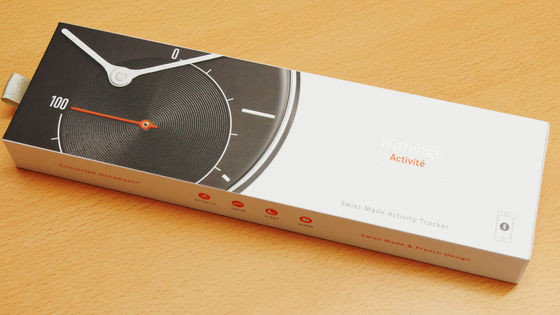
By pairing with a smartphone, you can record the activity amount and sleep of the day, the case is subjected to 5 ATM water resistant processing, so you can wear it not only in sports but also at swimming .

Pull out the ribbon on the side of the box and take out the contents.
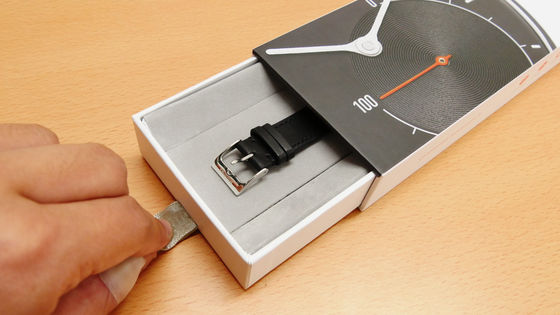
Meet with Withings Activité in the inner box.

Besides the main unit With With Activité, the box contained instructions, warranty cards, boot chips, spare batteries, and silicone belts.

I am safe because the manual corresponds to Japanese.

This is Withings Activité main body. The size is measured respectively, the clock part is 33 mm in diameter and 12 mm in thickness, the total length including the band is 220 mm, the weight is 40 g.

A line is designed instead of a number around the dial, and a meter to indicate the activity level is attached to the lower right. There is no second hand of the clock.

The clasp of the belt is made of metal, with two bands to fix the remaining part of the belt.

Simple design with no crown or buttons on the watch body.

There were fine scratches on the back of the watch that seems to have arrived during polishing, but while wearing, scratches gradually faded and became unnoticed.

On the back of the belt is a "Withings" logo ......

It is engraved with letters indicating that it is leather made of French calf.
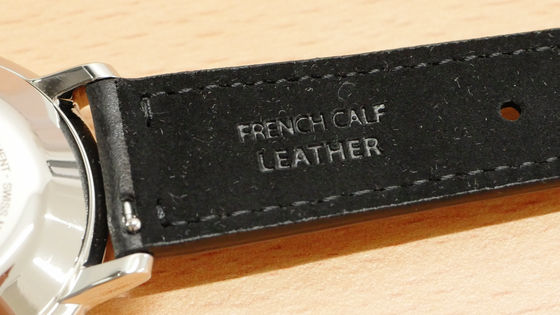
When I put it in my arm, it looks something like this. It looks like an ordinary wristwatch, it is a smart design that you do not know at first glance as an activity meter.

The replacement silicon band looks like the following.

The back side of the silicon band made it hard to slip making it decoctorily made.

In order to use Withings Activité as an activity meter it is necessary to connect with an application for smartphone,IOSWhenAndroidDelivery for this time, this time to pair with Withings Activité using iPhone 5s, install "Health Mate by Withings" app on the App Store.

Tap on the installed application to start up.

Tap "OK" to allow notification.
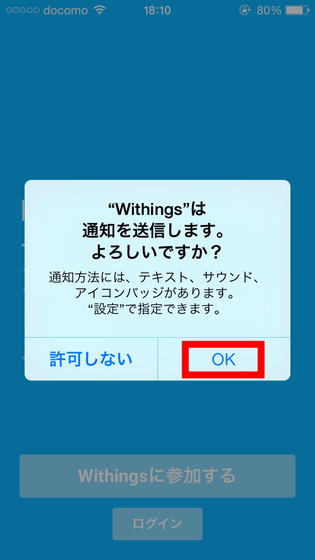
Tap "Join With Withings". If you have a Withings account, tap "Login" and it is OK.
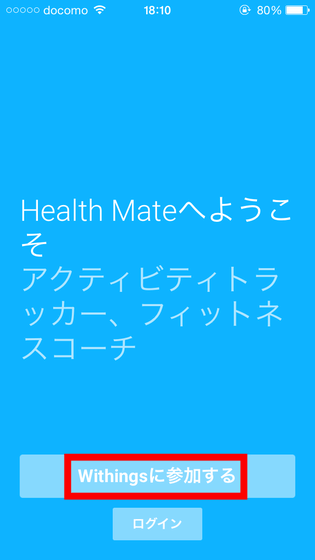
Tap "Set up device".

Select "Activité" from the device list and select it.
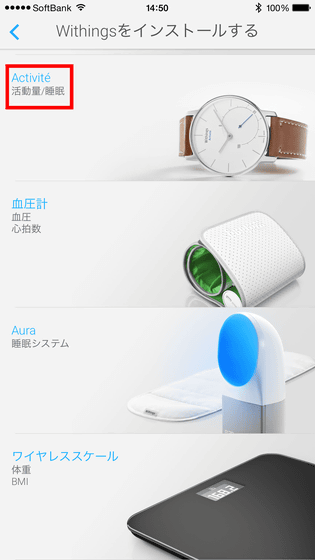
Tap "Install now".

Turn on Bluetooth function of smartphone to connect Withings Activité and smartphone via Bluetooth.

When turning on the Bluetooth function, tap "Next" on the application screen.

Since "Please press reset button" is displayed ......

Push the reset button on the back of the Withings Activité using the attached chip.

Keep Withings Activité and smartphone closer and wait until pairing is complete.

When "Smart watch Withings has been detected" is displayed, connection between Withings Activité and the smartphone is complete.

Next I will advance the setting of the application. First of all, to create an account, enter the email address and the desired password and tap "Next".
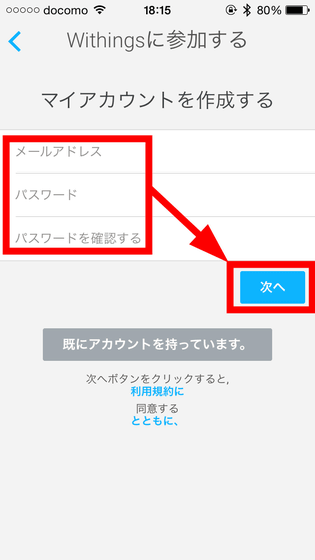
Enter your name and birth date and tap "Next".
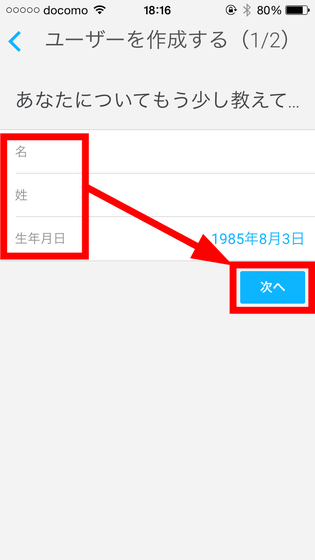
Enter gender, height, weight and tap "Create".

Wait for a while until Withings Activité's update is over.

When the update is completed, "Please set the minute hand to 12" is displayed ....
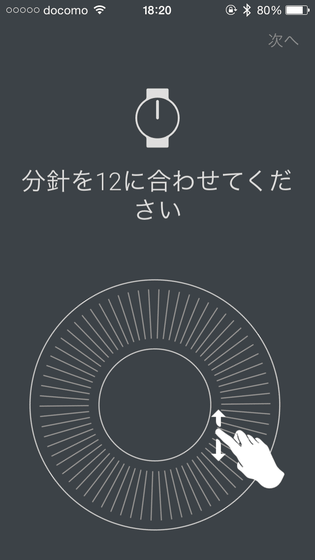
Spin the dial displayed on the application and turn the minute hand to the 12 position.

Set the hour hand to come to 12 as well as the minute hand.
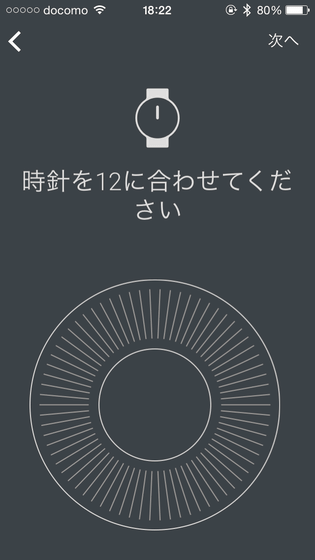
Finally, if you set the operating needle to 0, the preparation of Withings Activité is completed.
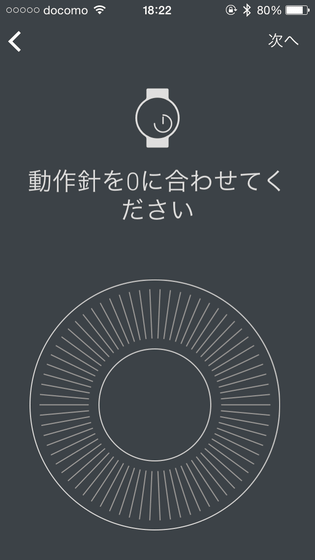
"Completed!" Is displayed on the application, and Withings Activité's time is automatically synchronized with the smartphone.

Tap "Close".

The home screen of the application looks something like this, showing the number of steps per day, the achievement rate against the target activity amount, and so on. Since nothing is recorded yet in the initial state, it is "step count 0" "target 0%".
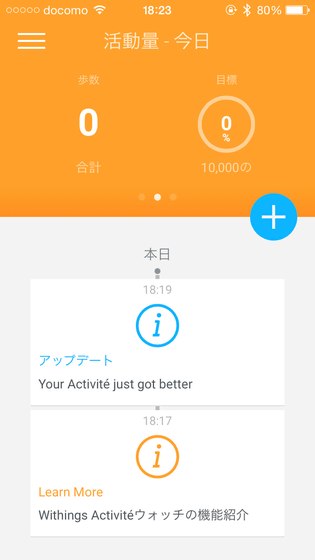
To change the target Tap the part where the numerical value is displayed.
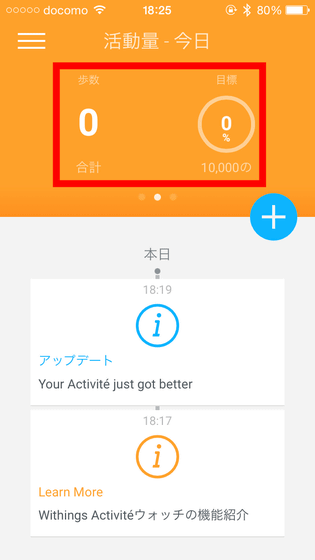
Tap the menu button on the top right.
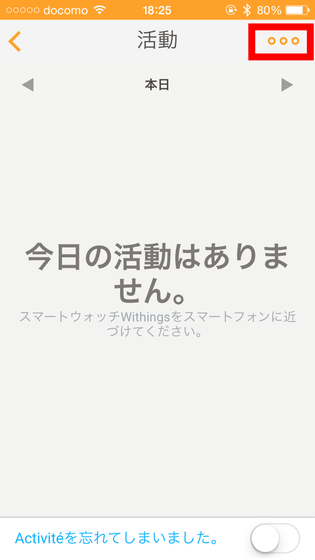
Tap "Change my step goal".
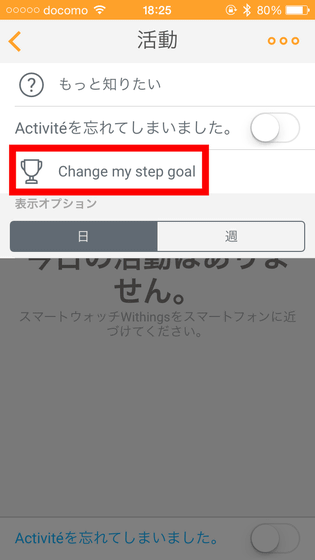
Swipe up and down the screen to set the desired number of steps per day.
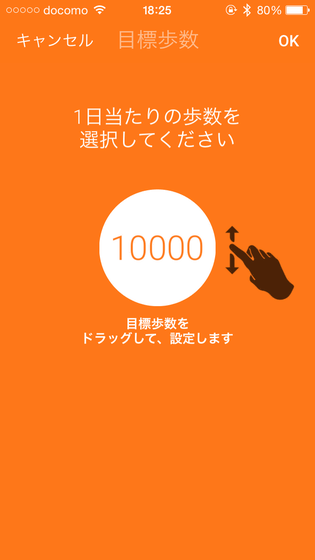
After determining the target number of steps, tap "OK".

By swiping the home screen to the right, you can set "weight". Tap "Set target weight".
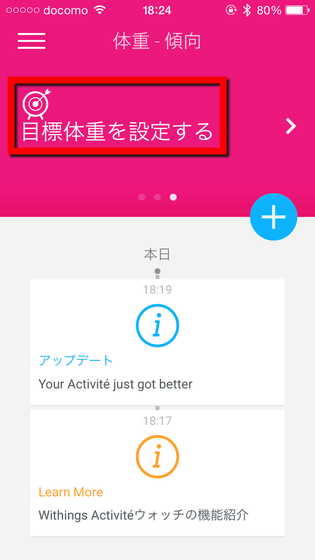
Swipe up and down on the screen to determine the target weight.
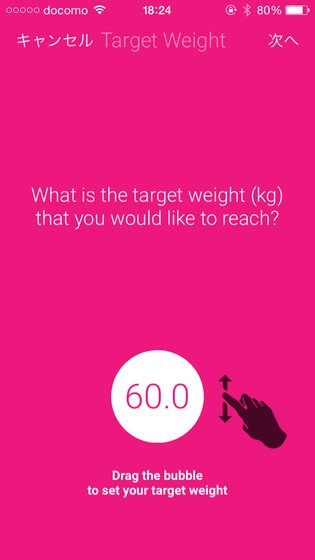
When the target is decided, tap "Next".
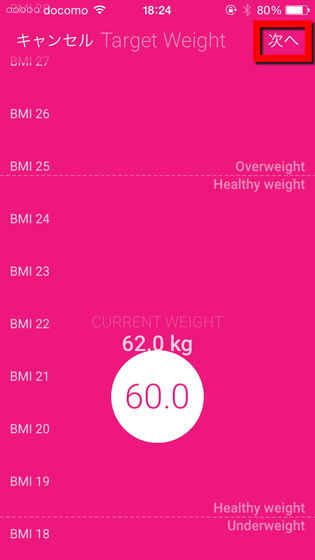
Next, I decide the pace of weight loss every week.
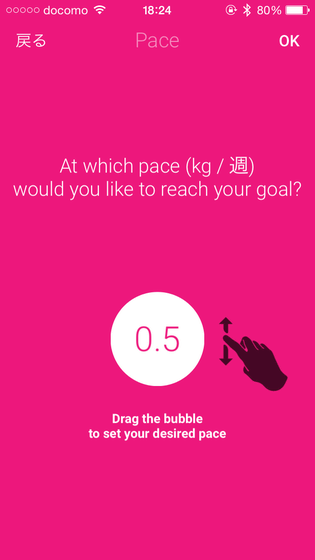
When the weight reduction goal is decided, tap "OK".

Then you will be able to see "latest weight", "weight loss this week", "weight loss from the start".
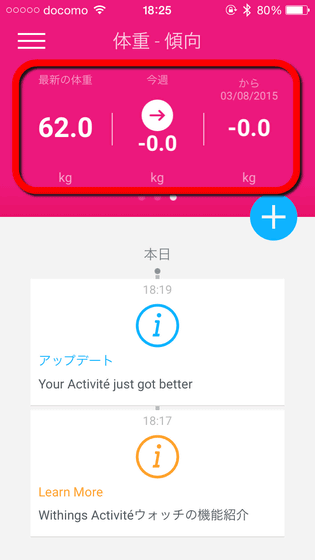
When you swipe the home screen to the left, you can set the alarm.
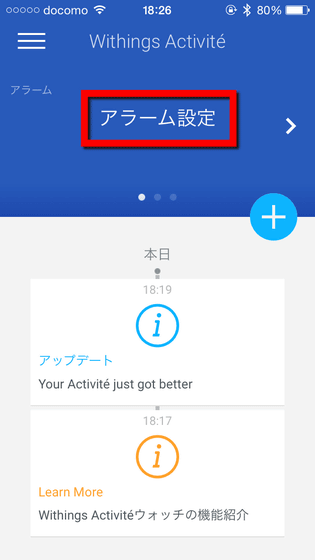
Swipe up and down on the screen to decide the time to sound the alarm.
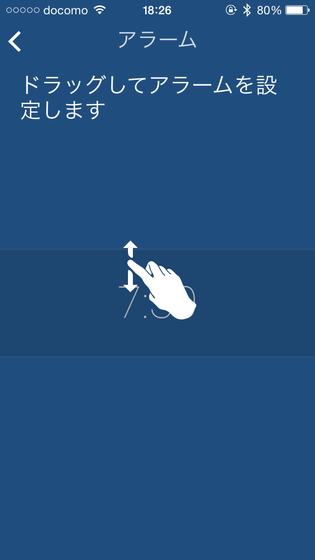
It is possible to set the alarm on / off and the day of the week to sound the alarm.
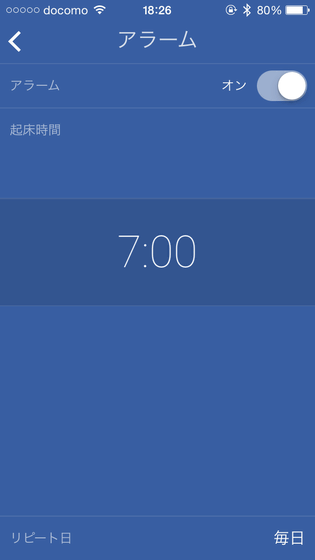
When setting an alarm, the setting time is displayed on the application screen, Withings Activité vibrates and notifies you when the alarm setting time comes.
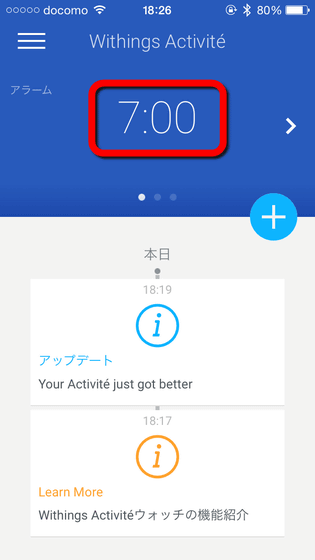
Withings Activité wears and the user falls asleep, Withings Activité automatically recognizes that it has entered a sleeping state and records the sleep cycle. Tap 'Sleep (Activité)' on the home screen to see the sleep records.

You can check sleep cycles such as "shallow sleep" and "deep sleep" on a graph, or "sleep time" "time it took to sleep" "how many times awoke while sleeping".

Tap 'Steps per day' to learn more about the amount of activity per day.

Here, you can check the total number of steps per day, the achievement rate against the target step count, and what time of day you were moving frequently ...
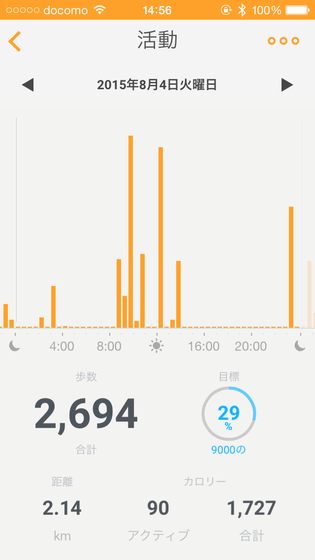
It is also possible to know the distance walked, time, details of calorie consumption.

Try the "+" icon on the home screen.

From here, "weight" "heart rate" "blood pressure" was able to record manually. Incidentally,Withings Smart Body AnalyzerIf used together, weight will be automatically recorded.
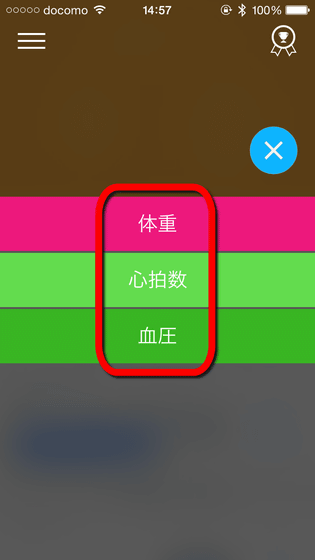
When continuing to use for a while, I noticed something like "Congratulations" so I will tap it and check it.
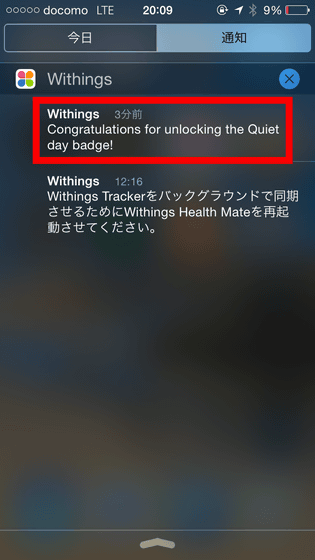
Tap the badge icon at the top right of the application home screen.
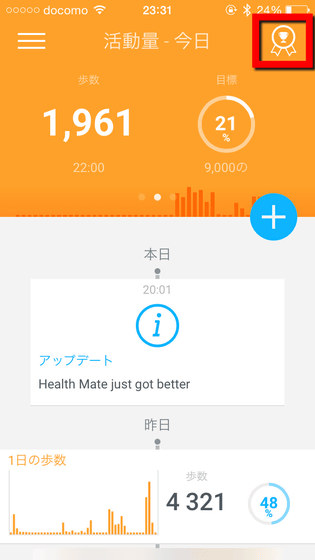
I got a commendation badge saying "The number of steps in a day has reached 4000 steps for the first time!" Under the badge is displayed "It's time to try 10,000 steps a day?" And it is getting better to work toward the next goal.
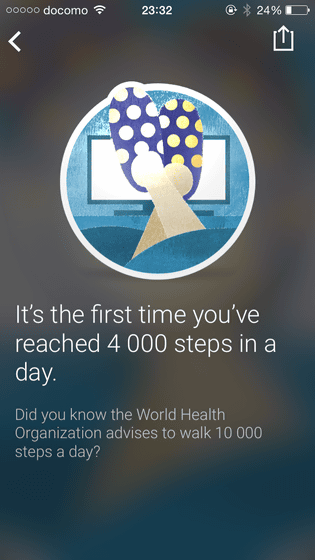
The main color of Withings Activité is two colors of silver and black, and the price at Amazon is 50,440 yen including tax.
Amazon.co.jp: 【Japan Authorized Agency】 Withings Swiss made Smart Watch Activite (Step / Calories burned / Distance traveled / Sleep / Waterproof) Silver 70055201: Home Appliances / Camera
http://www.amazon.co.jp/dp/B00V5PSM1S
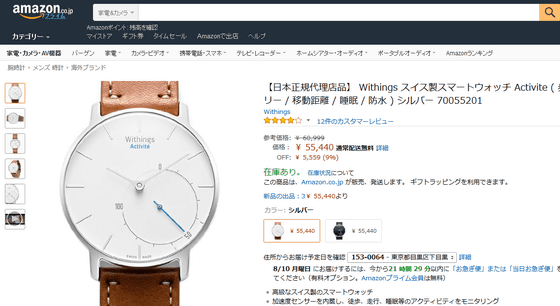
Related Posts:







