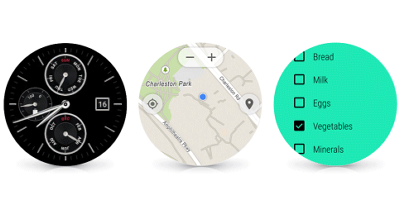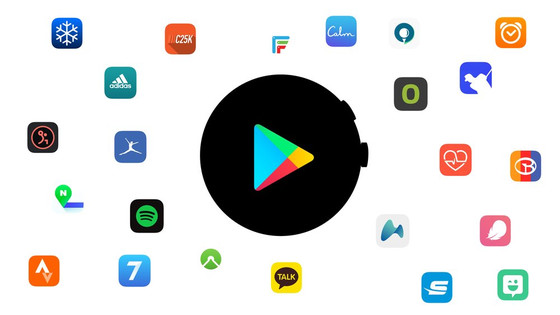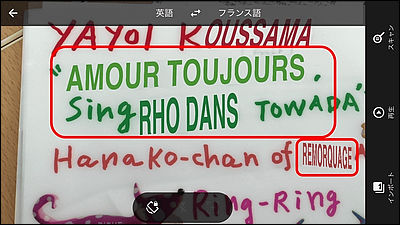Smart Watch OS 'Android Wear' supports 44 languages and supports large scale update of interactive watch face addition

Google's free translation service "Google translationIs a popular service that users of all over the world are using 500 million times or more each day and translating more than 100 billion words per day. Until now I could use Google Translate on my PC or smartphone, but on August 20, 2015 a large update of the OS for smartwatch "Android Wear" was announced, even Google Translate on Android Wear smart watch It became clear that it became available.
Google of Translate Blog: Watch your language! 44 of them, actually.
http://googletranslate.blogspot.jp/2015/08/watch-your-language-44-of-them-actually.html

Android Wear Translate makes your watch a live language expert - SlashGear
http://www.slashgear.com/android-wear-translate-makes-your-watch-a-live-language-expert-20398470/
The Google Translate app for smartwatch will be automatically installed on smartwatch by Android Wear software update on 20th August 2015. Even if you do not have the Google Translate application installed on your smartphone connected device, you can use Google Translate on a standalone smart watch, just start the application and press the microphone button to speak to translate That's OK.
Demos using Google Translate on smart watch with Android Wear can be seen with the following GIF animation. Since the language is automatically determined from 44 languages including English and Chinese, you do not need to switch smart watch and change language, you can smoothly proceed with the conversation. Also, when translating is displayed, twisting the arm that is wearing the Smart Watch, translated text is turned upside down on the screen, and the other party in front of you is making it easy to see the translation . Google translation itself corresponds to 90 languages, and we are planning to increase the corresponding languages in the future.

In addition, with the software update of Android Wear, you can display calendar schedule, step count, e-mail notification, weather, etc. at once on smartwatch home screenInteractive watch face"Has been added.
Official Android Blog: Android Wear: Stay connected with interactive watch faces
http://officialandroid.blogspot.jp/2015/08/android-wear-stay-connected-with.html
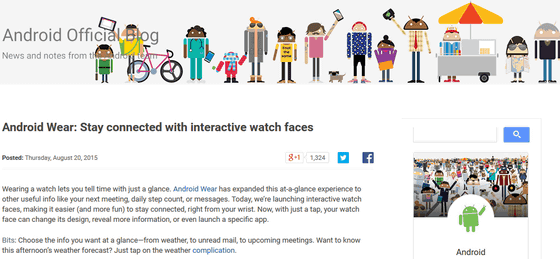
"Bits"Is a watch face that displays a plurality of icons such as a calendar, steps, weather, remaining battery level, in addition to a clock. By tapping the icon, you can zoom in on the desired icon in the center of the screen.

"Under ArmorIs a watch face that can display information on exercise amount. By tapping the screen, you can switch the information displayed in the lower half of the screen to "Thinking", "Calorie consumption", "Movement distance".
"Together"By pairing multiple smart watches, you can share photos and pictograms and display them on the other's watch face.
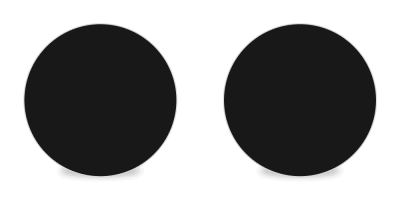
The interactive watch face has already begun to be delivered on Google Play and there are many things free, so it's good to install and find your favorite watch face first.
Interactive watch faces - Google Play Android app
https://play.google.com/store/apps/collection/promotion_30019d7_wear_interactive_watchfaces
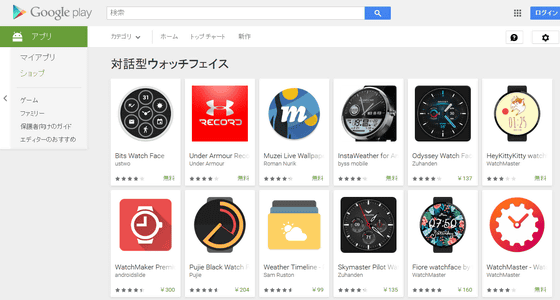
Related Posts:
in Hardware, Software, Smartphone, Posted by darkhorse_log