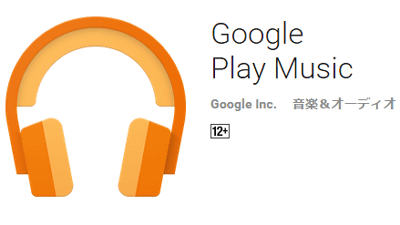What is understood about using Android Wear equipped Smart Watch "LG G Watch" for one week?

"Google I / O 2014"OS for wearable terminals"Android Wear"LG's smart watch announced at the same time is"LG G Watch"is. It is expected to be the world's first Android Wear terminal Try using LG G Watch for one week and I reviewed the features and applications that I did not notice at the beginning of purchase.
LG G Watch: Always with you, always-on Powered By Android Wear | LG Electronics
http://www.lg.com/global/gwatch/index.html
Initial setting to be done immediately after opening of LG G Watch and basic operation using sound can be confirmed from the following article.
The first of Android Wear, Smart Watch "LG G Watch" haste review - GIGAZINE

This is LG G Watch.

First of all, I will change the home screen because it is not enough. Tap the display to change the home screen.

As it says "Please speak", leave it for a few seconds or swipe the display from the bottom up.

Then the menu was displayed. Basic functions and settings can be checked from here.

Swipe the menu screen down to the bottom and tap "Settings".

Tap "Change watch face".

When the watch face selection screen is displayed, tap the desired one to complete the setting. There are 24 kinds of watch faces installed in total, and the "simple" of the image is the one that is set by default.

There is also a little strange thing called "Aurora".

Pop is a pop design as its name suggests.
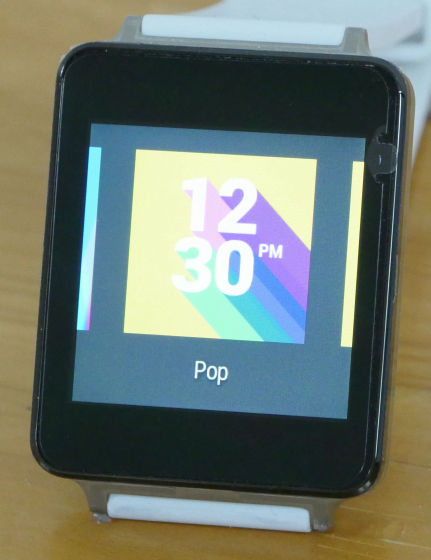
This time I tried to select an analog type watch face called "Aviator".

After selecting the watch face, set the notification vibrator. Swipe the display from the top down ... ....

When "Vibe ON" is displayed OK. You can also check the remaining capacity of the battery from here.

◆ Notification function
One of main functions of smart watch with Android Wear is "Notification function"is. You can manage notifications on smartphones that you are receiving, such as incoming calls and mails, on LG G Watch. In addition, this time Nexus 5 was used as a smartphone to be stringed.
· Incoming notification
When a phone call comes in, smartphone displays the name of the called party in LG G Watch, LG G Watch trembles burst and tells incoming call.

You can reject incoming calls by swiping the display from left to right on incoming calls.

On the other hand, if you swipe from right to left you can respond. Although it can say that it can respond, it can not answer with LG G Watch and talk, it is a mechanism to respond with smartphone.

When answering incoming call notification with LG G Watch, smartphone automatically answered the phone. This function seemed convenient to be able to reject incoming calls only by operating on smart watch in situations such as during driving or during a meeting, for example when you can not see your smartphone, but "respond with LG G Watch I operate and start talking with a smartphone "because I did not encounter an effective situation even if I used it for a week.

· SNS notification
When a smartphone receives notifications from SNS such as Facebook and Twitter, LG G Watch will let you know with card-like cards.

When you swipe the card from right to left, "Open on terminal" is displayed.

By tapping "Open on Terminal" as it is, it launches the Facebook application on the terminal and displays the contents of the notification. I did not feel the need to operate notifications with LG G Watch and display it on smartphones, but it is ants that I can confirm the notice with LG G Watch.

· Gmail notification
Gmail notifications are also displayed on the card as well as SNS. In case of SNS, it was only notification, but Gmail can check the text on the display.

Swiping the display from right to left displays "Archive" and if you tap it you save the mail in the archive.

When swiping further, "Reply" is displayed.

By tapping "Reply", you can reply by voice input as it is.

Just talking to LG G Watch, it is quite convenient to reply as it is. However, it will automatically be replied when you finish talking a few seconds, so if you want to cancel, quickly tap "×".

You can also operate to open received mails on smartphones as well as SNS notifications.

◆ Pedometer
LG G Watch is equipped with a pedometer that measures and records the user's daily steps. To view the record of the pedometer, touch the display once to display the screen below ......

Talk to "Show pedometer" OK.

The number of steps shows the record of the last week.

Also occasionally the card with the number of steps displayed on the home screen is displayed.

Swipe card and display available menu. By tapping "history", you can view the record of the last week that came out first.

Also, notification cards no longer needed can be deleted by swiping the display from left to right, regardless of the type of notification.

◆ Application for Android Wear
Google Play is publishing a dedicated page for the Android Wear application, and at the time of article writing 32 kinds of applications were prepared.
Apps for Android Wear - Android application on Google Play
https://play.google.com/store/apps/collection/promotion_30008f2_io_android_wear
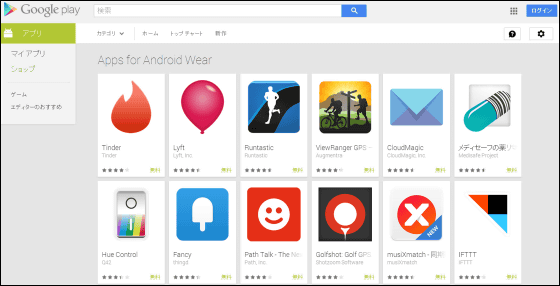
However, there are applications that are not displayed on the dedicated page of the Android Wear application, and when searching for "Android Wear" on Google Play, countless applications were released.
Android Wear - Android application on Google Play
https://play.google.com/store/search?q=Android%20Wear&c=apps
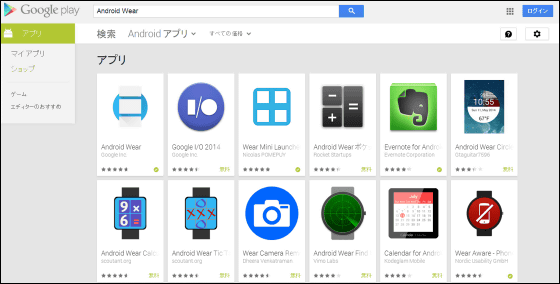
I tried using various things from among open applications for Android Wear and reviewed several. If you install the application on a lined smartphone, it will be automatically synchronized to LG G Watch.
· Wear Mini Launcher
Wear Mini Launcher is an application launcher of the level that you want to be installed by default on Android Wear terminal.
Wear Mini Launcher - Android application on Google Play
https://play.google.com/store/apps/details?id=com.npi.wearminilauncher
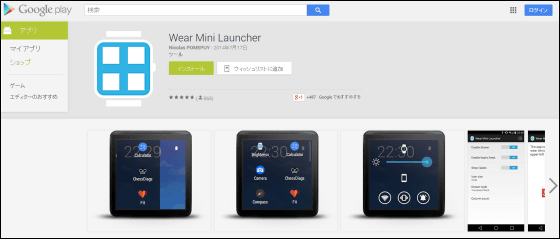
When Wear Mini Launcher is installed on LG G Watch smartphone, it automatically synchronizes with LG G Watch. You can check the application by tapping "Start" from the menu.

From the displayed application, tap "Wear Mini Launcher".

When the application starts up, tap "Enable drawer" and put a check, setting is completed.

Swipe the top left corner of the home screen to the right ......

Installed applications are displayed. Normally, it is necessary to tap "display" in the menu after tapping the display once to display the application, but you can display the application in one operation by using Wear Mini Launcher. Simply putting in the Wear Mini Launcher makes the operation that tends to be irritated on a small screen quite smooth.

· Phone Finder
Phone Finder is a smartphone discovery application, it is exactly the right application for LG G Watch.
Wear Aware - Phone Finder - Android application on Google Play
https://play.google.com/store/apps/details?id=com.nordicusability.wearaware
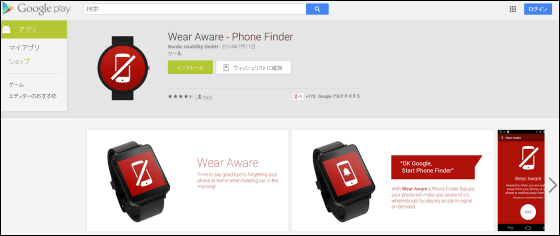
Just tap "Phone Finder" from Wear Mini Launcher ......

It is possible to sound the sound set for the alarm from the smartphone. In this way, no matter where in the room the smartphone is hidden, you know immediately.

You can check how the smartphone is ringing in Phone Finder from the movie below.
I tried to ring a smartphone with Phone Finder
Also, Phone Finder demonstrates its power even if you leave your smartphone somewhere.

When LG G Watch and the smartphone are disconnected from each other, the bulbul trembles and informs us. This seems to be pretty usable.

· Evernote for Android Wear
An application for Android Wear of Evernote boasting tremendous popularity as a cloud memo service is released.
Evernote for Android Wear - Android application on Google Play
https://play.google.com/store/apps/details?id=com.evernote.wear
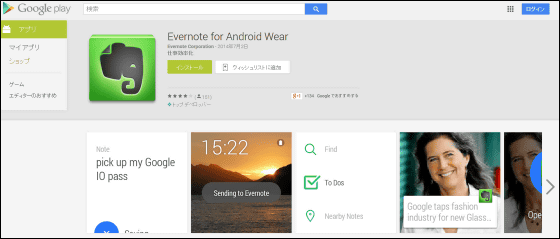
Tap "Evernote for Android Wear" from Wear Mini Launcher and start up.

The home screen of Evernote for Android Wear looks like this. Tap "Find" ......

You can search stored notes by voice operation.

Search results are displayed on the home screen with cards.

It is possible to open the retrieved notes as they are with the smartphone.

Also, if you tap "Recent Notes" from the menu screen ... ...

Recently saved notes are displayed on the card.

· Duolingo
Duolingo is an application that you can learn English free of charge. I tried using it because I was concerned about how to learn English with LG G Watch.
Free foreign language learning application "Duolingo" - Android application of Google Play
https://play.google.com/store/apps/details?id=com.duolingo

Touch the owl icon to start "Duolingo".

When it starts up, "English Practice" is displayed, so swipe up from the bottom and start.

The problem of "is ~ is displayed. The meter decreases from the right to the left of the screen and thinks the answer within the time limit.

When the time limit ends, the correct answer "is" is displayed. If the answer you were thinking is wrong, swipe from the top to the bottom, if it is correct, swipe up from the bottom to the next question.

It is Duolingo to solve English problems one after another. It might be a good idea to study cranky when time is left.


I felt that LG G Watch for a week, although the OS called Android Wear is still developing, there is a possibility that it can be a wonderful terminal depending on the special application. Although it was not possible to use all published applications in one week, there might be something like "This is amazing!" Among the applications that could not be used. Also, it seems that OS updates will be delivered, so it will be expected in the future.
· Continued
Free app for killing smart watch "Android Wear" 12 Selection review - GIGAZINE

Related Posts: