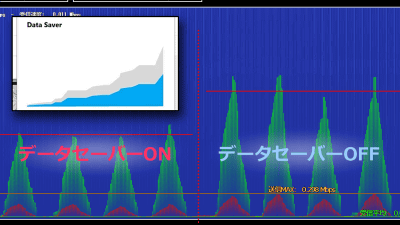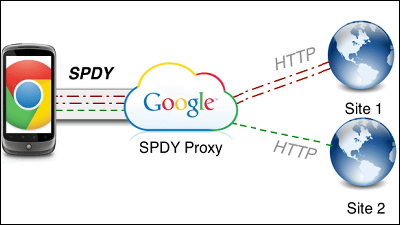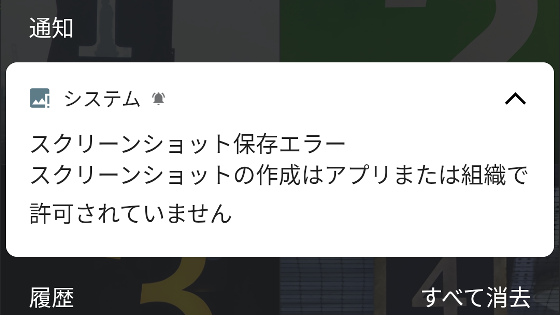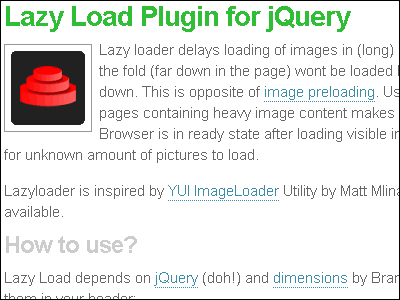I tried the application "Opera Max" which can cut the traffic by up to 50% for free

Opera in the web browser is an application that can reduce data traffic volume by compressing image and movie data "Opera Mini"Android application which states that" It can save traffic by compressing data with most applications "without limiting to the browser application"Opera MaxWe officially released the Japanese version of 'today'. So I tried using whatever app you can save traffic on.
Opera Max - Data manager - Android application on Google Play
https://play.google.com/store/apps/details?id=com.opera.max
◆ Install application
On Google Play "Opera Max"And tap" Install ".
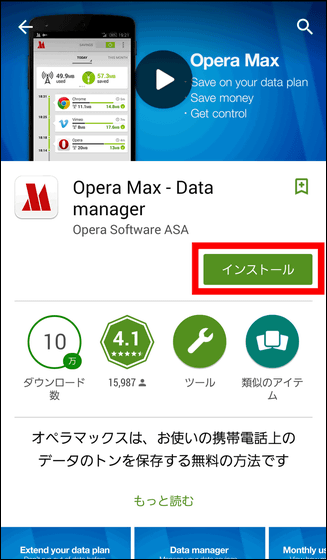
Tap "I agree".
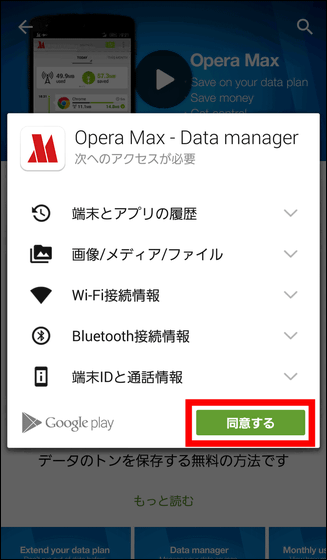
Opera Max will start up by tapping "Open".
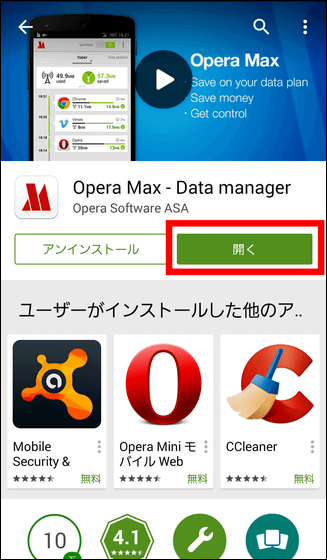
◆ Initial startup
Opera Max will display "Connected to Opera Max cloud" at the first launch so if you wait for a while ... ...

The tutorial begins. Opera Max says that you can save data traffic by compressing movies, images, and web pages. However, since the current version does not work when connected to Wi-Fi, pay attention because there is no data saving effect when using Wi-Fi router or tethering.

Swipe the tutorial screen to the left more and more.

Tap "Agree and continue".

Check "I will consider this application to be trusted" and tap "OK".

Then Opera Max data compression is turned on.

I tried it
· Xperia Z Ultra
Au'sXperia Z Ultra (SOL 24)With Opera Max 's data compression set to ON, I tried popular applications such as Google Chrome and Twitter and tried the effect of saving traffic.
When browsing 10 articles of GIGAZINE with the Chrome application, it looks like this. Actually consumed data usage is 6.3 MB, but it shows 6 MB savings. The traffic volume is dramatic saving effect of about half of usual. Although it is said that Opera Max is reducing the amount of data by compressing the image, browsing of the GIGAZINE article never felt degradation of image quality.

It is like this in the Firefox application. Approximately 7.4 MB The place where I need is consuming 4.2 MB, which also has a large saving effect.

However, there is no savings at all in the Twitter official application. The Twitter official application is not compressed because it uses HTTPS, but some third-party Twitter applications have high compression effect.

Popular as RSS readerFeedlyIt exceeds 50% saving effect.

However, some applications are incompatible with Opera Max. Official application of the Japan Sumo Association "Sumo wrestlingAlthough it is a big appeal to be able to enjoy very detailed streaming movies ... ...

With Opera Max's compression set to ON, the picture quality deteriorated to the extent that the movie can be seen at a glance, and it got even harder and it became in a state where it can not bear much to appreciate.

Although it seems to be playing a very high saving effect on the compression result, it takes time to compress the movie and it is far from practical use. Opera Max seems to have content that is not good, such as streaming movies.

Note that Opera Max can change the compression ratio of images and movies. Tap "Setting icon" at the top right of the screen.

Tap "Settings".

There are items "Compression of images" and "Compression of movies" in "Basic setting", and the compression ratio can be changed from here. In the initial setting, the compression ratio of both images and movies is "high" ......

The compression rate can be changed in three stages of "high", "medium" and "low". Unfortunately, in the large sumo wrestling application, even if the compression ratio of the movie was set to "low", it was impossible to stream the movie smoothly.

If you use such an application incompatible with Opera Max, you can turn off "data compression" at the top of the screen.

· Galaxy S5 Active
Of Docomo lineGalaxy S5 Active (SC-02G)Immediately after installing and launching the application, an alert "IPv6 was detected" was displayed, and I received a warning that "Switching to IPv4 is necessary due to a bug in Android 4.4 (KitKat)". So tap 'Go to Settings'.

Tap "sp mode".

However, there was no switching setting on the APN setting screen, and switching to IPv4 was not possible.

So I will tap "Let IPv6 ON" and try using it.

Then, even if data compression is turned on ... ...

There is almost no compression effect. This is the result after reading all 30 articles on the top page of GIGAZINE, and it has not even solved the 1% saving effect.

Even reading further 30 articles on the next page had little effect.

Impressions
With Opera Max, there is an application that can drastically reduce traffic, so there is a possibility that MVNO line etc. where data capacity restrictions are severe will demonstrate its power. Also, since the communication status of the application that you normally use is displayed in a list, you can discover applications that wastefully consuming traffic simply by looking at this list, and as a result of intentionally adjusting traffic volume Also, it seems that the effect of reducing traffic volume appears.

However, although Opera Max launches automatically every time the smartphone is turned on, it is the only part requiring the establishment of a VPN connection every time the smartphone is restarted.

Depending on the situation, it is expected that a saving effect of a large traffic volume can be expected Opera Max is a charge-free free application, but is required to browse advertisements every certain period, and it is a style in which continued use is permitted only when browsed. However, as for the Japanese version, browsing of advertisements is not forced at the time of article creation, and it can be extended free of charge.
Related Posts:
in Software, Smartphone, Review, Posted by darkhorse_log