I tried using SIM free smartphone "Nexus 5" for about a week Review

The latest OS "Android 4.4 KitKat"Nexus 5" SIM free 5 inch smartphone loaded, using DOCOMO's SIM card for about a week.
Nexus 5 - Google
http://www.google.co.jp/nexus/5/
Comparison of size with other terminals
Appearance of Nexus 5 main unitThis time, it is a powerful rival of Nexus 5 and this time it is the biggest popular model "iPhone 5s" "Xperia Z1" which will be compared with the case of actually considering purchase I compared it.
From left to right: Xperia Z1, Nexus 5, iPhone 5s. You can see at a glance that iPhone 5s is small one size.

From the bottom, Xperia Z1, Nexus 5, iPhone 5s. You can understand the difference in size by repeatedly trying.

Nexus 5 (8.59 mm) is slightly thicker than the iPhone 5s (7.6 mm).

It is almost as thin as Xperia Z1 (8.5 mm).

Actually holding it in hand, Xperia Z1 is 171 grams in weight and 74 mm in width, so it feels a little hard to have it. On the other hand, Nexus 5 and iPhone 5s are sized to fit snugly in hands and good holdability. However, although the iPhone 5s is 112 grams and the lightest among the three models, it is due to the metal frame "lumpy feeling" and it does not feel so light. One Nexus 5 was 130 grams, rather than the size, lightweight, so I personally felt it was the easiest to hold among the three models.

◆ Insert SIM card
Nexus 5 is a SIM lock-free terminal, it is possible to use call and mobile communication by inserting docomo or SoftBank's SIM card, but at the momentIt can not be used with au's SIM cardPlease be careful. Also, in the case of docomo line, mobile communication can not be used in the sp mode contract, and it is necessary to separately add "mopera U" service.
This time, I will insert a SIM card under contract with docomo's data communication (Xi data plan) to Nexus 5. Black pins of accessories ......

Remove the insertion slot in the hole on the right side of the Nexus 5 main unit.


Insert the SIM card with its side facing downward.

When turning on the power, "NTT DOCOMO - NTT DOCOMO" was displayed without setting especially, and it was possible to use the mobile line immediately.
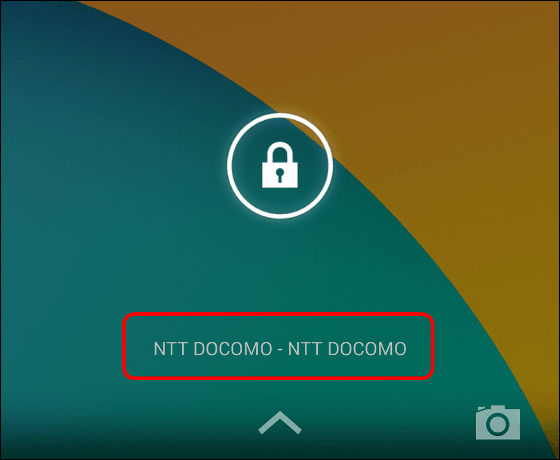
Nexus 5 has already registered various APNs from the beginning,MVNOEven if you use it, just select the service you are using, the setting of APN is OK and it is very easy. It is love that it is "smartphone".
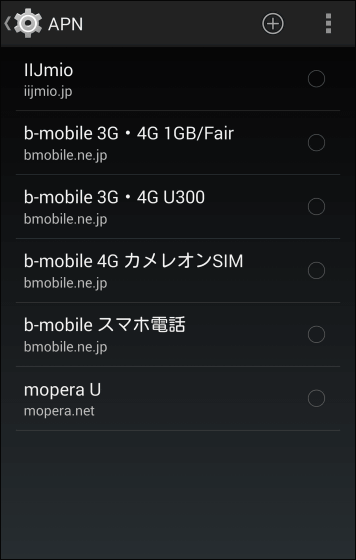
Although "KDDI" is included in "Available network", mobile communication was not possible even if au's SIM card was inserted.

◆ Battery
The battery capacity of Nexus 5 is 2300 mAh, which is slightly less than 3000 mAh of Xperia Z1 which is the same Android smartphone, 2600 mAh of Galaxy S4. So we actually tried to play YouTube video continuously and consume how much battery to consume.
· Continuous movie playback
When I played for 1 hour continuously using the YouTube application preinstalled on Nexus 5 on condition that the movie to be played was 1080p and the brightness (brightness) of the screen was maximized, the battery was reduced by 24% It was. Apparently it seems that if you are a YouTube video you can play continuously for about 4 hours. Also, when playing back an MP4 movie of 1920 × 1080 (30 fps) with the "Gallery" application preinstalled, it was almost the same battery consumption.
Of the one week actually used, I was charged to 100% in the morning and it was never out of charge until the end of the day, and there were times when I could survive two days without charging. For this reason, unless you use heavy usage such as playing a movie continuously for a long time or listening to music with streaming, it seems that there is no problem with everyday use.
· Hidden function
In KitKat, there is a hidden function that can display the remaining amount in the battery icon, and to turn it on firstFollow the instructions in this article to launch the Windows command promptThen use the adb command on Nexus 5
Adb shell content insert - uri content: // settings / system
- bind name: s: status_bar_show_battery_percent - bind value: i: 1
After entering, restart Nexus 5 OK.
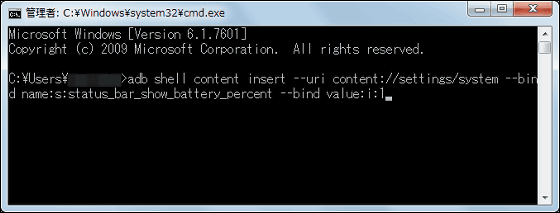
The remaining amount that appears in the battery icon looks like this.
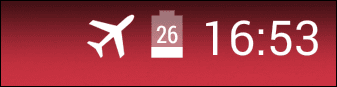
When the battery level is high, because the background is white and the characters are white, it is assimilated and it can not be seen well ...

◆ Main body temperature
We played an MP4 movie of 1920 x 1080 (30 fps) for 30 minutes in a situation of room temperature 22 degrees and then examined the heat distribution using thermography.
Here is the heat distribution on the display side. You can see that the speaker part has heat.
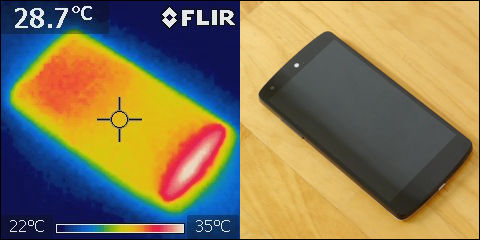
Heat distribution on the back side. The upper part of the main unit (lower right in the photograph) is hot and it is close to 30 degrees.
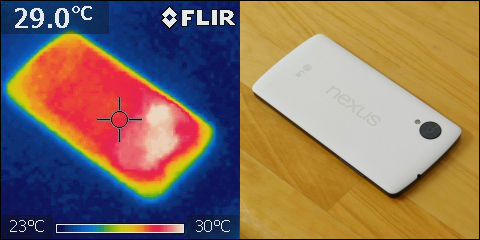
Nexus 5 is equipped with a motherboard at the top of the main body, and it seems that this part will become hot when playing the movie continuously.

◆ Camera
Nexus 5's out-camera has 8 million pixel optical anti-shake function, and KitKat's new function "HDR + mode" can be used to express a wider dynamic range. So I tried this HDR + mode immediately.
The picture on the top is HDR + mode OFF picture and the bottom is HDR + mode ON picture. HDR + mode ON is more vivid shots of sky colors.


The picture on the left is HDR + mode OFF picture and the picture on the right is HDR + mode ON photo. Here also the picture with HDR + mode ON is more vivid.

However, in HDR + mode, it is a picture that is far from the actual color, and it is a slightly impressed impression. Personally, I felt that the HDR + mode turned off better the color than the real color, so I could take a picture with high definition.
The picture on the right of the display is HDR + mode OFF picture and the picture on the left is HDR + mode ON picture. You can see that HDR + mode OFF is near the actual color.

So, I tried to take a picture of Pasha Pasha without considering anything in the state of HDR + mode OFF. The shooting was weather cloudy, camera settings were made without any change from the default.
The waves floating on the water surface can be expressed firmly, you can also see the bright blue sky and the morning glow in the distance.

It makes me feel that I should just take a picture without using HDR + mode.

The leaf color is also sharp.

Photographs taken with backlight are also pretty things.

Nexus 5 cameras are faster to focus and have camera shake compensation so it is possible to take pictures very easily. Also, since you can access the camera mode directly from the lock screen, you will not miss out on the shutter opportunity and it is perfect for cutting out a little everyday landscape.
◆ Newspaper inspection
The Nexus 5's liquid crystal display is 4.95 inches and has a large screen of 5 inches in size, which is the trend of recent smart phone, and boasts higher pixel density than the iPhone 5s of 445 ppi. So I decided to try browsing the newspaper using this big screen, installing the "Sankei Shimbun" app which can read the newspaper with the paper surface appearance free of charge if it is a smartphone less than 7 inches, tried it.
Sankei Shimbun - Google Play Android application
https://play.google.com/store/apps/details?id=jp.co.sankei.sankei_shimbun
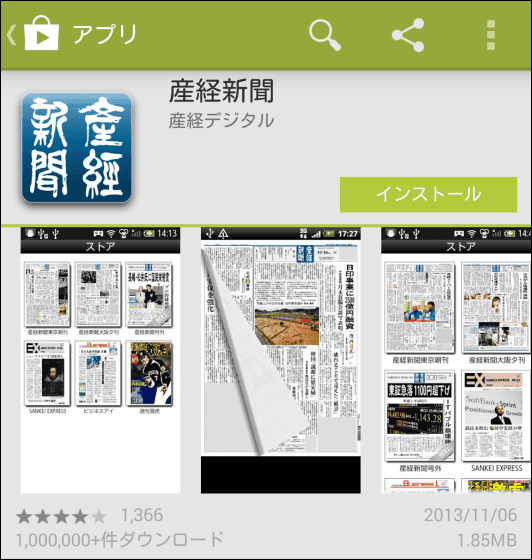
This is the first aspect of the morning newspaper. It is difficult to read characters in this state, but you can fully judge what articles are on the page.

However, when turning over the page, an alert was displayed saying "Purchase is necessary to view paid pages."
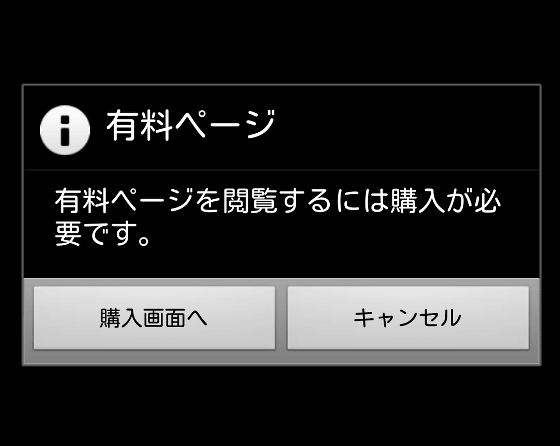
In the description of the official website of the Sankei Shimbun app,
If you are using a terminal with a screen size of less than 7 inches sold from 4 domestic carriers including eMobile, you can view the paper on the day of the morning newspaper of Sankei Shimbun and business eyes free of charge.
It seems that Nexus 5 can not be used for free because it is not released from domestic carriers. However, because e-Mobile is included in domestic carriers, there is a possibility that it can be used for free if it is Nexus 5 released from EMOBILE on or after November 15th.
◆ Summary
Nexus 5Purchase from Google's official websiteThen, the 16 GB model is 39,800 yen (including tax and shipping fee), the 32 GB model is 44,800 yen (including tax and shipping fee), and as the latest smart phone it is an unexpected price. Also, because it is a genuine Google smartphone, it has the advantage that it can expect prompt response to the latest Android OS. "Nexus 5" is sufficiently practical if you always want to use the latest Android, or if you use MVNO lines to keep the maintenance cost cheap at all.
Furthermore, Nexus 5 which is a Google genuine smartphone has carefully selected the preinstalled application to the minimum necessary, of course, it is not known whether or not to use it, of course, an application that does not know what you are doing in the first place is a lot of things There is absolutely no. There is no need to worry about troubles of the mystery caused by the career application that consumes the battery to abnormal by virtue of it. The reason why you can not use Android comfortably is that there are many cases that cause career applications rather than the performance of the terminal. In fact, LG made in private use "Optimus Vu L-06D"Is the same docomo's LTE high-speed line, the OS of the same" Android 4 "generation, even though it is made by the same LG, the crispness feeling is about the same as heaven and earth compared with Nexus 5. If you want to fully experience the performance of Android and enjoy a comfortable smartphone, the choice to use Nexus 5, which wastefully depleted all its waste, is a great ant.
Related Posts:






