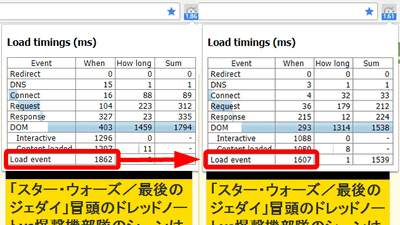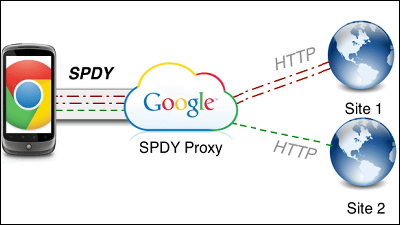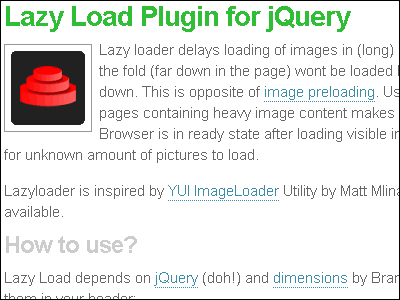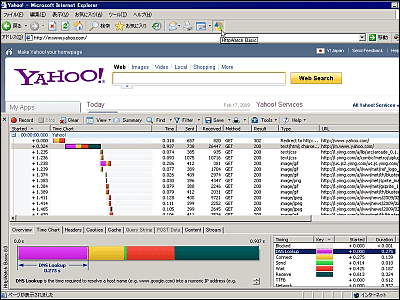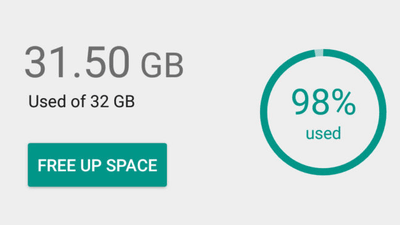Finally, a "data saver" extension capable of compressing Chrome's transfer volume and accelerating it will be available, available from PC
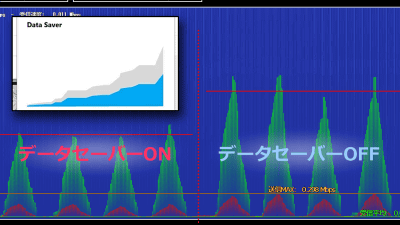
For Google Desktop Chrome, the extension "Data saverWe began offering beta version of. This function compresses the data to be read in the browser beforehand with the server of Google, downloads it, decompresses it locally and displays it on the browser, which is to realize the reduction of the amount of data and speeding up .
Data Saver (Beta) - Chrome Web Store
https://chrome.google.com/webstore/detail/data-saver-beta/pfmgfdlgomnbgkofeojodiodmgpgmkac
This "data saver" function has already been installed in Chrome and Chromebook of Android version · iOS version. The mechanism is described on Chrome's help page as follows.
Keep data usage down with Chrome Data Saver - Chrome Help
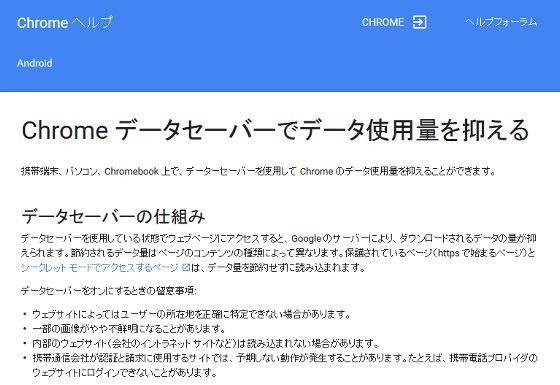
How data saver works
If you use a data saver and access a web page, Google's server will reduce the amount of data downloaded. The amount of data saved depends on the type of content on the page. Pages that are protected (starting with https) and those accessing in incognito mode are loaded without saving data.
Data saver is provided as an extension to Chrome. To install, with Chrome version 41 or aboveChrome Web StoreVisit and click "Add to Chrome".
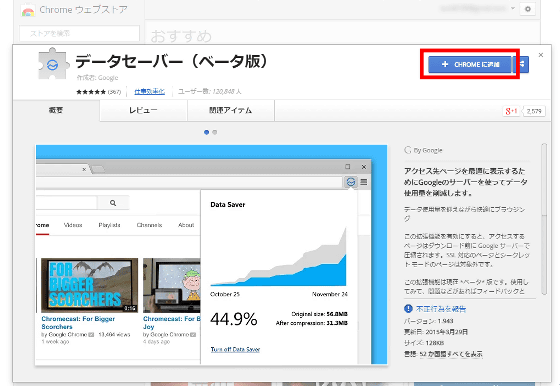
Click 'Add' to add extensions to Chrome.
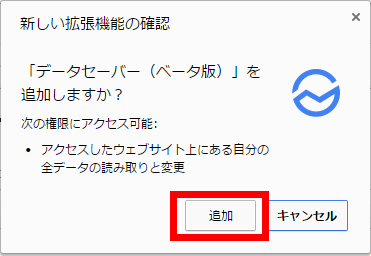
When such an icon is displayed in the upper right corner of Chrome, preparation is completed. If the icon is displayed in blue, the data server function is on.
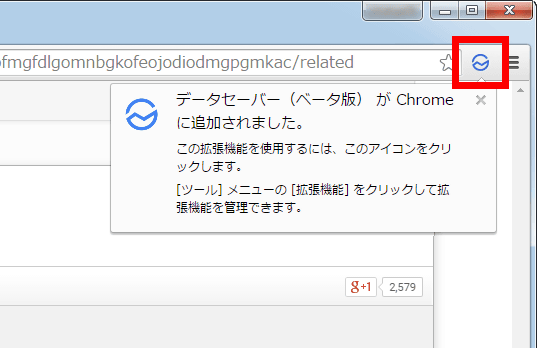
When clicking on the icon, the amount of data successfully reduced and a graph representing it on a monthly basis were displayed. In the following image, the data from March 1st to March 31st is displayed as a graph, and reduction data on March 31st which was actually verified is displayed.

If it is a sample screen by Google, you can see that the original amount of data and the amount of data after compression are displayed in color as shown below.

In order to investigate the effect at once, try to check the traffic volume change by reloading the top page of GIGAZINE 5 times off with the data saver function and 5 times on. In order to eliminate the influence of the cache saved in the PC, we tried to verify by reloading the page by [ctrl] + [F5] at the time of reload and loading full page data every time.

The resultTCP Monitor PlusI got it in this way. You can see that the amount of data is obviously smaller than the OFF state on the right side, with the data saver ON on the left side.

However, because the server is compressing once, there is a tendency that the time required for the data transfer itself tends to be longer in the function ON state a little. Sometimes I felt that I felt a little late in my senses, but there was no problem at all in actual use.

Successful reduction of data actually succeeded in reduction of 448.7 MB and 35.7 MB from the original size of 484.4 MB after data compression. It was a data reduction rate of 7.4%.

In the case of broadband lines, it seems to be said that the proportion of experiencing traffic improvement by data compression is surprisingly small, but it seems to be able to realize the effect more particularly when the line is late such as on the go.
Related Posts:
in Software, Posted by darkhorse_log