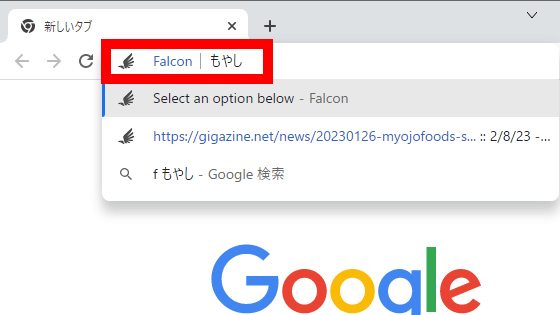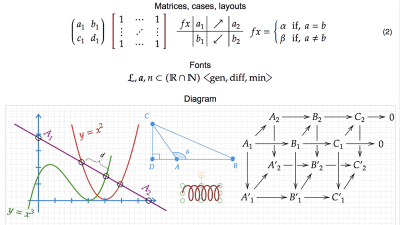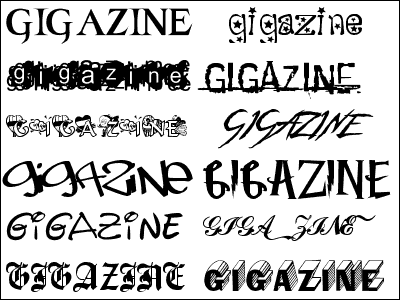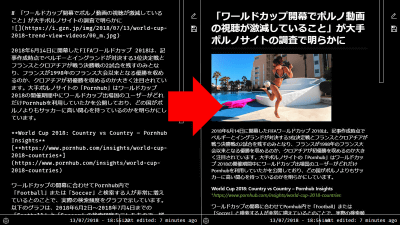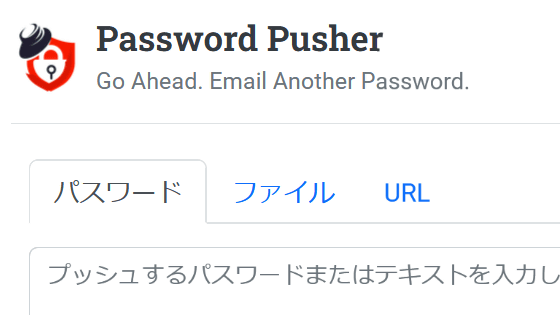Chrome extension "WikiWand" which can dramatically make fun stylish posting of blunt Wikipedia

Internet encyclopedia which anyone can participate in editing free of charge free of charge "WikipediaIs very useful for doing research, but with a somewhat incomprehensible page design and since the table of contents is at the top of the posted page, layout is inconvenient to look back at the table of contents when reading through the page . The Google Chrome extension that changes such Wikipedia to a more stylish and user-friendly design is "WikiWand"is.
WikiWand
http://www.wikiwand.com/
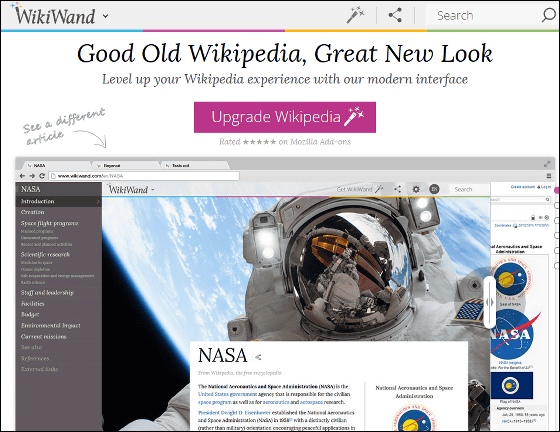
First, install the Chrome extension "WikiWand". Web browser Browse to the above page in Google Chrome and click "Upgrade Wikipedia".
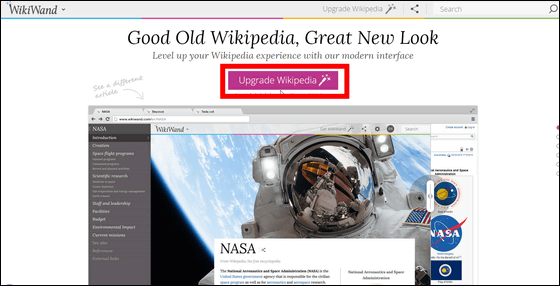
Click "Add".
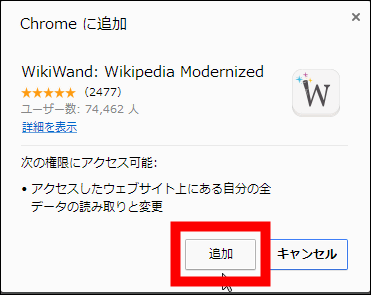
Installation is completed when "Thanks for installing WikiWand!" Is displayed.
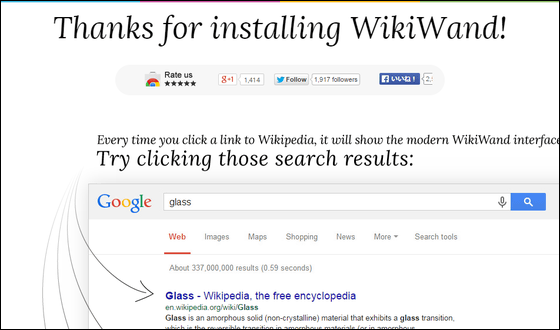
This is the usual layout of Wikipedia. Although it is simple, it feels like a stormy view somewhere.
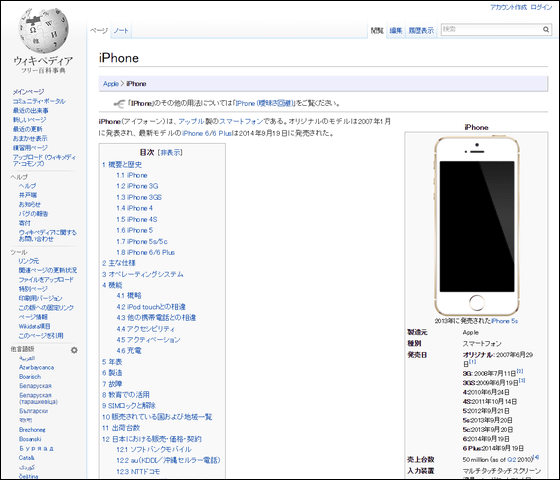
It is like this when WikiWand is enabled on the same page. You can see that titles and pictures are getting bigger and the folding position of the letters is moderate and it is easier to read at the glance level.
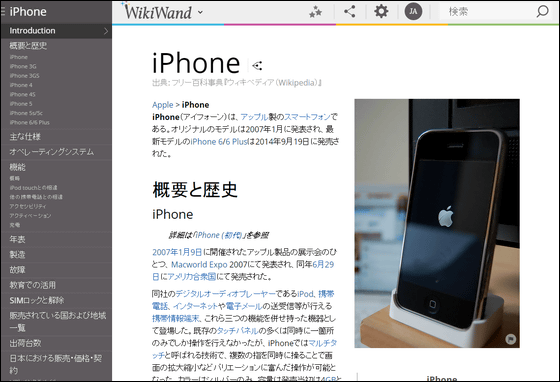
On the left side, the contents link of the contribution is displayed and refined design. Since the table of contents link is in a 2-pane system with body text, it is very convenient to access at any time.
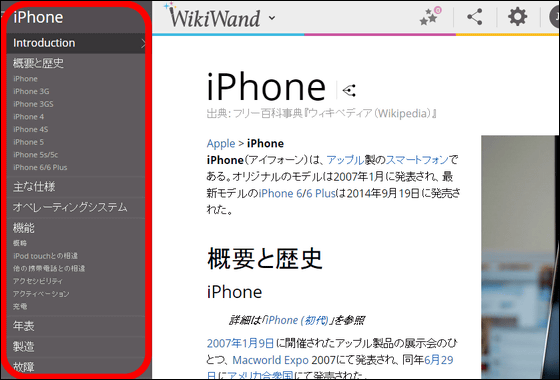
Click on the link ... ....
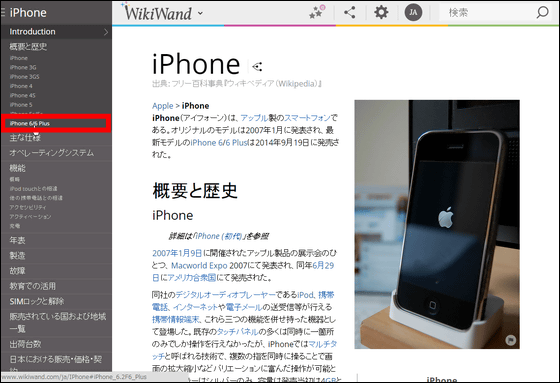
The body moves smoothly up to the specified part.
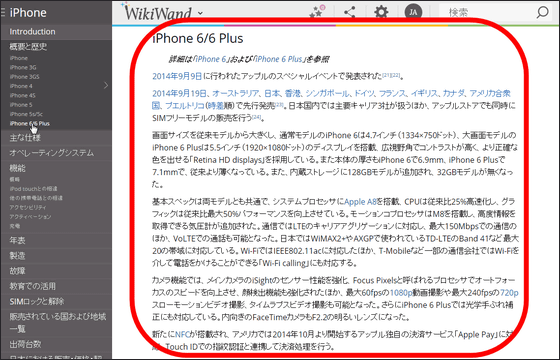
Note that scrolling the page will also follow the focus of the sidebar link so it's very useful.
Scroll page in WikiWand to follow the sidebar link - YouTube
Also, in WikiWand the toolbar is displayed at the top of the body.

Share posting page with Facebook, Google+ etc easily by sharing button.
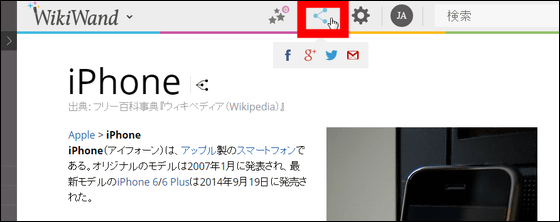
This is a setting button.
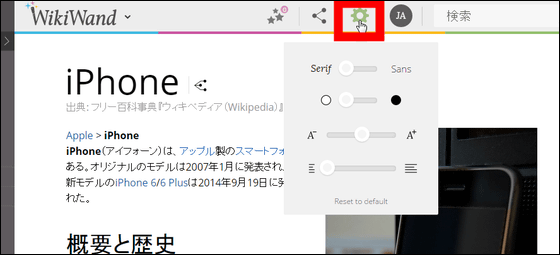
To invert characters / background black and white ......
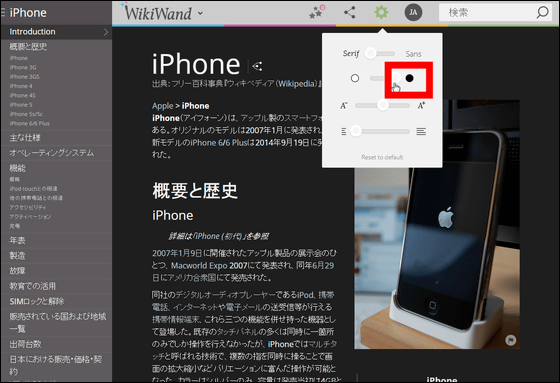
You can adjust the line spacing.

That's why you can create a layout that's easy for your liking.
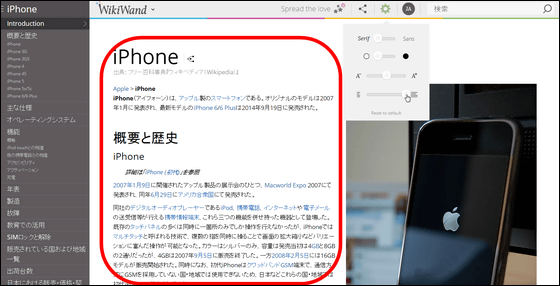
Language switching is also possible.

You can also revert to the Wikipedia standard layout, post articles, or download the page in PDF.
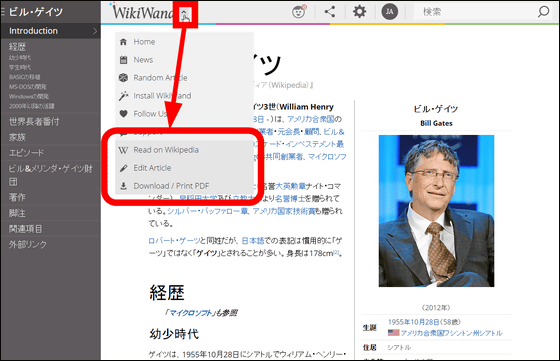
The operation is not heavy, you can follow the link crisply, you can easily enlarge the photo so comfortable Wikipedia surfing is possible.
WikiWand traces a link with crispness and it feels like this - YouTube
When browsing Wikipedia with Google Chrome, WikiWand with a sophisticated design seems to be said to be a recommended extension without complaint.
Related Posts: