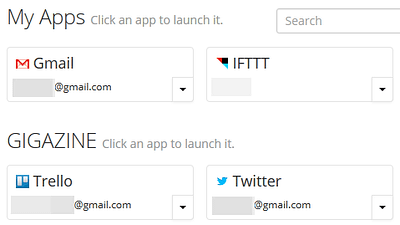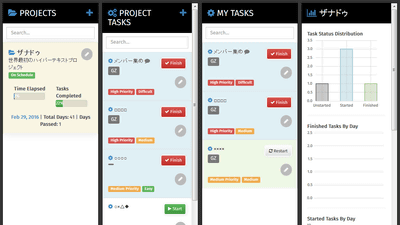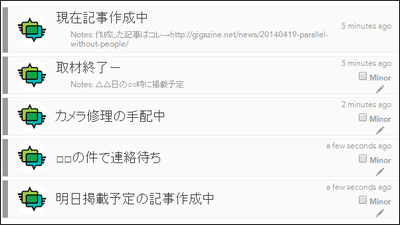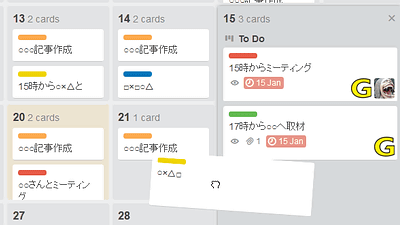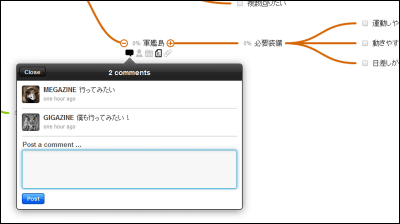Tasks that should be done by haste are displayed when opening the tab of the browser Transcend Simple task management tool "Dayboard"
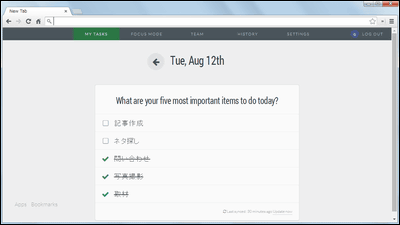
Many applications and software of the task management system are multifunctional and complicated in structure and often tend to be troubled until they can be used. However,"Dayboard"Is a simple task management tool that sets only five tasks and installing a dedicated extension allows you to display the task list on the screen each time you open a new tab, You can check easily whether you have a task.
Daily task management for teams | Dayboard
https://dayboard.co/

To use Dayboard, click "Sign up for free" on the top page.

Enter the user name, group name, e-mail address, password from above and click "Create My Account!".

This is the top screen of Dayboard.

Since there is a text box in the red frame part, enter a character here ... ...
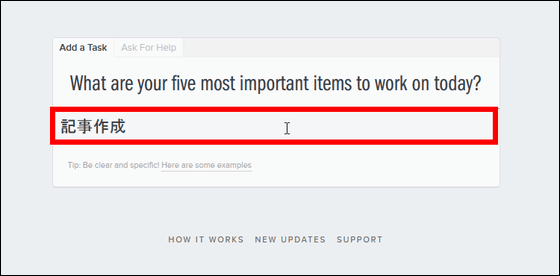
Create a task.

When you place the mouse on the created task, an icon is displayed at the right end.

Click on the Enpits icon ......

The task can be reedited.

Click on the trash can icon ......

Delete task.
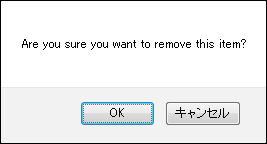
Click on the checkbox at the far left ... ...

The task is displayed as completed.

I tried to make five tasks when I reviewed the basic operation. Since Dayboard can only create 5 tasks, it is necessary to create a task frequently and repeat digestion, or create a big task with tokan and aim for digestion.

When multiple tasks are arranged, rearranging can also be performed by dragging and dropping the left edge of the created task.


If you want to share tasks with the team click "TEAM".

Then click "Add team member" in the upper right of the screen.
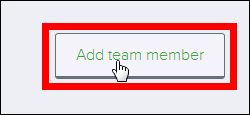
Enter the email address of the person you want to share the task and click "Send Invite".

An email will be sent from the Dayboard to the other's email address. The solicited user clicks on the red frame part link.

If you create an account from here, you can join the team with the person who sent you the invitation mail.

When teams are formed, the opponent's task appears on the "TEAM" screen like this, so you can always check the tasks your opponent has.

Furthermore, if you want to share a task, you can create a task in "Ask For Help".

Tasks created in "Ask For Help" are displayed like this, and team members can do it instead.

In addition, Dayboard also has Chrome extensions, which you can install from:
Chrome Web Store - Dayboard - New Tab Page
https://chrome.google.com/webstore/detail/dayboard-new-tab-page/kimodcegbhclamjcbifgfaldeengbgij
Click "FREE" when adding the extended function of Dayboard.

Click "Yes, I confirmed" to complete installation.

Now that you open a new tab in Chrome, you will be able to check your task at any time, as Dayboard's "MY TASKS" page opens.

The Dayboard is free until 3 people use, but when using it with more people, there is a necessity to pay the following fee every month.

Related Posts:
in Review, Web Service, Posted by logu_ii