Design can be changed with touch screen · Multifunction wrist watch "TOUCH TIME" compatible with water depth of 30 m equipped with calculator etc

We can use functions such as timer · alarm · reminder · calculator · calendar, time can be confirmed around the world, equipped with backlight, it is waterproof and can withstand up to 30 m depth, anyway multi-functional touch screen wristwatch is "TOUCH TIME"is. Since all seven types reached the editorial department, I tried to see what it actually used.
PHOSPHOR Watches - Cool Digital Watches - Touch Time Digital Watch, E Ink World Time Watch, E Ink Digital Hour Clock Watch, E Ink Digital Calendar Watch & amp; E Ink Ana - Digi Watch
http://www.phosphorwatches.com/
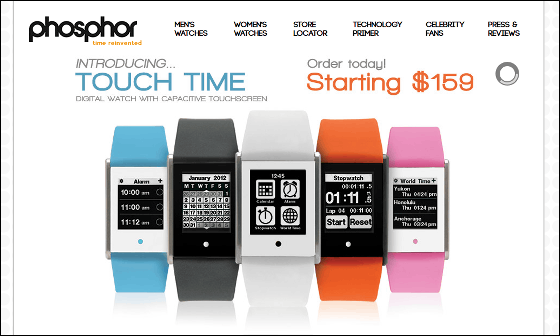
You can check the situation using TOUCH TIME from the following movie.
Touched screen multifunction wristwatch "TOUCH TIME" tried using - YouTube
The TOUCH TIME package looks something like this. All seven types, but the package is all the same.

Slide it out of the white paper and take out the black box.

When taking out the contents from the box, the user manual, notes · TOUCH TIME main body was contained.

TOUCH TIME using black silicon band is like this.

Looking from the side, the brand name "PHOSPHOR" was carved on the side of the watch case.


Let's remove the clasp.

The clasp part is made of stainless steel.

A side view.

There are twelve band holes, and it can be used from male to female.
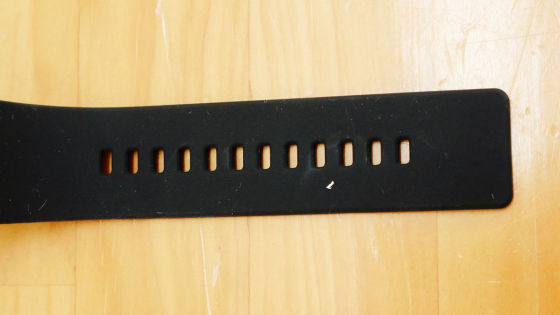
Because the band is slightly thicker, it is not likely to shrink softly for a while.

The back side of the case looks like the following.

TOUCH TIME has black, orange, pink, white, light blue silicone bands and silver / black stainless steel ones.

In fact I got the female editorial staff to attach the TOUCH TIME of the white silicon band.

For women, the first to third holes are enough, so the band is much more.

It is this feeling when asked by a male editing member.

There were enough people in the fourth hole for men too.

So that other TOUCH TIME will be attached as well. First of all, the light blue silicon band TOUCH TIME.

TOUCH TIME of pink silicon band.

White, light blue, pink silicone band made TOUCH TIME, like the black band's one, characters are engraved in each case in silver case.
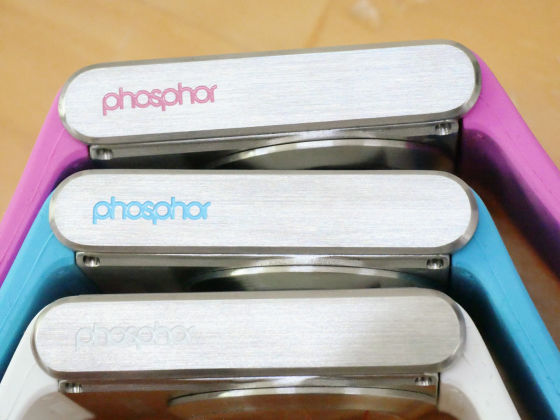
Those with a black silicon band.

TOUCH TIME of the orange silicon band in black case.

Looking at this TOUCH TIME from the side, the orange character is engraved in the black case, and it is a slightly different atmosphere from the other silicon band TOUCH TIME.

Belt with silver stainless steel.

Looking from the side like this.

There was a considerable length in the state when it arrived.

Fasteners look like this. The belt is lock pin type.

This is a belt using black stainless steel.

Looking at the TOUCH TIME of stainless steel from the side it looks like the following.

I was asked by a male editorial staff member with different arms thickness.

Still a surplus belt. It is an atmosphere that it seems easy to install even if you are a person who is training with arm wrestling etc.

I will touch TOUCH TIME while reading the user manual in English, as I looked at the exterior.

First, the screen when not doing anything is like this. There is a clock of a touch screen written with white characters on a black background, and a round "soft key" is placed under it.

To do the operation first press and hold the soft key. A key mark appeared on the screen.

Swipe the key to unlock it.
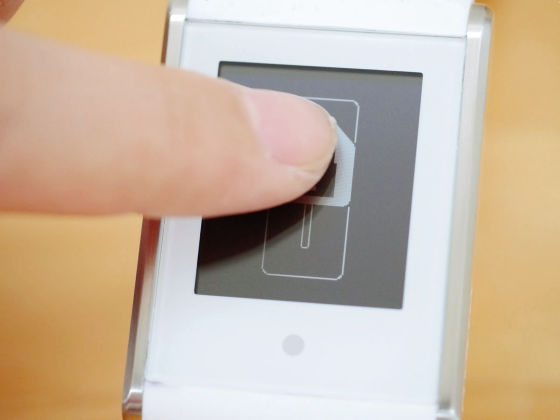
When unlocked, a padlock symbol will be displayed on the left side of the screen. While the padlock appears, you can operate it freely, but after a while the padlock disappears and you can not operate it unless you unlock it again.

Swiping the clock screen up and down ......

The design of the watch changes. Analogous things with dates displayed ......

Digital clock with big numbers displayed.

Different design digital watch.

An analog clock not displaying the date.

It is also possible to always display the time of the three cities New York, London, Tokyo.
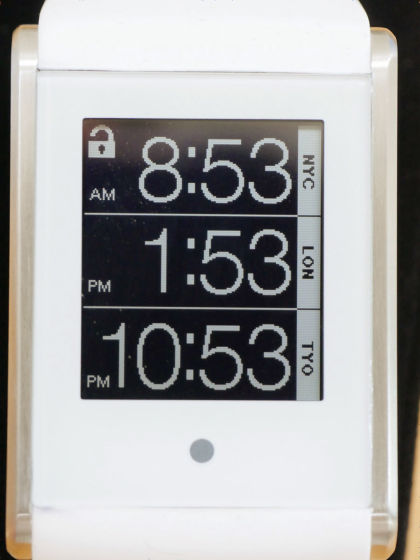
On the other hand, swiping the clock screen from right to left ... ...

Four icons are displayed: calculator · reminder · month · setting.
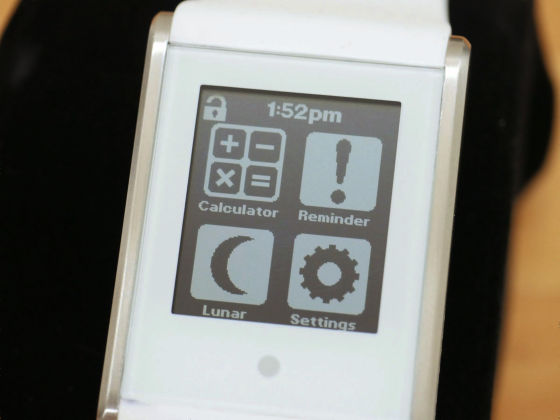
Try the setting icon.
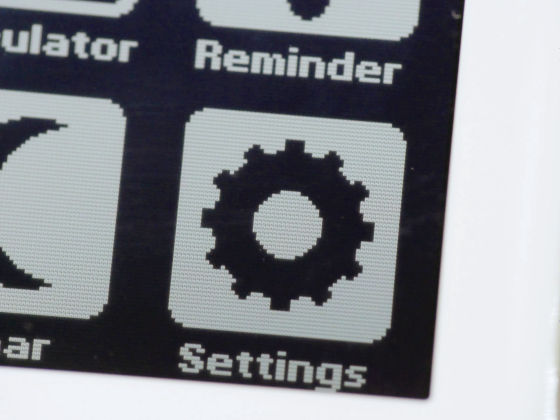
Sound, display, date, time, etc. are set here.
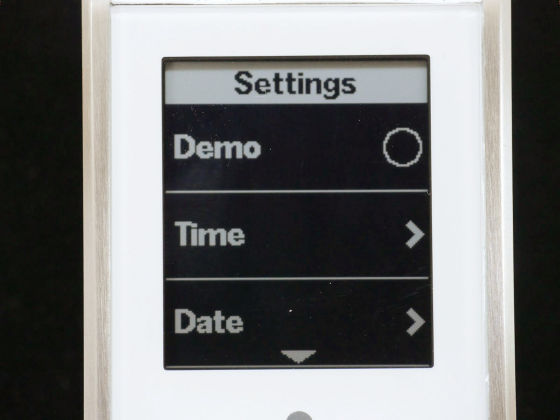
Adjust to Tokyo from the time zone of each world cities.

Together ...

Adjust whether 12 hour notation or 24 hour notation.
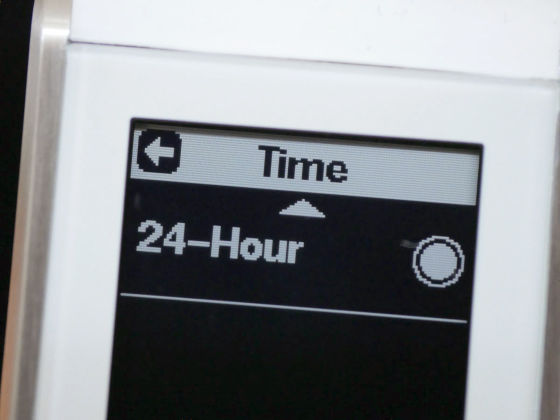
Set year, month, day.

In the state when it arrives, every time you operate, you hear a "beeping" sound, but you can also silence.
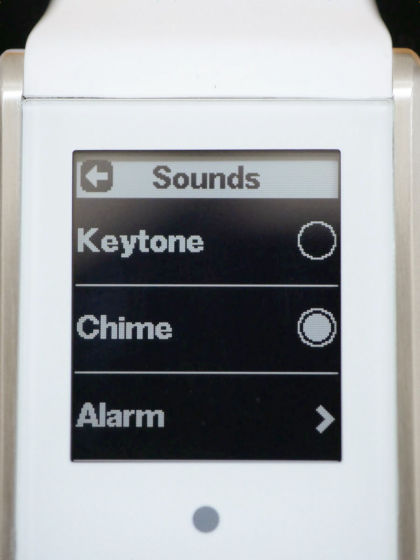
You can also invert what was being displayed with a white character on a black background and let it be written in black on a white background.
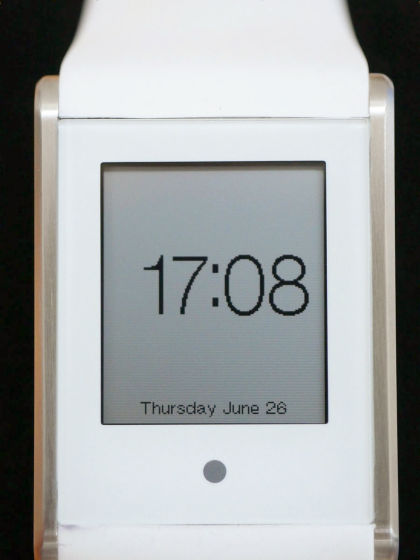
Language is selected from 7 languages including English, French, German, Spanish, Swedish, Italian, and Norwegian.
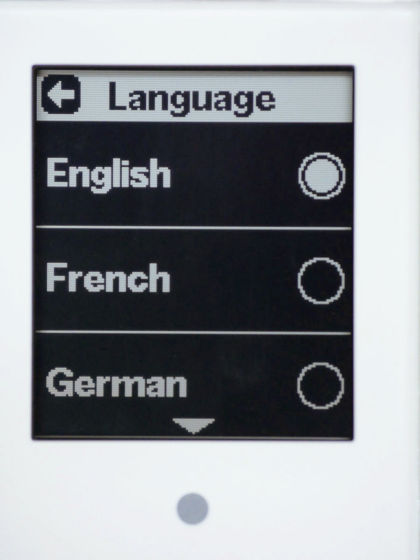
Calendar function is like this. You can not enter the schedule, only for viewing.

Alarm tap "+" at the upper right of the screen ... ...
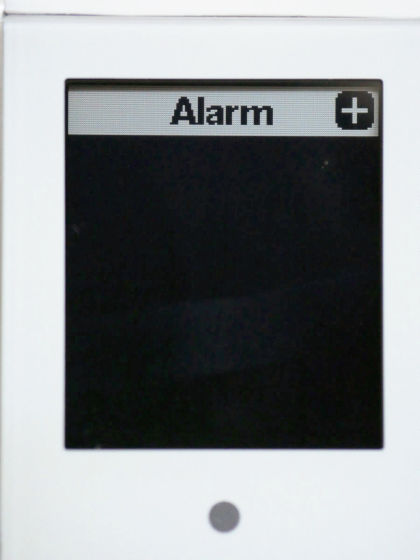
Set time.

Up to 6 alarms can be set.
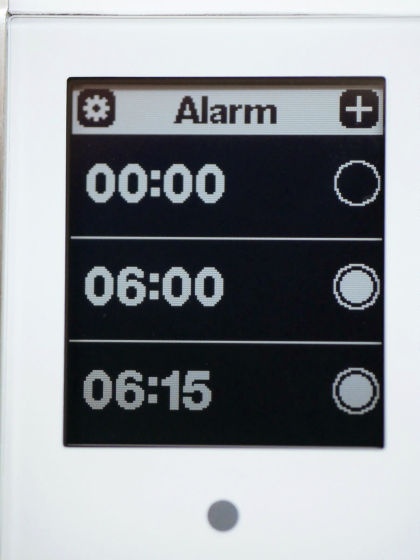
When an alarm is set, a bell mark is displayed at the upper right of the screen.

Also, when the alarm sounds on time, there are two options to "snooze" or "turn off the sound", so it seems to be usable as an alarm clock.

For editing time etc., do it by tapping the setting mark in the upper left of the screen. Adding an alarm The "+" mark and this setting mark are difficult to push a bit because they are small in size.

There is also a stopwatch function.

You can record up to 99 times measured with the stopwatch.

On the contrary, it can also be used as a timer of the countdown system.

From "World Time" you can also check the time of each city in the world. The default is New York · London · Tokyo ... ...
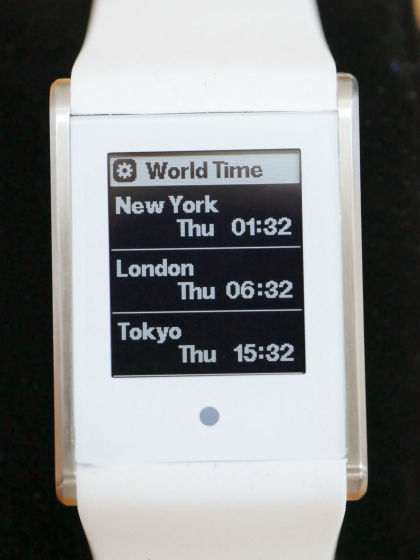
Bangkok · Los Angeles · Honolulu etc, the setting can be changed freely.
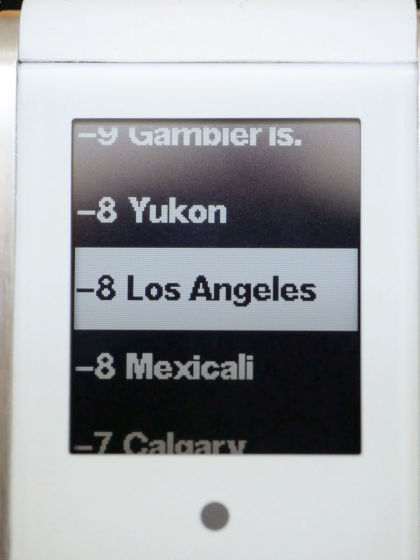
This is a calculator. Numeric keys are lining up, but as you swipe down the screen ... ...
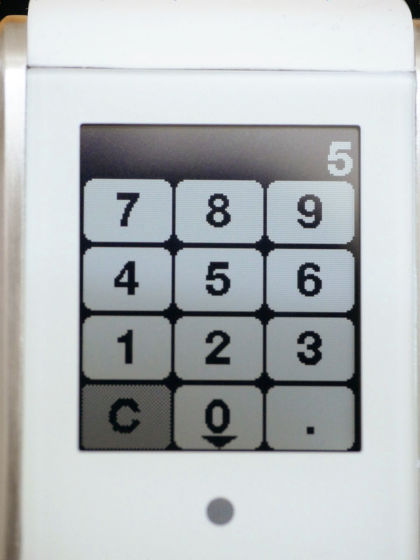
A symbol list appeared. I swipe and enter calculation formulas.
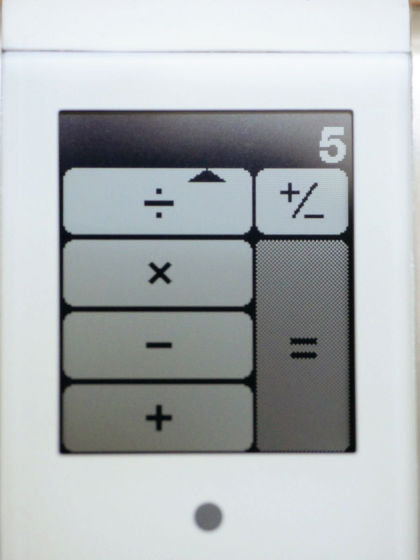
Subsequently the reminder function.
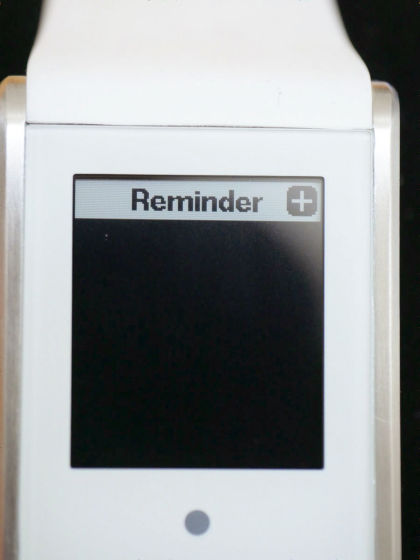
We set various symbols and month / day such as heart mark · fir tree, star · airplane mark etc
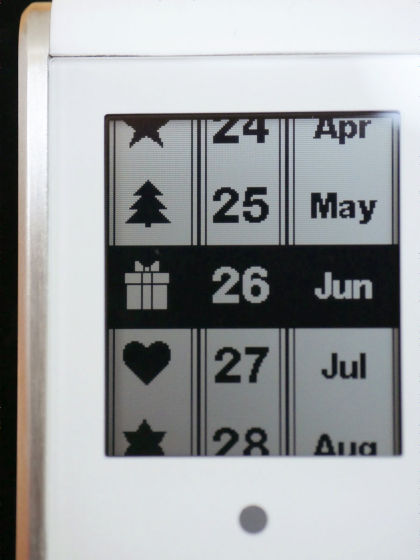
Then, as you can see at a glance that it is a few more days to plan.

When using the reminder function, "!" Appears on the upper right of the clock screen. In addition, it is said that the event will be notified on the display every 3 days before the scheduled schedule of reminder and every 12 o'clock in the midnight.

And with the function "Monday", we can confirm that the current constellation is something a few days until the next full moon.

In addition, since it also has a backlight, it is possible to check the dial even in a dark place. Tap the soft key twice ......

The dial board was brightly illuminated like this.

In addition, it is waterproof, it can withstand water depth of 30 m. It is designed to operate even in the water.
I tried running water to "TOUCH TIME" - YouTube
The TOUCH TIME of Silicon band is available for 159 dollars (about 16,000 yen), the stainless steel type can be purchased for $ 209 (about 21,000 yen), the TOUCH TIME using silver stainless steel is now It seems not to be sold.
PHOSPHOR Watches - Cool Digital Watches - E Ink World Time Watch, E Ink Digital Hour Clock Watch, E Ink Digital Calendar Watch & amp; E Ink Ana - Digi Watch
http://www.phosphorwatches.com/Touch-Time-s/41.htm
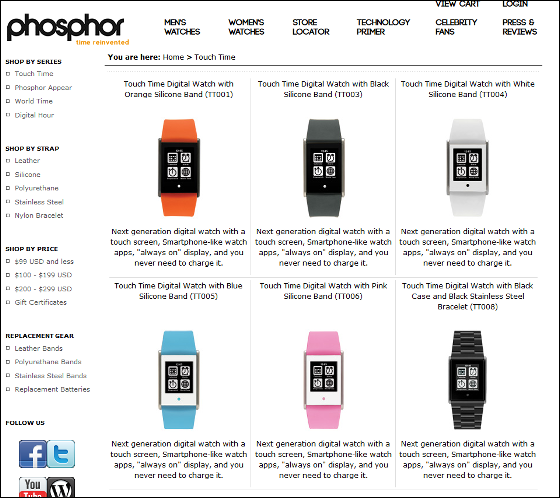
Related Posts:







