Writing schedule by handwriting Custom watch 'Rukuru' review that can easily manage daily routines

A custom watch " Rukuru " that is perfect for those who want to prevent "inadvertent forgetfulness" such as "I have forgotten to put out garbage" "I had completely forgotten to go out to learn" from King Jim 2018 Appears from Friday, September 21st. Since I was able to borrow ahead ahead of time, I tried to see what kind of useful item it is.
A new sense of schedule management tool custom watch "Rukuru" RUC10 released with digital clock and schedule table released | News 2018 | King and Jim of file and Tepla
https://www.kingjim.co.jp/news/detail/104.html
The package of Rukuru is approximately 23 cm high and 17 cm wide.

When opening it, Rukule main body · pedestal · 3 schedule mounts · instructions were included.
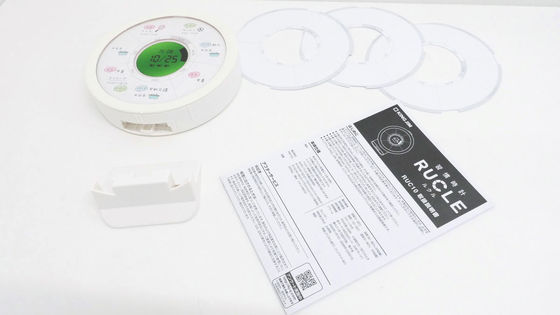
The size of the Rukule body is about 15 cm in diameter and 3 cm in thickness, and the diameter of the liquid crystal is about 5 cm. Weighing no battery or stand weighs about 250 g. A mount written as "Mama / Tennis" "Hiroto / Soccer" etc. is a sample.

At the top there is an alarm on / off button ......

At the bottom there was a recess to set the pedestal.

On the rear upper part there are holes for wall hanging, the operation buttons and switches on the left side, the magnet in the center part, the battery cover in the lower part.

The operation buttons on the back are "Arrow Button" on the left, "SET Button" below it, "DAY / WEEK Switch" on the right side, "Alarm Setting Switch" at the bottom right.

First of all, since it is necessary to remove the body cover covering the mount, put your hands on the cover ... ....

With the main body firmly pressed, slide the cover slowly counterclockwise only.

You can remove the cover by lifting the protrusion at the bottom of the cover until it meets the protrusion at the bottom left of the body and then lifting it.

Since the schedule mount can be changed freely, you can set an appropriate schedule mount according to your schedule.

The mount is "WEEK MODE" where you can write a schedule for the week of the month, the month, the Tuesday, Wednesday, Thursday, Friday and Saturday ......
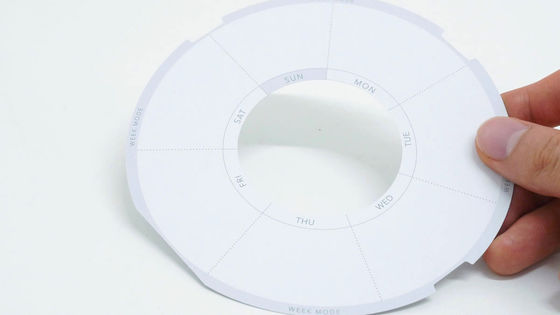
Because "DAY MODE" in which a 24-hour schedule can be written can be written in front and back, you can write a schedule of one day and a schedule of one week on one mount.
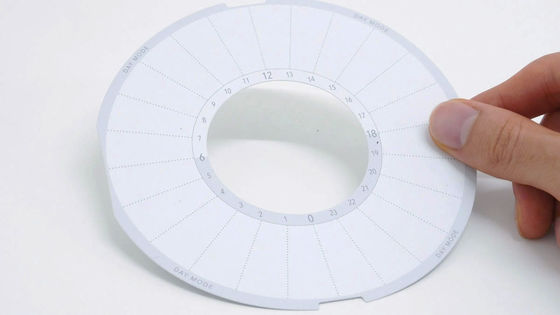
I will write the schedule to the schedule mount immediately.

Then, set the base paper on the main ... ...

Refit the cover.

To start using Rukulu, remove the battery cover behind ... ...

Set up two AAA batteries (sold separately).

Then, a beep sounded, "2018" was displayed on the liquid crystal of the table.

If the displayed number is correct, press the circular button written "SET" on the back.

Then, "1/1" and the month and day are displayed next.

If you want to change the number, change the number with the back arrow button and when setting the correct number press SET button to set.

If you set it up to hour / minute, the first setting is completed.

If you look closely, a black block starting from "0" on the schedule mount that is set to DAY MODE and lined up along the outer periphery of the liquid crystal is just reaching "18". Apparently Rukuru notices not only the numbers of the liquid crystal but also rough time even in the outer block. As you can see the current time and the schedule of the day by looking at it, you can check if there are any things you need to do next, as soon as you have not forgotten on your schedule.

Set the "DAY / WEEK" selector switch on the back to "WEEK" ......

The number displayed at the center of the LCD screen changed from hour / minute to month / day. Also, the position of the block on the outer periphery of the liquid crystal is moving.

When I replaced the schedule mount with WEEK MODE, the block came just to the "WED" part, and I understood that the block represents the day of the week.

Rukuru can be set on a pedestal to be independent.

I hooked a kuki etc in the back wall hole ......

You can put it on the wall.

You can use it by pasting it on a refrigerator or iron door with a magnet.

Of course it is possible to set an alarm as well as Rukuru. While the LCD is displaying time as usual, press and hold the back SET button.

Then, the selection screen to set the alarm sounded "beep" was displayed on the liquid crystal. Because the alarm is "OFF" in the initial state ... ...

Press the back arrow button once.
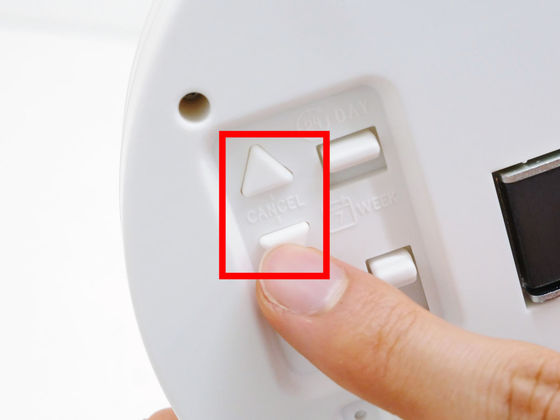
Confirm that the liquid crystal display is "ON" and press the SET button to turn on the alarm.

Next, we will set the time. Also change the number with the arrow buttons, you can fix the number by pressing the back SET button. After setting the hour and minute, press the SET button, and the setting of the alarm is completed with this.

This is how it actually sounded an alarm of Rukuru.
I tried to sound the alarm of Juku's custom watch "Rukuru"
Rukuru's alarm can be set with WEEK MODE and DAY MODE respectively. Switching the switch on the back to WEEK and then setting the alarm ......

Alarm setting by specifying day of the week and time is possible.

There is an alarm setting change switch on the back, and three alarms can be set with DAY MODE and WEEK MODE respectively, so that a total of six alarms can be set.

Because Rukuru is a method of writing a schedule to a handwritten schedule table, the amount of schedule that can be managed is not that much. On the other hand, due to the structure that it is set as a clock watching many times a day, it is very convenient for managing routines that it periodically repeats. Also, since you can set a total of 6 alarms, it seems to remind you of the schedule you absolutely do not want to forget.
The custom watch Rukuru is scheduled to be released from Friday, September 21, 2018, the price is 2980 yen (excluding tax). As the dedicated schedule mount also is scheduled to be released in 3 sets of 450 yen (tax excluded), it is designed to be able to use the schedule mount with confidence.
King Jim Timer Custom Watch "Rukuru" White RUC 10 Shiloh

King Jim timer watch "Rukuru" dedicated schedule mount RUCP 3

Related Posts:







