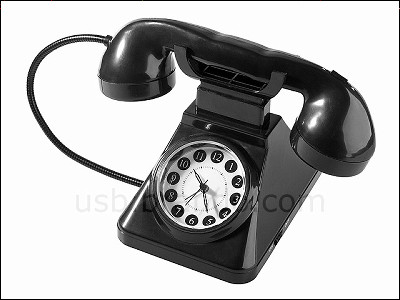Seiko's digital clock 'DL307W' review that allows you to freely select the display color from 70 colors and always displays the correct time with radio waves

Many people will wake up with an alarm clock with an alarm clock, but if the clock goes wrong, there is a risk that the schedule for the day will be off, so you want to choose a clock that is as high-performance as possible in the bedroom. .. Seiko's digital radio clock ' DL307W ' not only automatically corrects time errors, but also allows you to select from 70 display colors and displays temperature and humidity.
DL307W | Series C3 | Seiko Clock Co., Ltd.
The box containing the DL307W contained the main unit, instruction manual, AC adapter, and button battery.

The DL307W is a compact size with a width of about 17 cm, a height of about 6 cm, and a depth of about 5 cm.

Compared to the iPhone 11, it looks like this.

You can see how thin it is from the side.

It weighs 182g without the AC adapter.

There is an LCD on the front and a snooze button on the top.

On the back, buttons used for power on / off and various settings were lined up in a row. The cable that sticks out from the side is the cable that connects the AC adapter for charging.

The back side looks like this, there is only a lid to put a button type battery, there is no non-slip.

To start using the DL307W, you first need to insert a coin cell battery. Place a coin etc. in the groove on the back lid and turn it until the arrow on the lid matches the 'OPEN' arrow to open it ...

Set the attached button type battery. The standard for button-type batteries is 'CR2032', and the size is 20.5 mm in outer diameter and 3.2 mm in height.

Close the lid.

Then plug the AC adapter into an outlet ...

It is OK if you connect it to the main body.

The display is now on, but the time shown is not accurate. The DL307W is a radio-controlled clock equipped with a radio-controlled function that automatically corrects the time by receiving standard radio waves with time and calendar information. In Japan, standard radio waves with time information operated by the National Institute of

When you first connect to the power supply, you need to press the reset button on the back of the main unit with the tip of an elongated object to receive radio waves.

When you press the reset button, an 'E' mark and a wavy figure are displayed on the screen, and reception of radio waves has started. If the corrugated figure is short, it means that the reception of radio waves is not good ...

You can set the time smoothly by moving the installation location to the window or bringing it to the window only when receiving radio waves. When I took the DL307W to the window for a trial, the wavy figure showing the reception status of the radio waves became longer.

After waiting for a few minutes, the screen display suddenly switched at some point, displaying the exact current time.

The screen accurately displays the current temperature, humidity, and date. The calendar is available until December 31, 2099, and there is no need to make adjustments depending on the leap year.

If you cannot receive radio waves, you can set the time manually by pressing and holding the button labeled 'Time / Date' on the back for 2 seconds or longer. When setting, press the 'Forward' and 'Back' buttons on the left to set the time.
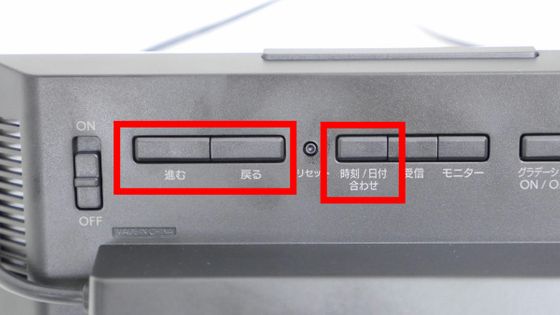
After pressing the reset button to set the time on the DL307W, the display color changes continuously with gradation.

The display color is 70 colors in total.

You can see how the display color of the screen changes one after another with gradation by watching the following movie.
If you want to fix the display color, just press the 'Gradation ON / OFF' button on the back side where 'Color adjustment' is written.

This will fix it to the color that was displayed when you pressed the button, and the gradation will end. Press the 'Gradation ON / OFF' button again to resume the gradation.

If you press the 'Forward' and 'Back' buttons on the right side of the 'Gradient ON / OFF' button, the display colors will switch one by one.

Since there are many display colors, it is difficult to realize that the color has changed if you press it a few times, but the change in the display color gradually becomes clear as you press it 10 times or more.

Also, by sliding the 'brightness' switch on the back side, the brightness of the screen display can be adjusted in 3 stages of 'strong', 'medium' and 'weak'.

You can see how the brightness was actually changed by watching the following movie.
When you press the 'Forward' or 'Back' button on the back of the main unit ...
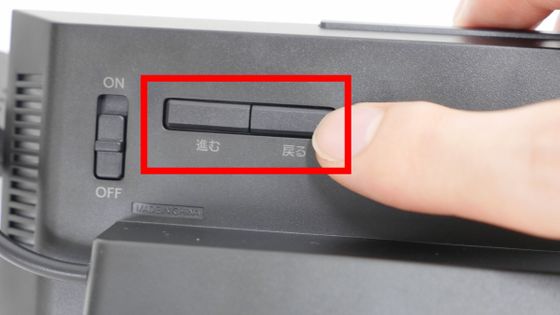
The alarm time can be set. If you set the time you want to ring and leave it for 5 seconds without operating the button, the time will be fixed.

When the switch on the back side is set to 'ON', the alarm sounds at the set time.

You can see what kind of alarm sounds the DL307W sounds by watching the following movie. In addition, the alarm will stop automatically if it keeps ringing for 5 minutes.
The alarm has a snooze function, and the alarm will sound again after 5 minutes just by pressing the button on the top. If you don't want to sound the snooze, just turn off the 'ON / OFF' button on the back of the main unit.

When I actually put the DL307W on my bed at home, the compact body made it easy to install even when various things were already placed.

'DL307W' can be purchased at various mail-order sites such as Yodobashi.com, in addition to home electronics mass retailers nationwide. At the time of writing the article, it was 5390 yen including tax.
Yodobashi.com --Seiko Clock SEIKO CLOCK DL307W [Seiko AC radio wave alarm clock] Mail order [Free delivery of all products]
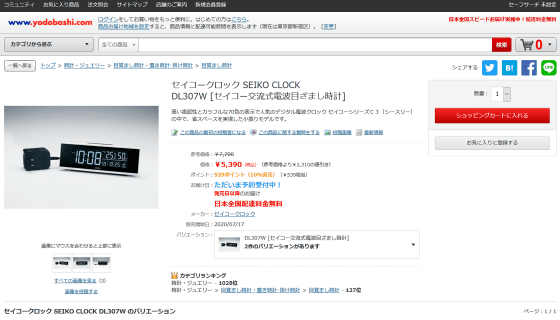
Related Posts: