Desk clock that can display multiple weather forecasts every 3 hours & municipalities "DWS - 200J - 7JF" review

There is something on the desk clock that displays temperature and humidity in addition to time, but I will go one step further and change the weather every 3 hours from now, weather forecast after tomorrow, weather of multiple municipalities & Temperature etc. are displayed on CASIO's "DWS-200J-7JF"is. Although I know the change of the weather by looking at the smartphone, if I put it on the desk, I did not have the trouble of exploring the pocket, so it seemed convenient to check by just moving the line of sight, so I actually tried using it.
A clock that can display weather information on a municipal unit basis
http://www.casio.co.jp/release/2016/1117_DWS-200J/
This is "DWS-200J-7JF". The size is 93 × 262 × 59 mm wide landscape display, weighs about 530 g. It connects with the iPhone with Bluetooth and uses it, but since the body shown in the following picture is before connecting with the iPhone, there is no weather forecast etc on the display and only the time is displayed.

The left and right sides of the main body look like the following, especially no function.


back.

On the back left, there are a volume change switch and nine buttons, "auto speech" and "display mode change button", and a reset button. You can change the display mode from the iPhone application, but you can change it with these buttons even if you do not have an iPhone.

A speaker on the right side.

The bottom is like this.

So I will install the application on the iPhone first.
CASIO CLOCK + on the App Store
https://itunes.apple.com/jp/app/id1152759035

First on the App StoreSearch "CASIO CLOCK +"Tap "Get".

Tap "Install" ......

Tap "Open" to launch the application.

"Do you allow use of location information while using" CLOCK + "?" Tap "Permit" as you are asked.
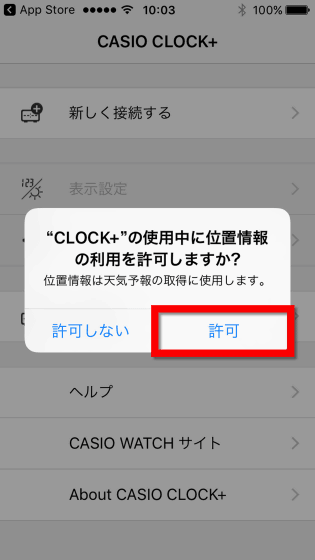
First of all, since you connect the application and the watch itself, press "Connect new" with Bluetooth on iPhone turned on.
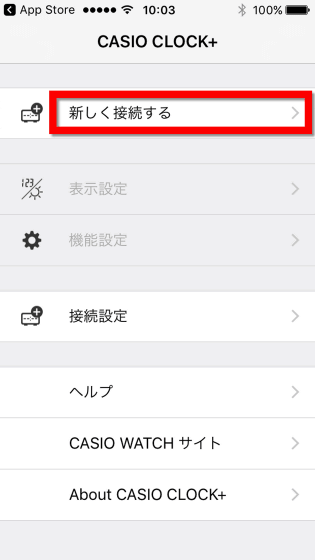
"Please press and hold the Bluetooth button on the back side of the main body for 5 seconds", so while tapping "Next" ... ...
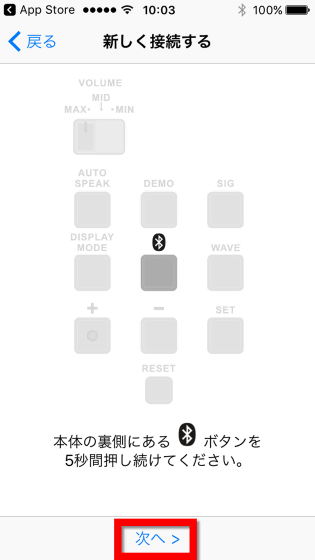
Press and hold the button on the back of the main unit.

Then the body is recognized with such feeling, so tap the part of the number.
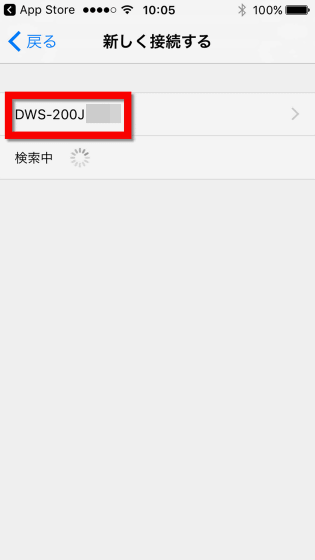
This completes the connection. When I looked at the main body, the weather forecast for every 3 hours around my house was displayed on the right side of the display where nothing was displayed before. "It will be cloudy after 12 o'clock in the afternoon. Would you like to dry the laundry in the morning ...?" It is convenient because you can judge by watching the clock at first sight.

Whether to display the time on the display, to display only the date, whether to display the room temperature ... ... etc can be set with "display setting" of the application.

First, select "time", "month / day", "indoor temperature / humidity", and tap "Next" to display the largest display on the right half of the display. I chose the time this time.

Next, select what you want to display in the space between the time and the weather from "seconds / day", "year / day", "month / day", "indoor temperature / humidity". Select "Year / Day" this time and tap "Next".

Finally, choose what you want to display on the right side of the display. When "weather forecast (daily)", the weather and the temperature after today and tomorrow are displayed ......

With "weather forecast (4 cities)" it is possible to select three municipalities other than home and display the weather and temperature of those cities.

In the case of "year / month / day / time / indoor temperature / humidity" there is no weather information.
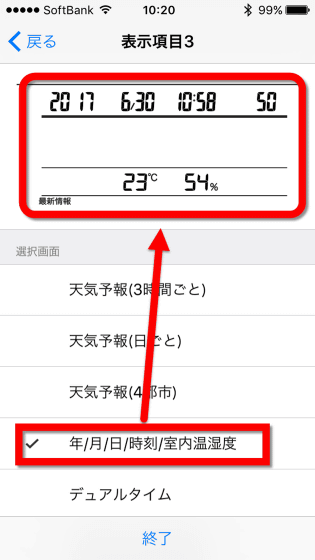
If you choose "dual time", you can display the time at home on the left side of the display and the time spent by someone in the overseas city on the right side.
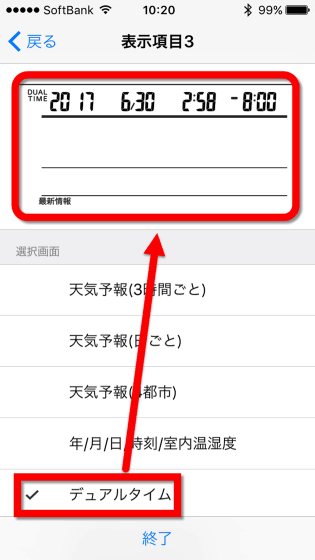
"Weather forecast (every 3 hours)" seems to be useful unless you plan to go to a remote location or want to know the situation of someone who is away from home. In this case weather forecast up to 15 hours ahead can be displayed. Press "Finish" ......

Finally, by tapping the "Send settings to clock" button, the selected display settings will be reflected in the watch body.
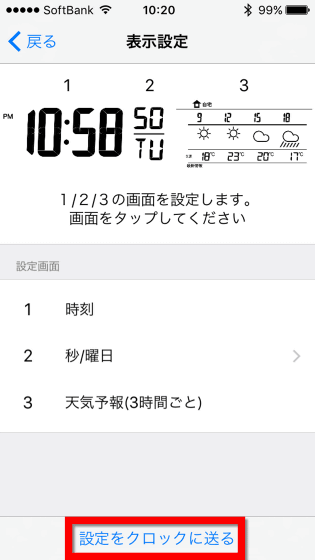
It is like this when putting the set watch on the desk.

In addition to the weather forecast "Show up to 9 hours ahead on one screen", there are also modes that "show up to 15 hours ahead on 2 screens". In this case, the display will change every 5 seconds.
"DWS-200J-7JF" tells us the weather 15 hours ahead - YouTube
In addition, try other settings from the "function setting" of the home screen.

The function setting includes "weather forecast" "time" "dual time" "hourly report" "humidity / temperature", etc. Tap "weather forecast" ...

From here it was possible to register cities other than home. Turn on "Go 1" and tap the word "municipality".

First of all, I choose a region ......

Select a prefecture.

In the case of Tokyo, lastly select the area and tap "Done".

If you continue with the same work, you can set up to three other places outside home. Finally, when "Send setting to clock" is pushed, settings are reflected in the watch itself.

The display looks something like this when you actually set three go-to locations. The display at home / outside is automatically switched at 5 to 60 seconds intervals, and the switching interval can be changed arbitrarily. Weather forecast for each day · Temperature is displayed for each destination ... ....

It is also possible to display the weather forecast / temperature at three hour intervals for each destination.

You can check how the display is actually switched from the following movie.
Weather forecast / temperature of multiple places with "DWS-200J-7JF" - YouTube
Also, when you display the indoor maximum / lowest temperature humidity on the right side of the time, it becomes like this.

Temperature and humidity can be displayed together with year, month, day.

Moreover, "When you want to pay attention to temperature and humidity anyway!" When you display it in the space on the left side of the largest screen is OK.

Furthermore, tap "Other settings" at the bottom of the screen where you made the settings on the other side.

Turn on "Weather forecast audio guide".
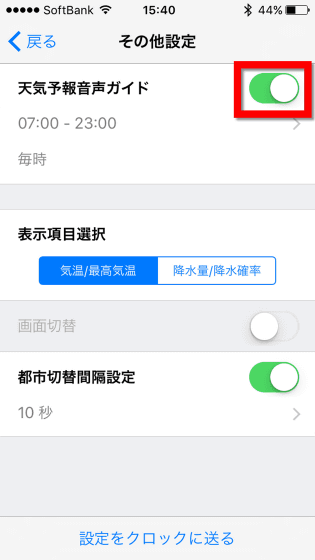
Then you will be able to tell us the weather forecast, room temperature / humidity, dry condition etc. by sound at arbitrary intervals.
"DWS-200J-7JF" automatically notifies weather forecast and room temperature and humidity - YouTube
Furthermore, select "dual time" from function setting.

Here, when you select the time difference of the place you want to display dual time ... ...
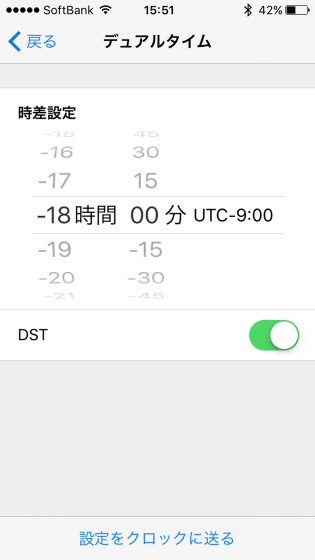
On the right side of the display, the time of the place with the time difference will be displayed.

Then tap "Hours" in the function setting.
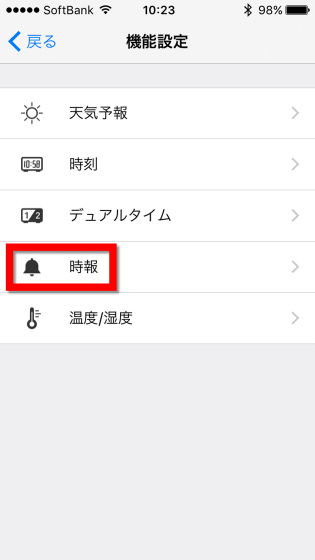
Here it is possible to set the timepiece about things other than the weather and time to be notified to the watch on a regular basis. Twelve time messages can be set in total. Trying "Houron 1" ...

A screen like this appears. In addition to choosing the time to ring the timepiece, "Daily" "one time" only, and tapping "That is the time of the plan" ... ...
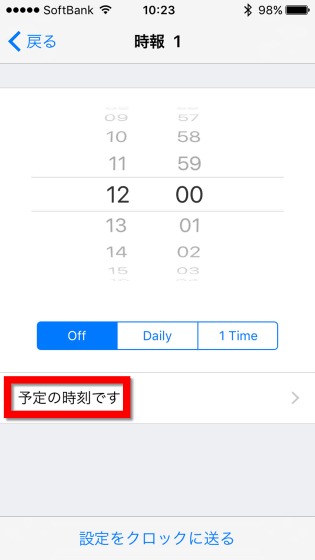
You can choose the contents of the timetable from multiple choices such as "It is the time of the plan", "It is the time of the pick up," "It is the time of the medicine." I chose "This is the time of medicine" this time.

You can check from the following movie what kind of timetable will let you know.
The timetable of "DWS-200J-7JF" looks something like this - YouTube
Finally, let's see the "temperature / humidity" of the function setting.

Temperature and humidity of the current room were displayed on the screen. Tap "Record" ......
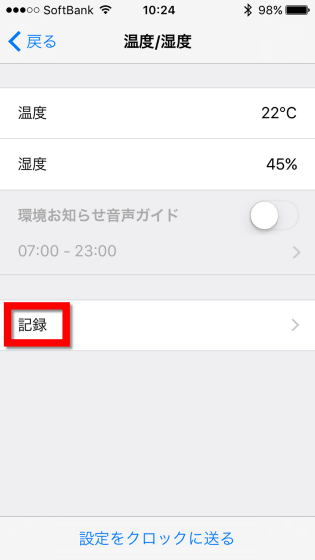
With such a feeling, the change in temperature and humidity so far was displayed as a graph.
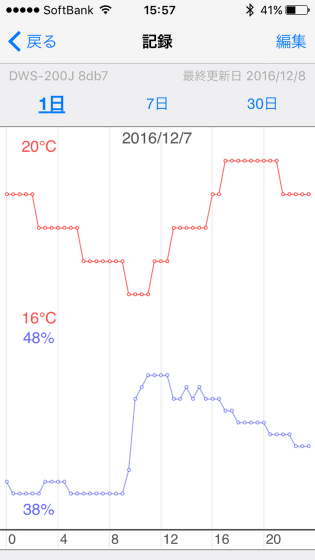
In addition, when "AUTO SPEAK" is displayed on the display, the watch body will automatically inform you about weather, temperature and humidity information ......

If it is unnecessary, long press the "AUTO SPEAK" on the back of the main unit and let's cut it. While setting in the application, AUTO SPEAK may be turned on unexpectedly and you may be surprised.

The manufacturer's suggested retail price of DWS-200J-7JF is 17,500 yen without tax. It was supposed to be available for purchase on Amazon at 12,562 yen including tax.
Amazon | Digital radio clock with Casio mobile link function Weather announcement clock With voice guidance function DWS-200J-7JF | Clocks · clockwatch on-line mail order

Related Posts:







