I tried using a 'visual bar timer' that has a scale on the timer so you can see the elapsed time at a glance and can also measure repeat times including break times.

The ' Visual Bar Timer ,' scheduled to be released by
A timer that lets you see the remaining time at a glance with the scale Visual Bar Timer VBT10 | KING JIM
https://www.kingjim.co.jp/sp/vbt10/
The visual bar timer package looks like this:

The product's features and specifications are listed on the back. Note that since the product we are using is a sample, there is a 'SAMPLE' sticker on the bottom left.

The product specifications are as follows. The timer can count down and count up, and can measure up to 99 minutes 50 seconds for countdown and 99 minutes 59 seconds for countup. In addition, the 'repeat measurement' function repeats the set countdown, allowing you to measure up to 99 working hours and 98 break times. The alarm that tells you the time automatically stops after about 10 seconds. The battery life is about 2 years when measuring 10 seconds three times a day, and the operating environment is 5 degrees to 35 degrees and humidity 30% to 80%.
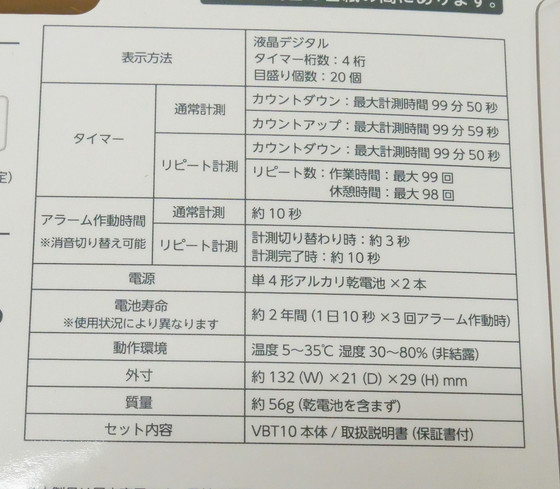
When I took it out of the package, I found an instruction manual between the sheets of paper. Batteries are not included, so you will need two AAA batteries.

The visual bar timer has a clean design with a white body and a two-part LCD screen, so it will match anywhere you place it.
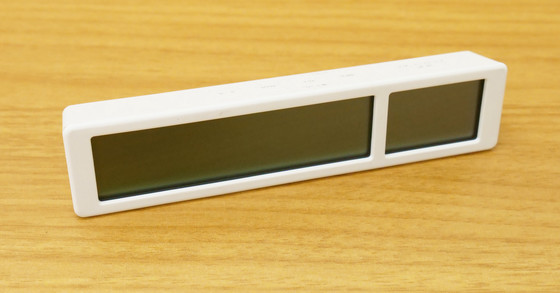
The external dimensions of the visual bar timer are approximately 132 mm wide, 29 mm high, and 21 mm deep. Below is a comparison of the size with a transportation IC card.

On the top there is a 'Mode' button to change modes, a '10 minutes,' '1 minute,' or '10 seconds' button to set the time, and a 'Start/Stop Confirm' button to start and stop the timer and confirm the settings.

The bottom looks like this.

There is a switch to change the alarm sound on the right side of the front. If you mute the alarm sound, it will not make a sound even when the countdown is over, but the visual bar timer has a scale, so you can tell the time passing at a glance without having to look closely at the numbers.

The opposite side looks like this:

There is a magnet on the back, so you can stick it to a refrigerator, whiteboard, etc.

Also, by removing the back cover, a socket for AAA batteries is revealed.

Requires two AAA batteries.

When I put the battery in, numbers appeared on the LCD on the right.

The visual bar timer itself weighs about 56g. With the batteries installed, the actual weight was 78g.

Let's actually try using the visual bar timer. The visual bar timer has three functions: 'countdown,' 'count up,' and 'repeat measurement.' First, to try the countdown, I pressed the '10 minutes' button, and the LCD displayed '10M.'
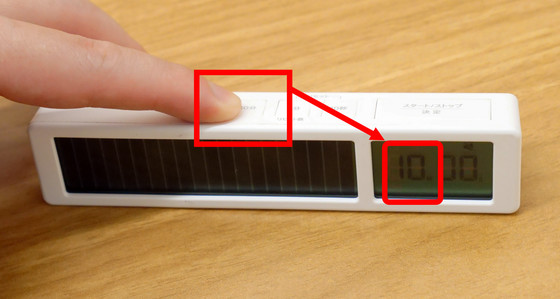
If you press '1 minute', one minute will be added and it will change to '11 minutes'.
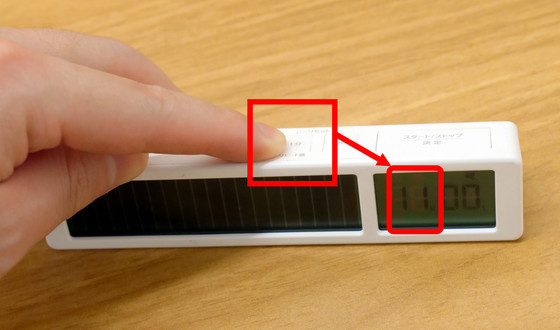
Pressing '10 seconds' adds 10 seconds, so I pressed it three times to set it to '30 seconds.'
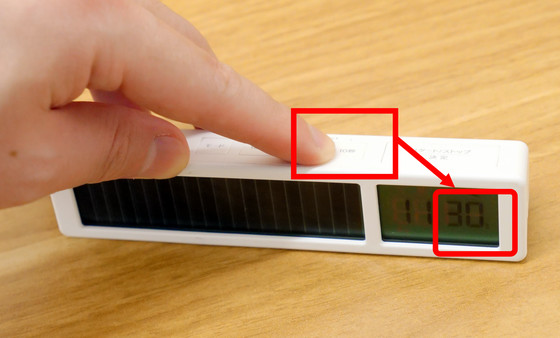
When I set it to a total of 11 minutes 30 seconds, I can see that the scale is displayed on the LCD on the left.
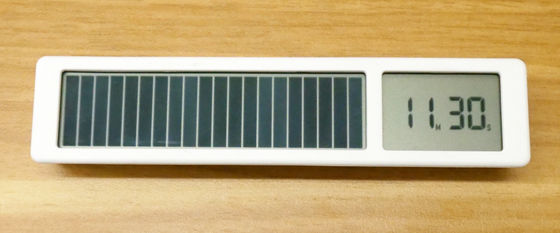
Press 'Start/Stop Confirm' to start the timer.

After about a minute, the number of marks on the left side of the LCD screen decreased by one.

About halfway through, the number of marks on the scale is reduced by half. Since there are 20 marks on the scale, one mark is reduced every time the set time is divided by 20. Therefore, just by looking at the marks on the scale, you can see at a glance how much of the set time has been reduced.
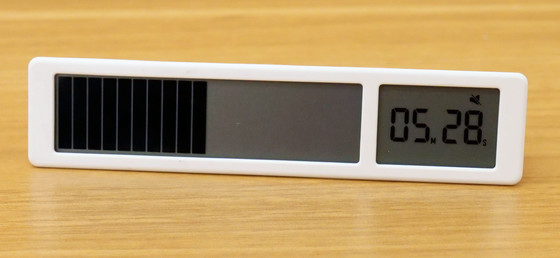
You can see how the scale changes when you use the visual bar timer by watching the movie below.
Once the time has been set, it can be reset by pressing the '1 minute' and '10 seconds' buttons simultaneously.
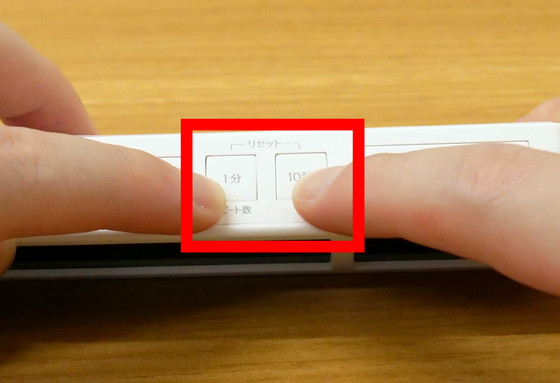
If you reset the timer and the LCD display shows '00M 00S', you can press 'START/STOP SELECT' to count up like a stopwatch.
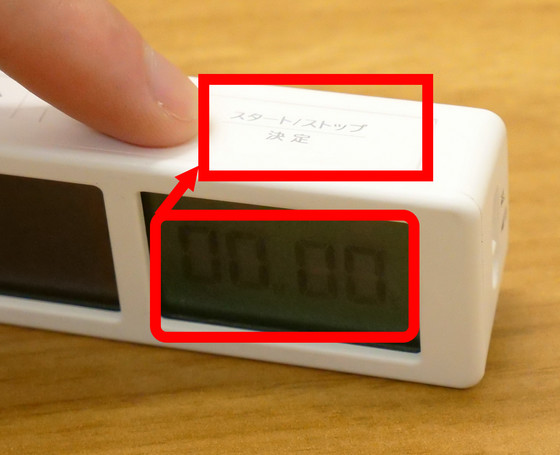
The count-up can measure up to 99 minutes and 59 seconds, so each mark represents 5 minutes.

Furthermore, by pressing the 'Mode' button, you can change from countdown or count up mode to repeat measurement mode.
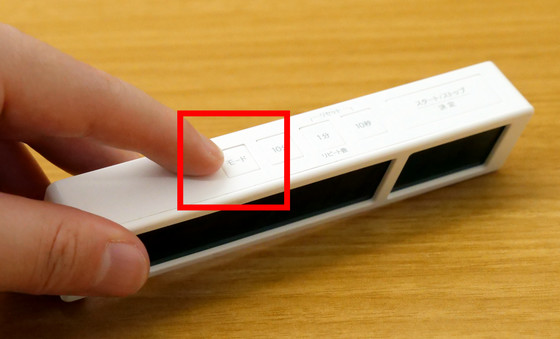
When a clock symbol appears on the right LCD screen, the device is in repeat measurement mode.

First, enter the time you want to measure, just like you would when setting a countdown.

After deciding the time you want to measure and pressing 'Start/Stop Confirm,' the clock symbol on the LCD screen changes to a cup symbol, indicating that the setting has been switched to the 'break time (interval)' setting.

In this state, set the interval time and then press 'START/STOP OK' again.
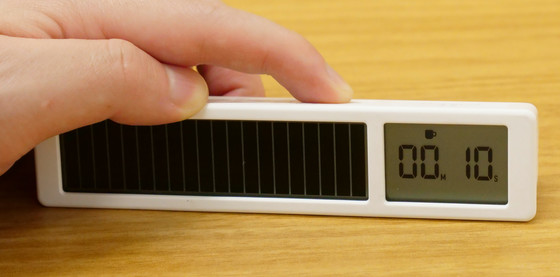
The last setting is the number of repeats. The number '01' is displayed on the LCD.
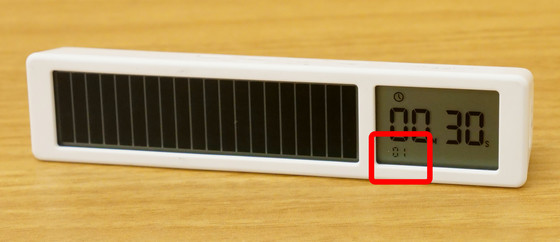
If you look closely at the buttons, you will see that the word 'Number of Repeats' is written underneath the '1 Minute' button. Press the '1 Minute' button to change the number of repeats.
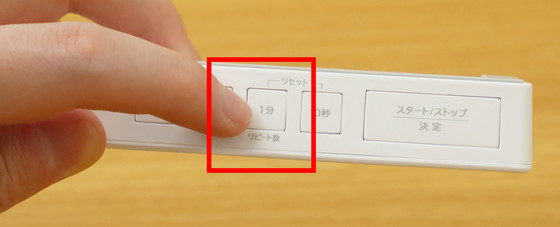
This time I set it to “04”.
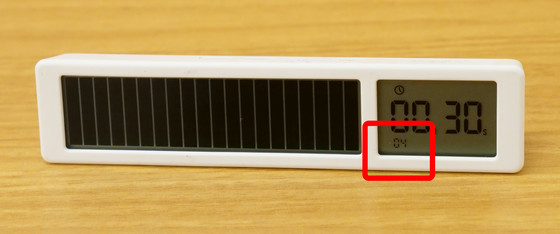
You can see how the visual bar timer repeats with a 30-second measurement, 10-second interval, and 4 repeats in the following movie.
When performing repeat measurement, press 'START/STOP OK' to start measurement, just like counting down or counting up.

The countdown will start and the alarm will go off when it hits 0. Up to this point, it's the same as a regular countdown setting.

However, in Repeat Measurement Mode, after the first countdown is over, the watch will count down the preset 10-second interval. At this time, the LCD display will show a cup mark, letting you know that the interval is in progress.
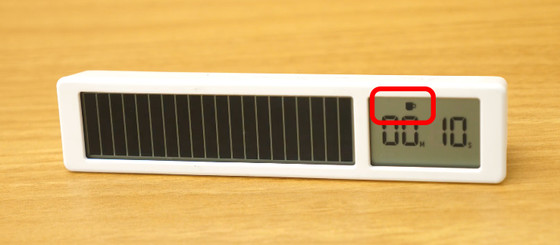
When the interval is over, the countdown starts again for 30 seconds. The number written below the time is the repeat time, and you can see that the number changes from '04' to '03.' In this way, the set time and interval are repeated the set number of times, so it can be used for a variety of purposes, such as training that includes intervals
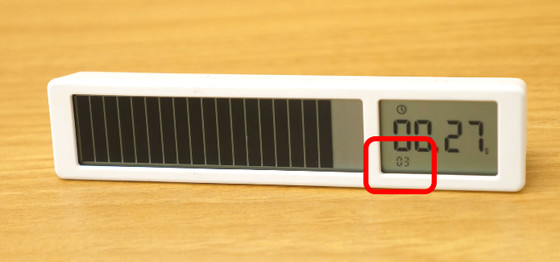
The visual bar timer can be attached to the refrigerator with a magnet, so it's convenient to glance at it and see the elapsed time with the scale even when you're busy cooking. Also, if you use it to measure the time you spend on training or to manage the time you spend on a task you want to concentrate on, being able to see the elapsed time at a glance with the scale seems to help you concentrate and get motivated.

The visual bar timer will be priced at 2,700 yen (excluding tax) and is scheduled to be released on April 19, 2024.
Related Posts:







