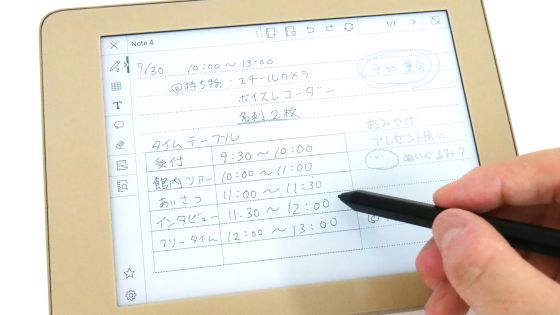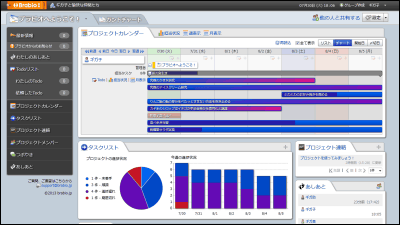I tried using an electronic memo pad "Boogie Board SYNC 9.7" that allows you to save on the smartphone · PC with Bluetooth & real time display with a writing taste like writing with a pen on paper

Various types are sold on touch pens for drawing letters and pictures on tablets, but it is often said that there is no writing taste like writing on paper on paper ...... Electronic memo pad "Boogie board SYNC 9.7"I wrote what I wrote on a dedicated pad can be saved on a smartphone or tablet or displayed in real time, so I tried using what I am actually feeling.
Boogie Board Sync 9.7 e Lighter | Improv Electronics
http://www.improvelectronics.com/jp//products/boogie-board-sync-9.html
The package of boogie board is like this.
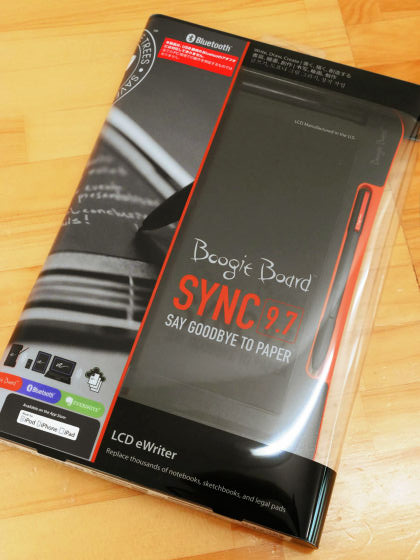
I will open it.

Inside the warranty card, microUSB cable, boogie board Sync 9.7 LCD e-lighter, Sync stylus was included.

The size of the boogie board is 283 mm × 190 mm, and the Sync stylus is stored in the lower part of the main unit. The LSD size is 9.5 inches.

It's about this size feeling with hand.

The thinness is 5 mm.

Charge indicator and microUSB port on the side.

The power button was at the corner.

In the upper left corner of the main unit are two buttons "save" and "erase", a status indicator and a Bluetooth indicator.

Sync stylus looks something like this.

The pen tip is about 1.2 mm.

On the side of the stylus, there is a button to switch to the mouse mode function when connected with the PC.

In addition, since the main body and how to use the software are not included, it is recommended to download the user manual from the following page when using.
User Manual | Improv Electronics
http://www.improvelectronics.com/jp/support/boogie-board-user-manuals.html
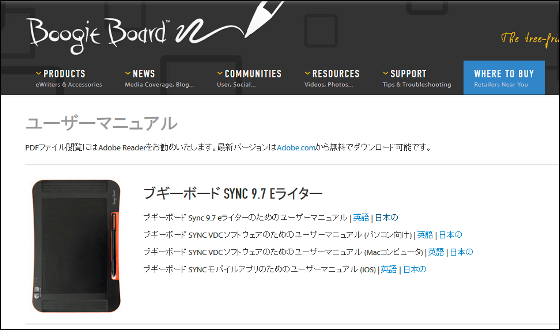
If you charge 4 hours before you start using Boogie Board, the main body will be fully charged and will be usable for about 1 week normally.
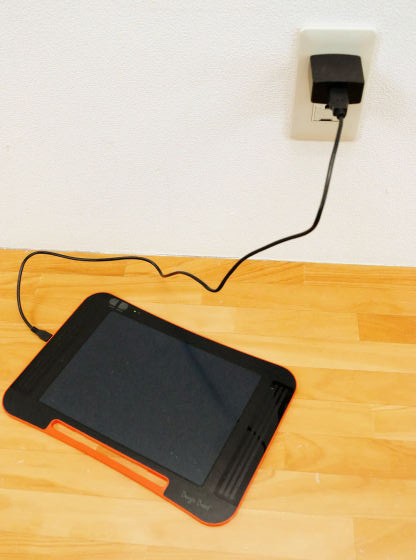
The charging indicator lights red during charging.

Since boogie boards are used in conjunction with smartphones and PCs, first install applications before using them. This timeInstall on iPhoneI did, but the applicationYou can use it on Android.

When you open the application ... ....

Since I have not written anything yet, the home screen displayed "There is no file".
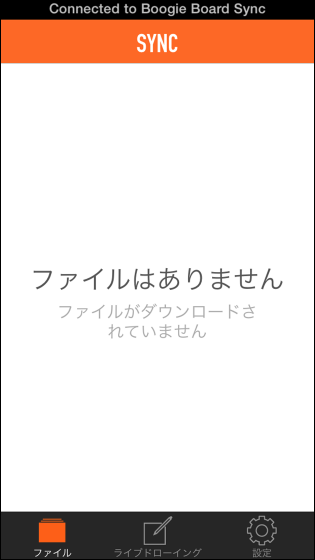
Next, open "Settings" → "Bluetooth" on iPhone and turn on Bluetooth function.
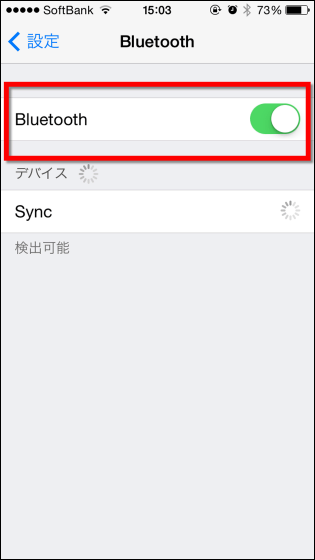
When charging of the main body is completed, disconnect the UEB cable and press the "erase" button and the power button at the same time. The boogie board is now in pairing mode and it becomes detectable.

When the detection is completed, "Connected" is displayed on the Bluetooth setting screen.
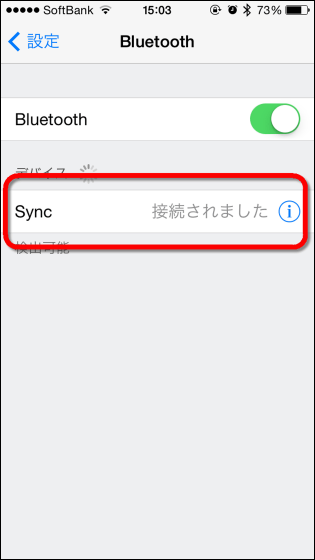
The status indicator lights in green to indicate that the power is on, and if the Bluetooth indicator is blinking at 5 second intervals, the mark that the device is Bluetooth connected.

So, when I actually write the letters in the memo pad, the place where I wrote the letters changed to gray. The writing taste is very smooth, contact with existing touch pen does not work well, what I wrote to pen speed can not catch up, but boogie board has overwhelmingly less sense of incompatibility when writing, paper It is almost the same feeling as writing on a pen. Also, because it detects a certain amount of pen pressure, it was also possible to have a touch change by writing powerfully or delicately.

To erase the contents, press the "erase" button in the upper left corner of the main unit.

When I pressed the button, I erased everything I wrote so far. Please note that there are no Undo (Redo) or Redo (Redo).

Since there is no reaction even if you push the display with your finger, there is no effect on the screen even if a part of the hand touches the screen while writing letters.

When it is "completed by this" ......
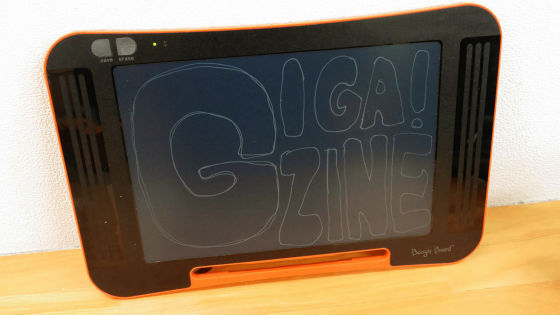
Press the "save" button.

Then, the communication was done, and the display "New" was displayed on the screen that "Files do not exist" until the previous time. Try the "New" item.
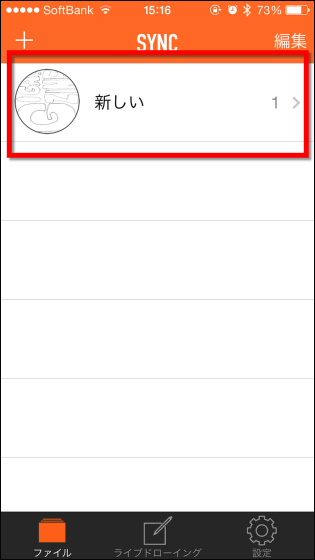
Since the file you just wrote is displayed, tap further.
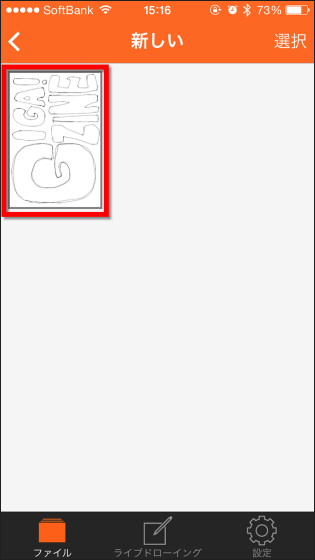
The contents written on the memo pad was enlarged and displayed.
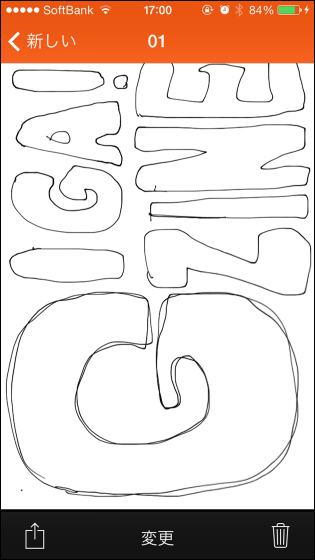
Files can be output to Evernote, Facebook, Twitter, Mail, Camera Roll.
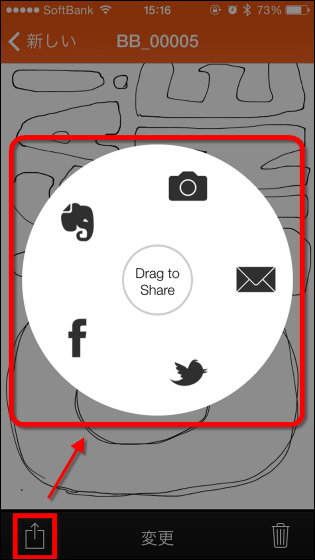
However, you can not edit images in the application, only the file name can be changed. All files are saved in PDF format.
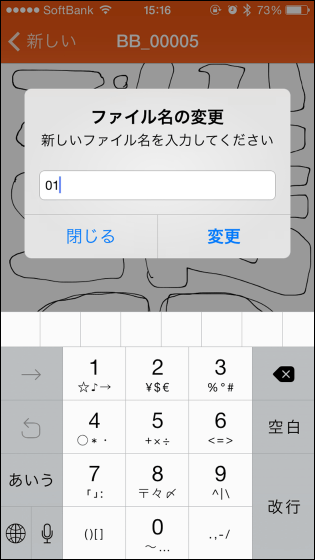
Then overwrite the contents of the memo pad and push "save" button.
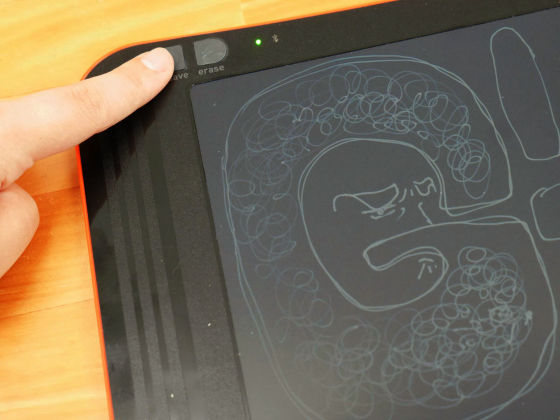
When checking the application, it was saved as a separate file instead of overwrite saving.
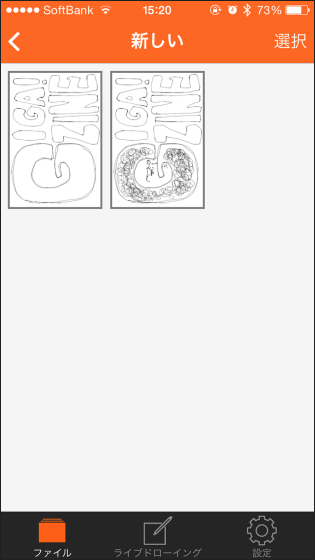
You can watch the files in the app with swipe action as if you flip the page of the notebook.
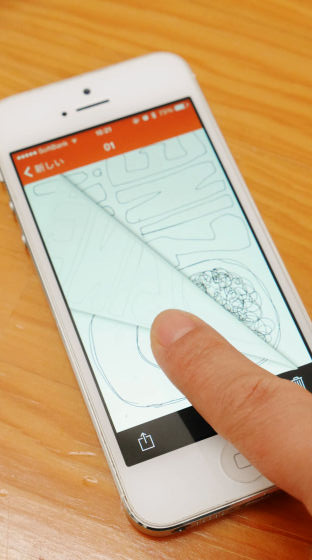
Also, the application has a function called "live drawing" that can be checked in real time with the content written in the memo pad, so I tried using it.
I tried using "Boogie Board" in cooperation with smartphone or PC - YouTube
It is convenient to share what one person wrote for everyone on the spot when using it at a conference.
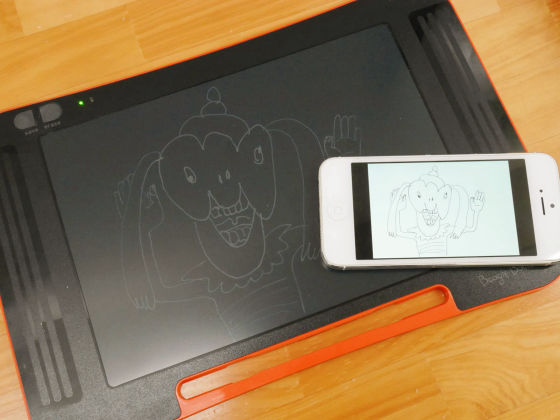
When you press "erase", the screen of the application also returns to blank page.

Moreover, it is also possible to use it by connecting with PC with cable and Bluetooth.

When connecting with a PC, you first need to download special software to PC. This time download ZIP file of Windows software.
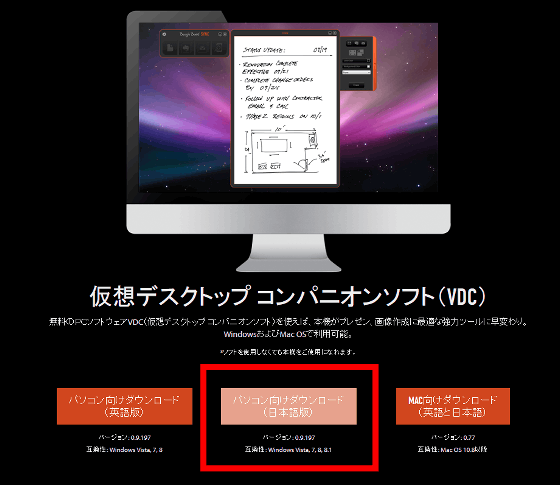
Extract the ZIP file and start the installer.
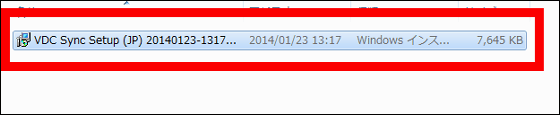
Since software setup will begin, click "Next" to proceed.
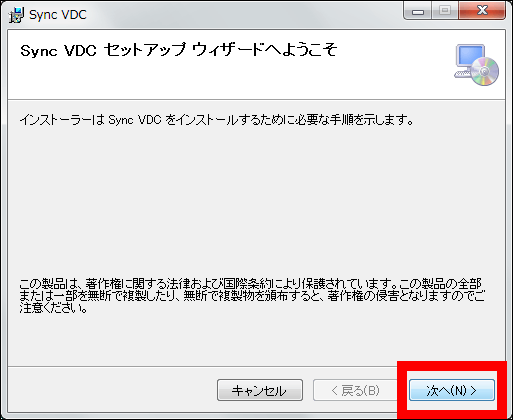
Select the folder to install and click "Next".
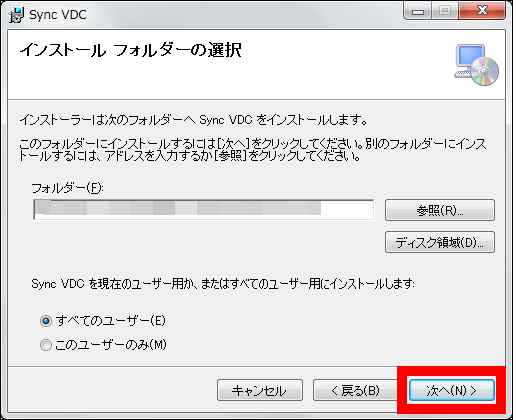
Click "Next" once more to start the installation.
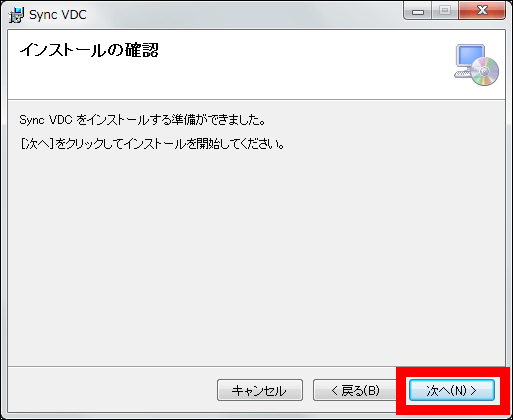
When the installation is completed, the following screen will appear. Press "Close".
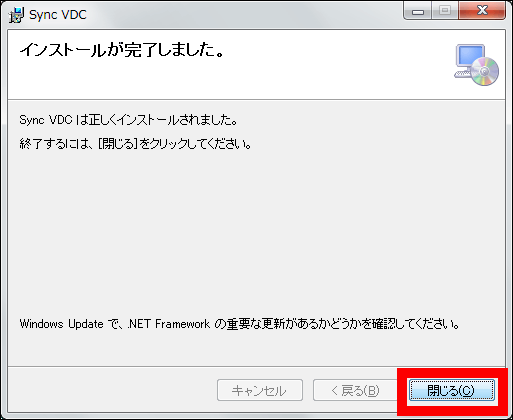
Opening the installed software ... ....
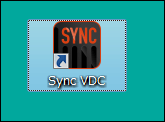
A menu like this will appear. Usage is almost the same as smartphone application, live drawing from left, uploading file to Evernote, attaching file to mail, browse button.
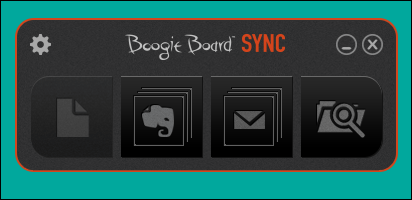
Live drawing is slightly more functional than smartphones. For example, change the color of a stroke ...
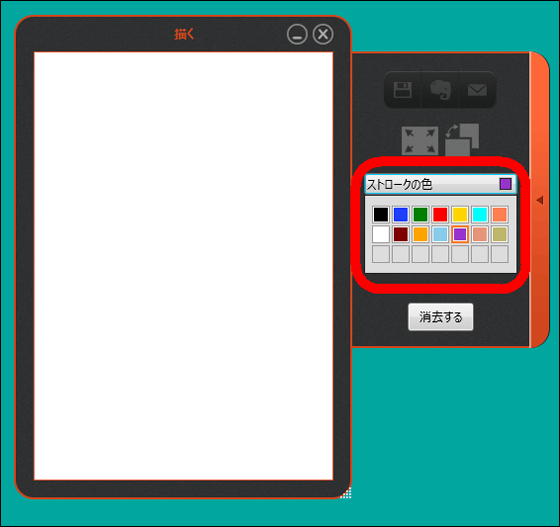
Change the background color.
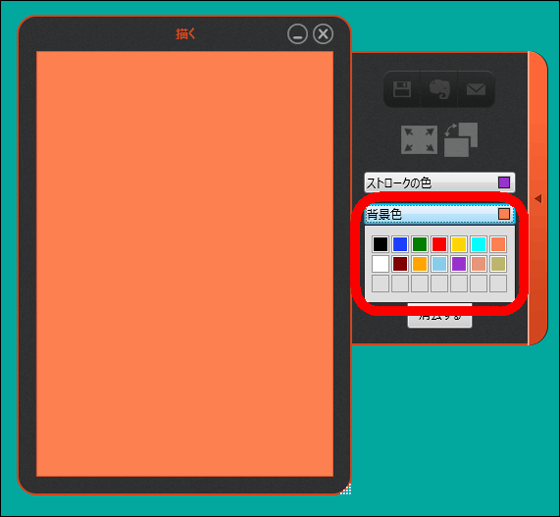
Other than the plain background also fine lines and ... ...
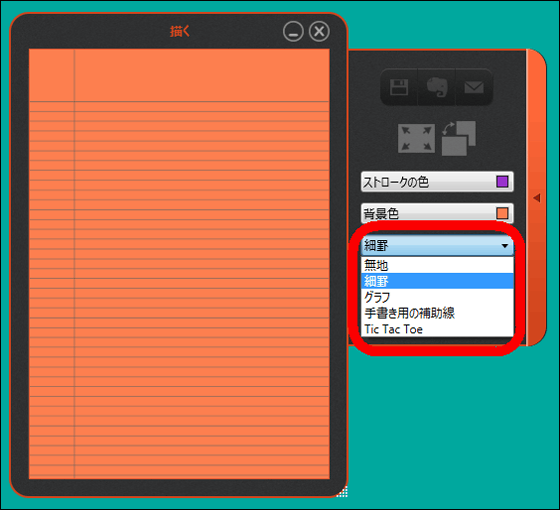
Graph
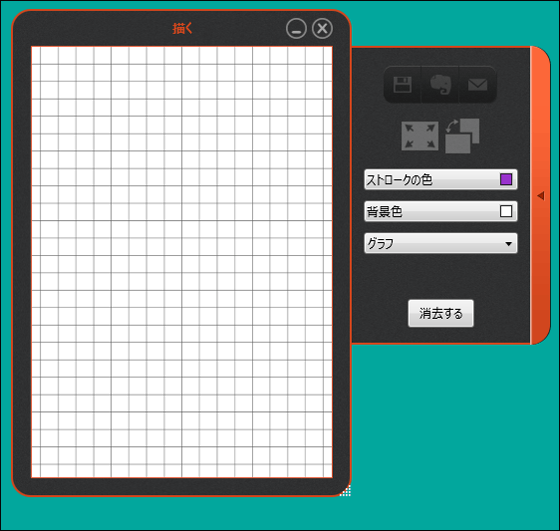
A supplementary line for handwriting
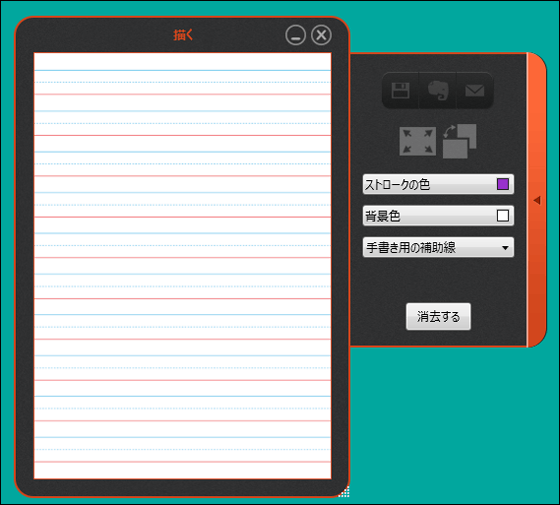
You can choose from Tic Tac Toe.
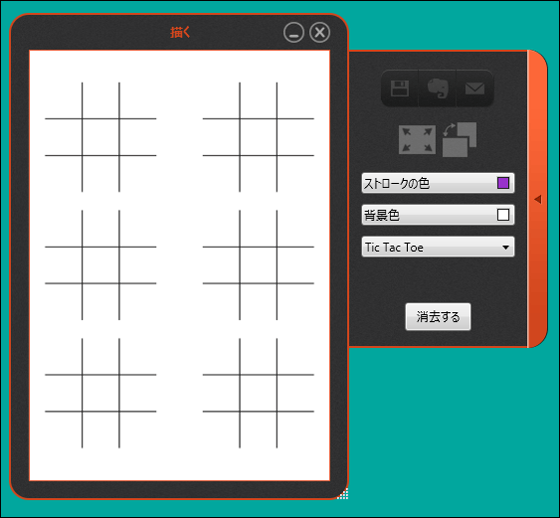
You can also select landscape orientation or portrait orientation.
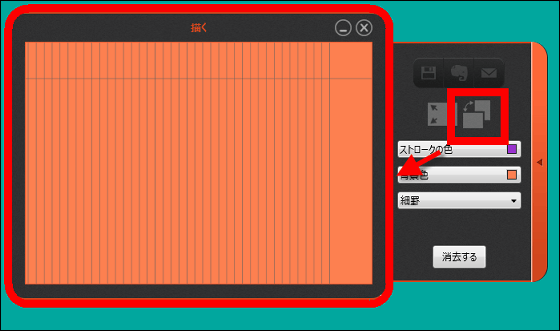
It is also possible to display the canvas on the full screen on the screen.
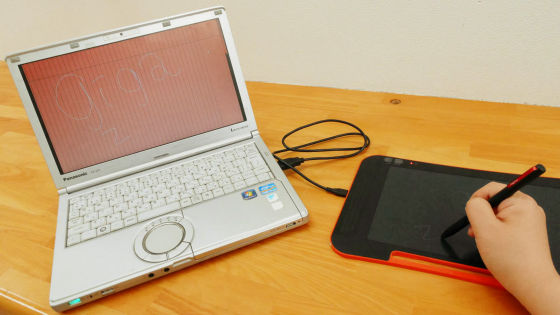
Even if you erase from the "erase" button on the boogie board itself, you can erase the written data from the "erase" button of the PC software.
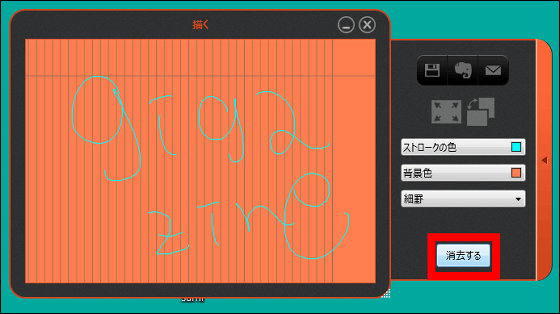
Also, if you want to use the stylus like a mouse, right click on the Sync icon in the system tray and switch to "digitizer mode".
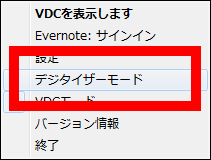
Although the computer screen does not change in particular, it will be able to be used as a mouse with the button attached to the side of the stylus with this.

Furthermore, boogie board SYNC 9.7 can be purchased for 13,800 yen at Amazon.
Amazon.co.jp: KING JIM Boogie Board SYNC Black: Stationery · Office Supplies
http://www.amazon.co.jp/dp/B00JVO3B52
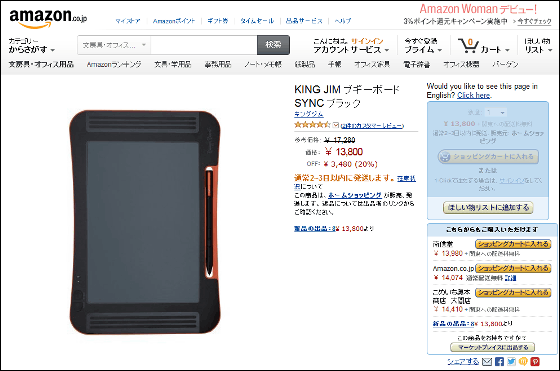
Related Posts: