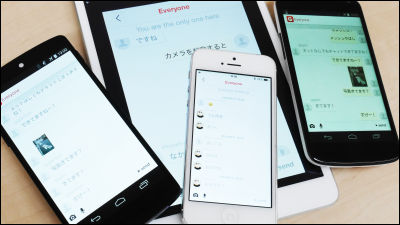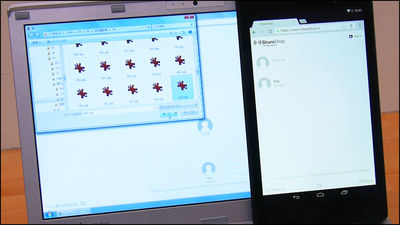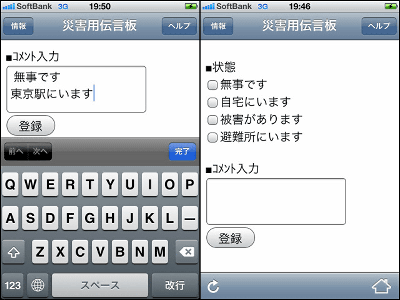I tried using a chat application "FireChat" that allows messages to be exchanged without a network environment

There are various kinds of chat applications that can exchange messages on smartphones and tablet terminals, but most of them are only available unless you are connected to the Internet via 3G, LTE, Wi-Fi, etc. "FireChat"ServerlessMesh networkYou can configure iOS "Multipeer Connectivity"It is possible to chat with other users who are within 10 meters from the current location with Bluetooth alone even if you are not connected to the Internet, so I tried using it actually.
FireChat for iPhone, iPod touch, iPad currently on the iTunes App Store
https://itunes.apple.com/jp/app/firechat/id719829352

Though FireChat can chat with users who are within 10 meters, using the mesh network, three terminals are separated by 10 meters apart as shown below, both ends are separated by 20 meters or more Even with this, messages can be exchanged between the three terminals.
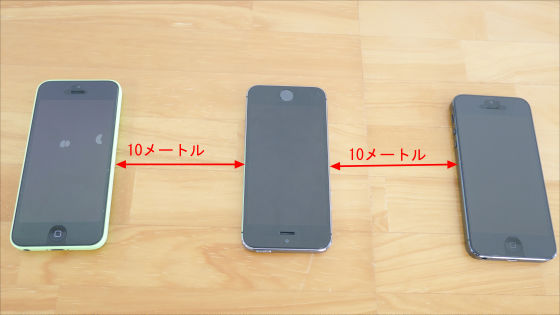
You can see how you can use FireChat using a mesh network regardless of how far it is used, from the following article on how you actually tried.
I tried the application "FireChat" which can chat without internet connection how far it can be used - GIGAZINE

I will use FireChat immediately. Install FireChat from the App Store.

After installation, tap the icon to start FireChat.

Tap "Login".

Enter the user name and tap "OK".

Tap "OK" to complete the setting.

When the setting is completed, a chat room consisting of all users using FireChat in Japan will be displayed. This chat room can not be used unless you are connected to the Internet. To do a chat with a person nearby without connecting to the Internet, tap "near here" displayed at the top of the display.

This is a chat room where you can exchange messages without going through the Internet with people within 10 meters from your current location. At this stage, FireChat is installed on only one terminal, so "Here is only you" is displayed.

In order to test whether I really can chat without connecting to the Internet, I prepared another terminal that installed FireChat, enabled "airplane mode" on both devices, and turned on "Bluetooth".

Then it says "Two people are talking" on the top of the display. To send a message Tap the box at the bottom of the screen.

After inputting the message, tap "Send".

The message you sent is displayed.

Messages sent are also displayed on the other terminal, and the message was successfully transmitted without connecting to the Internet.

Another message sent from another terminal. Confirm that you can receive messages without problem.

In this way it is possible to enjoy chatting without connecting to the Internet and users who are within 10 meters of the current location.

FireChat can send and receive photos as well as messages. Tap the camera icon to send photos.

Tap "Choose a picture".

Tap "OK".

Since the camera roll is displayed, select the photo to send.

When you select a photo, it starts sending automatically.

The transmission of photos was completed in about tens of seconds. By tapping the picture in the chat box, you can view the image in big size.

Tap the icon with the arrow at the bottom left of the display with the photo displayed in big size ......

You can share it with other people via AirDrop, or you can save photos on your device.

Next time, instead of sending the photos saved on the terminal, try shooting newly and sending it. Just like before, tap the camera icon at the bottom left of the display.

Tap "Take picture".

Tap the large white button at the bottom of the display to take a picture.

Tap 'Use photo' to send the picture taken.

Photo transmission started automatically, and in a few seconds the photo was displayed in the chat room.

Tap the icon in the lower right corner of the picture confirmation screen ......

Pictures that have been sent or received are displayed.

Since FireChat can exchange messages and photographs without connecting to the Internet, for example, "When a network is crowded in places where there are many people, contact with nearby friends" "Nature such as earthquakes and typhoons In the event that a disaster occurs and the network is not functioning, I will contact the neighbors, "he seems to be able to use various ways. Although FireChat has also been released on Android version, when I installed it on multiple Android terminals, I could not detect each other and I could not send and receive messages.
Related Posts:
in Software, Smartphone, Review, Posted by darkhorse_log