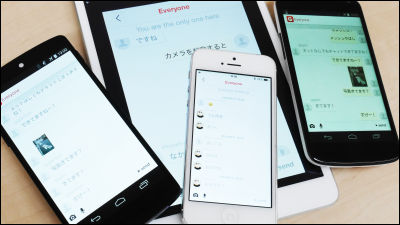I tried the application "FireChat" which can chat without internet connection how far it can be used

Even if you are not connected to 3G, LTE, Wi-Fi,Mesh networkBy using Bluetooth it is possible to exchange messages with users within 10 meters from the current location "FireChat"is. The mesh network used by FireChat is capable of exchanging messages between three devices by installing one device at the middle point even if two devices are separated by 10 meters or more So, I actually tried it.
FireChat for iPhone, iPod touch, iPad currently on the iTunes App Store
https://itunes.apple.com/jp/app/firechat/id719829352

The basic operation method of FireChat can be confirmed from the following article.
I tried using a chat application "FireChat" that allows messages to be exchanged without Internet environment - GIGAZINE

FireChat can chat with users who are within 10 meters, but by using the mesh network, both terminals are separated by 20 meters or more at 3 terminals apart by 10 meters as shown below Even with this, messages can be exchanged between the three terminals.
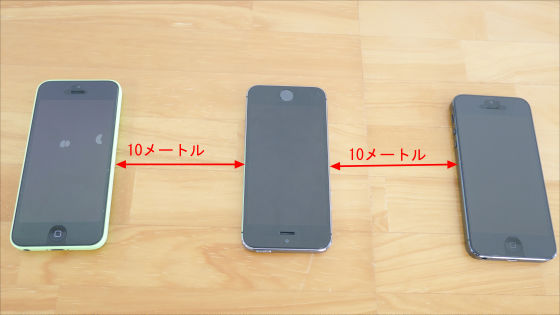
Bluetooth can not communicate if there is a shielding object, so prepare a terminal installed FireChat on the side of the wall and the other side in the image below. In addition, prepare a terminal to be a relay on the wall and try to see if we can chat between the three parties.

First of all, turn off FireChat · Bluetooth as a relay terminal and turn on FireChat · Bluetooth only for terminals prepared on both sides of the wall. When I tried chatting between terminals on both sides of the wall in this state, I could send and receive messages without any interruption as yet.

Next, while chatting to the editorial staff with terminal, slowly walk toward the bottom of the wall.

Chat is possible even if there are obstacles between two terminals as far as the following images are apart.

As I got away more quickly, I heard that I did not send or receive messages at the image point below, so I will stop at that place.

Turn on Bluetooth by putting the terminal at hand here in airplane mode.

Make sure that both Airplane mode and Bluetooth are on.

Next, start FireChat.

A few seconds after starting FireChat, it says "3 people are chatting" at the top of the screen.

When three people start chatting at the same time, confirm that the terminal at hand receives the message. When I checked with two editing members who were away from me, the other two terminals were also able to receive the message properly.

The message displayed on the terminal at hand is like this. The message on the left side is the message of two terminals on both sides of the wall and the terminal displayed on the right side is the message of the terminal at hand. Looking at the message on the left side, you can see that you can talk properly.

After that, two people got separated a little, but chat was available. The usable distance on the official page of the application is said to be "within 10 meters", but as expected the two terminals are more than 10 meters away from the terminal at hand.

"Maybe I can turn off Bluetooth on my handset?" I thought, "I turned off Bluetooth on the handset.

Then, even when two people send a message, nothing is displayed on FireChat, and it is confirmed that the handset has functioned as a relay point safely.

Then, I asked whether one of the editorial staff was able to use FireChat quite far apart from actually how far away I tried to chat.

How far is that distance is about 70 meters. I confirmed that I can send and receive messages to the screen even if I'm far away, and chat is possible.

Using FireChat using a mesh network, even if two terminals are unable to chat due to "distance is too far away", "there are shielding objects between terminals", etc., relay one You can exchange messages by making it a point, even if each other is far apart, it worked. However, FireChat suddenly crashes, it is possible to send a message but it can not be received, it also shows unstable behavior. Excessive expectations are forbidden as mesh networks are also affected by noisy environments.
Related Posts:
in Software, Smartphone, Review, Posted by darkhorse_log