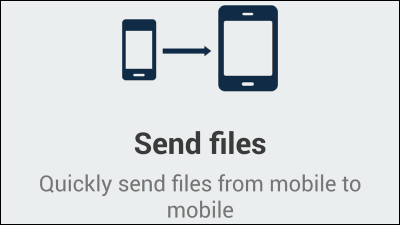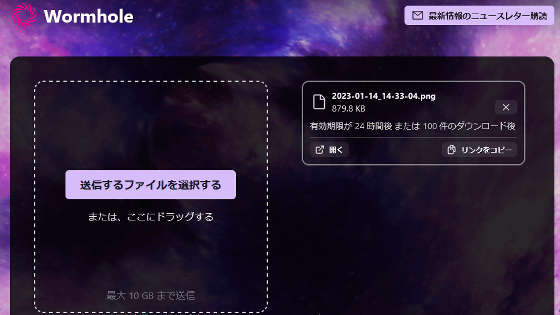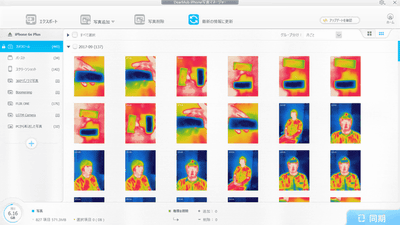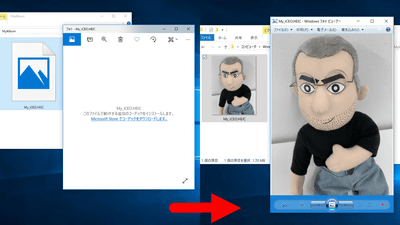Application that can transfer large capacity files to multiple smartphones at high speed without using the cloud "Shoot"

There are several ways to pass photos and movies between smartphones, but there are some dissatisfactions that transfer speed is slow, operation to transfer is complicated and difficult to use, depending on the model and mobile OS can not be used Thing. An application that can perform file transfer between smartphones easily and quickly even between multiple OSs such as Android, iOS, Windows Phone "Shoot"is.
Shoot - BitTorrent Sync
https://www.getsync.com/intl/ja/shoot
You can understand how to use Shoot in one shot by watching the following movie.
Introduction to BitTorrent Shoot - YouTube
Try transferring files from iOS device to Android terminal, Windows Phone terminal using Shoot. Android · Windows Phone is waiting with launching the Shoot application.

Launch Shoot on iPhone.

Checking the photo you want to transfer with Shoot application library.

Shoot can transfer not only photos but also movies. You can also select multiple photos / movies you want to transfer and send them at once.
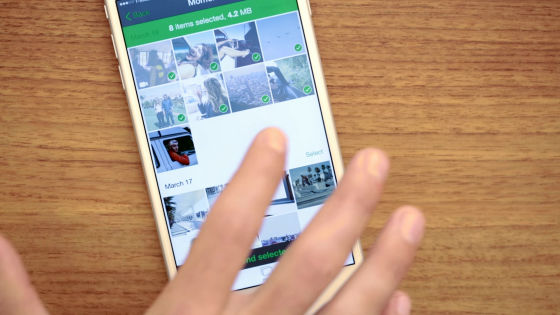
Tap the send button when you mark a checkmark for the photo or movie you want to send.

Then the QR code was displayed.

The user who receives the file taps the receive button of the Shoot application.

Then the camera starts up ....

Afterwards it is ok if you read the QR code.

File transfer starts.

In Shoot, it is possible to transfer files to multiple terminals concurrently. If the QR code is considered to be smart even on the Windows Phone terminal following the Android terminal, the file is transferred to multiple terminals at the same time.

Shoot is "BitTorrent SyncIt is possible to transfer files at high speed with the same mechanism as ".

You can send files you want to share easily and quickly toward multiple terminals at once.

◆ Application installation
BitTorrent Shoot on the App Store on iTunes
https://itunes.apple.com/us/app/bittorrent-shoot/id933805245
Shoot - Android application on Google Play
https://play.google.com/store/apps/details?id=com.bittorrent.shoot.app
Actually install it on iPhone 6 and try using it. On the App StoreShootSearch "and tap" Get ".

Tap "Install".

Tap "Open" to launch Shoot.

◆ I tried using
When you start the application for the first time, you are asked for access to the photo, so tap "OK".

This is the main screen of Shoot. It is a very simple design that puts two kinds of icons "SEND (send)" and "RECEIVE (receive)".

· Operation of terminal that transmits file
To send a file, tap "SEND".

Then the photos and movies in the terminal are displayed as thumbnails in a tile shape. In this viewer, you can select a file to send while browsing photos and movies.

To select a file, tap "Select" in the upper right.

Check the photos and movies you want to send and tap "Send selected".

Then the QR code will be displayed, so loading this on your smartphone side is OK.

· Operation of the terminal that receives the file
On the receiving side of the file, tap "RECEIVE" on the main screen.

Since the camera starts up, file transfer starts when you place it over the QR code displayed on the sending terminal.

You can check the transfer of a total of 96.5 MB files of 10 photos and 2 movies from iPhone 6 to Nexus 6, iPad Air 2, Nexus 5 in the following movie.
How to transfer about 100 MB of files to multiple smartphones with "Shoot" - YouTube
Although the file transfer speed depends on the communication speed of the line, we were able to transfer 96.5 MB of file to each terminal in less than one minute. Bluetooth is enough for sending and receiving files on 1: 1 terminal, but Shoot is said to be very convenient when transferring files to multiple terminals simultaneously.

Tap the setting icon ......

If "Use cellular data" is set to ON, data can be transmitted and received even during mobile communication, and if it is OFF, data can be transmitted and received only in Wi-Fi environment.

Shoot, which allows you to send photos / movies simultaneously to multiple terminals with simple operation,BitTorrent SyncIt is based on the technology and also supports sending and receiving movies with large file sizes. Up to three transmissions are free and you will be able to send files without restriction by upgrading to a paid version of $ 1.99 (about 240 yen). In addition, file reception is completely free.
Related Posts:
in Video, Software, Smartphone, Review, Posted by darkhorse_log