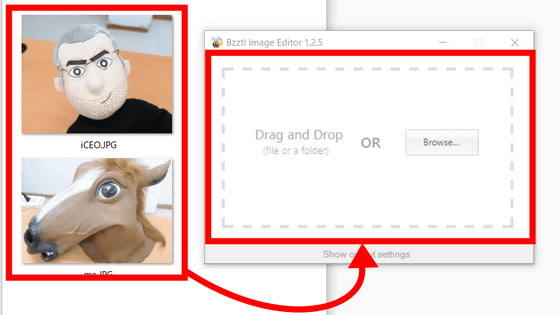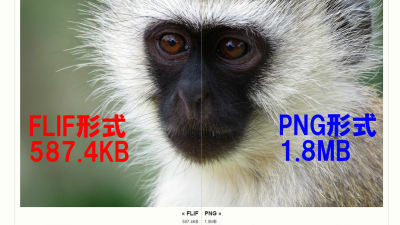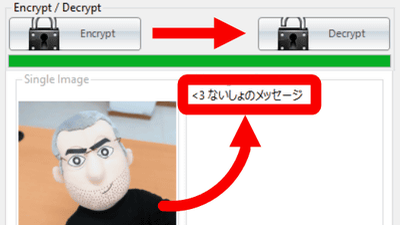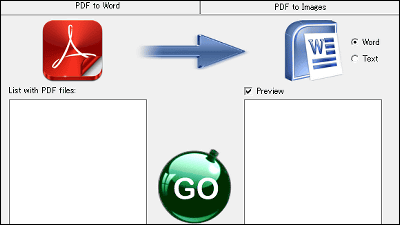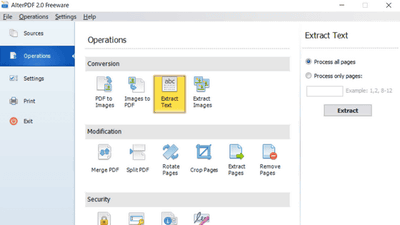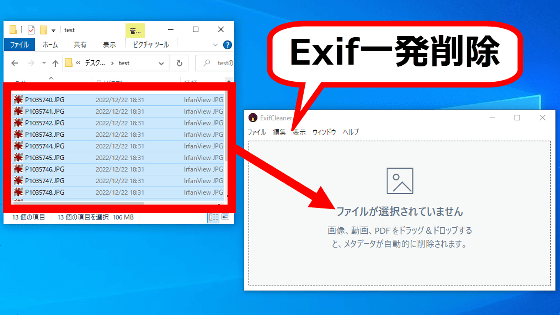Displaying HEIC images shot with iPhone / iPad for free on Windows & Sakuto and JPG convertable tool 'CopyTrans HEIC for Windows'
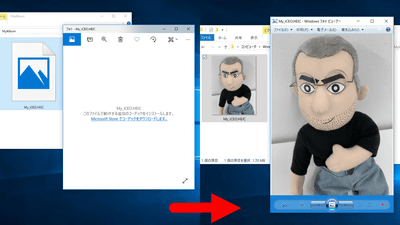
" High Efficiency Image File Format (HEIC) " in the image file format used for saving images on iOS 11 and later iPhones boasts an excellent compression ratio , but it can not be read on Windows or Android as a ball . " CopyTrans HEIC for Windows " is not only to make it possible to read HEIC files on Windows, but also to convert HEIC files to JPG files in a sharp manner.
Open HEIC files on Windows
https://www.copytrans.net/copytransheic/
An image file with the extension ".HEIC" transferred from the iOS device looks something like this and can not be seen on Windows. When "Open HEIC files on Windows" is introduced, you can see the HEIC file with Windows Photo Viewer.
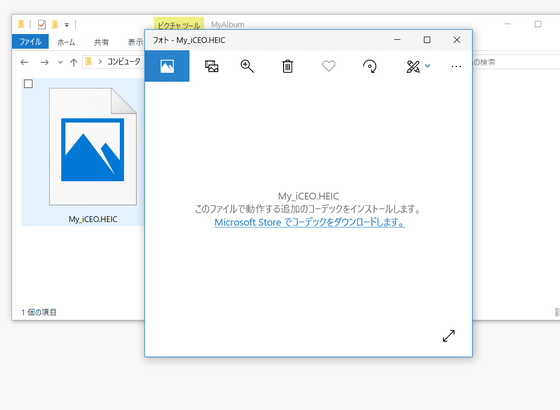
To download "Open HEIC files on Windows", please visit the official page and click "Download". "Open HEIC files on Windows" operates on Windows 7, 8 and 10, and said that it corresponds only to the HEIC file generated by the iOS device.

Click "Save file" to begin downloading.

Double-click the downloaded file to start it.
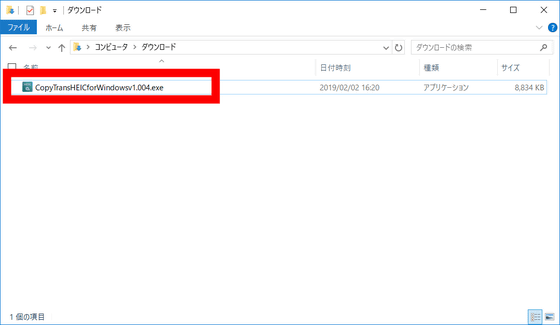
Click "Run" to start the setup.
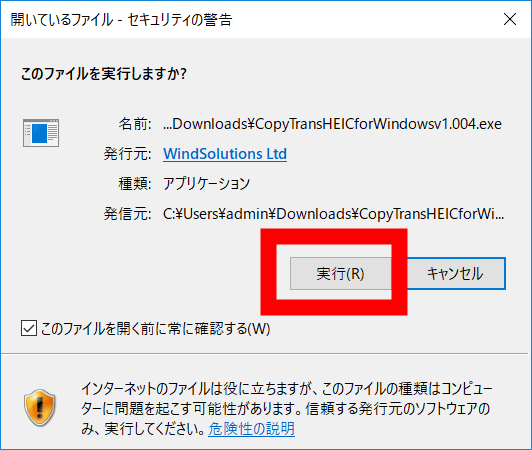
Setup will start, so click "Next".
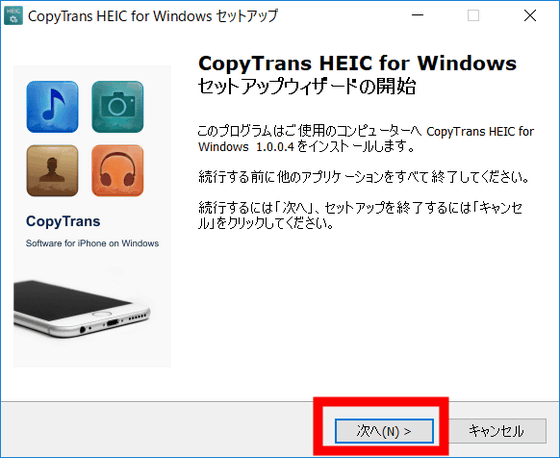
You must agree to the license agreement. Please check "I agree" and click "Next".
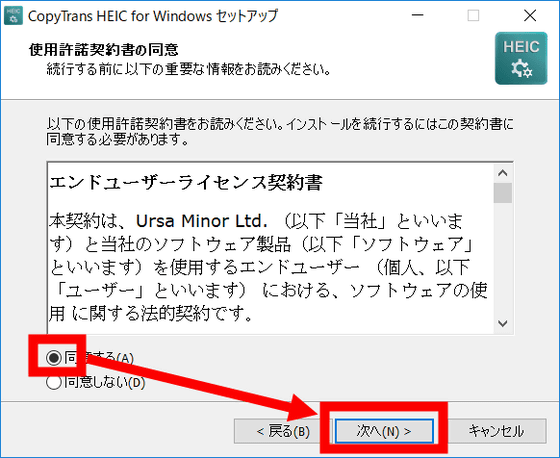
Check "Make sure that CopyTrans HEIC is installed for personal use" and click "Next".
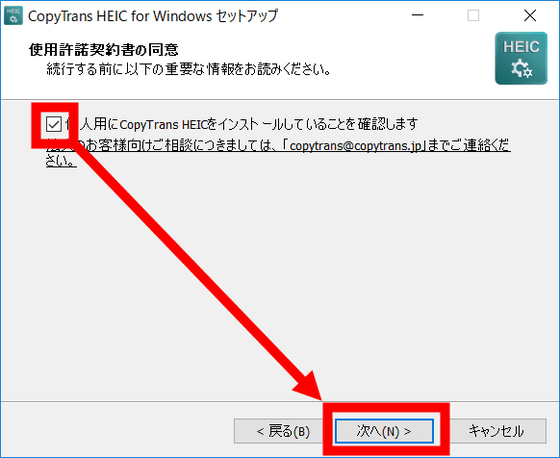
Click "Install" to install "Open HEIC files on Windows". When the installation is completed, the setup wizard will end automatically.
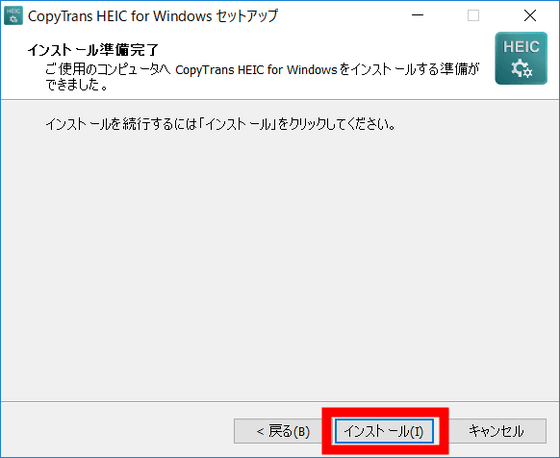
When the installation is completed, thumbnails of HEIC files can be seen like this. Double click on the HEIC file.
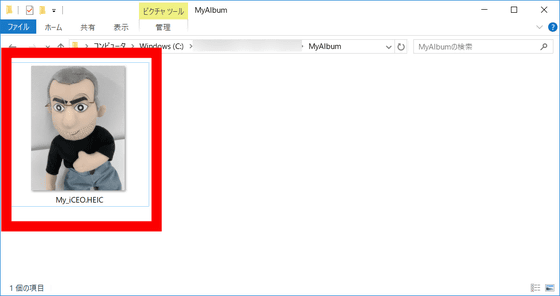
Please select "Please choose a method to open this file", select "Windows Photo Viewer", check "Open this .HEIC file using this application always" and click "OK" .
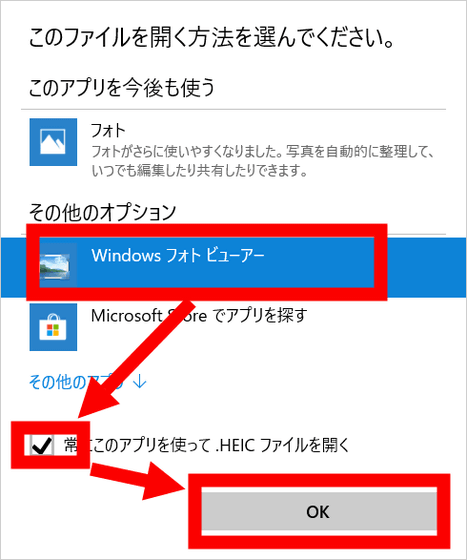
Then Windows Photo Viewer started up, and I was able to display the image of the HEIC file.
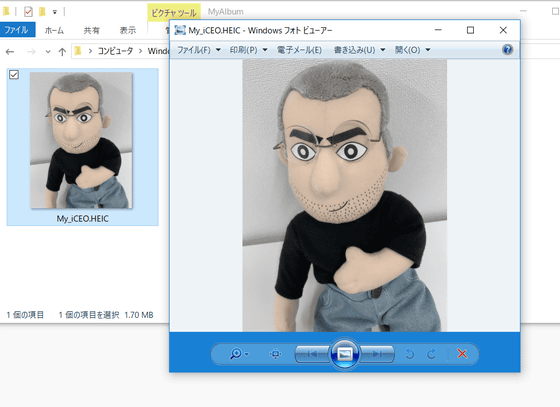
CopyTrans HEIC for Windows can also convert HEIC files into JPEG files in one shot. Right click and select "Convert to JPEG" ... ...
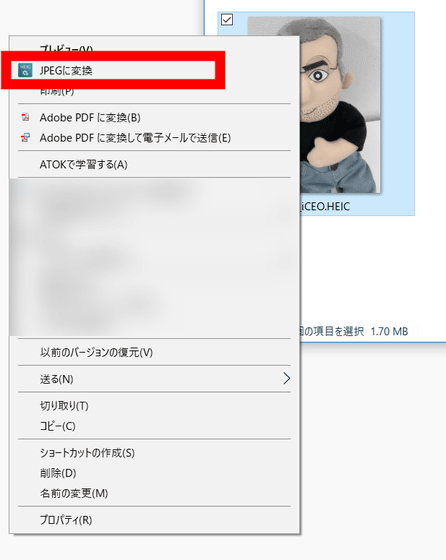
An image file in JPEG format that converted the original HEIC file was created.
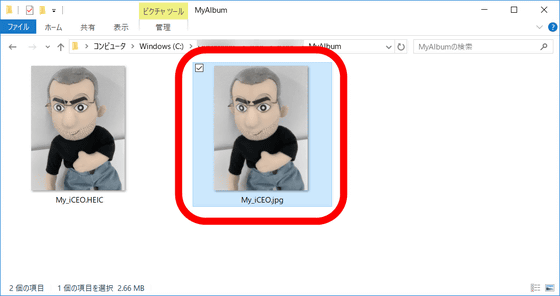
Related Posts: