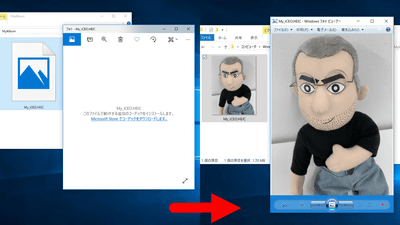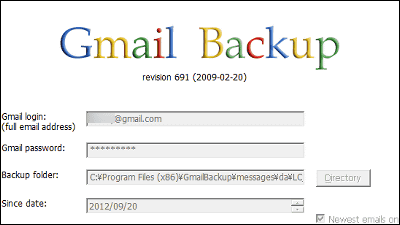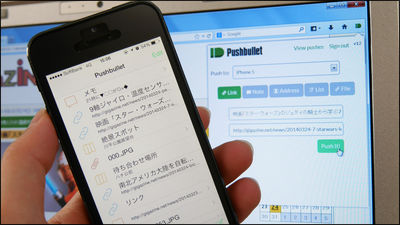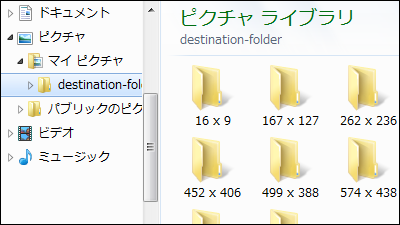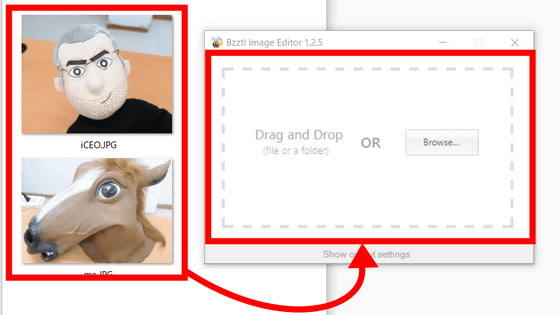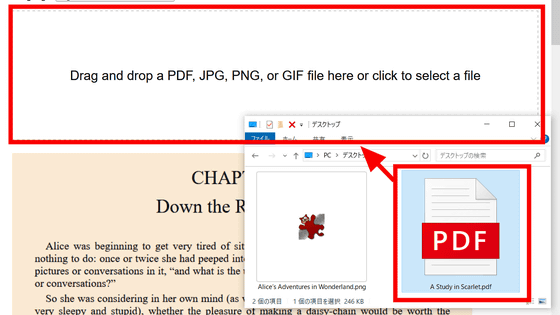Free application 'ExifCleaner' review that can quickly delete Exif information of image files by dragging and dropping
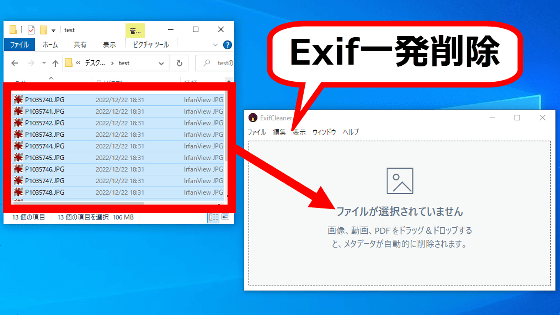
Photo files contain Exif information, including information about the camera that took the photo and location information. Exif information is useful for image management, but it can also lead to privacy leaks when sharing photos with others. I found a free application ' ExifCleaner ' that can easily delete Exif information just by dragging and dropping, so I actually tried using it.
ExifCleaner - FREE Desktop app to clean image metadata
To use ExifCleaner, first access the distribution page and download the executable file. ExifCleaner has macOS version and Linux version in addition to Windows version. This time I want to use it on Windows, so I clicked 'ExifCleaner-3.6.0.exe' and downloaded it. The file size is 55.1MB.
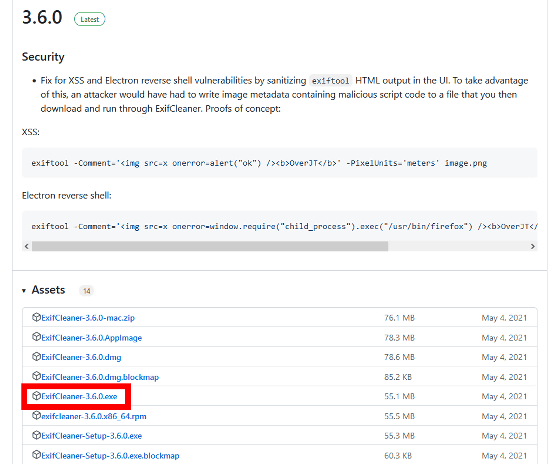
Double-click the downloaded executable file to start ExifCleaner.

Click 'Run' when the security warning appears.
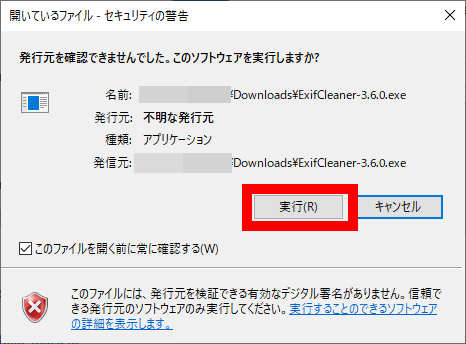
This is the ExifCleaner screen. You can easily delete Exif information by dragging and dropping the file you want to delete Exif information on the screen.
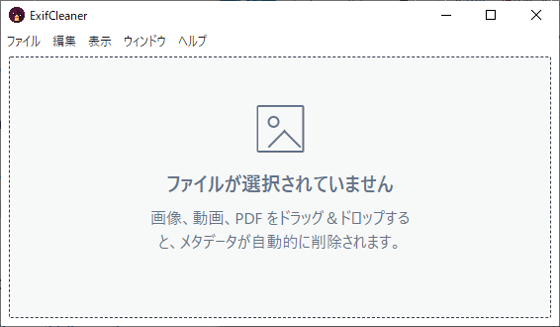
This time, I will delete the Exif information of the following image. If you check the Exif information before deletion in the properties, you can see that the model name of the camera used for shooting and the settings at the time of shooting are saved.
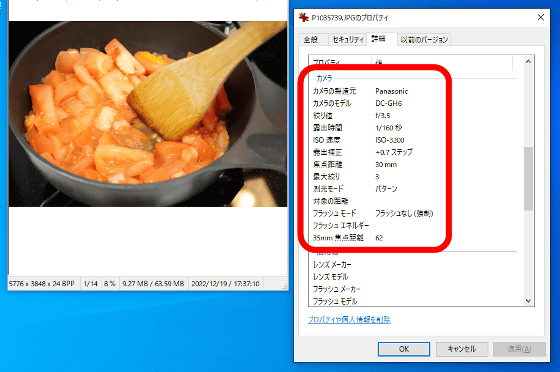
Drag and drop files.

Then, the log was displayed in ExifCleaner. The deletion is now complete.

When I checked the properties again, the Exif information had disappeared cleanly.

ExifCleaner also allows you to process multiple files at once. I tried dragging and dropping 13 image files at once.

The log looks like this. It is quite useful because it can be completed in an instant with a simple drag and drop operation.

ExifCleaner can delete Exif information of image files such as 'JPG', 'PNG', 'GIF' and 'TIFF'. In addition, metadata included in files in formats such as 'MP4' and 'PDF' can also be deleted. Also, ExifCleaner is developed as an open source, and you can check the source code at the link below.
GitHub - szTheory/exifcleaner: Cross-platform desktop GUI app to clean image metadata
https://github.com/szTheory/exifcleaner
Related Posts: