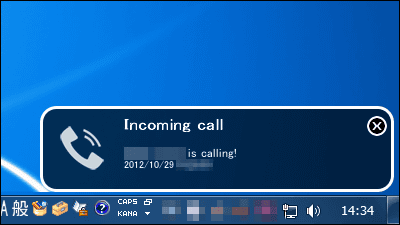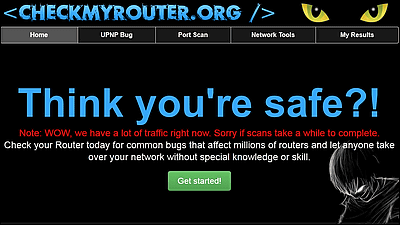Application "TinCan" which can exchange messages by inter-terminal communication without network communication

With 3G, LTE, even wireless LAN etc without connecting to the Internet using the Wi-Fi function of the smartphone to exchange messages with each other, the terminal using the application is relaying communication Because it becomes a point, the more communication users that can send messages to a wider range as the number of users is "TinCan"is.
You can grab the image of the TinCan application by looking at the following movie.
With TinCan, it is possible to exchange messages by using a terminal network spreading as an intermediary point for application users without using network communication.
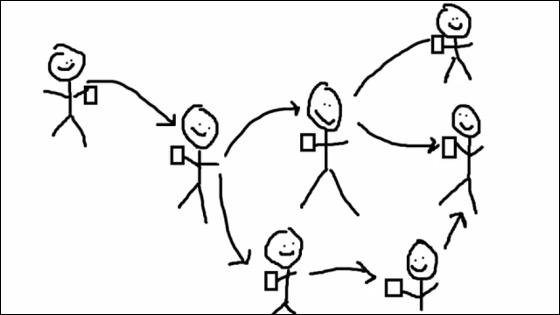
Applications can be installed from the following.
TinCan - Android application on Google Play
https://play.google.com/store/apps/details?id=com.hubski.com.kvh.tincan
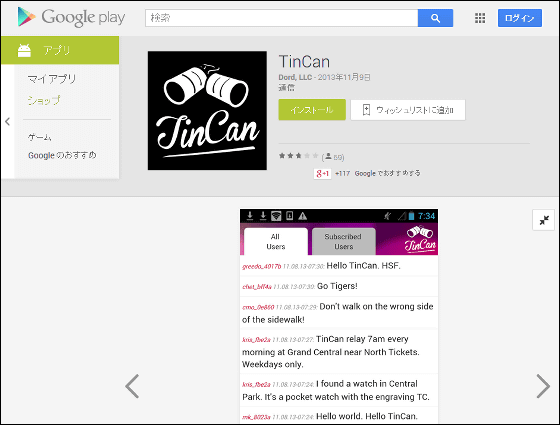
First, install TinCan from Google Play.

After installation, I turned on the airplane mode to see if I can truly exchange messages without data communication.
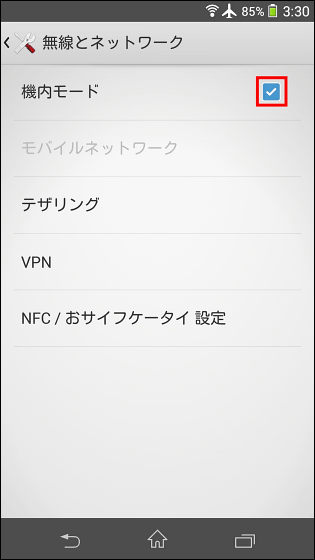
Since TinCan exchanges messages between terminals via Wi-Fi, Wi-Fi is on.

Then, if you are connected to some kind of access point, do "disconnect from the network"Wi-Fi is on, but it is not connected to any networkI will leave it as state.

If you are in an environment where you can connect Wi-Fi in this state, you will see a notification saying "Wi-Fi can be used". After checking this, start TinCan.

With the top screen like this, you need to set the user name first before using TinCan.

Tap "Run" when you give it a name of your choice.

And this screen that is displayed is TinCan's home screen.

Once you open the Wi-Fi management screen here, you can see that it is connected to a network named "TinCan" and is connected to some TinCan user via Wi-Fi. In addition, if there is no TinCan user nearby, there is no other party to connect, so we can not exchange messages, so we will be in one person chat state.

To send a message from the home screen tap the text box at the bottom of the screen.

Enter the text and tap "SEND".

Then it is possible to send a message with such feeling. The red character part is the user name, and a randomly generated character string is added after the name you set yourself.

A message sent by a user other than me is like this.

Tap the message ......

The "Subscribe" icon is displayed, so tap this.

Then, by tapping "Subscribed Users" at the top of the screen, you will be able to display only the messages of subscribed users.

Then tap the TinCan icon on the top right of the screen.

Then it jumps to the setting screen. User name is displayed in the upper red frame of this screen. And the icons displayed here are in order from the top "Reset Username & amp; Unique ID" "Manually Add User to Subscribed List" ("Subscribe the user manually") "Your Subscribed List (Subscribe List users in list) "" About Us (about TinCan developers) "

When subscribing to the user manually, it is like this.

List users who are subscribed and like this. It is also possible to unsubscribe from here.

In outdoor festivals and sports events where data communication is limited, TinCan, which allows messages to be exchanged independently of datet communications, is useful, Katakowski of the developer says.

The message exchanged in TinCan does not include data linking to a specific phone, so it is impossible to track the terminal. Although it is possible to spread malware easily in a network that communicates from a device to a device, "Although there are some risks, TinCan has a potential to outweigh the risk," says Katakowski.
Related Posts:
in Video, Software, Smartphone, Review, Posted by logu_ii