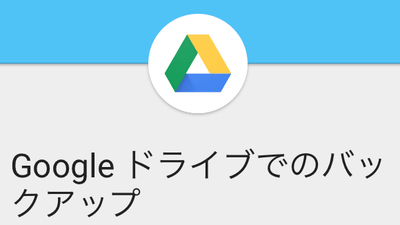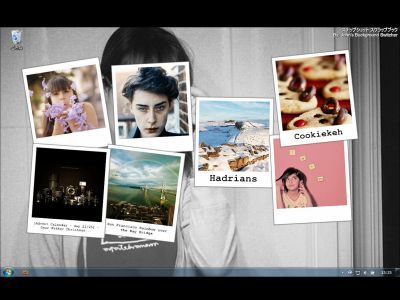Google president released "Transfer manual from iPhone to Android" directly

ByJD Lasica
Google'sEric SchmidtIn October this year,Android is more secure than iPhoneAlthough I got to talk about it as saying, this time I started publishing "Manual for switching from iPhone to Android" in my own Google+ page.
Google+
https://plus.google.com/+EricSchmidt/posts/JcfVoJhW2Kw
Schmidt's president's approach to Android is as follows.
◆ 1: Android terminal setup
(A): Turn on the power, connect to Wi-Fi and log in to your Gmail account. Download the app you normally used from the Play Store.
(B): Make sure the Android OS is the latest version of 4.3 or 4.4. If there is an update, you will be notified.
(C): If you are using AT & T, download Visual Voicemail from the Play Store.
(D): If you have additional Gmail account, you can add it here. It is still possible.
At this point, if all Gmail accounts are visible and all applications are ready for use, the first process is completed.
◆ 2: Update iPhone or iPad
(A): Turn on the power, connect to Wi-Fi and make sure you are logged in to your Gmail account. Please also update iOS to the latest version. (In this case, iOS 7 or higher)
(B): Make sure you are using iCloud as a backup for your contacts. Check "Contact" in "Settings" → "iCloud". If you are not using iCloud for backups, create an account. (For the latest Mac OS X Mavericks, iCloud is required to send contacts)
(C): Check "Contact" in "Settings" → "Mail / Contacts / Calendar" → "Gmail". If it is the latest iOS, this procedure will sync your Gmail account with your iPhone contacts.
(D): Turn off "iMessage" in "Settings" → "Message". Because this messenger application is used by iPhone, it is not backed up to Android. You can still send messages using SMS even after making this change.
(E): Make sure iPhone and iTunes are fully synchronized. Please make sure that photos and music are backed up on PC.
When you're done, you should have a Gmail account, an application, and contacts on your Android device. If contact information is not registered, please follow the procedure below to download.
(A):ICloudLog in and click "Contact".
(B): Click the gear icon at the bottom left of the page to display the "Operation" menu and click "Select All". Next, export the contact by clicking "Export vCard" in the "Operation" menu. Make sure that the vCard file is saved in the download folder.
(C): In the browserGmailLog in and click "Contact" from the top left of the screen. Click on "Import contacts" and click "Import" with the vCard file selected, the contact will be added to your Gmail account. It is also possible to combine duplicate contacts by clicking "Other" → "Search duplicate contacts and integrate".

◆ 3: Transfer music on the PC to Google
In order to transfer songs in iTunes library to Android terminal, we use Google Play Music which is cloud service. However, since this service is not yet provided in Japan, only people in the area that supports the service can move music.
As a procedureDownload "Music Manager"Just start it and upload the music that is in iTunes to the cloud.
After the above steps, the Android device has Gmail, applications, contacts, music imported.
◆ 4: Replace the SIM card
Finally, unplug the SIM card from the iPhone, replace it with an Android terminal, and turn on the power to complete the transfer. Depending on the size of the compatible SIM card, you may need a conversion adapter. With this, traditional messenger applications andGoogle+ HangoutsYou can send messages using.
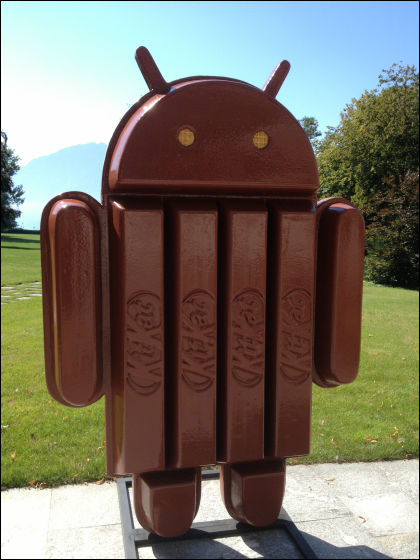
ByNestlé
◆ Postscript: About photo on iPhone
If the photo is saved on the iPhone, you need to synchronize iPhone with iTunes after copying it to the PC. For details, refer to Apple.com's help pageIOS: Import individual photos and videos from iOS device to computer"Please Confirm. Photos taken with a new Android device are initially set to be automatically backed up to your Gmail account. If you want to save photos from older devices, please save it to your Gmail account and then download it to your Android device or upload it to Google+.
◆ Further postscript
Browser is Chrome, and to authenticate Gmail and Google account2 step verification processPlease use.
... and so, Google has come up with a blatant strategy that Schmidt chairperson promptly switches from the iPhone. In JapanIPhone monopolizes the top of shareAlthough the situation of doing continues, Android as well as Windws Phone is seen worldwideExpand market shareAnd it may be a strategy to set further offensives here.
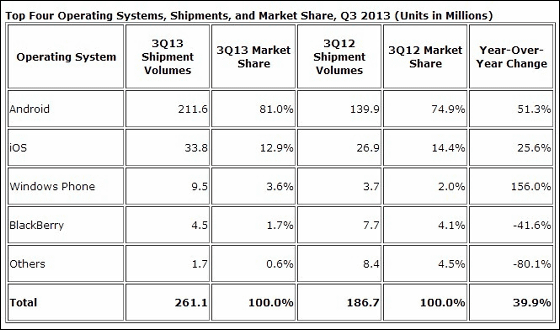
We have Android OS 4.4Nexus 5And, it is a place where the movement of Android mind is concerned, such as "Sakaku feeling" which has been considered as weak point of Android terminal considerably improved.

By@ Photo.
Related Posts: