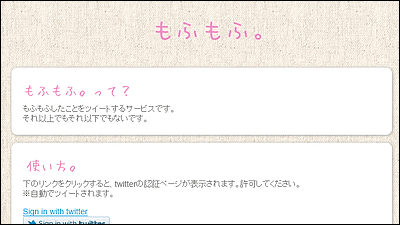Windows Phone 8 adoption Smoke report "Nokia Lumia 925" crisply buy and report available

Since we used Windows CE · Windows Mobile type terminals such as "Mobile Gear 2" and "W - ZERO 3" long before it was called a smartphone, without any doubt, au of Windows Phone 7IS 12 TAlthough I bought it in August 2011, even if I notice it, I have been completely neglected in the state where the following terminal does not come out completely, and even if I go to see the news of au official website despite being au terminal Since it is not recognized as a smartphone it has fallen into repeating the experience as a minority in the meaning of a miserable person such as not being displayed.
At the end of the phrase In Japan not only au but also docomo and SOFTBANK MOBILEWindows Phone 8Two years passed since I did not announce the terminal at all and dreams and hope all faded out, so "What happened when I got stuck in this place Nokia has been handling Japanese for some reason even though I withdrew Japan altogether without flying Android and fighting a solitary fight all over the world!By saying "Windows Phone 8 adoption"Nokia Lumia 925In addition, we adopted b-mobile of Japan communication as a SIM card, and record the trajectory to the minimum usable start line here with self-responsibility assumption.
Users who want to escape from the Windows Phone 7 series in the same way, users who disgusted with iPhone or Android, or some users whose domestic manufacturers canceled smaho development and the future was interrupted I would be fortunate.
◆ Windows Phone 8 adoption Adopting a smartphone
If you search the netAmazonOr why to send it to JapanCLOVEYou can find many things, but this time in no timeEXPANSYSPurchased from. Moreover, since there was no need to be LTE separately, please select 3G and click "View shopping basket".
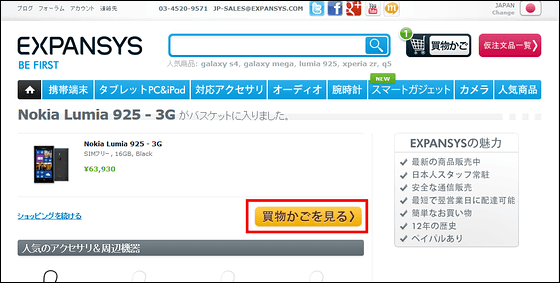
Although Microsoft has acquired Nokia's terminal department etc, soon there is a high possibility that Windows Phone will be deployed officially in Japan, but at this time it is all self-responsibility if there is something at all, so check the extra warranty addition Keep it a bit relieved, if something happens, it will be possible to press EXPANSYS for the time being. Also, for some reason at present Nokia products, ineffective even choosing other than FedEx, we will choose "Japan FedEx (2-3 days)" and pay via PayPal.
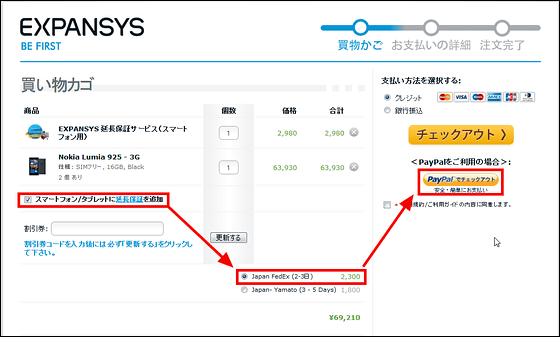
Click "Agree and continue"
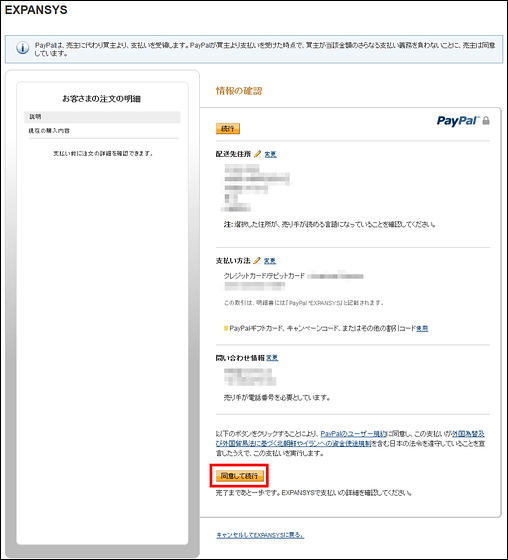
Since it will arrive without problem even in Japanese notation instead of romaji notation, click "Pay" as it is.
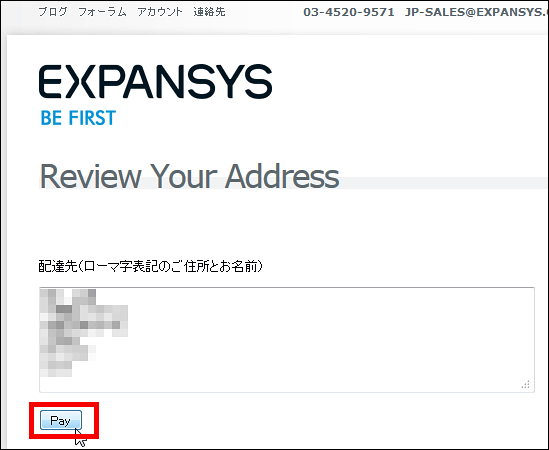
When the completion screen is clicked, click the address at the bottom
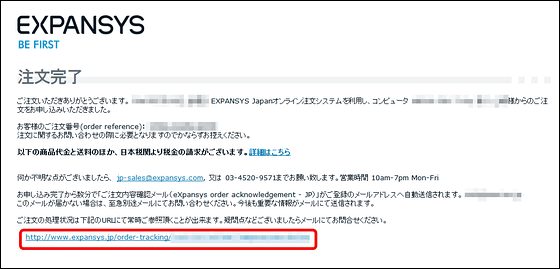
Then you can see the progress, just wait.
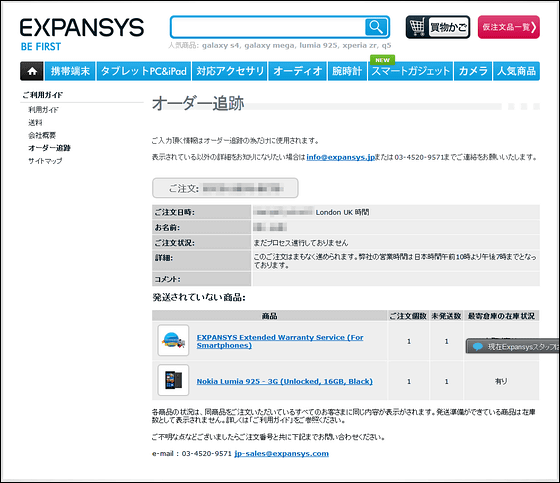
◆ Buy Japanese Communication b-mobile as SIM card
Next time while waiting let's purchase a SIM card. B-mobile official "Online shop b-MARKETIt is the quickest to go to 'and choose your favorite plan. This month's flat feeSmart SIMYou decide to purchase, click "New purchase here".

Make it all "OK" and click "Who do not have b-mobile ID"
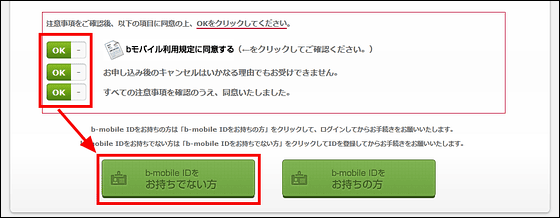
After entering your e-mail address / password, click "send"
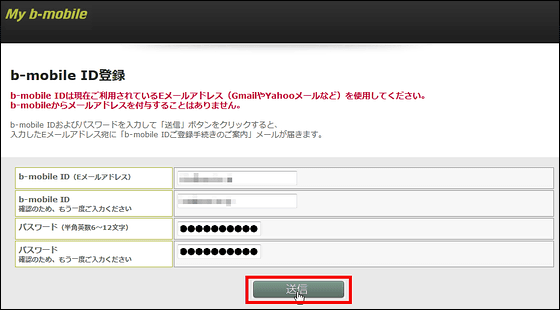
Succeed if this screen appears
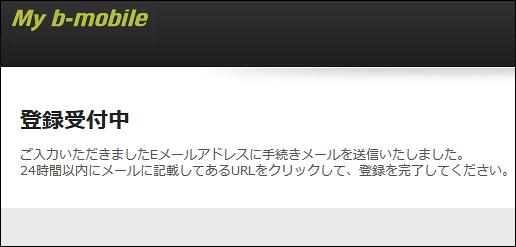
When you receive a mail, it will arrive with such contents, so click on the confirmation URL in the text
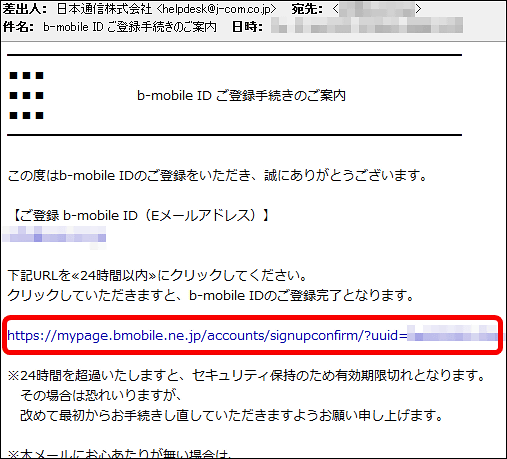
Enter the e-mail address / password you registered earlier and click "Login"
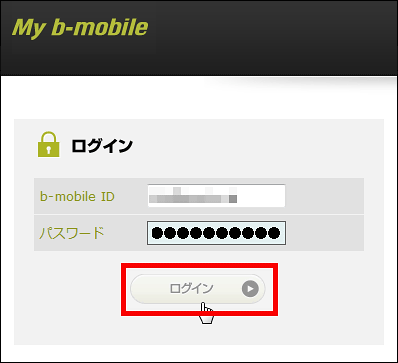
Select the plan, make it "micro SIM" and click "Next"
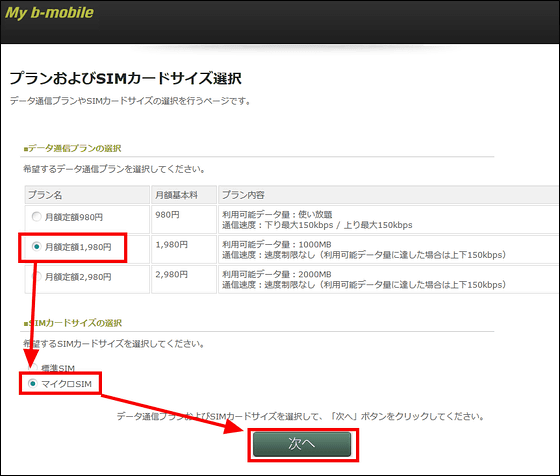
Name · phonetic · gender · postal code · prefecture · city / town / village · address after that · contact phone number · date of birth and then click "next"
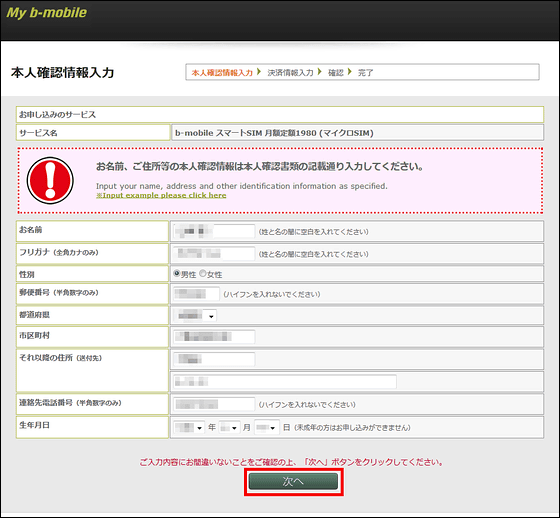
Enter credit card information and click "Next"
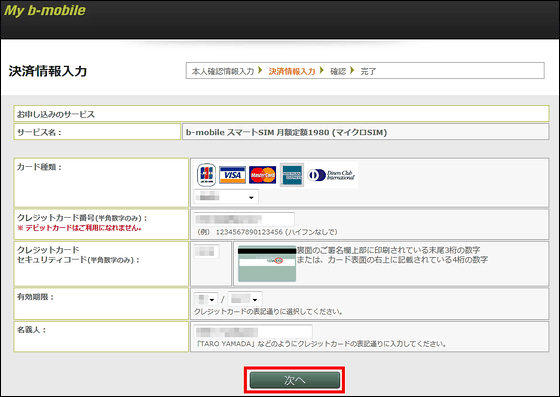
Click "Submit"
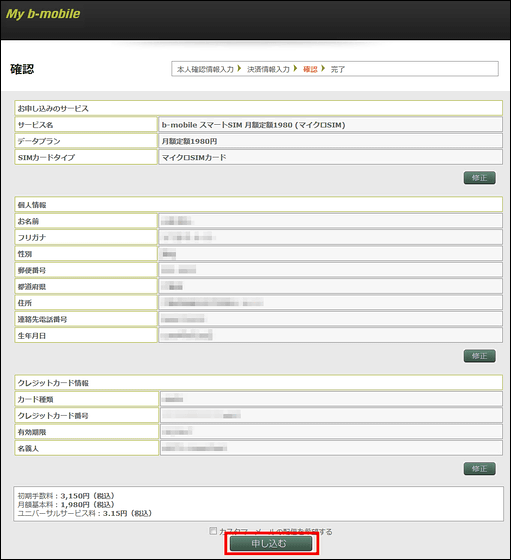
Click "Go to Status Screen"
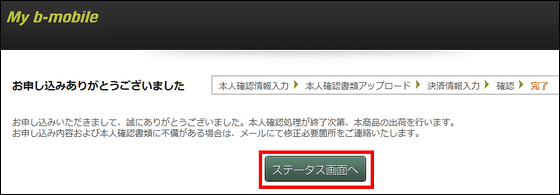
From here onwards it is possible to change plans and check monthly traffic volume from here
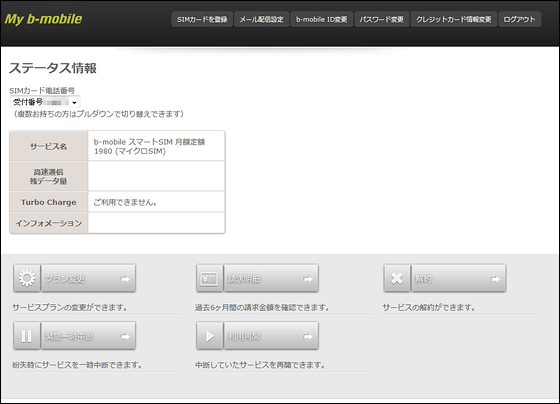
◆ Set up the basic parts when you receive
That's why I got it properly after 2 days. The box looks something like this.

Opened
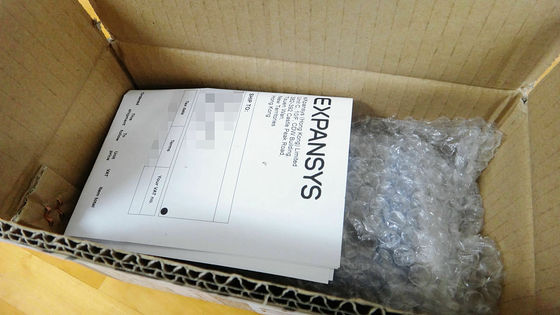
"Nokia Lumia 925" appeared, Hello hello!

Pacaku.

Compared to the IS 12 T, it is quite large, and it is quite modern size.

Since there is a pin used for inserting the micro SIM card, put it out

Below that ... ...

Instructions etc.

Like this. Let's read from the end to the end for the time being.

Cords and so on are pushed into the bottom

MicroUSB cable hard to insert for charging, AC power supply, earphone

Adapter suitable for Japanese outlet properly enclosed

Since it is wrapped in film, it is opened

Just because we are focusing on the camera function, there is an area where the assertion of the lens part is abnormal. Since it feels like mat processing, fingerprints are not included at all. Those like the three round terminals at the bottom are for non-contact charging covers.

The surface is glossy, but the fingerprints are almost inconspicuous and very nice.

Three of the shutter button, power button and volume control button are arranged in order from the bottom on the right side.

From the left to the top is the earphone / MicroUSB / micro SIM card slot three in order.

Insert the pin and open the micro SIM card slot

Squirm

Just because the micro SIM card arrived by haste also from b - mobile

Inside is just this
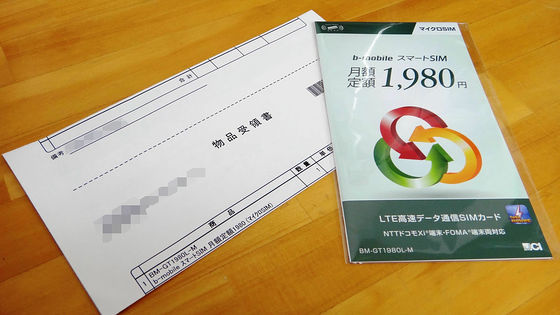
Further opening
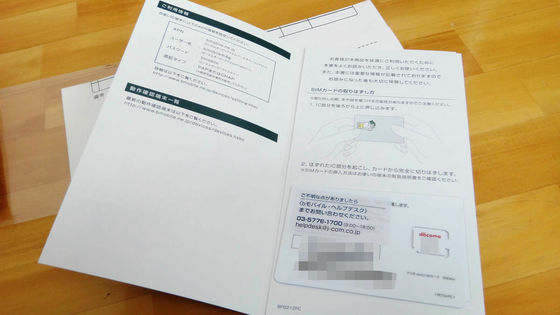
This is a micro SIM card. Since 4G · LTE communication is possible if it supports it, it is also advantageous when switching terminals in the future.
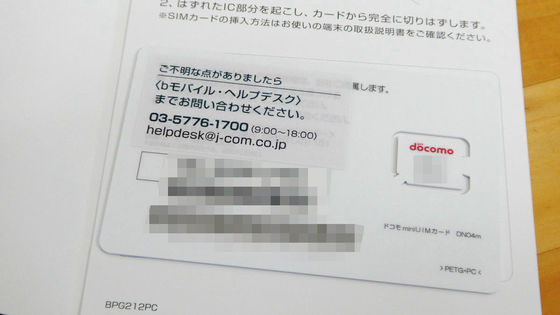
So let's cut it apart
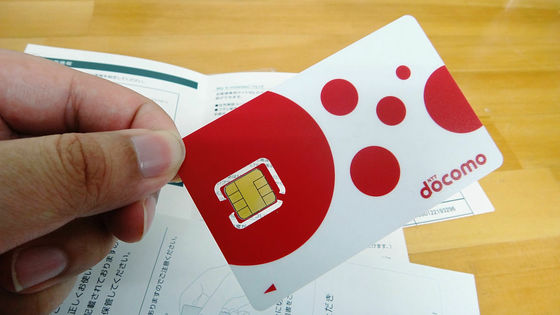
Pokitt.

Set in tray

Pushed in to complete

When connecting the MicroUSB cable and turning on the power supply in the power supply ready state, this screen will appear, so tap "get started"

Scroll down as language selection screen appears

Select "Japanese" and tap "next"

Tap "ok"

Let's waving your hand because it is said to be "goodbye", Bai Bahi
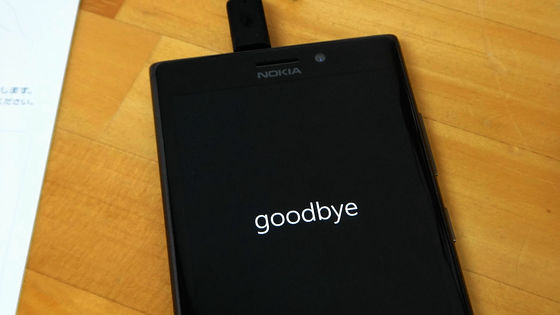
When watching restarting, it became Japanese display. Tap "Next".

Tap "Accept"

Tap "Customize"
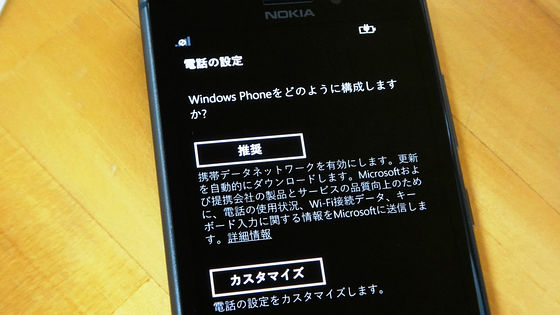
After confirming that all checks are on, tap "Next"
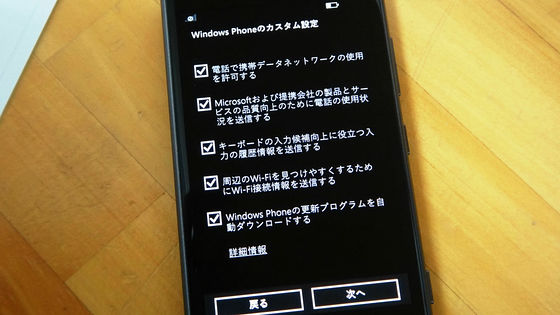
After checking the country and time zone, tap "Next"
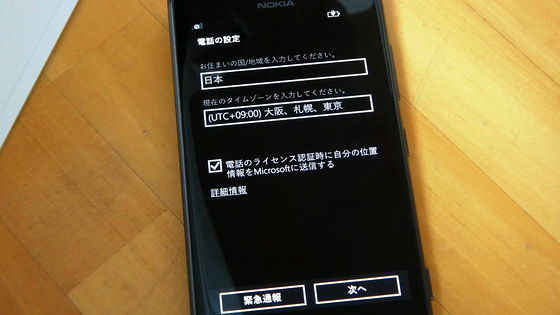
It is troublesome to register a Microsoft account here. Tap "Sign me in later".
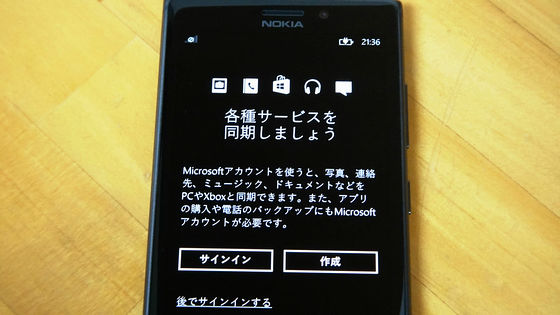
Tap "Next"

Tap "I agree" and it is completed for the time being
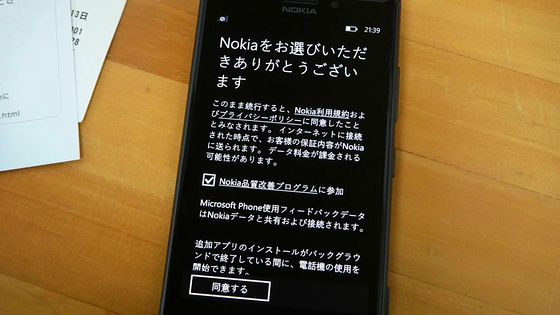
◆ Recognize b-mobile
This is the initial screen
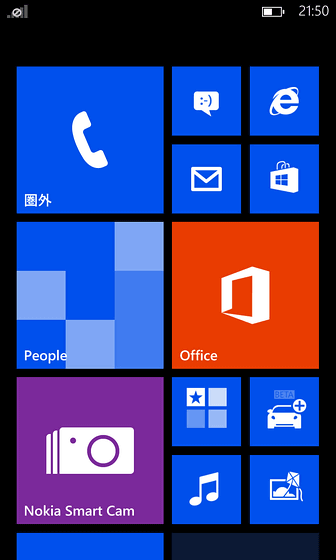
When you swipe from right to left, icons are arranged side by side, so tap "Settings"
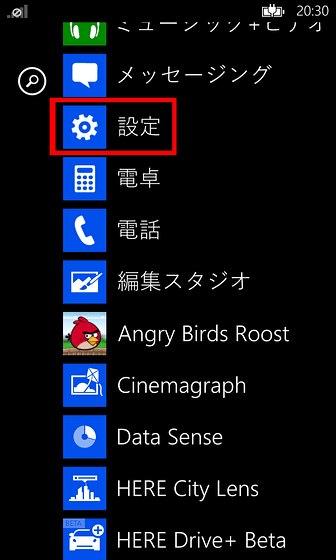
Tap "Access point"
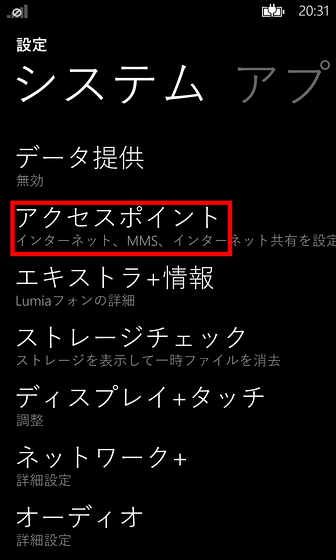
Tap "Add"
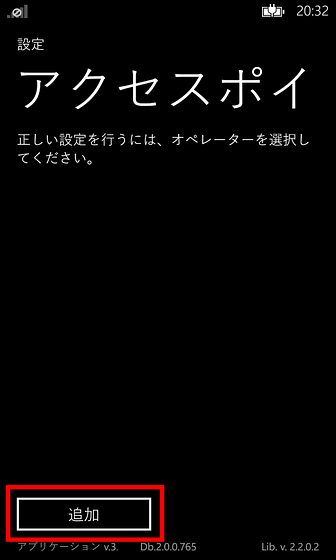
After setting the connection name to "bmobile.ne.jp", set the access point name as "bmobile.ne.jp", the user name as "bmobile @ 4 g", the password as "bmobile" and then scroll down further
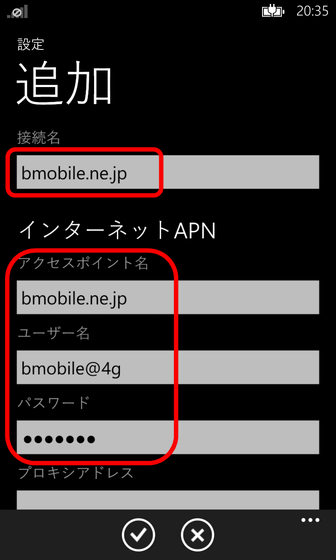
Set the network type to "IPv4", then change the type of authentication to "CHAP" and tap "Done"
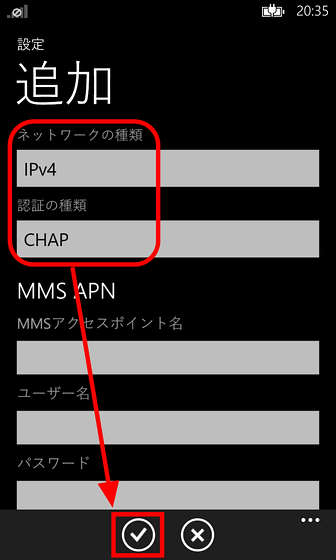
Tap "ok"
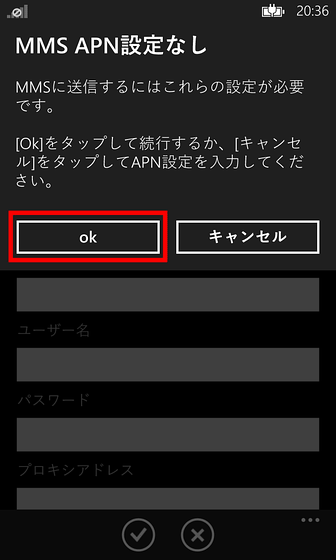
I will wait for a while.
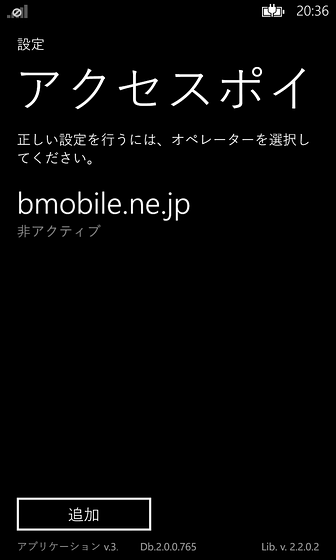
It is OK if "Active" is displayed
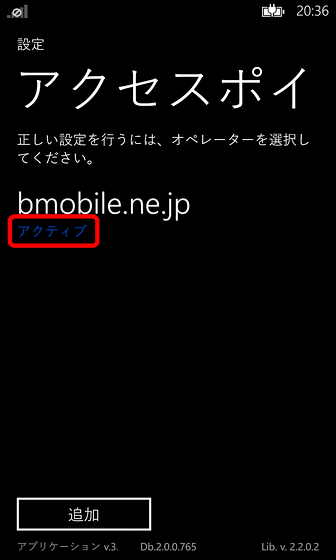
◆ Setting to use wireless LAN · Wi-Fi
If this is the case, all communications will be via b - mobile, and the amount of data transfer will not be stupid, so set up the wireless LAN first. Tap "Wi-Fi".
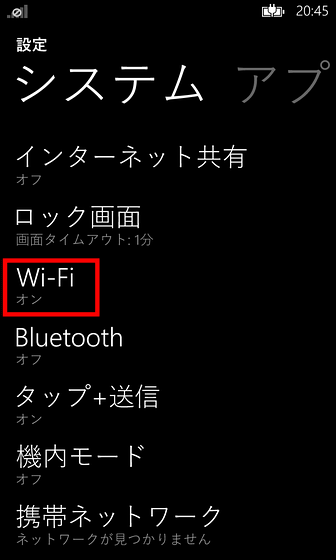
Turn on the Wi-Fi network, find the SSID of the access point you are using, tap
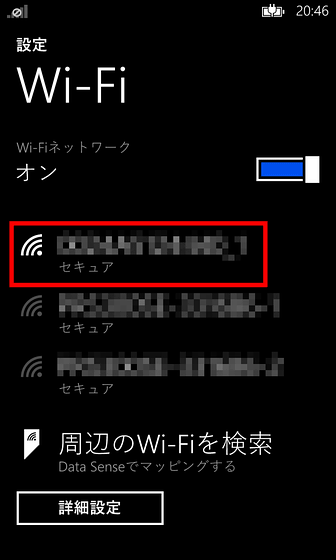
After entering the password, tap "Done"
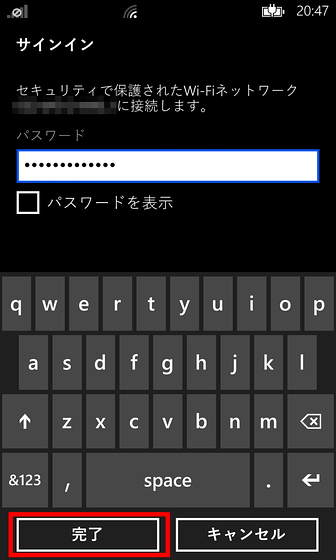
If "Connection completed" is displayed, it is OK.
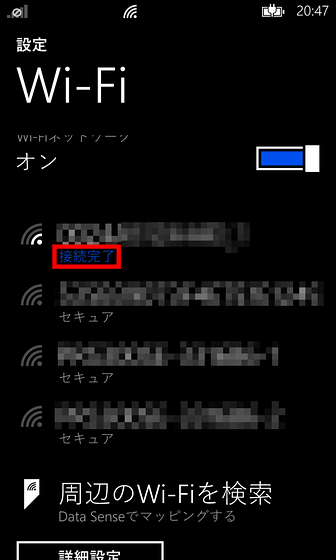
◆ Make Japanese keyboard available
Tap "Keyboard" from setting
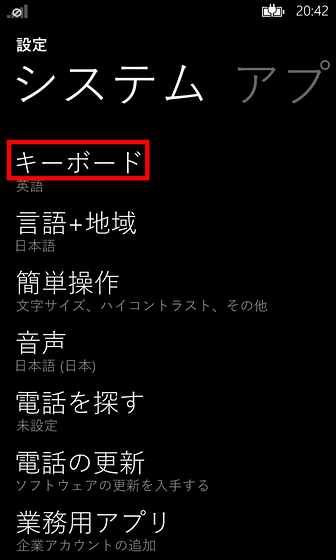
Tap "Add keyboard"
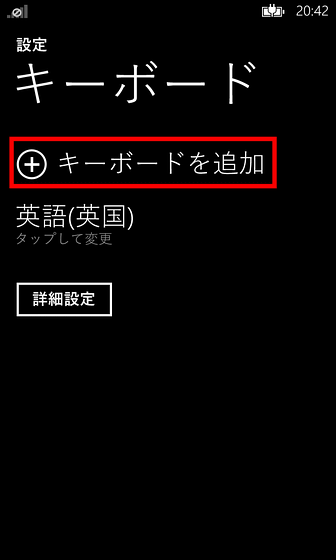
Check "Japanese 10 key" and "Japanese QWERTY" and tap "Add"
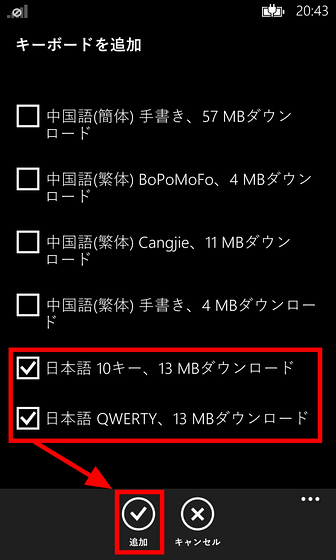
Touch "Featured. Please tap here"
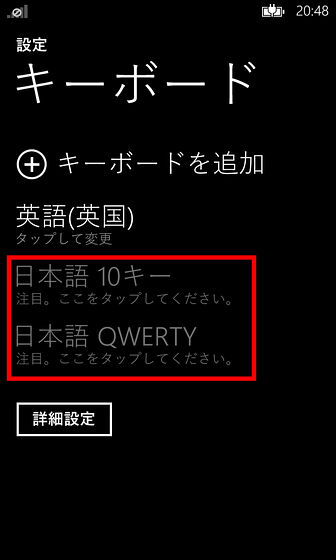
"Preparing to download ..." will be displayed and wait for a while
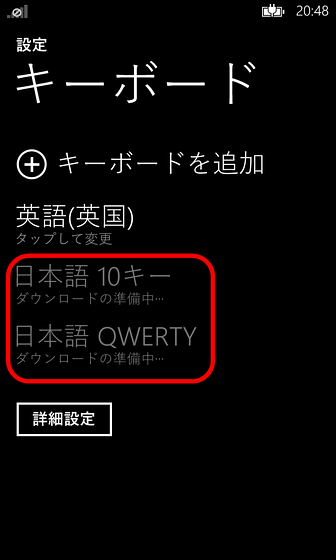
Then it will be such a screen so tap "View details"
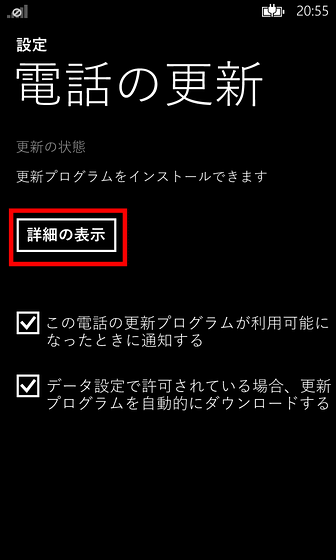
Tap "Install"
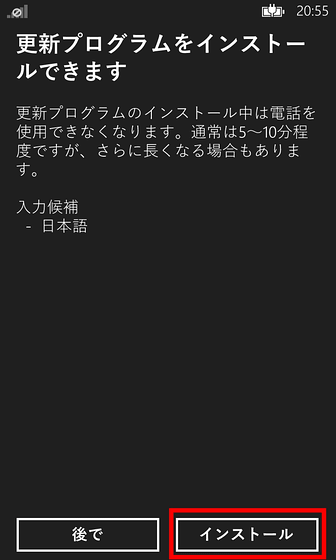
Wait for the download to start
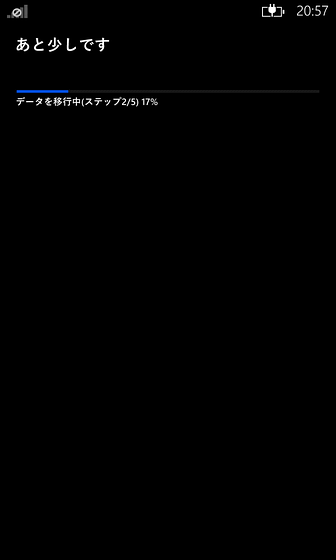
Tap "Done"
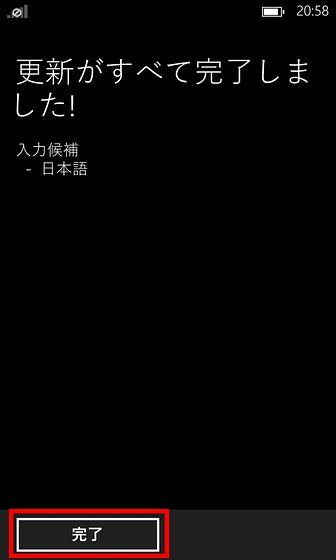
Then you can use Japanese keyboard. Tap "Japanese QWERTY" because it is convenient to keep a bit more detail in advance.
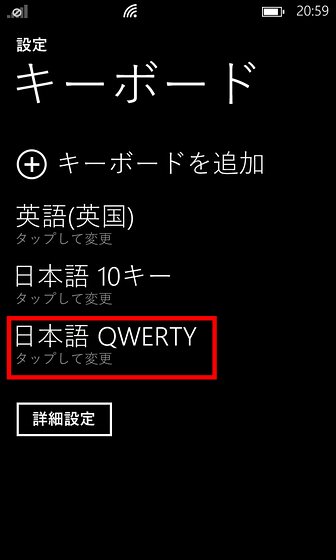
It is OK beforehand to decide the display amount of conversion candidates and the height of candidate bars
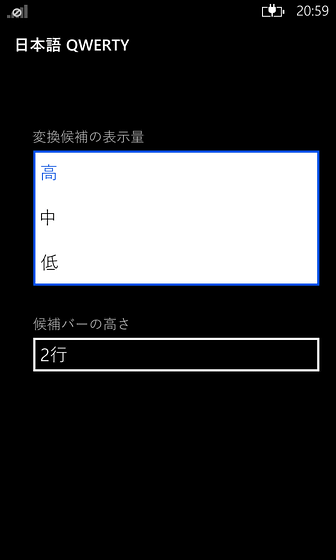
◆ Setting up a Microsoft account
Although I skipped and skipped at the first opening, setting is necessary because it becomes possible to install various applications if you create a Microsoft account. Because input is troublesome if it is from the screen of the smartphone, from the personal computer beforehandhttp://www.microsoft.com/ja-jp/msaccount/default.aspxAfter accessing to create an account in advance, tap "Mail + Account" in the setting.
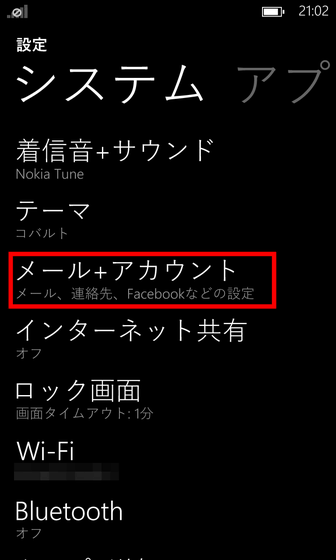
Tap "Add account"
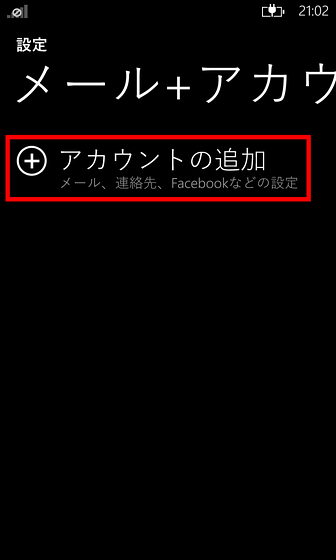
Tap "Microsoft Account"
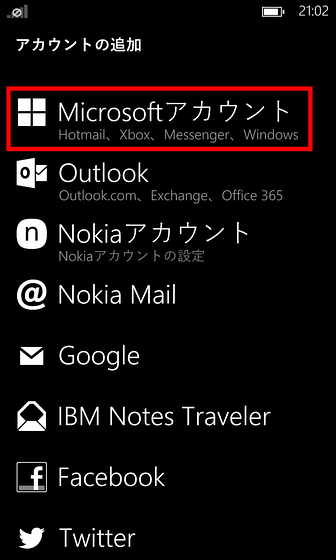
Tap "Next"
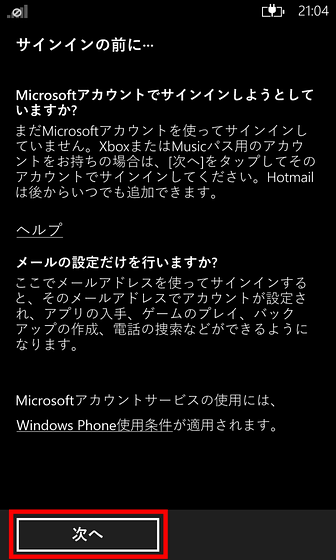
After entering the account name and password, tap "sign in"
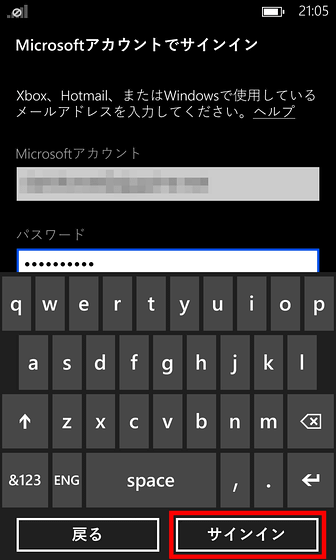
I will wait for a while.
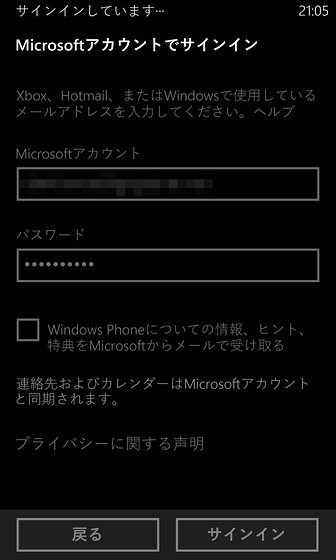
Tap "Do not run now"
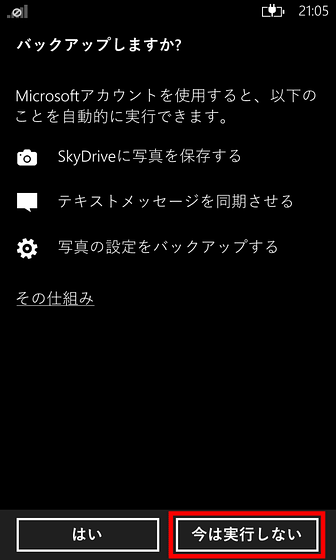
This completes the addition. This time, because I used the account I used previously in IS 12 T, the Twitter account was restored at the same time. Facebook, Outlook, LinkedIn, etc. can be set by the same procedure.
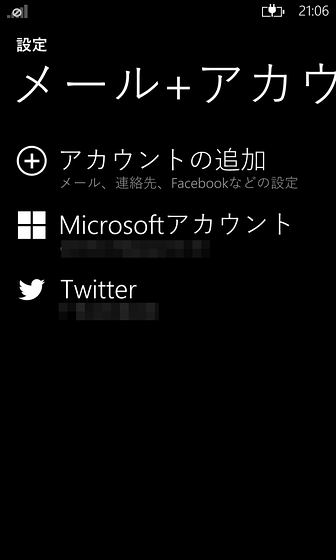
◆ Receive Gmail push in real time
Until Windows Phone 7, Gmail was able to receive push in real time, but in Windows Phone 8 support by real-time reception has been terminated by Google's "Change to Android" strategy. However, real-time reception becomes possible with the following procedure. First tap "Outlook".
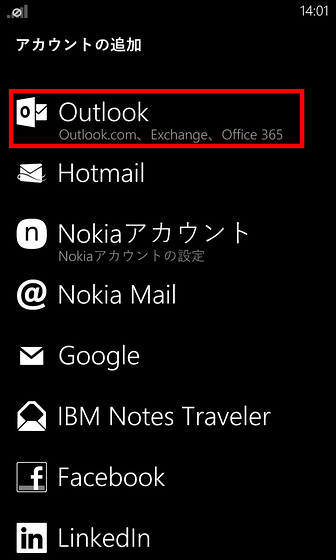
Enter your Gmail email address and password and tap "Sign in"
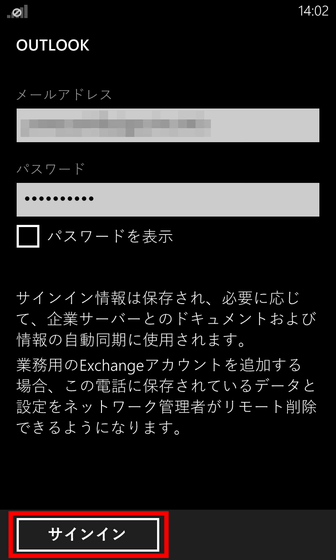
After a while login will fail and the number of input forms will increase, so after entering Gmail's address in "User name", tap "sign in" again
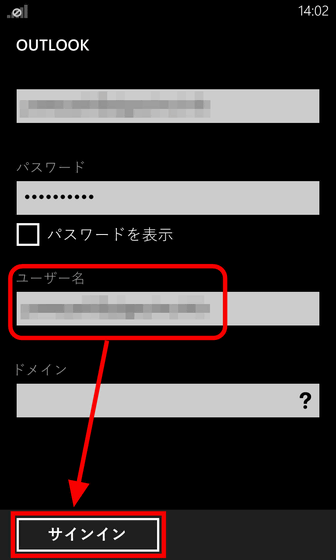
Tap "Advanced" as it will fail again
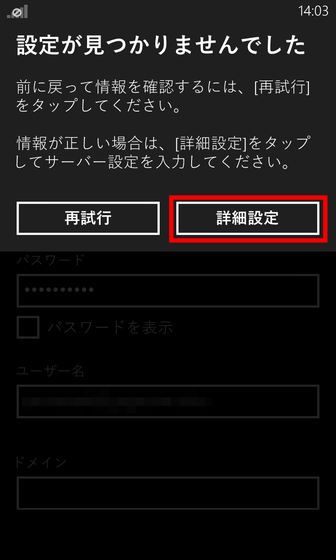
Then, a form for entering "server" etc. will further appear, so after entering "m.google.com", scroll down
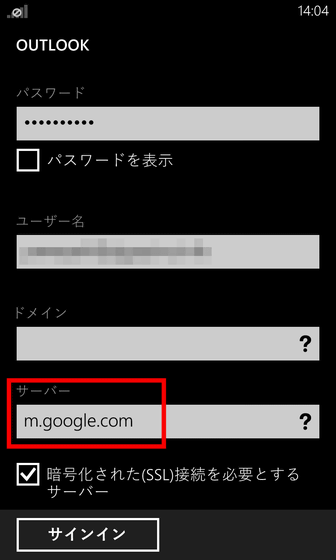
After deciding the account name for your favorite display, change "download new content" to "when receiving new arrival item", further scroll down
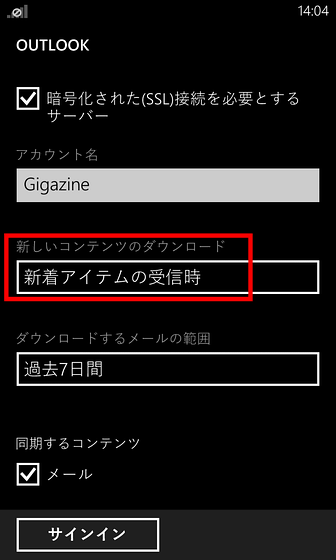
Tap "sign in" after selecting mail, contacts, calendar, tasks you want to use from the four tasks is complete. You will now be able to receive Gmail in real time.
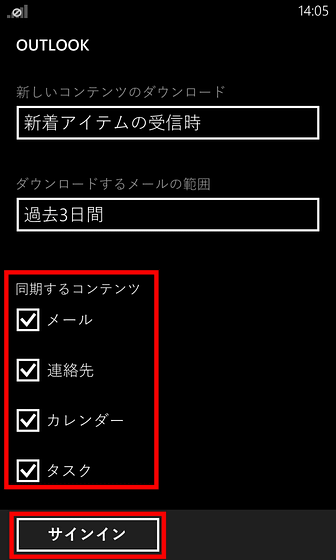
So, if we wait long until we release Nokia smartphones in Japan, we are concerned that it may be totally late like Google's Nexus 4 and still escape from the current terminal at your own risk If you want to, this choice is pretty ant.
User-friendly, no problem at all, tethering is OK, operation is very comfortable and crisp, especially the browserAlmost the same engine as IE 10So it is noteworthy that the display reproducibility of the page is unusually high. In addition, Nokia is why most applications have been Japaneseized since the beginning,Apps to be migrated from Android or iPhoneThere is an abandoning existence. For other applications as wellWindows Phone StoreSince it is the same as iOS and Microsoft has been preliminarily examined, it can be quite relieved and all the applications are already in place, so it is no longer saying "application lineup is poor" as before, and very comfortable application covered The environment can be easily constructed. It is next time that "What kind of application is especially recommended for transcending" around here.
Related Posts:
in Hardware, Software, Smartphone, Review, Pick Up, Posted by darkhorse