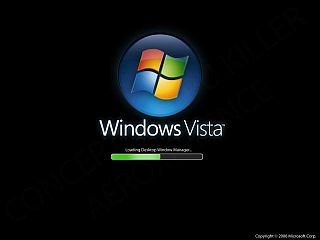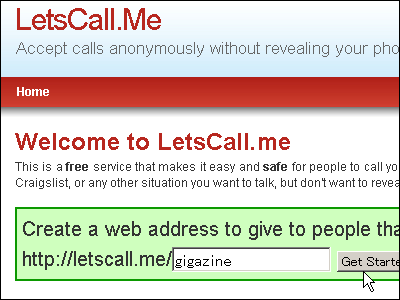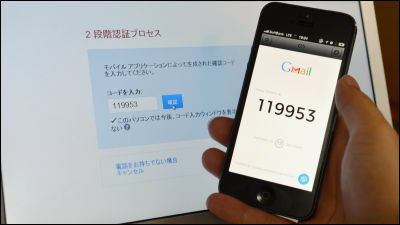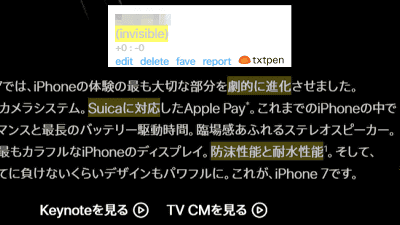Summary of countermeasures when Uber can not register when it is important to travel abroad

In other countries, there are situations where ride sharing services are more expensive than taxis and are cheaper and easier to use. Los Angeles headed to participate in the
After installing the Uber app from the App Store or Google Play and launching it, you will first be asked to enter a phone number on the following screen. Tap the number input part ……
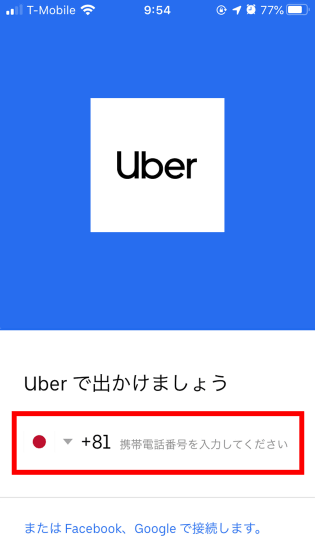
Enter the phone number of the overseas SIM card you are using. Since the place of stay was the United States, the number starts from “+1”.
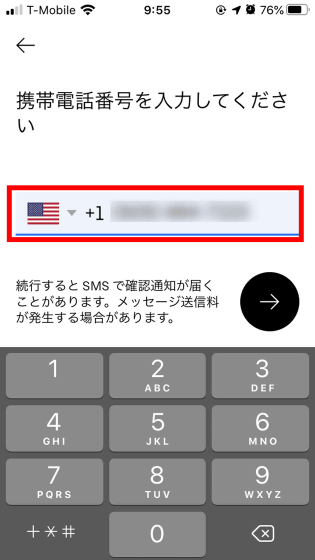
Then, a code is sent via SMS, so enter a 4-digit number and tap the arrow.
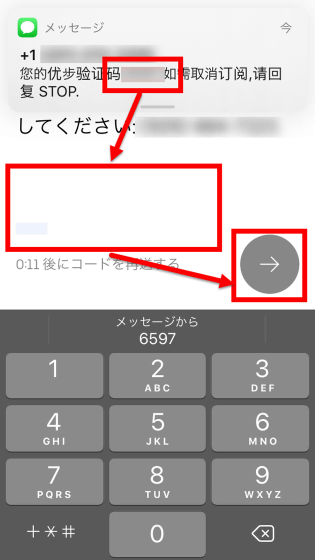
Tap “Create new account”.
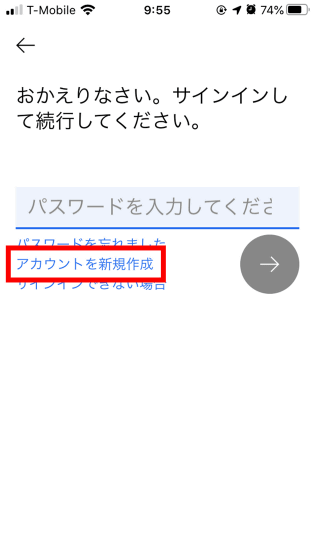
Enter your email address and tap the arrow.
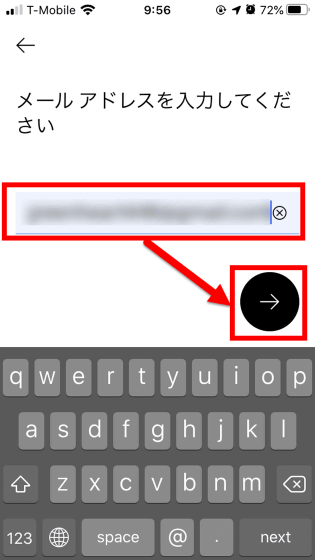
Enter password ……
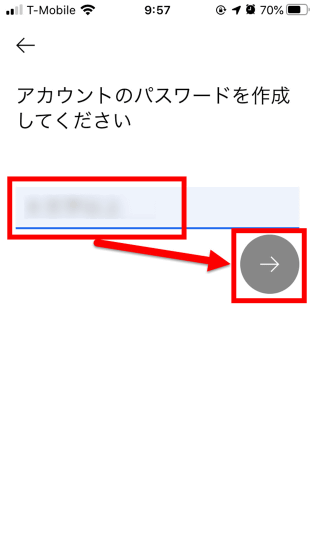
Enter the name.
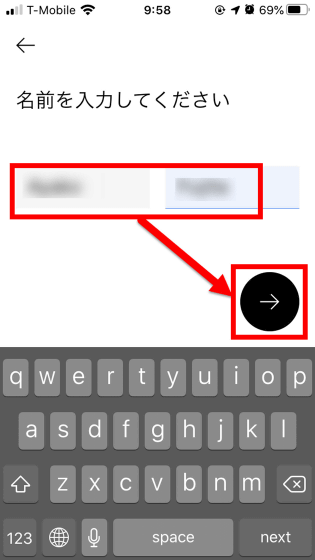
Finally, press the arrow on the screen below to complete the registration and use Uber immediately.
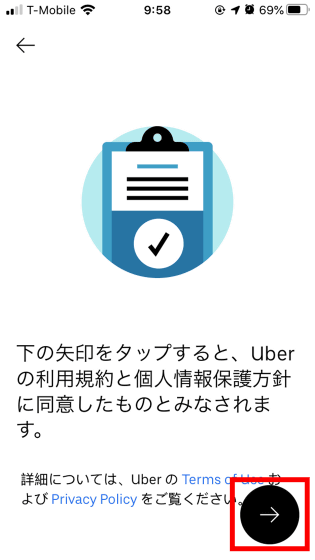
.... But for some reason, I returned to the first phone number entry screen. I tried several times to see if there was an input error, but it didn't work, and I didn't explain why. However, if the phone number used in Japan is entered here, an authentication code will be sent to the phone number in Japan. It is clogged up.
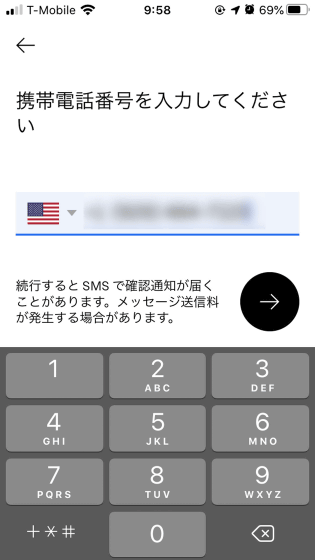
Uber can be registered not only from the app but also from the web, so try to register from the web as a trial.

Select 'New registration'.
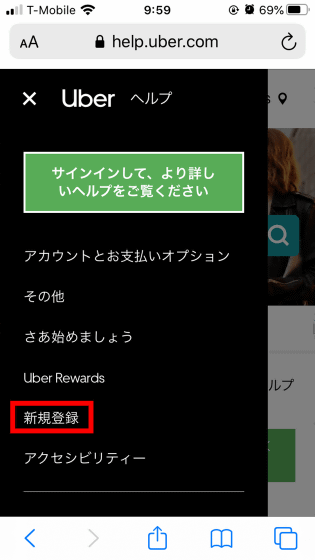
Press 'How to create a Uber account'.
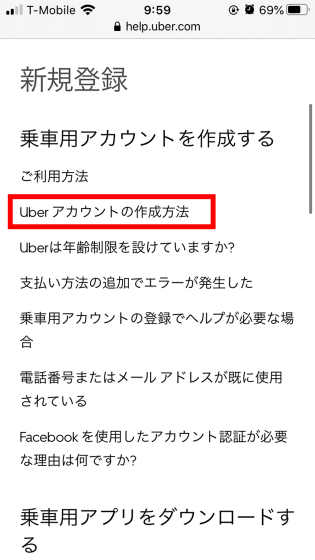
Tap “Register and use Uber”.
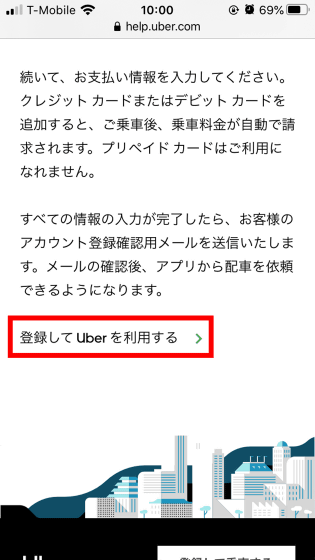
Enter your name, overseas SIM phone number, e-mail address and password here ...
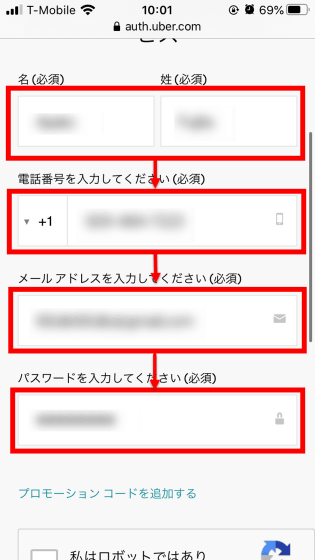
After registering a check mark in reCAPTCHA, press “Register”.
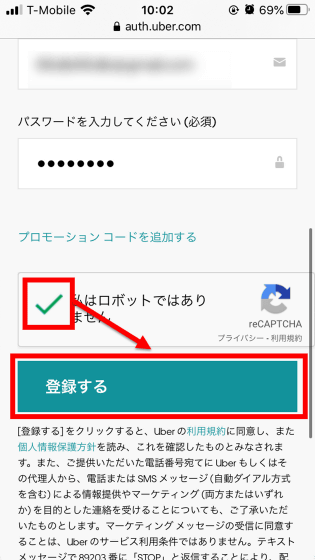
Then, although it was unexplained in the application, this time, the display 'Because this mobile number is already in use' appears below the phone number input field. Actually, there are cases where overseas SIM phone numbers have been used in the past, so if you use Uber, you may not be able to register the number.
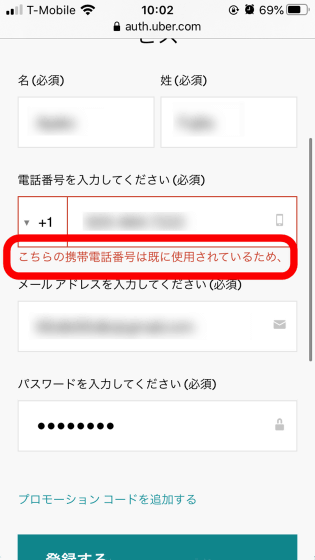
When I checked on the Internet, there was a method of 'Register with a Japanese phone number on a web browser and change to an overseas SIM number later'. So, for the time being, try registering with a Japanese phone number.
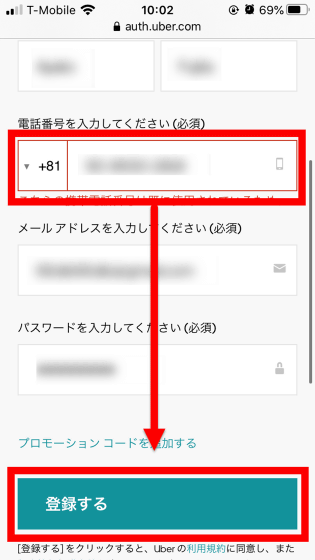
If you use a web browser, you don't need an authentication code, so you can register with a Japanese phone number. Looking at the account settings screen, the location information is in the United States. …… But there was no menu to change the phone number even if you looked at it all over.

Actually, it was originally possible to change the phone number on the Uber website, but it is impossible as of November 2019 due to the specification change. I was distantly thinking that it was clogged ... but I got information that I can change it by contacting customer support via the Uber inquiry form. That ’s

Enter your name, phone number, Uber ride history, email address, and in English, 'I want to update my Japanese phone number to an overseas SIM phone number' in English ...
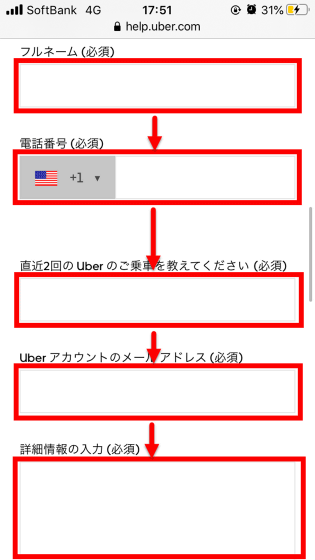
Tap “Send”.
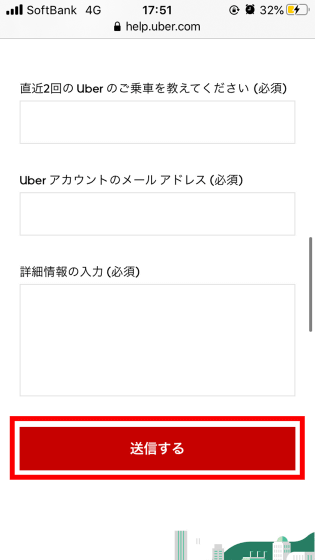
Then, an email was sent from the support center after 9 hours. 'Since updating the phone number requires a screenshot of the device, please send us a screenshot taken in the following way.'
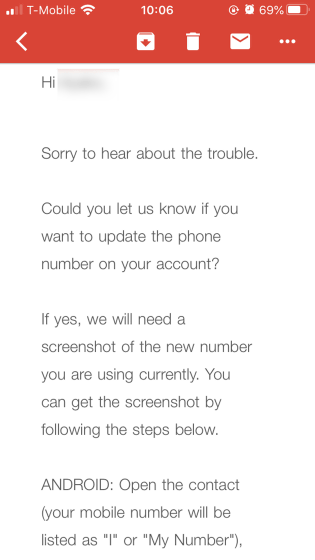
Since I was using an iPhone this time, go to 'Settings'-> 'Apple ID' to show the overseas SIM phone number.
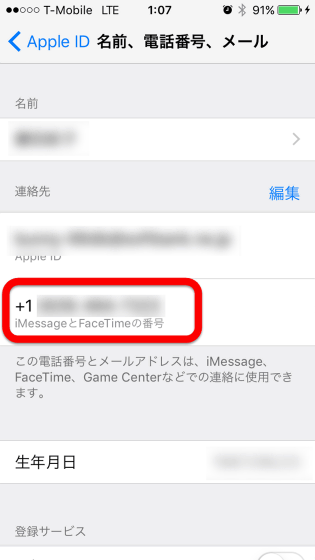
Send this email by email ...
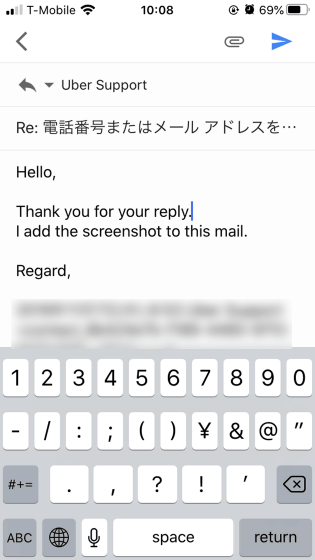
In about an hour, I received a message saying 'The phone number has been changed.'
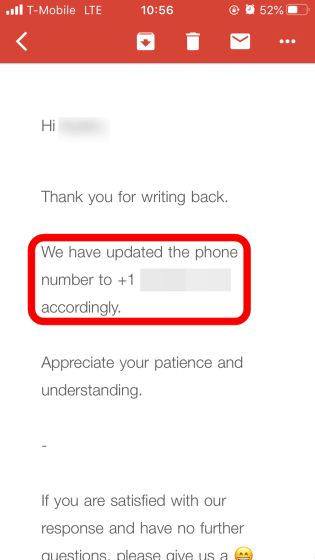
Launch the app again and enter the overseas SIM number ……
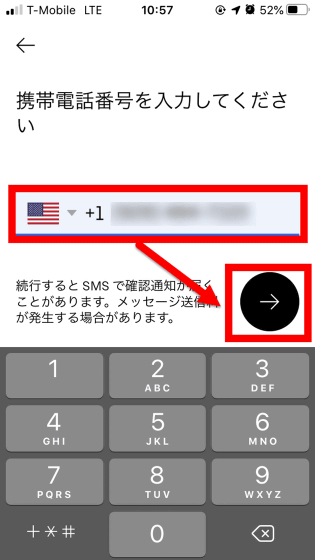
Enter the code sent by SMS.
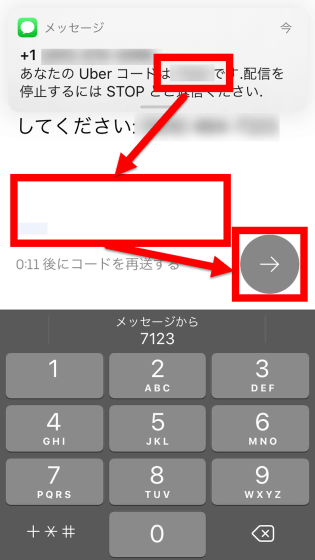
Registration is complete, so sign in with your email address and password here ...
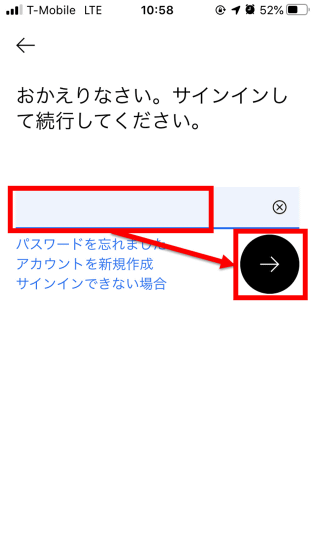
Finally I was able to get into the app.
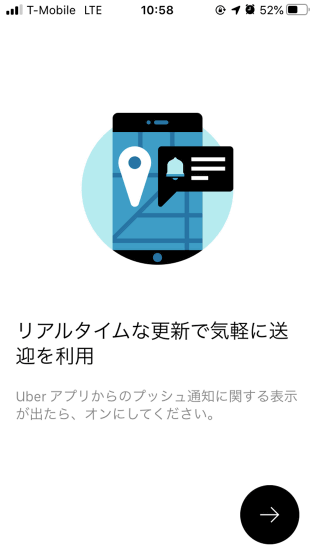
…… So, it took quite a while from the first inquiry to reply, and it took about half a day to install after installing the app. I need to use Uber for anything ...! In that case, you can solve the problem with the above method, but when you tried using Lyft , it was easy to register, so you can give up and switch to Lyft on the way.
Related Posts:
in Review, Software, Web Application, Vehicle, Posted by darkhorse_log