"Yuketoru" that collects pursuits of Yamato, Sagawa and Japanese mails collectively & can also easily request redelivery

A special application that makes it easy to redeliver the parcel delivery service from the smartphoneKuroneko YamatoYaSagawa KyubinIt is released from, but you can track baggage of three companies of Kuroneko Yamato, Sagawa Express, Japan Post at once, check the delivery situation and request delivery of baggage immediately can be done "Uketl"Has appeared, so I actually tried using it.
UKETOL | Create a convenient and eco-friendly delivery mechanism
http://uketo.ru/
Uketle isApplication for iOSSo install the application from the App Store.

After installation, tap "Open" to launch the application.

When you start up for the first time, you will be asked if you want to allow notification, so tap "OK".
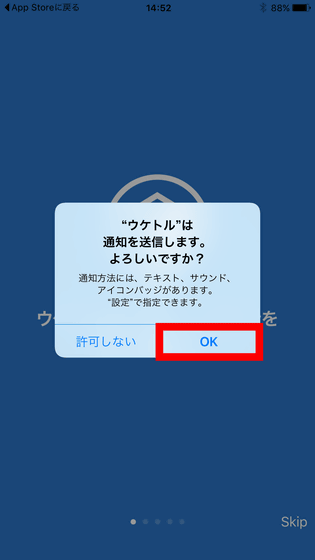
Scroll the screen to the left and read through the tutorial.

After completing the tutorial, the guide to actually use the application starts. To register a package, first tap the + button at the bottom of the screen OK.

So tap the + button to open the package registration screen.

In the "inquiry number" column, enter the baggage inquiry number of either Yamato Transport, Sagawa Express, or Japan Post. In the memo field, it is possible to enter notes on packages arbitrarily. After inputting, tap "start tracking".

Then the package was registered and the delivery status was displayed. This time, because the item ordered by online shopping was registered immediately after it was shipped, the delivery status is "Delivery in progress".

You can check registered items in the list by tapping "Delivery list" at the bottom left of the home screen.

When the package departed from the nearest delivery center, the delivery status was updated to "immediately there."

If you turn on application notifications, you can receive delivery status of baggage by push notification.

Next, register the number of absentee votes of Japan Post that was in the post.

The delivery situation is "absent". To have the package delivered again, tap the "redelivery request" button on the bottom right.

Enter necessary information such as zip code and re-delivery desired date, and tap "Request for re-delivery".

Then the request for re-delivery of baggage was completed easily. Once you enter a postal code or phone number, it will be automatically entered in the second and subsequent re-delivery requests.

Delivery schedule date and time is displayed in delivery status, for baggage that requested redelivery ......

Since the red mark is also displayed on the delivery list list screen, it can be confirmed by one shot that the request for redelivery has been requested.

You can check the receipts in the list from the "Delivery completed" tab.

As a convenient function of Ukettle, there is a function to automatically register items purchased by online shopping and track baggage. To cooperate with online shopping, tap the gear mark on the upper right of the screen.

Tap "Online shop collaboration".

At the time of article creation it is possible to link two types of Amazon and Rakuten account. Try "Amazon account setting" to try.

Enter the e-mail address and password registered for Amazon, check "I agree with the terms of service" and tap "Register".

If "Success" is displayed, cooperation is completed. In addition, although it took time to register for Amazon account collaboration, there was a bug that I could not register, but I was able to register while I was registering several times with some time.

By linking Amazon accounts, products purchased by Amazon will automatically be displayed in the shipping list. Furthermore, Yamato Transport · Sagawa Express · Japan mail excepting. Delivery trader. Luggage., Ukettle not yet correspondence therefore, [non-correspondence courier company therefore pursuit is not possible] is displayed.

Related Posts:
in Review, Web Application, Posted by darkhorse_log






