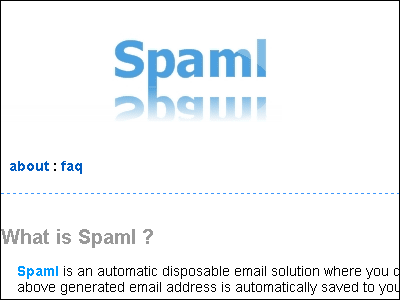How to use Japanese version of free task management service "Remember The Milk"

It is a site which provides supremely familiar free task management and ToDo management service abroad, which was suddenly Japaneseized since entering this week.
We are using AJAX and input is very easy. It is characterized by being able to manage it as you wish, even if you do not log in task registration, you will automatically register if you send a mail to the specified mail address. Registered schedule can be reminded via e-mail or messenger. You can also output in RSS or iCal format, or share it with people you know.
That's why I tried using it roughly. It is a feeling that I did a good job of various task management and task management.
Remember The Milk
http://www.rememberthemilk.com/
Please visit the site above and click "Register Now!"

Enter necessary information and click "register"
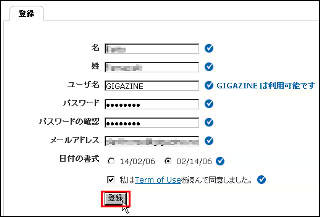
When this screen is displayed, try to receive whether or not a mail arrives at the mail address at the time of registration
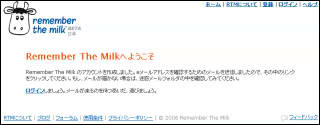
Since such a mail comes, click on the address to access it
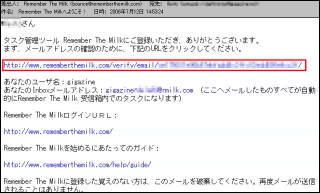
Registration is complete with this. Let's click "Login".
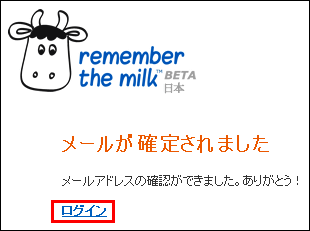
After entering the user name and password, click "Login"
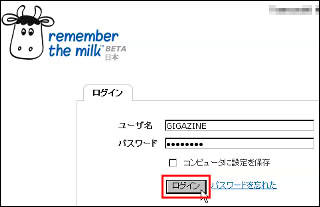
As you are logged in for the first time, since some notice is displayed, click on the x mark on the upper right and close it, then click on the first registered event

This is the default task registration screen

Click "Add" to add a task

As input form appears, enter the contents of the task exactly and press "Enter"

Registration completed with this feeling. It's simple.
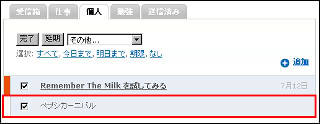
But as it is, there is no date. So click the "due date" displayed on the "Task" tab on the right side
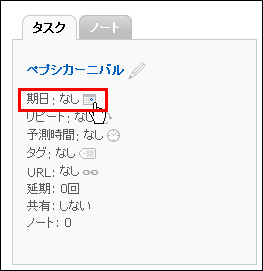
It becomes possible to input with such feeling
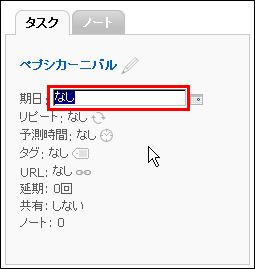
Since it is July 25, enter this way and press "Enter"
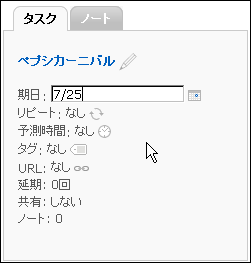
I could enter date properly. It's easier than choosing from the calendar.
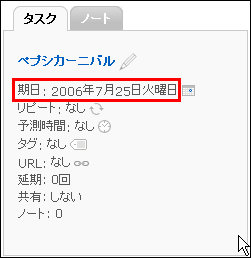
Click the "Notes" tab and click on "Add" to write further details
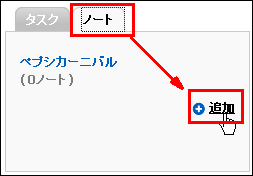
Write detailed contents and click "Save"
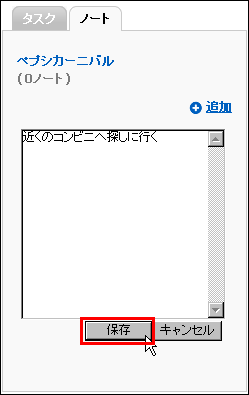
It became like this

The part with the leading color indicates the priority, which can be changed by selecting from the pull-down menu
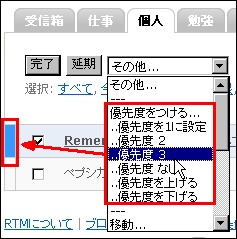
Also, if you press "Finish" with the task selected, it disappears, but you can restore it by clicking "Cancel" displayed immediately afterward. It is safe also when erasing it erroneously.

In addition to entering the task addition, you can also import the contents sent to the specified mail address. Those captured are displayed in "Inbox". When you want to register from the destination, it is convenient because you only need to send mail from mobile phone. Can also be used for small notes.

It is also possible to output in iCal format or subscribe via RSS
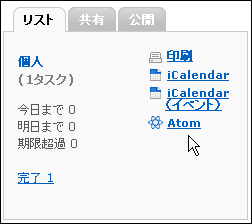
You can also share tasks with someone registered in the contact in advance. It may be useful for collaborative work.
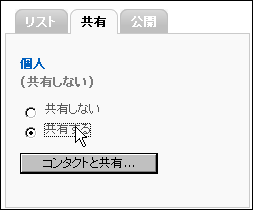
You can also make it public so that others can see it
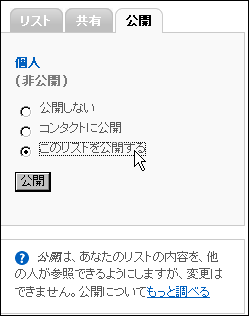
To add an opponent to a contact, simply select "Contact" from the top right and click "Add" to enter.
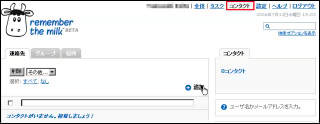
You can also group people you have registered for contacts together

You can also invite

To change various settings, select "Setting" in the upper right. In the initial state, let's set it because the country and time zone are empty.

It is also possible to create and add by yourself other than categories such as inbox, work, and individual.

In addition, you can set reminders so that you do not forget the registered tasks.

The 'Services' tab seems to be able to register third party services, but I'm not sure.

From the "Information" tab, you can check the e-mail address for task registration and the address of RSS.

When searching for registered tasks, you can search on more detailed conditions by clicking "Show search options" in the search box
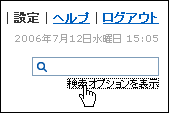
Like this

· Continued
How to use "Remember The Milk" newly renewed such as task assignment · list sharing · smart reminder etc. for free - GIGAZINE
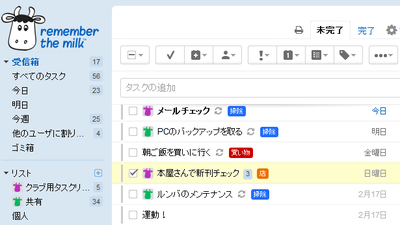
Related Posts:
in Review, Web Service, Posted by darkhorse_log