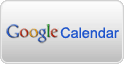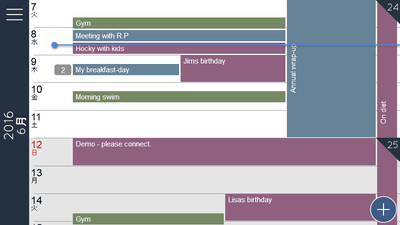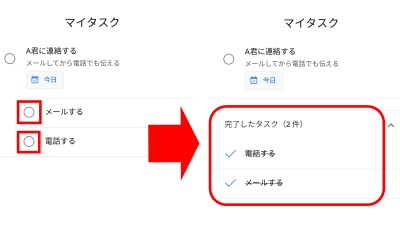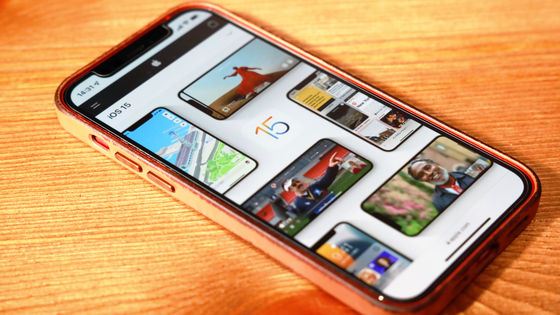Google Calendar Japanese Version Appears, Allowing Cell Phone to Notify Schedule

It's user-friendly, you can output the schedule with RSS, HTML, etc., you can also import schedule from Outlook "Google Calendar"Has become Japanese version. The name is "Google Calendar". Anyone can use it as soon as you create an account. You can link with Gmail, you can embed the calendar in your blog and publish it to the public, or you can share the calendar with other users.
By becoming a new Japanese version this time, the function to notify by e-mail 5 minutes before the scheduled start to the mobile carriers in Japan (docomo, au, Vodafone, Willcom) is now officially available .
So, I tried using actually how it was Japaneseized.
First of allhttp://www.google.com/calendar/Visit, create an account and log in.
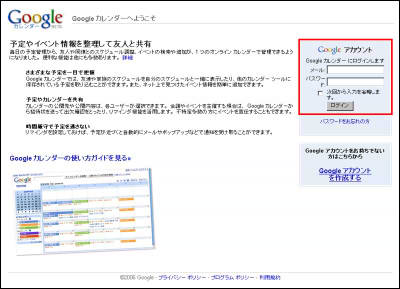
To add a schedule, click "Create schedule" in the upper left.

Enter title and date. Enter other items as necessary.
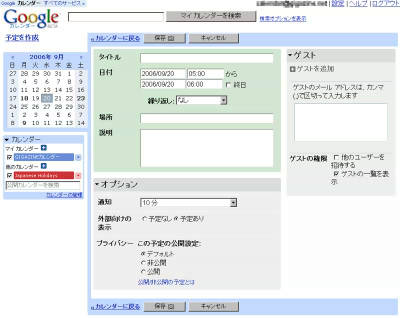
The calendar is displayed in such a format automatically when you click it, so you can select it by clicking. Just save it.

Please note that for most operations in Google CalendarA keyboard shortcut key is assignedSo, if you remember it you can add and view appointments fairly fast.
It becomes like this when it is displayed on the moon

It will be

By clicking "Setting" in the upper left you can make various settings. Let's decide it here because there are individual preferences such as what format to display at the very beginning of the login, what day of the week the start day of the week should be, and so on

You can create a number of calendars, for example, you can set various items by saying a new product release management calendar, personal schedule management calendar, group scheduled calendar, or the like. In addition, it is possible to select whether to publish each calendar individually, share it, or make it private.

The notification function can be customized considerably widely, and it is also possible to deliver the schedule of the day on an e-mail once a day. It is also possible to notify the mobile phone.

The mail address of the compatible mobile phone is as follows


Furthermore, since iCal format and CSV format calendar can be imported, it is possible to use Google calendar for planned public release and sharing to the outside, without changing the schedule management software already used.

Searching is possible for more and more schedules, and you can specify the search conditions fairly finely

For each calendar, you can set various settings by clicking the triangle arrow to the right of the calendar name and clicking "Calendar Setting"

You can get the calendar name and description, as well as RSS, HTML, and iCal publishing addresses from here

You can also share calendar, you can set it from here

Also, if you search the public calendar, you can add calendars created by others

Also, it is convenient to add Japanese holiday from "World holiday". Let's have it quietly at the bottom, so click "Add calendar" and click "OK"

There are many other calendars, so if you add these more and more, it may be useful as you can grasp various schedules without adding them yourself.


The procedure for embedding Google Calendar in blog etc is as follows.
How do I embed the Google Help Center Google Calendar on my website?
Related Posts:
in Web Service, Review, Posted by darkhorse_log