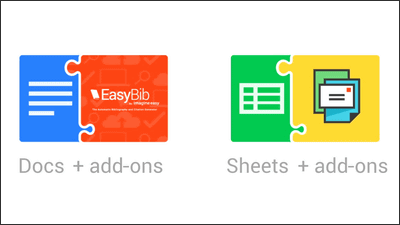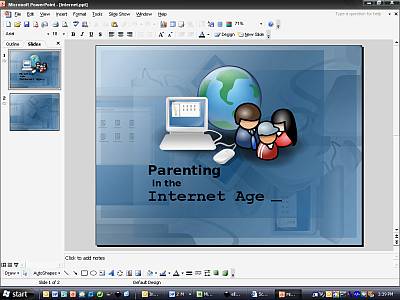Easily add holidays to Google Calendar
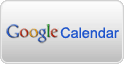
There are various ways to add holidays, but perhaps this method is the easiest way. It's useful because you can add other calendars in the same way. Calendar lover seems to be able to add calendars other people publish on Google Calendar with this method.
Google Calendar
http://www.google.com/calendar
I use "Other Calendars" at the left end
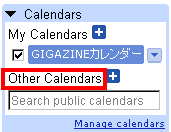
Simply enter an address on this form and press the "Enter" key to add a calendar.
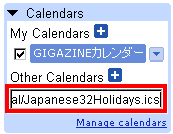
The input address is as follows.
Japanese Holidays: Apple - iCal - Calendar Library
Webcal: //ical.mac.com/ical/Japanese32Holidays.ics
This will happen if you enter and correctly add a calendar.
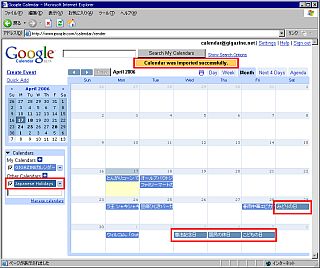
However, let's change it as it is difficult to see with the same feeling as it is as it is.
Click the arrow to the right of the newly added "Japanese Holidays" and select the color you like
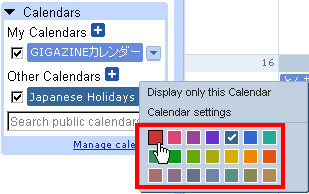
Changing the color will look like this, easy to see
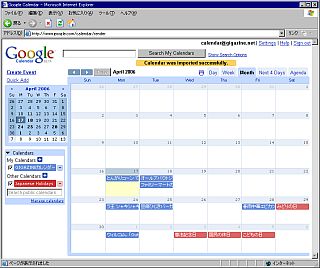
Related Posts:
in Note, Review, Web Service, Posted by darkhorse_log