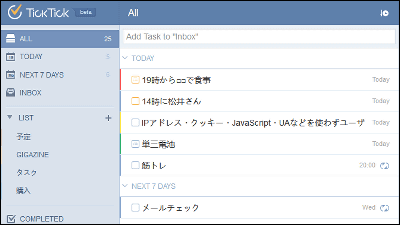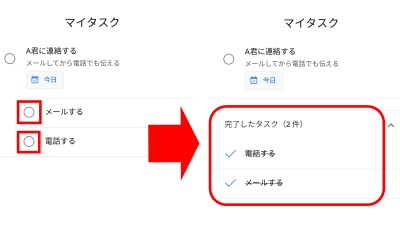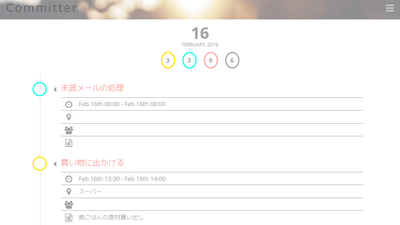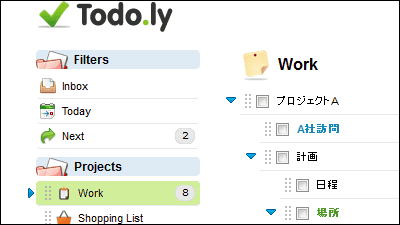The free calendar application "Cal" is easy to schedule management by reminder function and Any.do cooperation
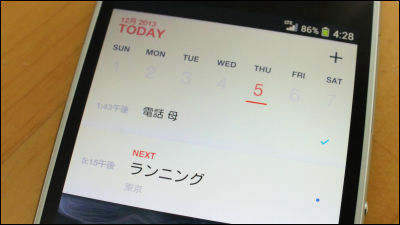
It affected the design of iOS 7Task management applicationAny.doThe development team is using a free calendar application that can be used on AndroidCal"Has been released. Cooperation with Any.do and sensory operation,reminderIf you enter the function and geographical information, navigation will be done in cooperation with Google Maps.
Cal - Calendar by Any.do - Android application on Google Play
https://play.google.com/store/apps/details?id=com.anydo.cal
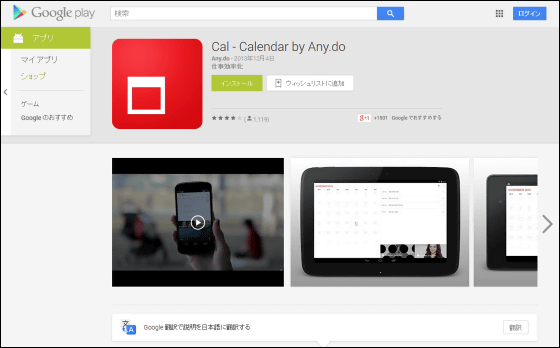
◆ I tried using Cal
First, install the Cal application from Google Play.

Tap "I agree".
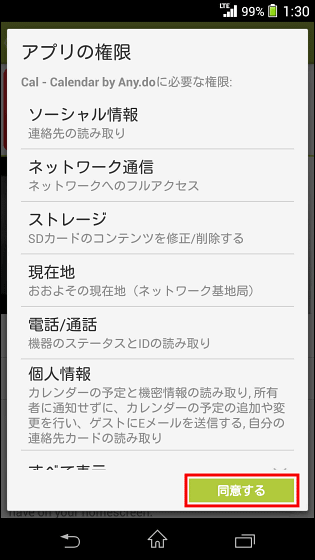
Tap "Open" when installation is completed.

Since this screen is displayed when Cal is first started up, tap "START" at the bottom of the screen is OK.

The Cal calendar looks something like this.

Screen on left and rightFlickThen you can change the date to display the schedule ......

Flick the screen downwards, the calendar display changes from the weekly display to the month display.

If you want to add a new schedule, tap the "+" icon at the top right of the screen.

If this is the schedule additional screen, enter the schedule in the purple part at the top of the screen OK.

You can also set the start time and end time of the schedule, and the time can be set in increments of 5 minutes.

By tapping "ALL DAY" you can schedule it all day.

After inputting, tap "ADD" to complete the schedule creation.

The schedule you created will be displayed like this. Tap this ... ....

You can set details of the schedule. Try the red frame part.

In this case, you can set the reminder function. By default, the notification is displayed on the smartphone 30 minutes before the scheduled start.

In addition, the actual reminder notification will be displayed like this.

The five icons on the schedule detail setting screen can be set from left to "People who are related to the schedule" "Location" "Memo" "Repeat" "Delete".

"Location" setting is like this.

It is a little troublesome that you can only set places with text input.

However, if you set a location and tap "NAVIGATE" ......

Working with Google Maps, we will guide you from your current location.

The "repeat" setting screen looks something like this, it's easy to set up a daily routine, a weekly lesson, an anniversary once a year.

Tap the icon at the bottom of the calendar screen and tap "Settings" to open the setting screen.

This is the setting screen.

"BIRTHDAYS" allows you to import users and friends' birthdays in conjunction with Facebook.

The calendar schedule that is checked in "VISIBLE CALENDARS" will also be displayed in Cal. As the Android version of the Cal application, the Google account and default calendar app schedule are imported by default.

In "DEFAULT CALENDAR", you need to select either the default calendar application or the Google account calendar. The calendar added by Cal will be added to the calendar of the person who set it. Importing the schedule is also convenient, but it is a convenient point for plain reason that the schedule added by Cal will be added to other calendars as well.

I will check if the schedule has been added to the default calendar application.

The "Running" schedule entered earlier has been added firmly, and the start time and end time of the schedule and the location information were also firmly imported.

◆ Working with Any.do
Cal can also collaborate with Any.do, so I actually tried what it would look like when used at the same time.

Any.do is an application that inputs and manages "things you want to do", the screen looks something like this with such a feeling.

If you want Cal to display the task entered in Any.do, tap "Connect with Any.do" on the Cal setting screen and it is OK if the checkmark part turns green.

The task "phone mother" created by Any.do is now displayed on Cal. Tap this task ......

Any.do opens. Once the task is completed flick to the right direction OK.

This is the display when the task is completed.

Since completed tasks disappear from Cal's calendar, it is possible to distinguish between schedule of the day and "what to do" exactly.

Cal also has a reminder function installed so even if you can manage the schedule alone, if you work with Any.do you can more easily add and manage tasks. It is also good to import appointments of Google Calendar and Default Calendar app and to add schedules automatically to them.
Cal iOS applications can also be installed from the App Store.
Cal for iPhone, iPod touch, iPad on iTunes App Store | Calendar by Any.do
https://itunes.apple.com/jp/app/cal-calendar-by-any.do/id648287824

Related Posts: