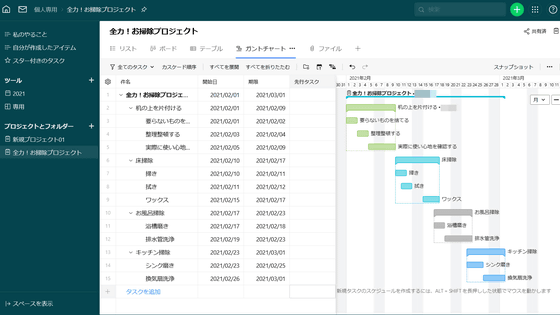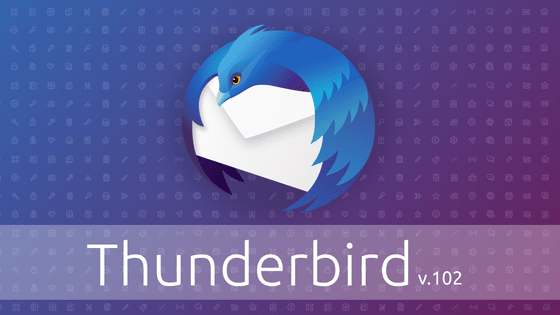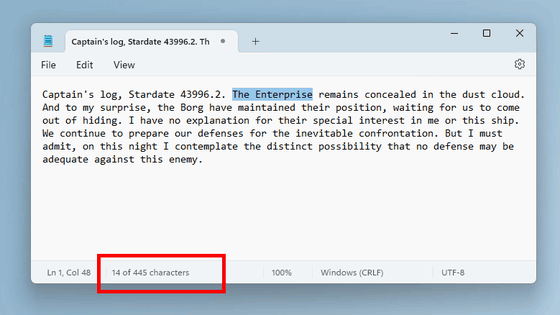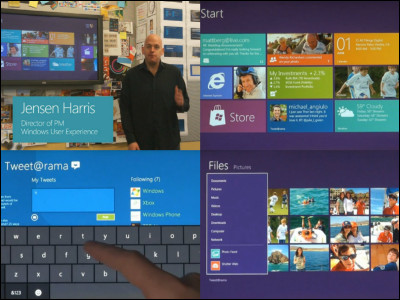Task management tool 'Trello' carries out a large-scale update mainly for visual improvement
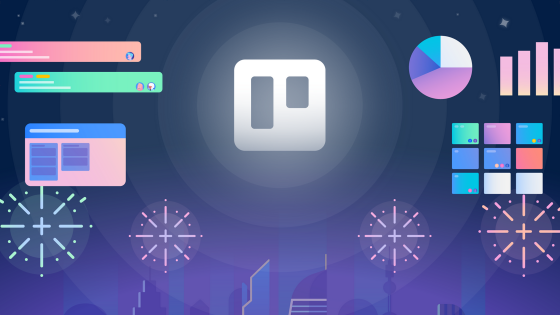
On February 16, 2021,
Introducing a whole new Trello that goes beyond the boundaries of the board
https://blog.trello.com/en/a-whole-new-trello
You can find out what kind of service Trello is by reading the following article.
'Trello' that allows you to manage tasks with multiple people, such as to-do lists and notepads, just like organizing cards --GIGAZINE
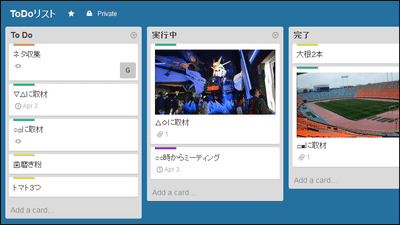
With this update, we've added some new features while retaining the basic card display. If you click the board view on the upper left, in addition to the normal display mode 'Board', display modes such as 'Map', 'Timeline', 'Calendar', 'Dashboard', and 'Open Team Table' have been added. Some features have existed for some time, but they look and access differently.
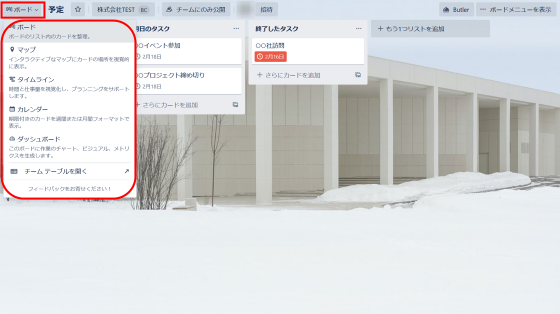
To use the 'Map' function, add 'Location' to the card in advance.

If you change the display mode to map, you can set the location like this and the card will be displayed with a blue pin. Details are also displayed when the cursor is placed on the pin.
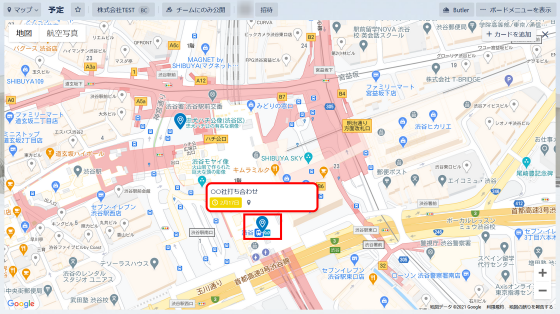
In the 'Timeline' display mode, cards are displayed according to the set deadline.
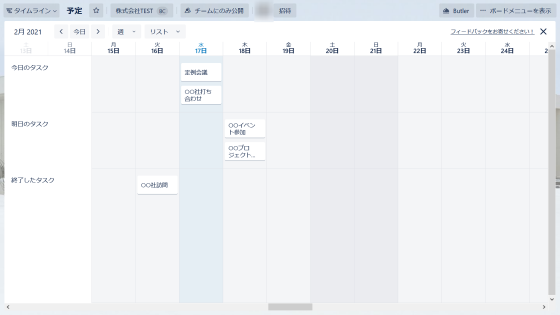
You can also change the deadline directly by clicking and dragging the edge of the card.
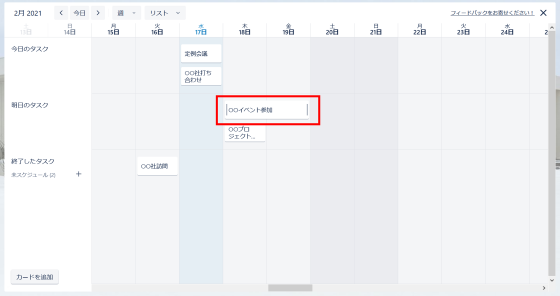
As the name implies, 'Calendar' displays cards on the calendar, making it easier to visually understand when and which card must be processed.
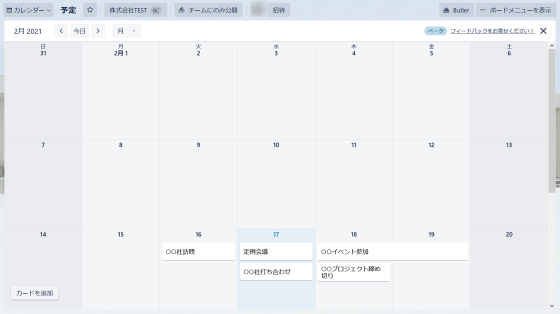
You can also change the schedule directly from this page by clicking and dragging the card.

In the 'Dashboard', a graph is displayed for each information set on the card. For example, displaying the number of cards by list ...

Display cards by deadline. 'How many cards do you have?' Is easy to understand visually.

In 'Open Team Table', you can display a list of cards on the board. This is useful when you want to sort out too many cards by sorting by member or deadline.
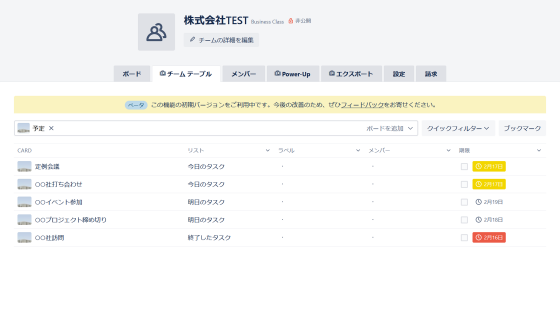
In addition, a function to display a preview when a link is entered in the title of the card has been added. For example, enter the YouTube link on the card and click 'Add Card'.
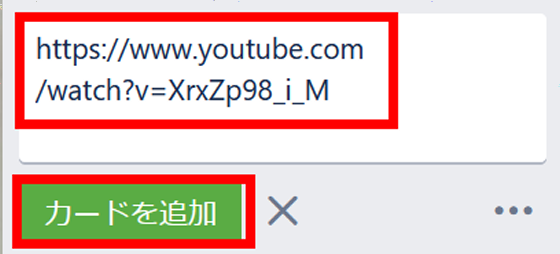
Then right-click on the added card and click 'Convert to Linked Card'.
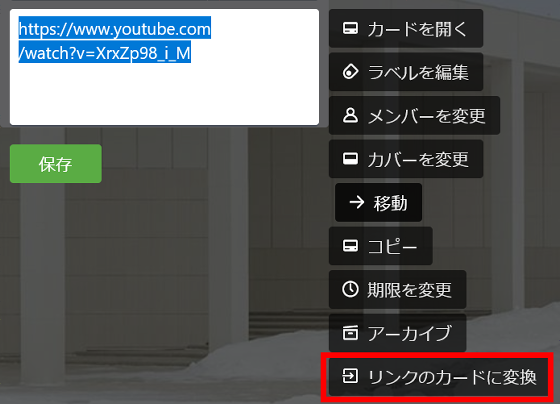
Then, the YouTube preview is displayed on the card.

In addition to this, a 'mirror card' function that displays one card on multiple boards will be implemented soon. Atlassian says that Trello, which has been in service for 10 years, will continue to develop to improve user productivity.
Related Posts:
in Web Service, Posted by log1p_kr