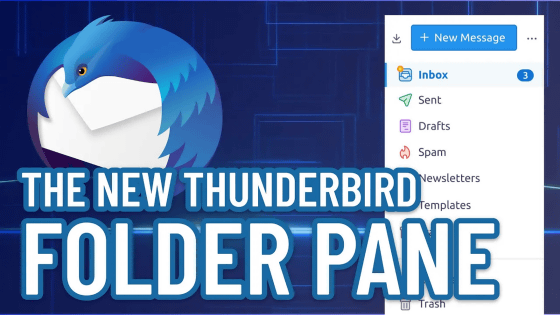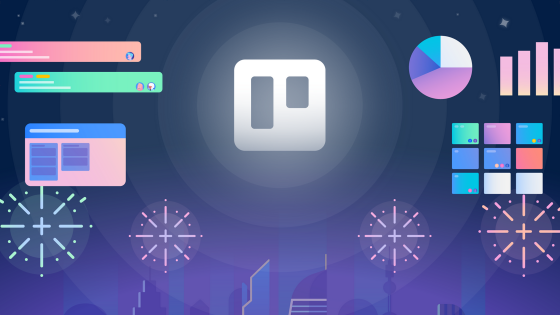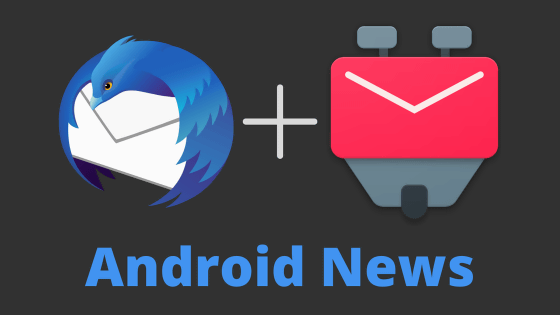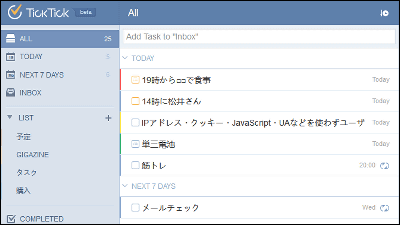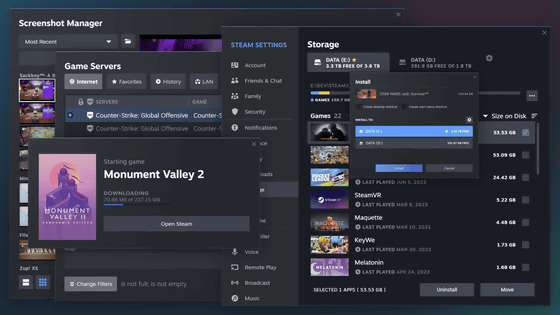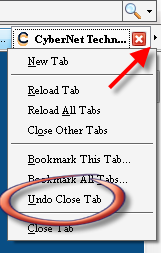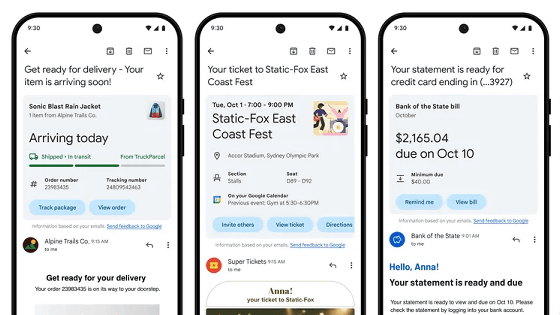Thunderbird announces the latest update 'Supernova' to redesign the calendar

Thunderbird, an email software developed by Mozilla, has announced that it will release `` Supernova '', an update of Thunderbird that incorporates various new features, in 2023. The highlight of Supernova is the renewal of the UI of the calendar, and at the same time as the announcement, a mockup of the appearance of the new calendar is also released.
Thunderbird Supernova Preview: The New Calendar Design
This is the Thunderbird calendar that will be revamped with 'Supernova'. Please note that this screenshot is a screen under development, so please note that there are parts that look different from the actual one, such as the font size is not constant. Also, this screen is for 'light mode', but designs for 'dark mode' and 'high contrast mode' will be released soon.
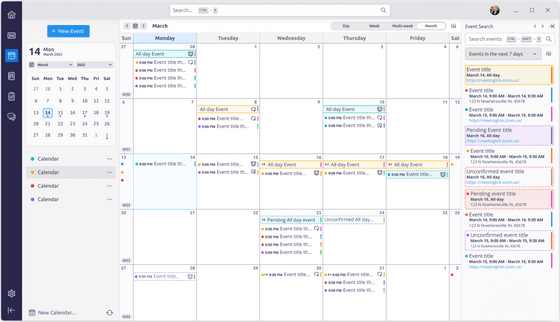
The new calendar will have a new design for all elements attached to the calendar such as dialogs, popups and tooltips. Also, most of the visual changes are user customizable.
The design of 'Weekly View' to see the schedule for one week looks like this. If you look to the left and right of the calendar section, you'll notice that Saturday and Sunday are smaller, due to the ability to save space by collapsing the weekend section. Also, the toolbar at the top is empty in the screenshot, but it can be customized as well.
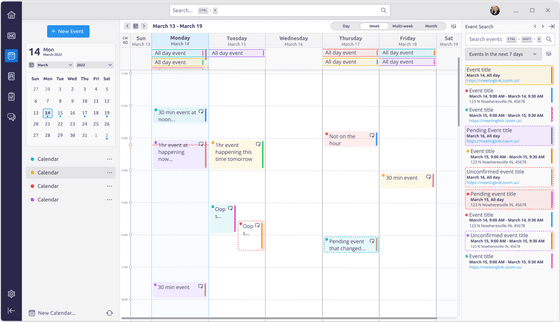
The following is the 'Daily View' that displays the schedule for the day. The new Thunderbird calendar allows customization such as 'hide icons', 'change colors', 'collapse weekends or hide them completely'. Also, hotkey hints have been added to the search box in the middle and top right.
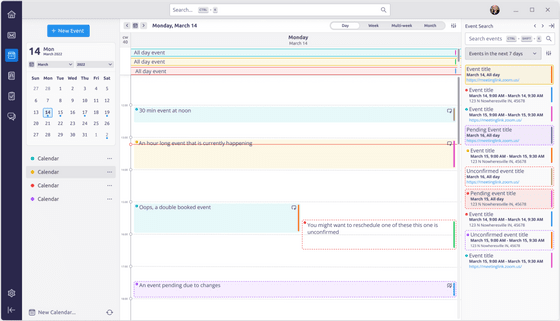
The “Event View” for viewing individual schedules has also been revamped, making it possible to check the location and participants at a glance with subheadings. The list of participants can also be sorted according to attendance. Appointments can be displayed with one click and can be edited with two clicks by default, but we are planning to add a setting item that can be changed so that you can edit with one click.
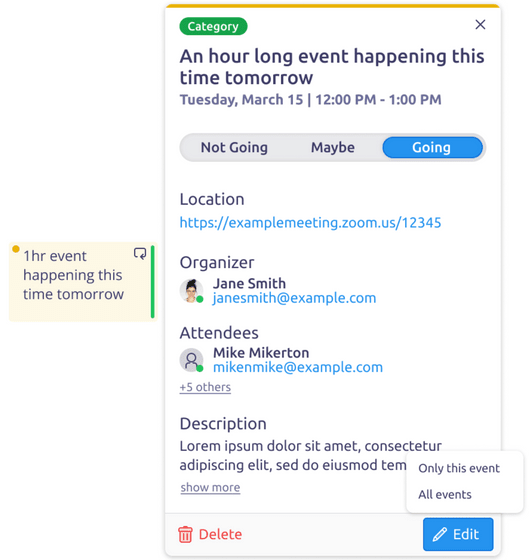
Thunderbird says, 'We want our new calendar design to look and feel great, because people are busy every day. This new calendar design will help users more efficiently sort, organize, and organize the important things of their day. It will help with digestion,' he said.
Related Posts:
in Software, Posted by log1l_ks