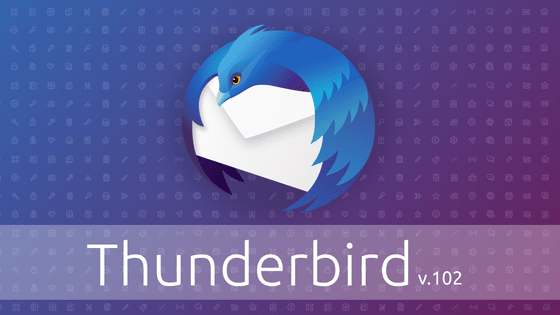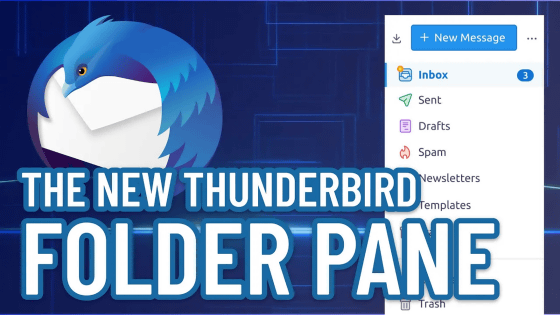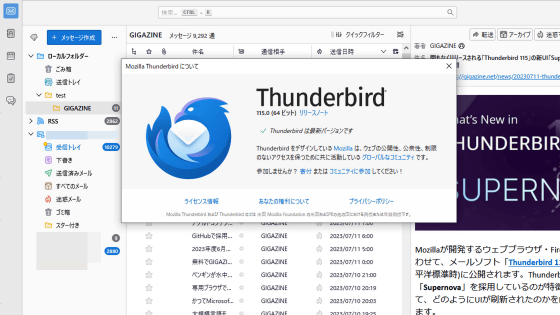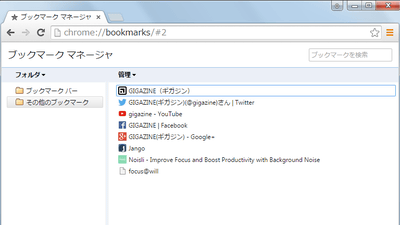'Thunderbird 78' released, redesigned & updated with add-on functions

Mozilla has released ' Thunderbird 78.0 ' for Windows, Mac and Linux. This is a major update since August 2019, with UI improvements in the inbox and some add-on features integrated.
What's New in Thunderbird 78 | The Thunderbird Blog
Thunderbird — Release Notes (78.0) — Thunderbird
https://www.thunderbird.net/en-US/thunderbird/78.0/releasenotes/
Thunderbird 78.0 can be downloaded from the following. Users who are already using Thunderbird will be automatically updated.
Thunderbird — Make email easy. — Thunderbird
https://www.thunderbird.net/ja/
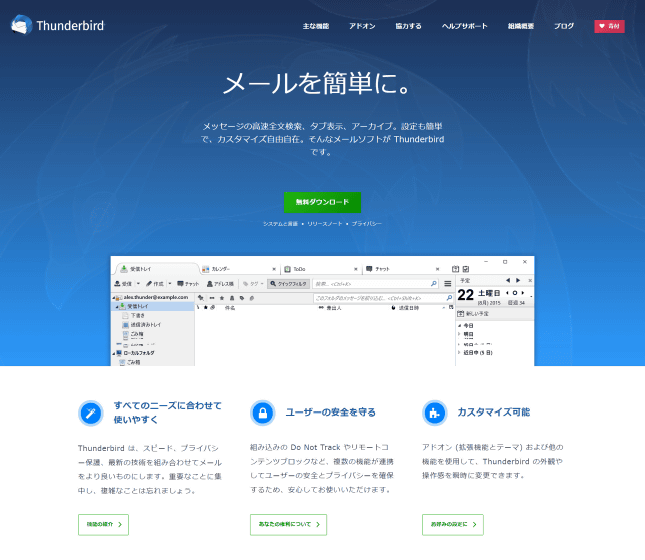
The major changes in Thunderbird 78.0 are as follows.
◆1: Improvement of design of creation window
The compose window has been redesigned to make it easier for users to find features and write messages quickly. Also, in the part that displays the destination, instead of displaying all the addresses, it is possible to display them partially, saving space. It has a cleaner UI.
The left is the old design of the creation screen, and the right is the new design.
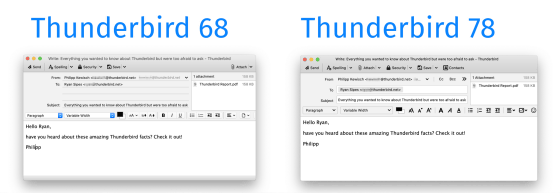
◆2: Dark mode
In addition, a dark mode has been installed that makes it easy to understand the contents even in dark places. Dark mode is enabled both when writing and reading emails, and white text appears on a black background. Thunderbird 78 checks whether the user's PC adopts the dark mode through the OS, and Thunderbird is also displayed in the dark mode when the dark mode is set on the OS side.
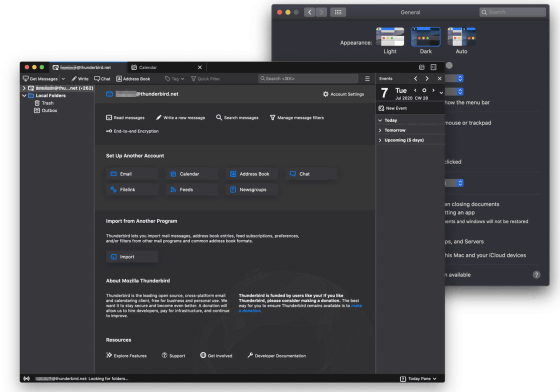
◆3: Calendar and tasks are integrated
The
When actually downloading and opening Thunderbird 78, the calendar icon and To Do icon are displayed in the upper right of the screen, and by pressing the icon the calendar and ...
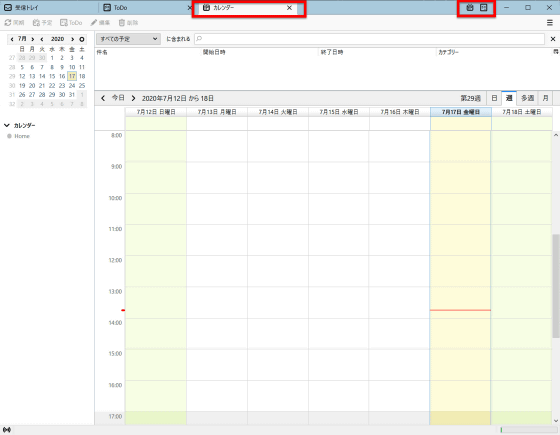
◆4: Setting screen redesign
The Account Settings window and Account Central tab that are displayed when you have not set up your account have also been redesigned. All are designed to help you understand the relevant settings so that the information is easy to understand. This is also the old design on the left and the new design on the right.

It's like this in Japanese.

The central tab displayed first is also easy to understand because the menu is clearly displayed with icons.

◆5: Folder icon design & color renewal
In order to improve visibility in HiDPI mode and dark mode, the folder icon has been revamped and made into a vector format. Since it is a vector format, you can change the color of the icon as desired and set different colors for each folder.
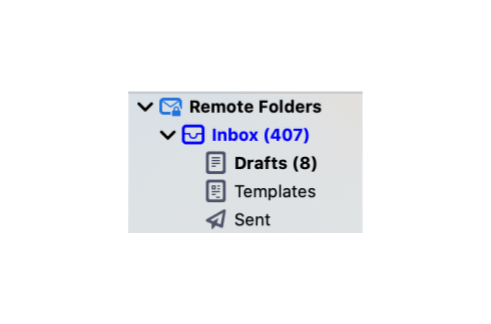
The icon displayed on the left side of the mailbox.

◆6: Can be minimized in the task tray
Thunderbird 78 also realized this by repeatedly receiving requests from Windows users to 'minimize the Thunderbird icon in the task tray and store it.'

◆7: Support for email with end-to-end encryption
Thunderbird 78.2, which will be released in the coming months, will offer a new feature that allows end-to-end email encryption via OpenPGP. Until now, this feature was implemented as an add-on, but in Thunderbird 78.2 and later it will be incorporated into the core functionality of Thunderbird.

In addition, WebExtensions API was supported in Thunderbird until now, but it is said that only Thunderbird 78.0 or later will support the MailExtensions API.
Related Posts:
in Software, Posted by darkhorse_log