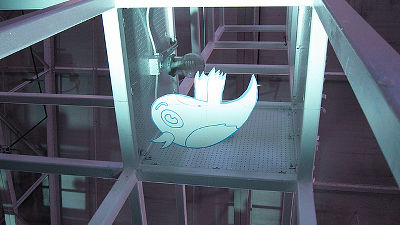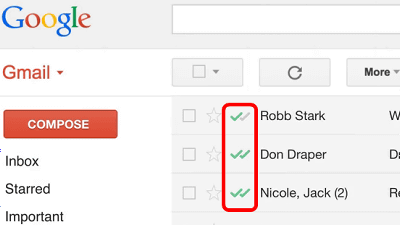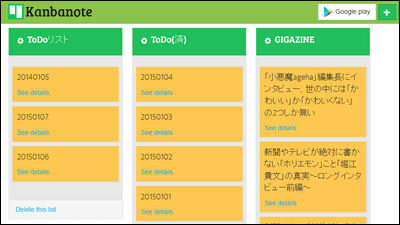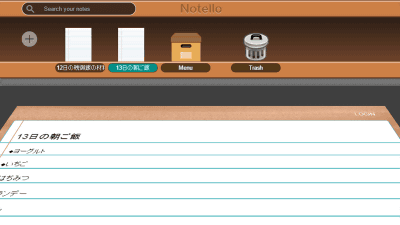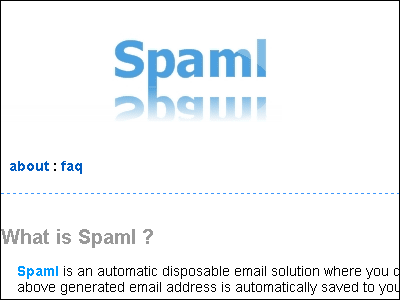I tried using "home delivery tracker" that can check the delivery status of baggage at once at a glance
By regularly checking the delivery situation by entering the form number of the parcel delivery service, when a change occurs in the delivery situation of the packagePushbulletSending notifications to PCs and smartphones using "Delivery tracker"is. Since it is said that it is a service that can confirm the delivery situation of the three companies of Yamato Transport, Sagawa Express, Japan Post all at once, it is possible to view multiple luggage in a list, so I tried it immediately.
Delivery tracker
https://takuhai-tracker.herokuapp.com/
To use Delivery Tracker, open the above page and click the "+" icon in the center of the screen.
As you go to the screen for entering the slip number, click the "+" icon. If you put this screen in bookmark, you can reuse the home delivery tracker, and once you have entered the slip number, you can keep track of the home delivery situation.
Enter the slip number in the entry field and click "ADD".
Then, four kinds of information "slip number" "transportation company" "change date" "status" are displayed on the screen.
I tried to enter the delivery number of a courier other than Yamato Transport, Sagawa Kyubin and Japan Post, but since only three companies correspond to the home delivery tracker at article creation time, the package of other courier It did not display well.
After entering the Yamato Transport, Sagawa Express and Japanese Post slip number respectively, the home delivery situation was displayed batch-wise. Packages that have already been received are indicated in the status column as "Delivered to addressee" or "Delivery has ended" and so on.
To receive notification by Pushbullet when there is a change in the home delivery situation, click "Get your token here." From "notification setting" at the bottom of the screen.
Pushbullet login screen opens in a new window, so if you are registering an account click "Sign In" in the upper right.
I will log in with my Google Account this time.
Enter your email address and click "Next".
Enter the password and click "Login".
Click the gear icon and copy the alphanumeric token shown under "Access Token".
If you return to the screen of the home delivery tracker, paste the token in the entry field of "notification setting" and click "SAVE", you will be able to receive notification by Pushbullet when the delivery situation changes.
When the delivery situation changes, Pushbullet reaches the notification "Takuhai Tracker state update" and you can know the status change.
In addition, it is possible to see the delivery tracker from the browser of the smartphone without problems.
The author'sJust my son said, "We need that for live, I have to buy this ... ... and when ordering to the net shop that started with Amazon on the rainy-day ceremony, it seems like I do not know well when and where it will be delivered I began to think that I want you to inform the delivery situation one by one based on the slip number.I recently I got to put various notification systems on Pushbullet and I tried to make it a service with a scrambler. "
Related Posts:
in Web Service, Review, Posted by darkhorse_log