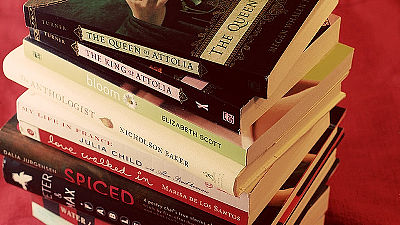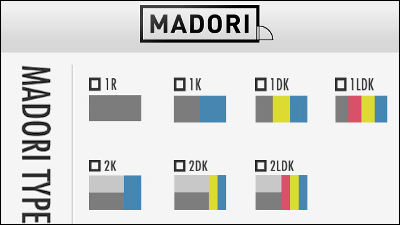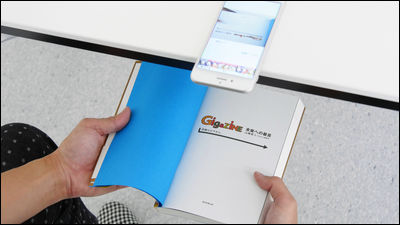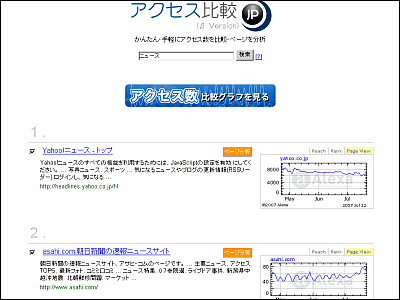Applications that will notify you on the day before the library deadline for searching booking, booking & returning free "Library Hiyori"
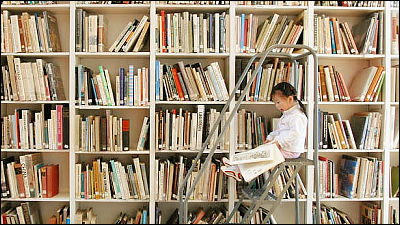
ByQQ Li
Not only can you search books and search books / books in the library, you can list books you want to read, manage books you borrowed, notify the day before the return deadline, read books returned to the library with easy operation You can put it in the list of applications "Library Hiyori"is. I tried using actually to see what ease of use it is.
Ichiwa library for iPhone, iPod touch, iPad currently on the iTunes App Store
https://itunes.apple.com/jp/app/tu-shu-guan-ri-he/id402215845
First install the application.

Launch the application.
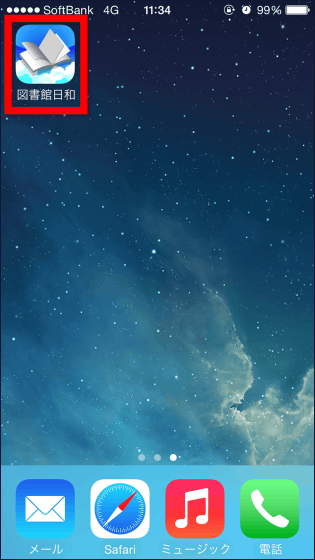
The home screen is a simple interface. Tap "Search by Keyword" and search for the book collection at once.
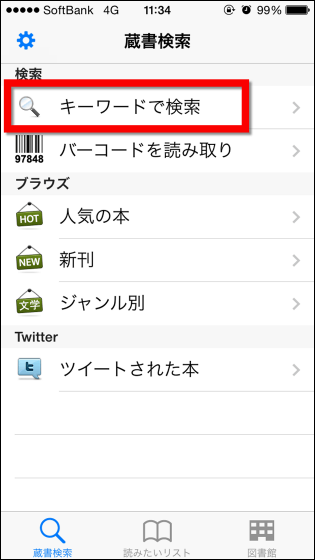
When I search for "GIGAZINE" in the search field ......
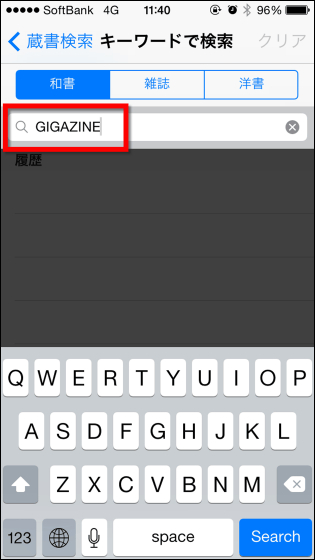
"GIGAZINE Language to the future"Since the search result appeared, tap.

Title · author · description · publication information · price ·ISBNIt is described. In addition, clicking on the title and author name will fly to Wikipedia, so it is also possible to obtain further information.

If you think "just take a look at the lending situation at the library", the letter "Library is not designated" at the bottom of the book information.

That's why we return to the home screen and register the library from the "library" button at the bottom right of the screen.

Since the library can be searched from "prefectures" and "from the current location", we will search from prefectures.

Choose region.

Prefecture is also selected.

We will choose wards and municipalities.

Then a list of libraries will appear truly, so tap "Musashino-shi Musashino Place".

Details such as address and phone number were displayed. Tap "+" at the top right of the screen.

If you do not have anything in particular, you can complete the library registration by pressing "completion" at the top right of the screen.

There were also university libraries and libraries in the facility list.

There is also a slightly deep library such as 'Agriculture, Forestry and Fisheries Library'.

In the book collection search again. Word searched once is recorded as history.

Show details.

In the place where "Library is not specified" before, the lending status of the library registered was displayed.

You can also book books by actually jumping to each library's website.

Also, "Bar code reading" function is also ant. Tap it ......

When you hold the camera over the bar code, the information is read and the details of the book is displayed, so that only the cover is left on the bookshelf while renting the thing that went to the library ... When it is time to read, It is possible to check if it can not be borrowed.

In addition, you can search for books in three ways, "popular book" "new publication" "genre by genre".

The screen of "popular book" looks something like this. There were a lot of things without images.

Tap the "+" mark on the top right of each book's detail page.

Then, items such as "Status", "Reservation Date", "Receipt Date", "Receiving Library", "Returning Due Date", "Returning Deadline Notice", "Extension Presence / Absence", "Read Date / Return Date", "Rate" and "Tag" appeared.

For example, from the status you can register a situation borrowing a book titled "I want to read" "reserved" "borrowed" "read"

Choose the receiving library from the registration library ......

It is set to send a notice at the specified time before return or several days before return.

You can take notes each time so that you do not forget the situation borrowing books, or you can avoid circumstances that you have inadvertently passed the return period.

In addition, the following searches for books focusing on "new publication".

"Genre by type" includes items such as "Japanese books", "magazines" and "foreign books".

If you select "foreign books", they are further categorized in the foreign books as follows.

Looking at "Fiction & Literature", the genre was further subdivided.

This is the popular list of books of "Fiction" finally reached.

In addition, there is a search method called "tweet book". "I'm seeking access to Twitter account" "library daywear" "Please tap" OK "because it is told.

A book that was tweeted using the library weather was displayed.

When you have registered various books you want to read, the "2" mark is in the "list you want to read" at the bottom of the screen.

When tapped and looked inside, books were sorted by status "read", "reserved", "borrowed", "read" and "all". The number "2" that appeared on the list you wanted to read is the "borrowed" status of this, that is, "The book you are currently borrowing is present".

Since the display "2" appears in the application icon, remember that there is a borrowed book.

Changing the status of "borrowed" to "read" ...

Icon numbers also disappeared.

In addition, it is also possible to copy all the ISBNs of the books on the list, so when you actually go to the library, you can easily find out where the book is in the library by searching on the website etc.

The application setting screen looks something like this. It is possible to turn it off unnecessarily if "borrowed book badge display" is unnecessary, and if you change the book to "borrowed" status automatically receive date and return deadline will be set "Automatic date Input "and" Automatic input of return deadline notification "can also be switched.

In addition, you can send the list you want to read to Dropbox or send it by e-mail.

After sending, the Zip file has been sent as follows.

It can be set to a fairly detailed setting, starting with a list of things you want to read and managing books and borrowed books, it is an application that encompasses a whole series of actions of library users, so even if you borrow books well in the library It should be quite useful. Since the memo function is also provided, it is also recommended for people who want to share the information of the book and spread the information of the book because it is possible to memorize the impression, further cover image and the images taken by oneself with cuckooing and tweeting & e-mailing .
Related Posts: