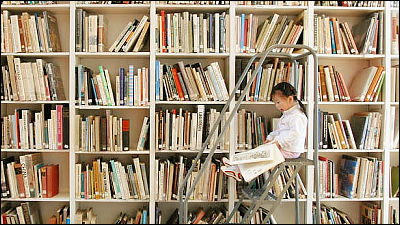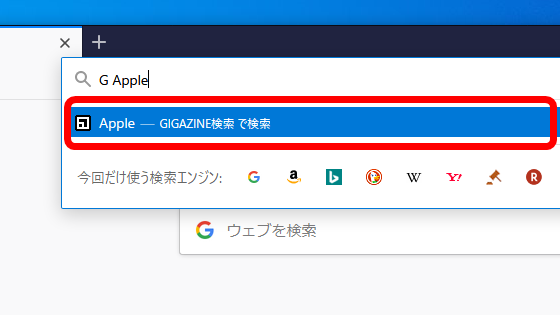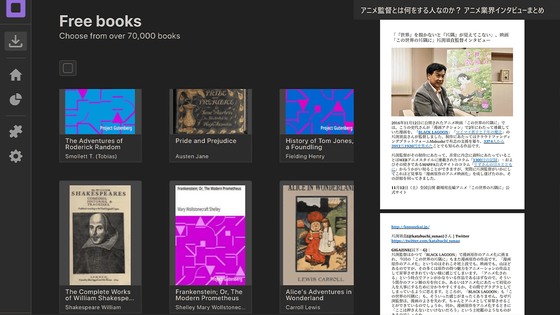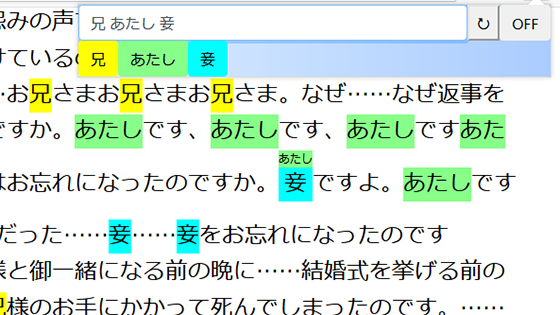IOS application & browser extension 'Libron' that allows you to search quickly if the book searched on Amazon is in the nearest library

' Libron ' is an extension that allows you to automatically search for the nearest library collection from Amazon's book sales page and make a loan reservation quickly.
Libron – make libraries more accessible
Libron also has a Firefox extension using Tampermonkey , but this time I will try using the Chrome extension version and iOS version.
◆ I tried using Chrome extension version Libron
◆ I tried using the Libron app for iOS
◆ I tried using Chrome extension version Libron
Libron for Chrome extension can be downloaded from the following.
Libron-Chrome Web Store
https://chrome.google.com/webstore/detail/libron/fpfgglfemmnflnmjminpghmeiajcajoi
Click 'Add to Chrome'.
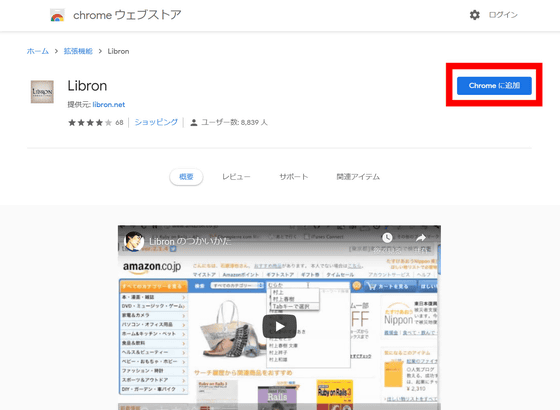
Click 'Add Extension' to download and install Libron on Chrome.
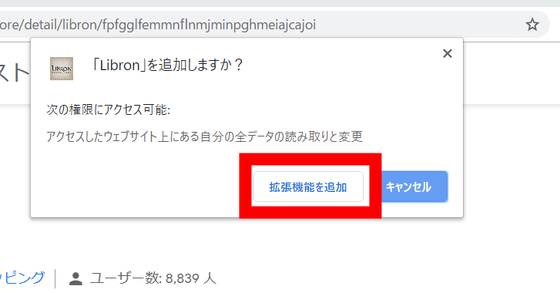
When the following is displayed, installation of Libron is completed.
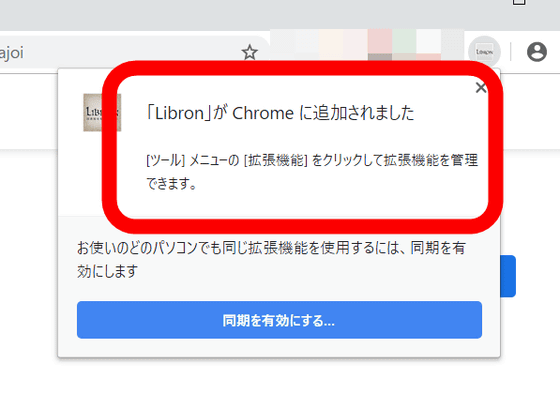
Libron for Chrome extension starts automatically when you open the Amazon book page. That's why I checked whether the library has received the 161st Naoki Prize-winning work, '
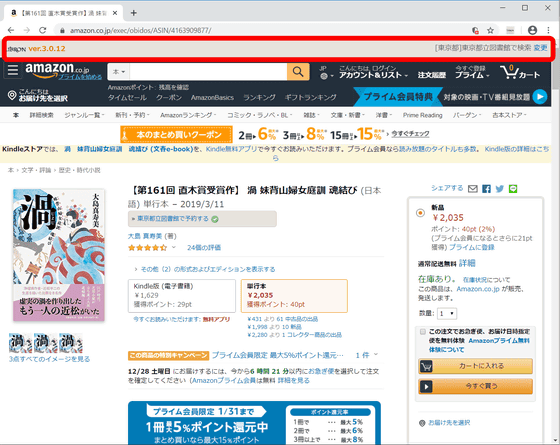
The default setting is to search the books of 'Tokyo Metropolitan Library', so if you want to search the books of another library, click 'Change' at the top right of the page.

Set the address of the library you want to search and click 'Save'.

After setting, 'Book at (address)' is displayed below the title of the book, so click on it.

Then another page was opened, and a list of 'results of searching the book collection of the book in the city library' was displayed.


The library system differs depending on the municipality, so the layout of the search results page displayed may differ.
◆ I tried using the Libron app for iOS
The iOS version of the Libron app can be downloaded from the App Store.
`` Quick library collection search-Libron '' on the App Store
On the Libron app page of the App Store, tap 'Get'.

Download & installation is completed automatically when you tap 'Install'.

Tap 'Open' to launch the Libron app.

First you need to set up the nearest library. Click “OK” to continue.

Tap 'Library'.
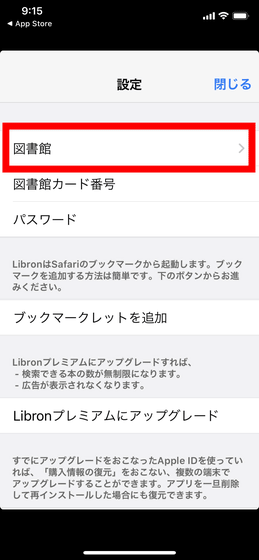
Select the prefecture name and select the name of the city where the nearest library is located, or the library name if it is a university library. Confirmation is displayed, tap 'Yes'. You have now selected a library.

Next, add a bookmarklet to Safari to launch Libron from the Amazon page you are viewing in Safari. Tap 'Add bookmarklet'.

Safari launches and displays an additional description page for the bookmarklet. Copy the contents of the text box in '1: Copy short code'.
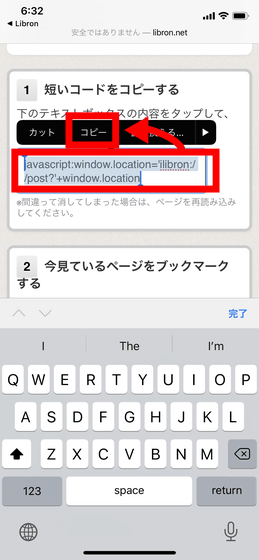
Next, bookmark the description page of the currently displayed bookmarklet itself. Tap 'Add bookmark' from the share button.

Tap 'Save' to complete the bookmark.
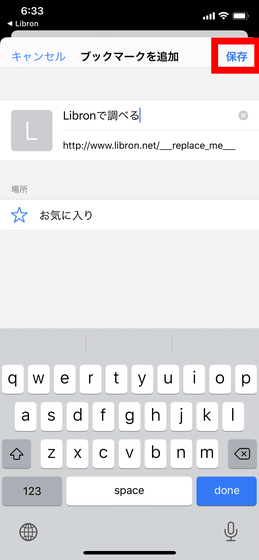
Next, convert the bookmarked page to a 'booklet'. Long press the 'Search with Libron' bookmark.

Tap 'Edit'.

Delete the URL, paste the URL copied on the bookmarklet's additional description page, and tap 'done'. This completes the settings.

I will actually use Libron. This time, '

Select 'Check with Libron'.
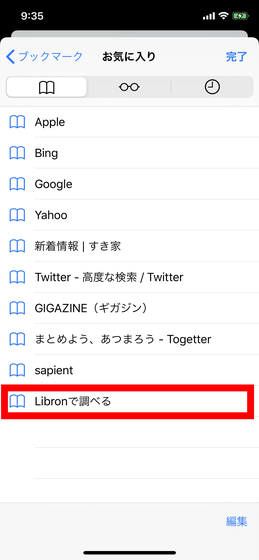
Then, 'Do you want to open with' Libron '?' Is displayed. Tap 'Open'.

Then, the library collection of the nearest library is searched automatically.

There is a similar Chrome extension that says 'The book is in the library.'

By annais
Related Posts:
in Review, Mobile, Web Application, Posted by darkhorse_log