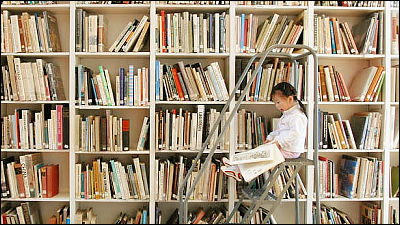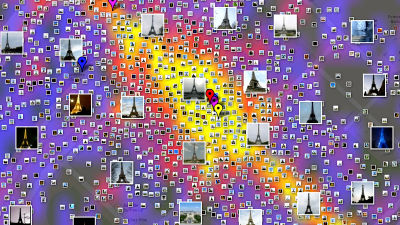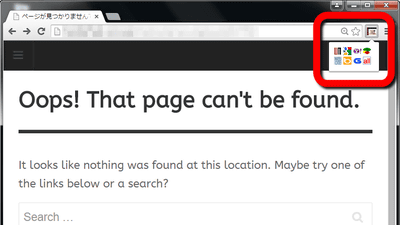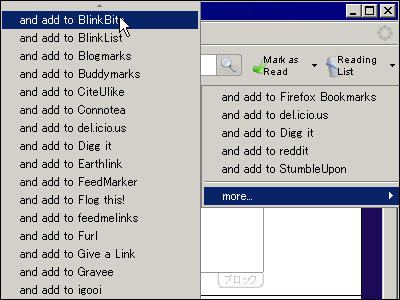The Google Chrome extension "It's in the book, the library" that tells us if there are books searched by Amazon in neighboring libraries.

ByAnnais
Google Chrome's extended function that automatically adds information on whether or not the book is placed in the neighboring library in the details of books searched by AmazonThat book is in the library."is.
You are in the Chrome Web Store - that book, the library.
First, go to the above site on Google Chrome.
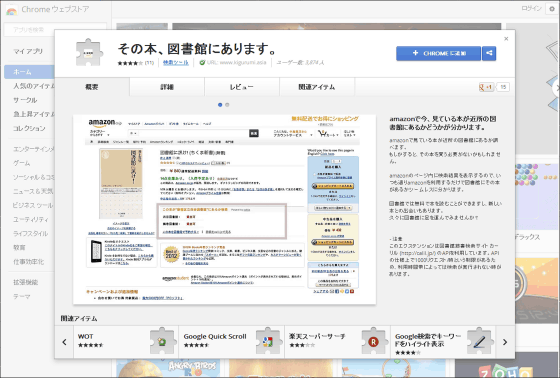
Click the blue button "Add to CHROME" at the upper right of the screen.

Do you want to add "Is that book in the library?" Click "Add" as you are asked.
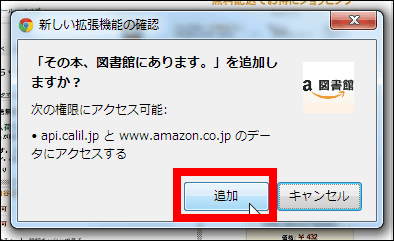
Extension has been added. The button which was blue was also changed to green with the word "added to CHROME".
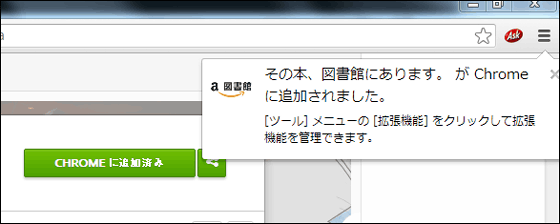
Next, select "Tools" from the setting button to the right of the address bar, and click "Extension".

Since the extended function list is displayed like this, click on the option of "that book, in the library."

Select the library to use on the displayed screen. First, select a prefecture, then select a detailed district.

When designating Musashino-shi, Tokyo, the library in Musashino city has been lined up. This time I put a check mark in Musashino City Musashino Place.

Since there is a setting button at the right end of the page, click "Setting".

I saved "Musashino-shi Musashino Place", so click "OK".

So, when you actually access Amazon, it looks like this. New Atlantis and other 183 countries that have collapsed and collapsed "Destined countries"Is not in Musashino Place, but it was shown that there is a central library near Musashino Place and the Kichijoji library. It seems that the central library is currently being borrowed.

It is also possible to book books by flying from Amazon to the library reservation page. It is very convenient for book lovers because it tends to happen that you find books that you are interested in hunting Amazon from next to next and buy books too much.
Related Posts: