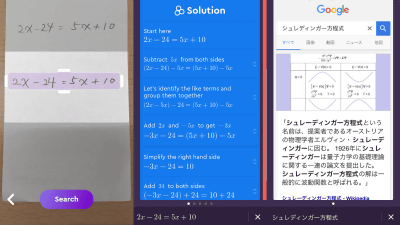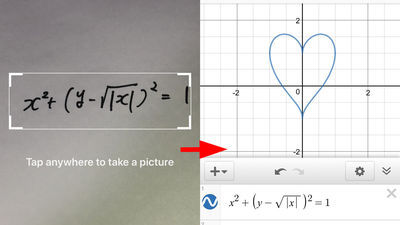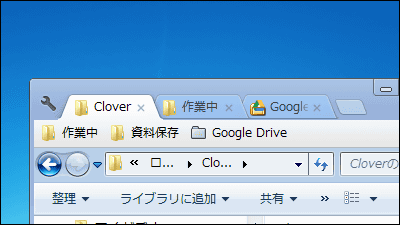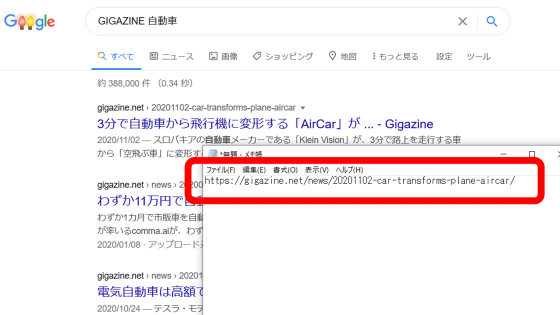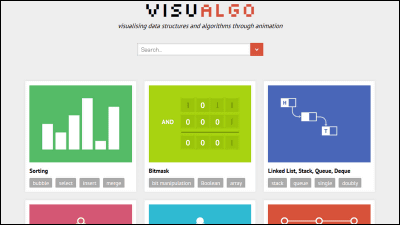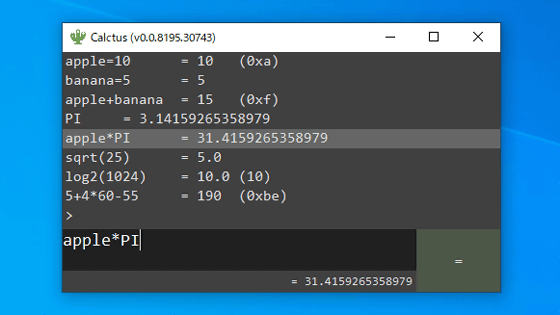"SearchOnMath" which can easily search pages with mathematical expressions and symbols
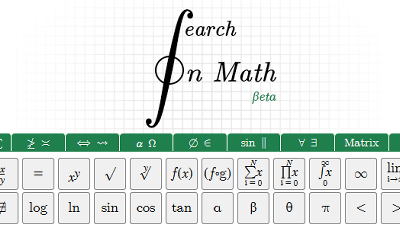
Although there is an extension function of the browser which can investigate words and idioms which can not be understood by reading English sentence, similarly feeling, efficient search of website including mathematical symbols and mathematical expressions which came out on the website Net service · Extended function is "SearchOnMath"is. Because it can search a wide range of mathematical expressions, it is a service that can be used not only for students but also for teachers and researchers.
SearchOnMath
http://searchonmath.com/
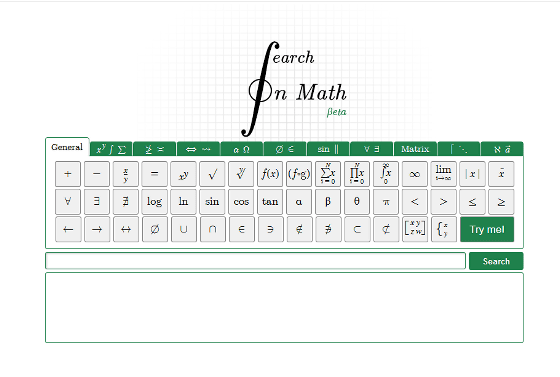
You can see what kind of service SearchOnMath. Is from the following movie.
Browser's extensions from SearchOnMath. - YouTube
First of all, I will use the service from the website.Top pageClick the button showing "sin (sign)" used in the sine theorem etc. in the keyboard-like thing at
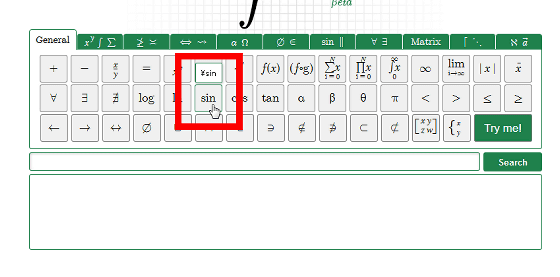
Then, "\ sin" is displayed in the text box, so click "Search".
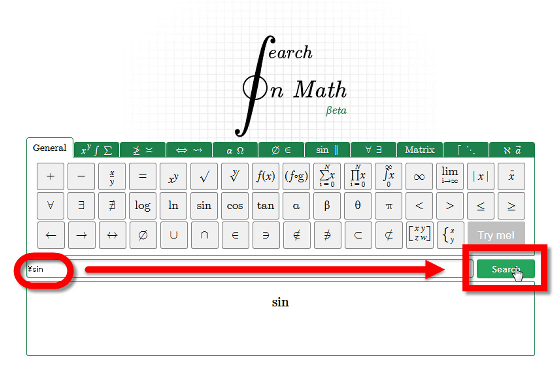
Since the page containing the symbol "sin" such as "Complex sine and cosine" "Definitions in trigonometry" "Index of inequalities" is displayed, You can investigate the sine theorem on each page, and see how to use "sin" in the formula.
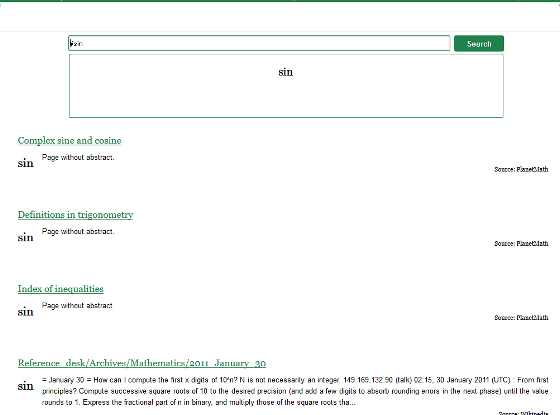
Also, since pages containing multiple symbols can also be searched, search for examples of various mathematical formulas, such as "logarithmic differentiation" or "how to solve mathematical expressions in which trigonometric functions are mixed with trigonometric functions" It seems to be useful.

SearchOnMath also has browser extension. Currently it corresponds to Google Chrome · Mozilla Firefox · Safari · Opera.

For Google Chrome, for example, it looks like the following. First of allVisit Chrome's web storeThen click "ADD TO CHROME".

As new confirmation of extension is done, click "Add".

It will be completed if "SearchOnMath has been added to Chrome" is displayed. The icon of SearchOnMath is displayed when the extended function is available.

I opened the Wikipedia trigonometric function page, but the icon is not displayed next to the address bar ......

When I placed the cursor on the formula on the page, the display of "SearchOnMath" appeared.

Click on the link ... ....

The page that contains the mathematical expression where the cursor was placed earlier is searched.

However, even if you try to search by thinking "I want to search for this part of this formula" ......

There was also a case where it was impossible to search only some symbols and mathematical expressions because the range to be grasped as "formula" was too large.

Note that at the moment there are websites that can use extensionsWikipedia·Wolfram MathWorld·DLMF·MathOverflowIt has become.
Related Posts:
in Software, Web Service, Review, Posted by darkhorse_log