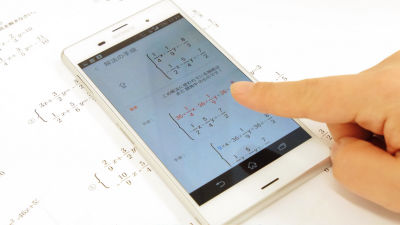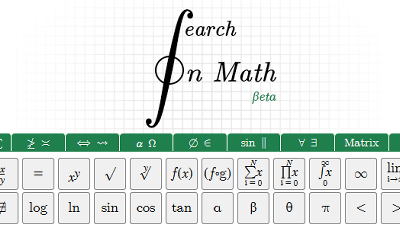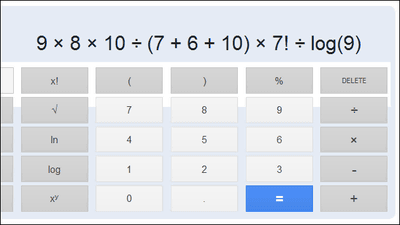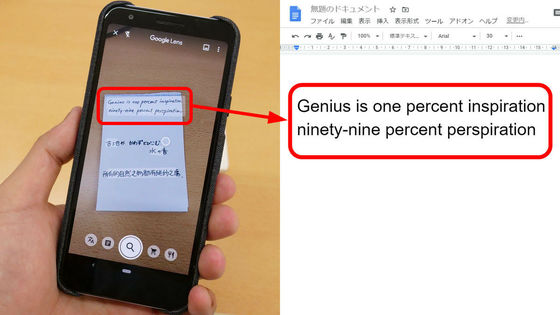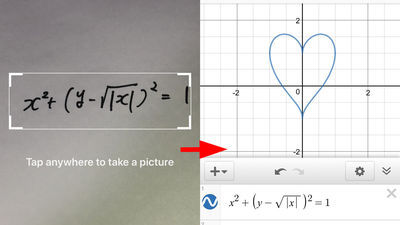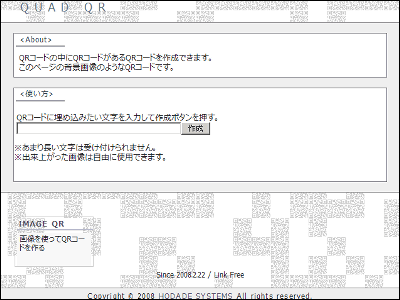I tried using the application "Socratic" which searches for solutions by simply shooting math problems with cameras
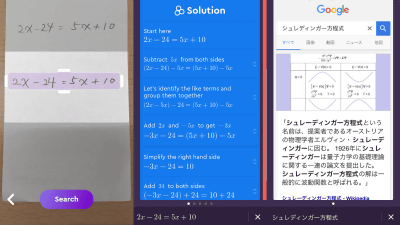
Although it is a convenient world that can be examined if you search anything on the Internet, looking for mathematical solutions is difficult because of the trouble of typing characters. However, by solving the problem with a camera, it is possible to display a solution or instead search for an application "SocraticIf you use, you can easily grasp the clues to solve difficult problems.
Socratic - Homework answers and math solver on the App Store
https://itunes.apple.com/us/app/socratic-homework-answers/id1014164514
Socratic is compatible with iOS at the time of article creation. On the App StoreSocraticSearch "and tap" Get ".
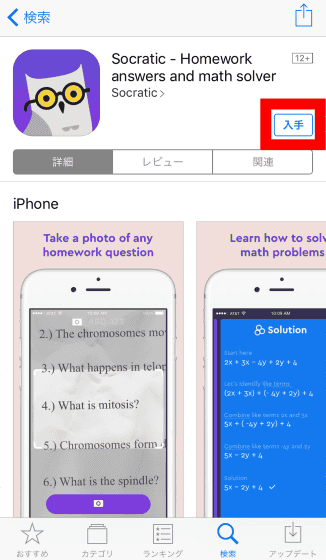
Tap "Install".
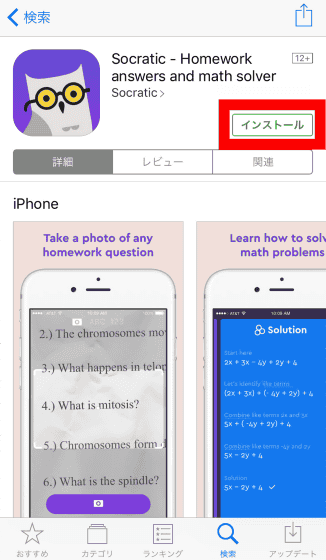
Tap "Open" to launch the application.
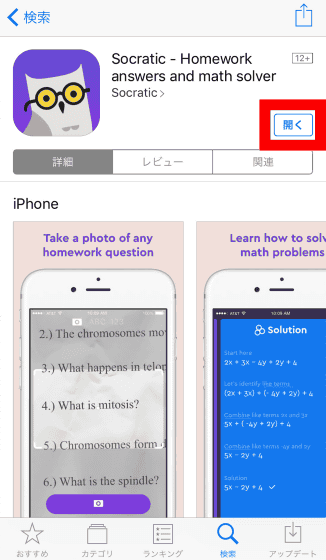
Since you are asked for permission to access the camera only at the first activation, tap "OK".
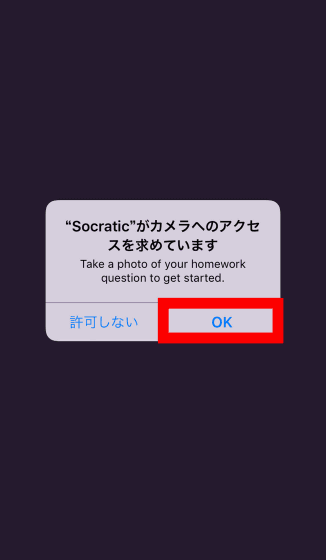
When you start Socratic, the camera shooting mode is entered. In the frame you put the equations that want answers Tap the "camera" icon to shoot ... ...
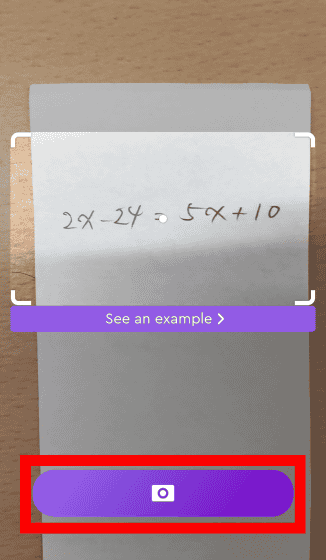
Only the part "5x" of the equation was chosen. I can not recognize the entire equation with just this, so I will fix it.
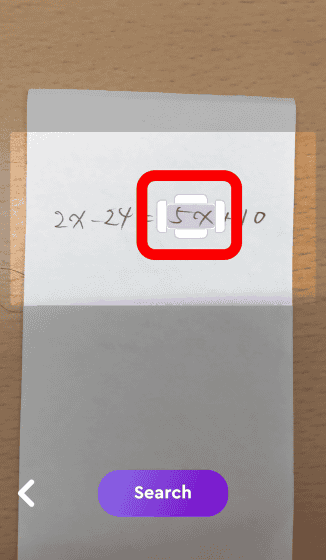
Move the white bar appearing up, down, left and right, specify the entire equation and tap "Search".
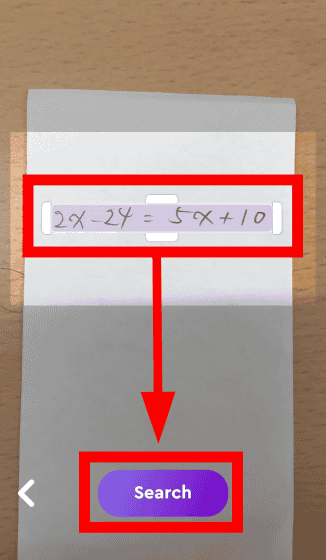
If you look closely, "24" is recognized as "2y".

In the wrong state, the solution method of a different equation has been displayed.
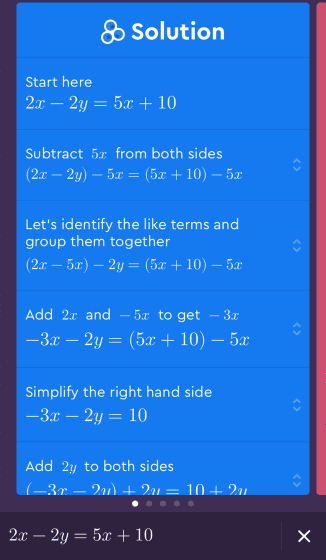
Recharge and rechallenge with polite letters.
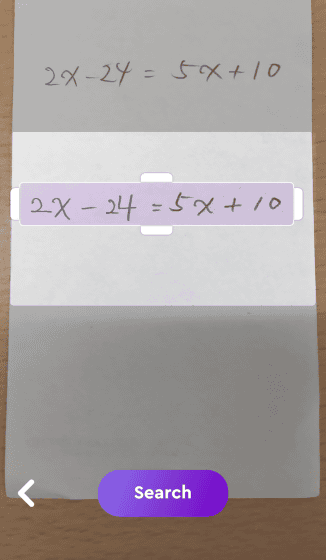
Now the equation is correctly recognized.
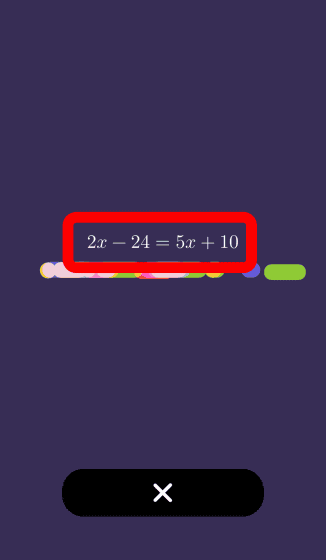
Surely the solution you are looking for was displayed.
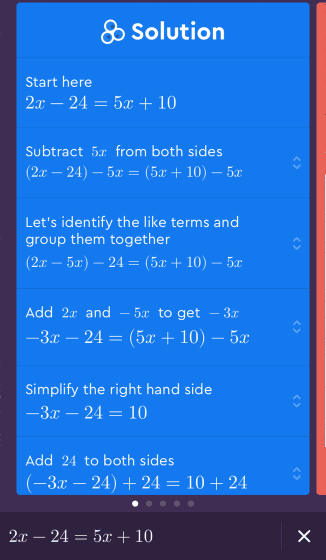
As you scroll down the display, you reach the answer. In Socratic it not only displays the answer but also carefully till the solution method, so it seems to be useful for self-study of mathematics.
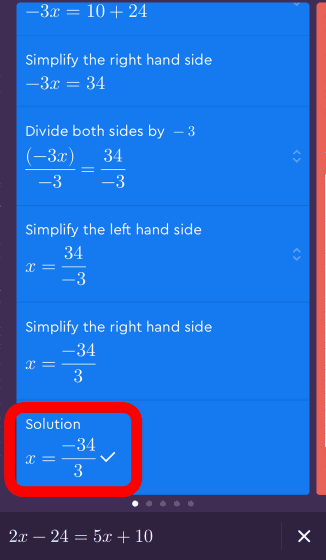
However, trying with simultaneous equations ......
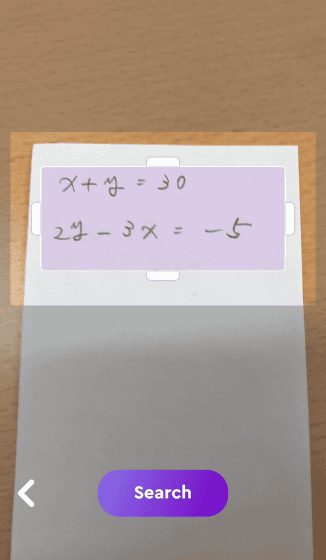
Error display.
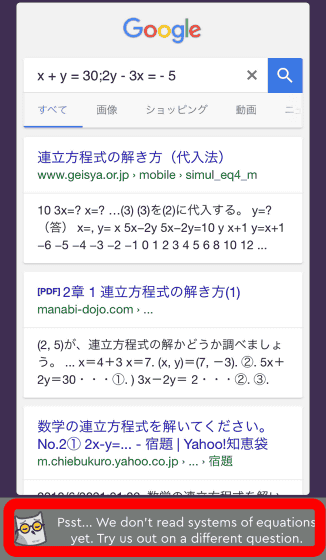
The simultaneous equations themselves are recognized correctly, but you can not display the solution. The result of Google search was displayed. Since Socratic has a browser function, links of this search result are of course available for viewing.
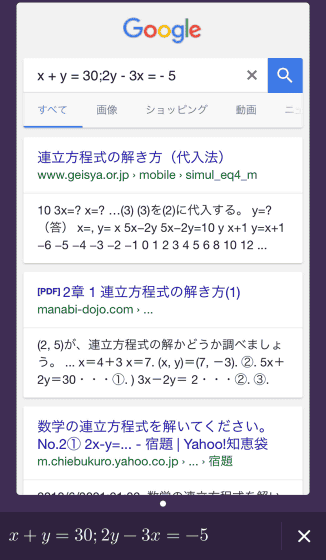
When checking whether the intention of "factoring down" is transmitted ... ...
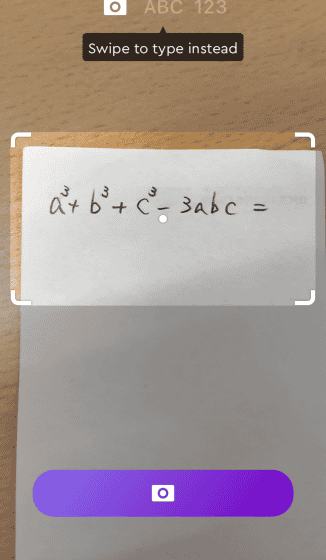
Despite being a Google search, the page you are looking for has been displayed.

From search results Yahoo! Get answers with Chiebukuro.
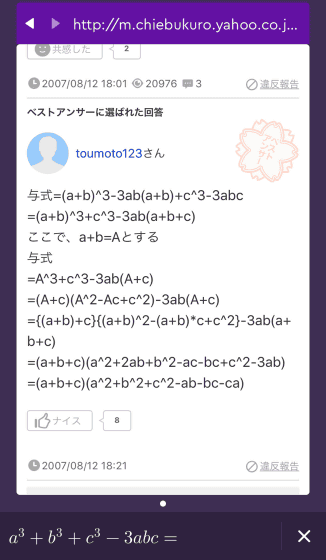
Challenge for a little difficult problem.
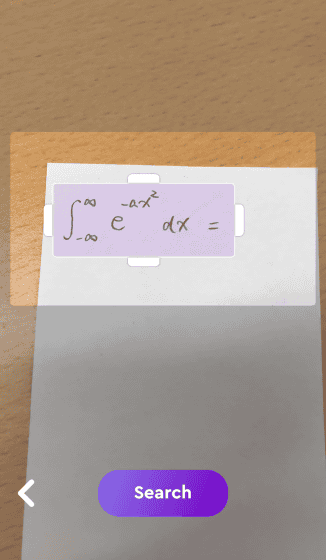
Integral signYaNumber of NapierIt is recognized correctly.
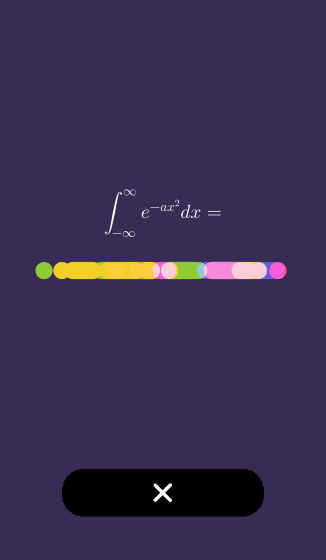
I do not know well the numbers and symbols shown in the text box ... ...
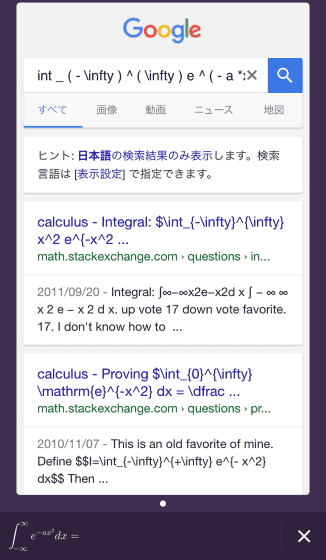
It seems that it searches correctly because Wikipedia of Gaussian integral is displayed. However, since I just searched for it, I have to find out the correct answer by myself from search results.
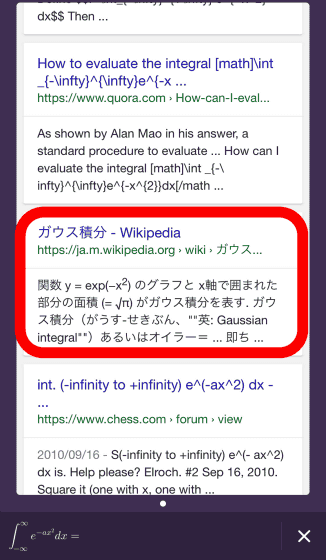
Socratic can also input characters in addition to shooting problems with the camera. Tap 'ABC' at the top of the screen to the text box that appears ......
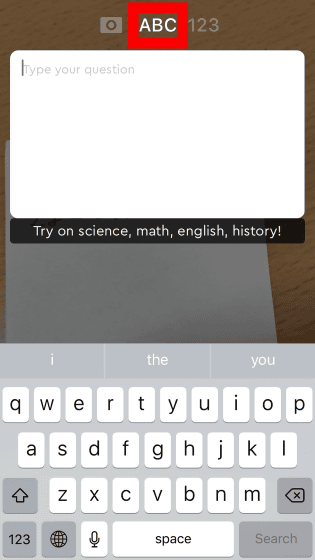
Write what you want to know and tap "Search" OK.
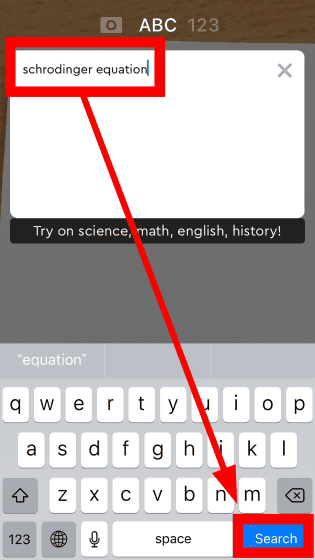
The definition is displayed in English.
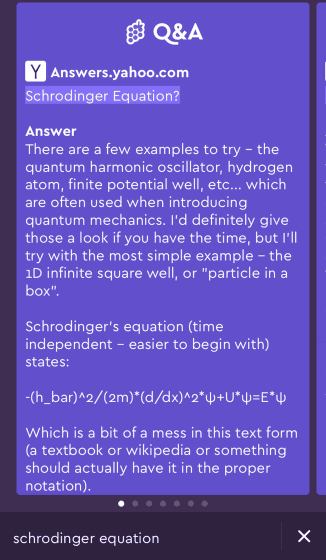
In addition, Japanese can also input characters.
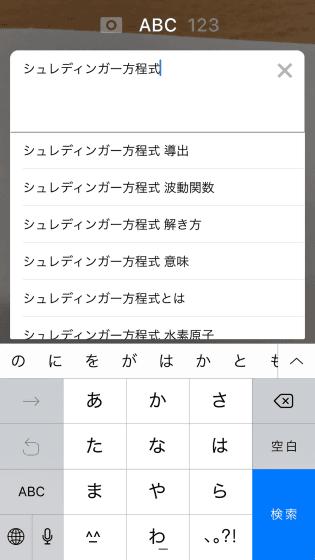
The search result was displayed. However, there is not much difference from searching with the browser application.
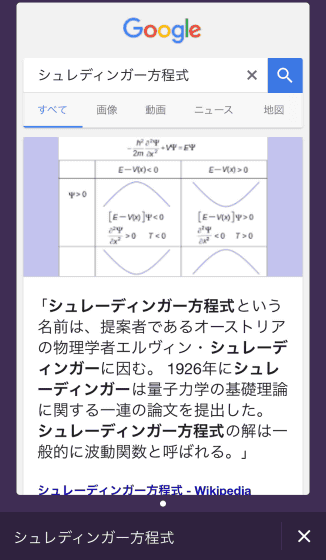
If you tap "123" at the top of the screen, you can also describe the problem with numbers or mathematical symbols.
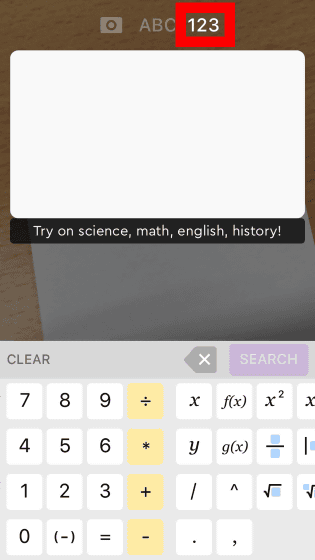
"Socratic" that teaches solving methods when photographing mathematical problems with cameras supports iOS only at the time of article creation, but Android version applications are scheduled to be released soon.
Socratic for Android - coming soon | Socratic

Related Posts: