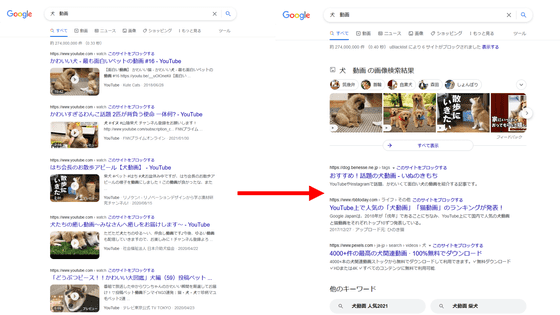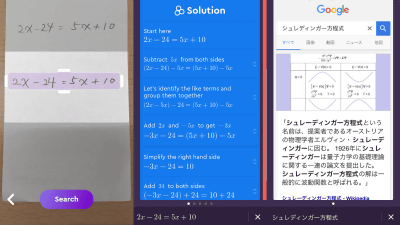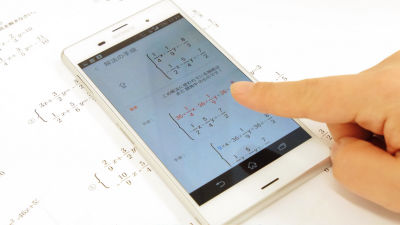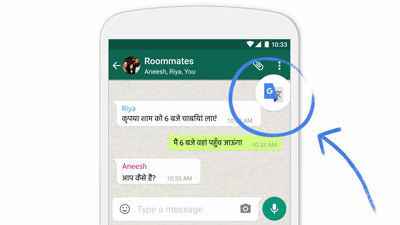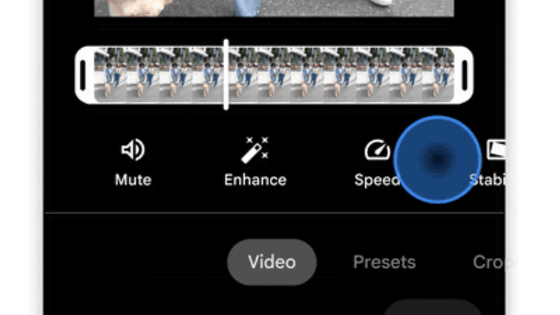I tried it because a new function to copy and paste handwritten characters in text format to PC was implemented in `` Google lens '' that can search for things taken with a smartphone camera
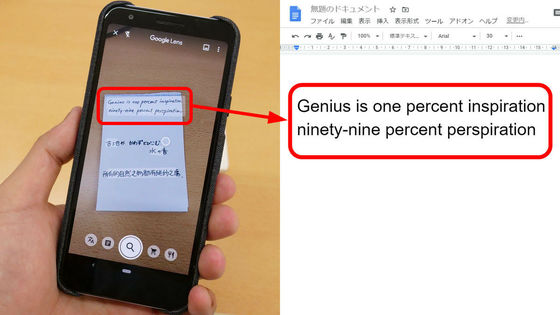
Google has announced that it has a function to copy handwritten text and send it to a PC on a '
New Google Lens features to help you be more productive at home
https://blog.google/products/google-lens/new-google-lens-features-help-you-be-more-productive-home/
I prepared a handwritten memo and Pixel 3a with Android 10 installed.
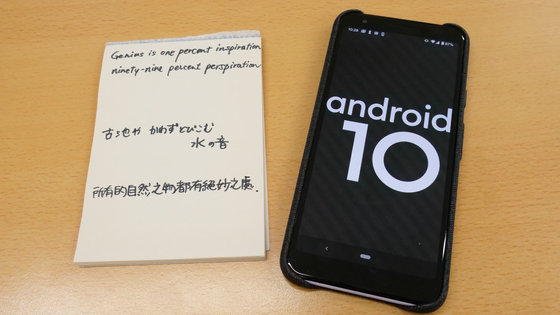
You can use Google Lens by launching the Android camera app, tapping the 'Others' tab, and selecting 'Lens'.
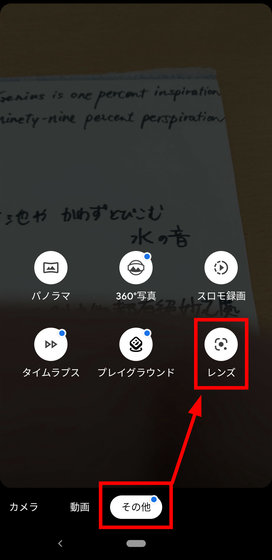
When the memo was displayed on the Google lens, the handwritten text was automatically recognized and a white mask was applied.
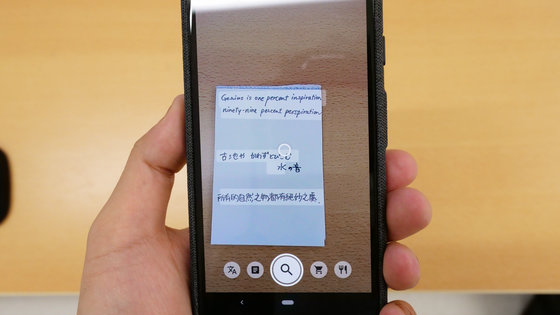
When I tapped the top English sentence for a trial, I was able to select it like normal text.
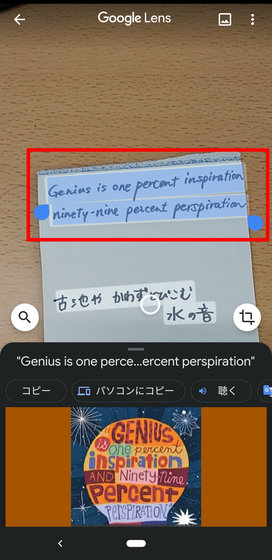
Also, the result of searching the read contents on Google was immediately displayed. Tap 'Copy to PC' displayed at the top of the search results.
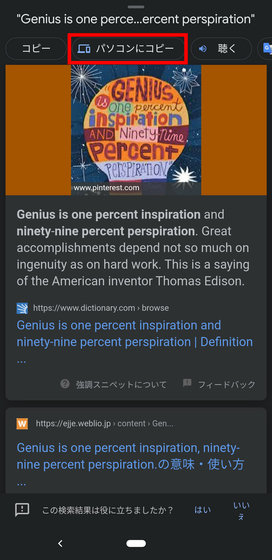
In order to copy the handwritten memo read with the Google lens of the Android smartphone to the PC, you need Chrome that is logged in to the same Google account as the smartphone. When you start up your PC and log in to Chrome with the same account and load the handwritten memo, the active PC is automatically detected and displayed. Tap the detected PC name.
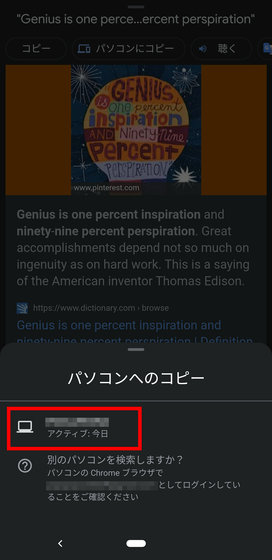
Then a message was displayed that the text was copied to the PC and could be pasted.
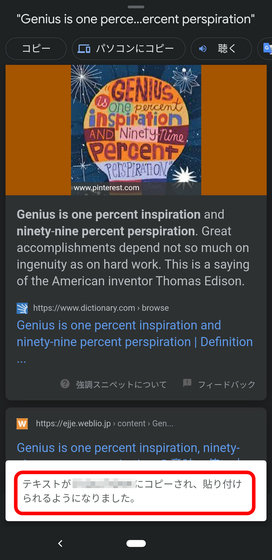
When you check Chrome on the PC, it is in a state that the read English sentence is certainly copied.
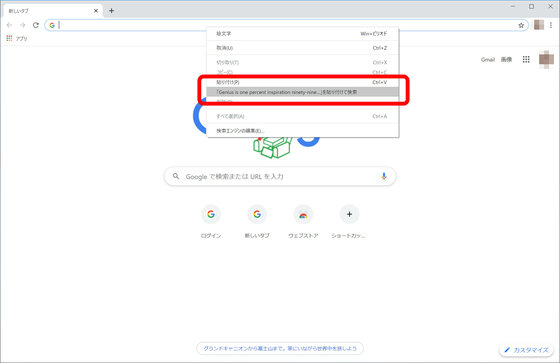
If you paste it into Google Docs as it is, it will be possible to convert handwritten memos into text that can be edited on a PC.
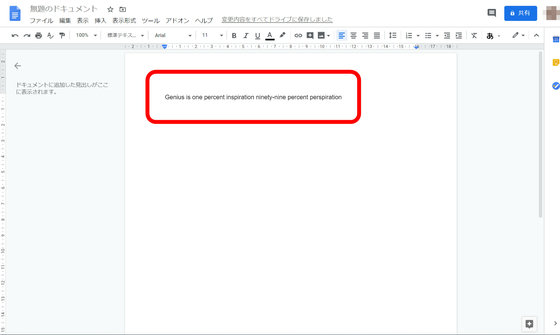
You can also have your handwritten notes read aloud by using the Google lens. This is useful for checking the pronunciation of unknown words. The following movie is where you actually read the scanned English sentence.
In addition, the readability of handwritten English letters by the editorial staff was not as good as print type, but it was still quite practical because it could scan fairly accurately in an instant. On the other hand, I was able to scan handwritten characters even in Japanese ...
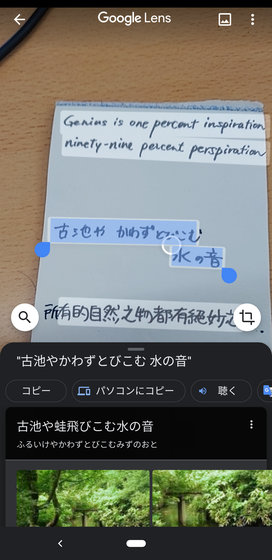
It was often impossible to read due to the angle and brightness. Japanese and Chinese have the impression that scanning accuracy is lower than English, and it is hard to say that it is practical at the time of article creation. I look forward to future updates.
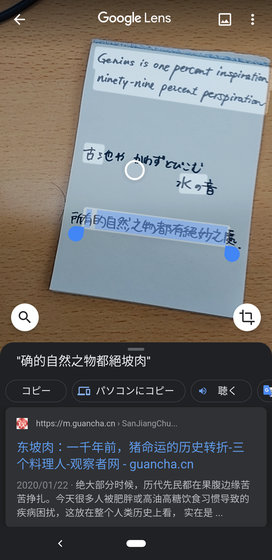
The Google lens can also be used with the Google app for iOS. However, in the iOS version, the copy function of handwritten text was not available at the time of article creation because it was 'implemented soon'.
Google on the App Store
https://apps.apple.com/us/app/google/id284815942
Related Posts: