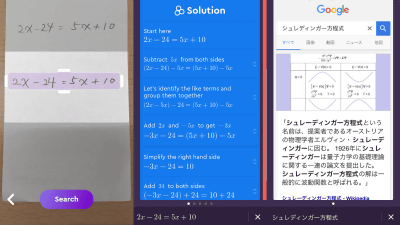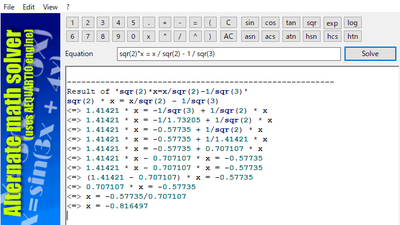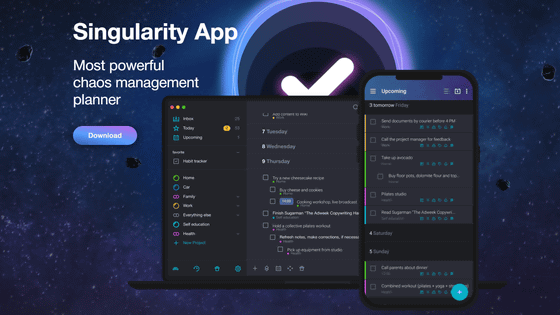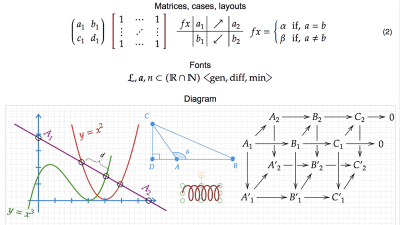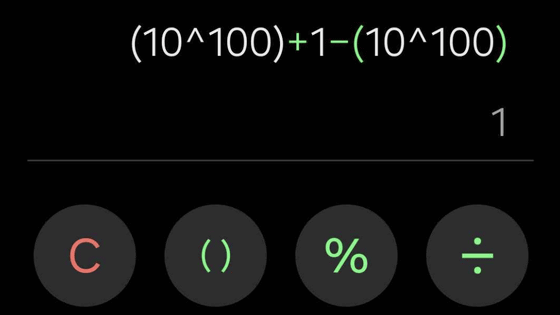A free application "PhotoMath" without a doubt that teach solutions to teach solving mathematics with smartphone

"PhotoMath"Is an application that will automatically answer the answers when you copy mathematical expressions using smartphone cameras. At that time I reviewed the iOS version in 2014 and the Android version in 2015, but at the time it was "arithmetic formula" "fraction / fraction" "powers root" "linear equation" "quadratic equation" "inequality" "simultaneous equations" It only corresponded to "equation containing value sign". As of 2018, I tried to actually see how much it evolved by saying that it corresponds also to "index" "logarithm", "differential" "integral" "trigonometric function", etc. .
Photomath - Camera calculator
https://photomath.net/en/
You can see how it works by seeing the following movies in one shot.
Photographed mathematics with a smartphone and let Photomath solve it - YouTube
The article at the time of review in 2014 · 2015 is from the following. Basically the way of use has not changed since then, "It is a solution that is displayed when you shoot a formula with a camera".
I photographed mathematical problems with a smartphone and automatically tried doing how much it can do with the free application "PhotoMath" which gives answers with halfway progress - GIGAZINE

I tried using the Android version of "PhotoMath" which displays mathematical expressions not only in answer but also in solution when I take a mathematical expression with a smartphone - GIGAZINE
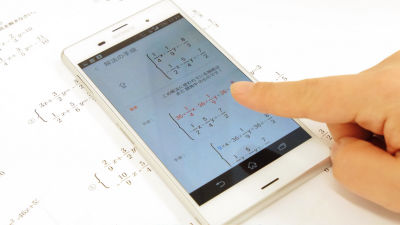
This time I will read the following two expressions which could not be read by the above Android version.
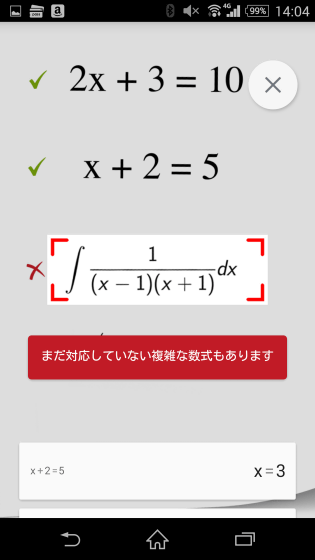
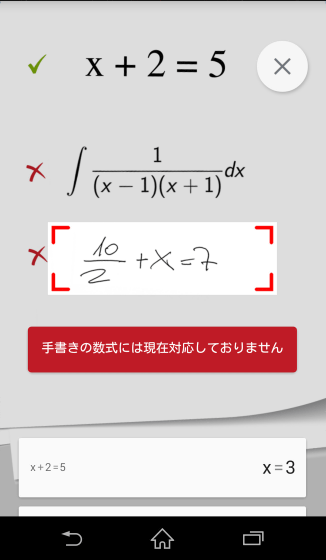
The application can be downloaded from the following link.
"Photomath" on the App Store
https://itunes.apple.com/jp/app/id919087726
Photomath - Apps on Google Play
https://play.google.com/store/apps/details?id=com.microblink.photomath
When launching the installed application, the "Camera" screen will be displayed. You can return to this screen at any time by tapping "Camera" from the upper tab. immediately,Last timeI take a picture of the integral equation that I could not read and I will read it perfectly. Tap on the part of the answer displayed below ... ....
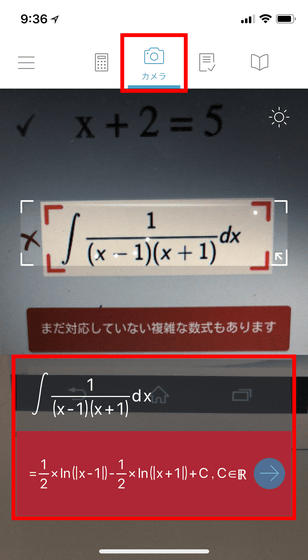
Go to the "Answers" tab and the procedure for solving will be displayed. You can also check the details of the procedure by tapping the ∇ mark on the right.
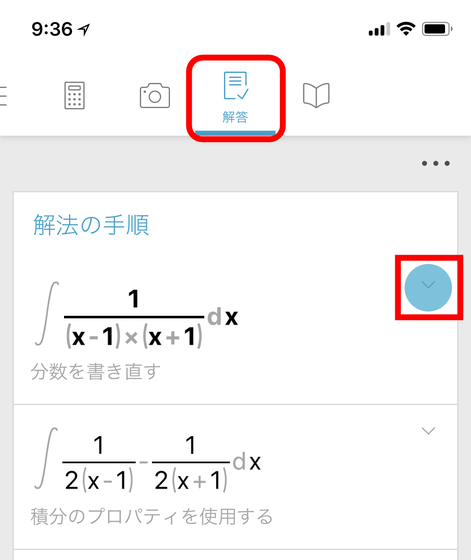
Explanation of "rewrite fractions using factorization" was displayed. Tap the arrow further to the right ......
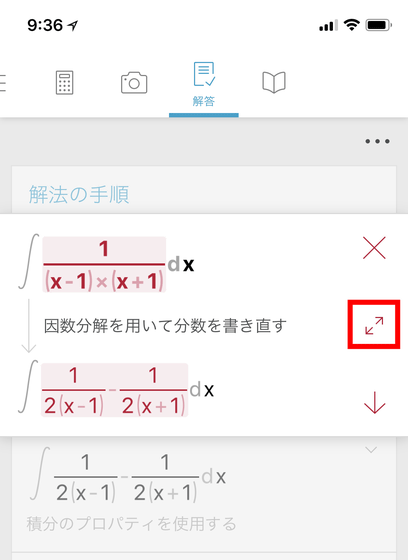
More detailed steps will be displayed. It is explained very carefully so as not to trip during the process.
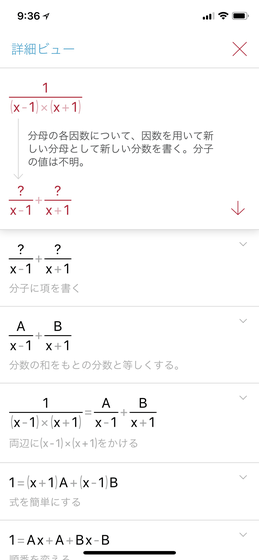
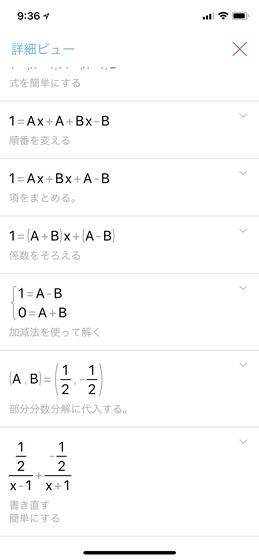
Also, tap the bottom ↓ mark to move the focus to the next explanation.
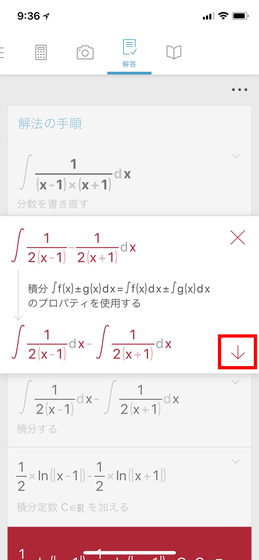
If there are multiple terms, each one shows the state of calculation in order, so you can tell which one corresponds in terms of the top and bottom expressions. Tap the right bottom → mark ......
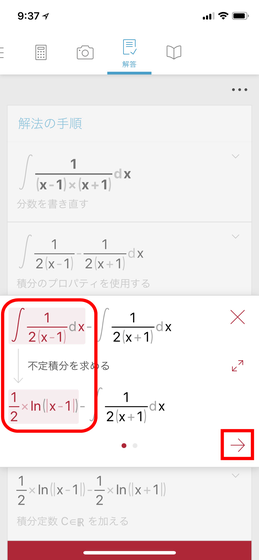
The state of calculation of another term is displayed.
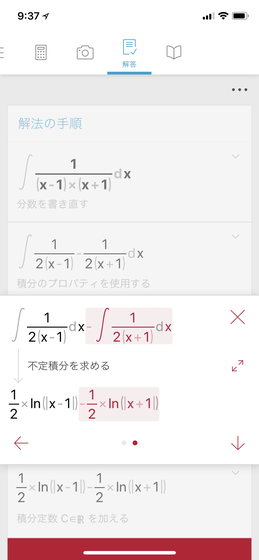
By tapping "Notebook" from the tab above, you can browse the history of calculations you have examined up to now.
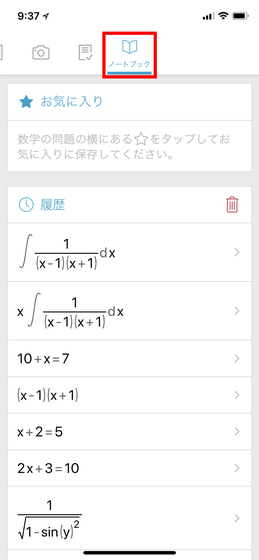
You can manually enter or modify tabs by switching to the leftmost "edit" tab.
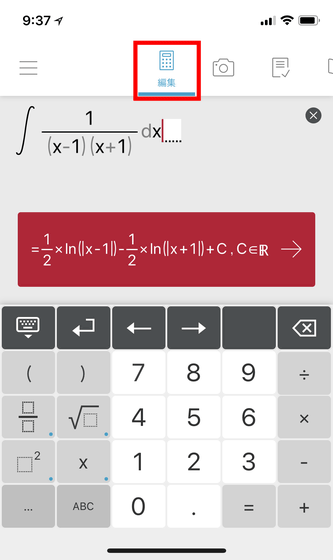
It is designed to be able to read "handwritten mathematical formulas" that were not previously supported.
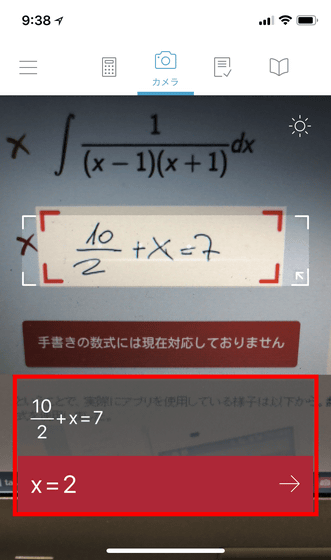
However, since it does not correspond to the imaginary number, there are also problems such as "1" "{- 1 ± √ (3) i} / 2" and the cube root which is three in total, only "1" is displayed . Also, you can see that the graph is displayed below ... ...
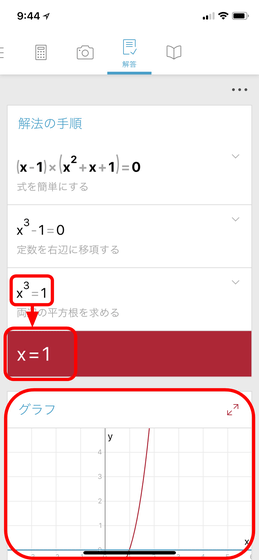
This is still a function under development and it only supports simple expressions. If it becomes a slightly complicated expression as shown below, you will get an error saying "I do not know how to calculate the mathematical problem entered ...".
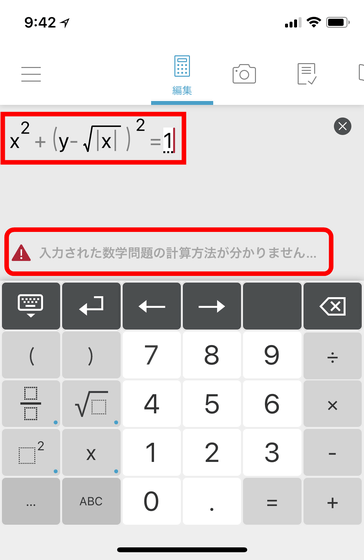
If you need an answer that includes an imaginary number or a graph with a complicated expression, it is better to use "Mathpix" reviewed below.
"Mathpix" which solves handwritten mathematical expressions with explosive speed and shows graphs and LaTeX codes just by shooting them on the camera - GIGAZINE
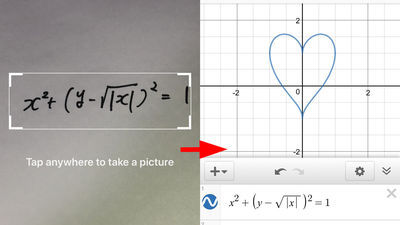
Related Posts: