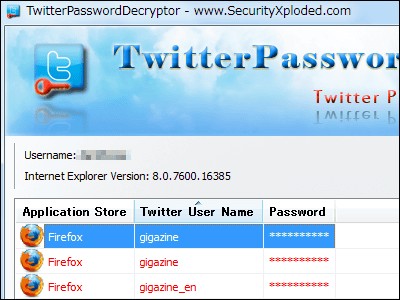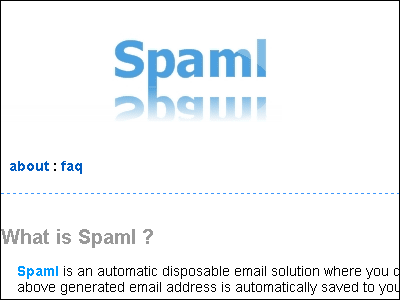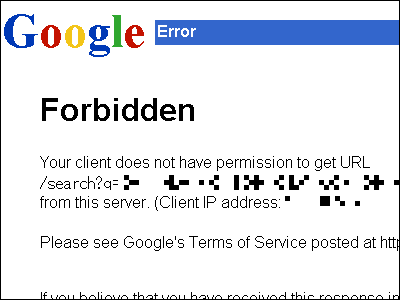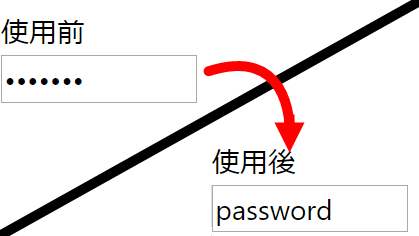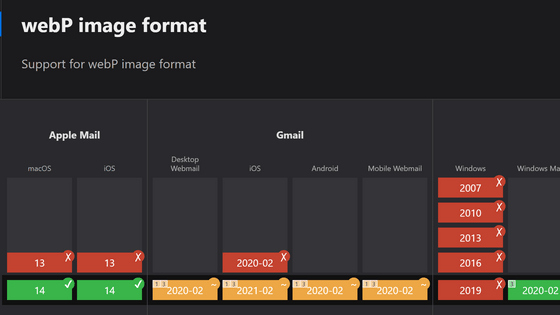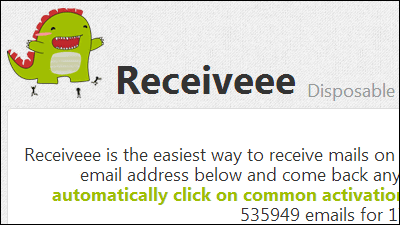"Support Details" to send detailed information of users' IP addresses and browsers together by e-mail
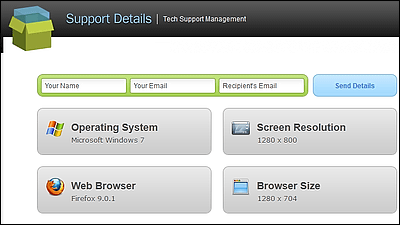
OS type · resolution · browser name · browser window size · IP address · color number · JavaScript ON / OFF · Flash version · Cookie ON / OFF etc. easily displayed, easy to specify e-mail address The site that makes it possible to send to "Support Details".
Support Details | Tech Support Management
http://supportdetails.com/
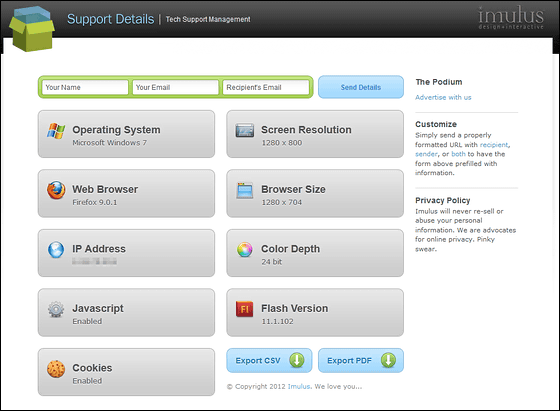
The main purpose is to simplify the debugging of the website, and it is easy for the client to send information on the client side when it is said that "the page is displayed wrong", "does not move", "can not operate" It gets used to solve problems. Naturally, the user side does not convey so much such information even if the problem occurs, "Not only do you not move unless it moves, first tell me what is going on in your environment" It will be, but when that happens, using this site smartly finds a clue for problem solving.
Easy to use, let the user access the above site, enter the name in "Your Name", then enter the user's email address in "Your Email", and finally enter the recipient's email address in "Recipient's Email" After that, click "Send Details" to complete.
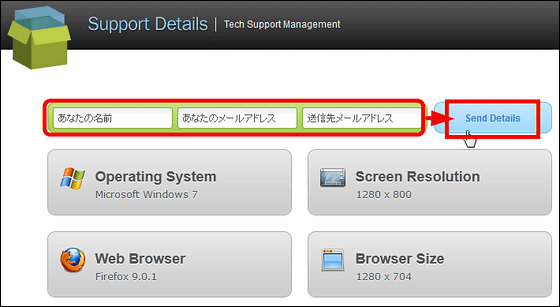
Of course, this is a lot of user's effort, so you can save time and effort by using the following link.
◆ Part 1: Make sure to enter the destination mail address in advance
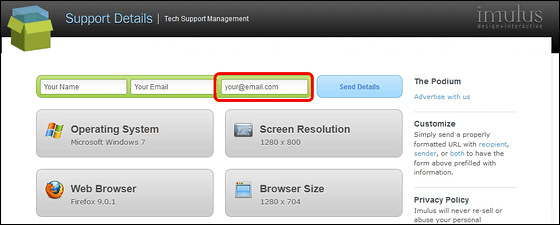
Method:
http://supportdetails.com/?recipient=【ここに送信先メールアドレス】
Example 1:
http://supportdetails.com/[email protected]
◆ Part 2: Make sure to enter the sender's e-mail address in advance
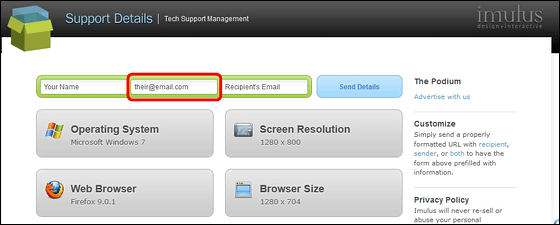
Method:
http://supportdetails.com/?sender=【ここに送信元メールアドレス】
Example 2:
http://supportdetails.com/[email protected]
◆ Part 3: Make the destination and sender as well as the name entered

Method:
http://supportdetails.com/?sender_name=【ユーザーの名前】&sender=【ここに送信元メールアドレス】&recipient=【ここに送信先メールアドレス】
Example 3:
http://supportdetails.com/?sender_name=Jessica&[email protected]&[email protected]
In addition, you can save as CSV file by clicking "Export CSV" at the bottom of the screen, save it as PDF file by clicking "Export PDF".

Related Posts:
in Web Service, Review, Posted by darkhorse