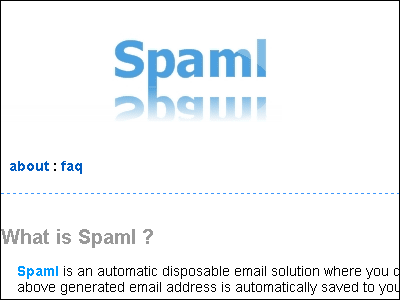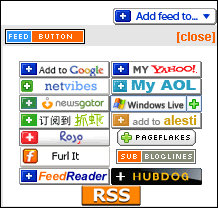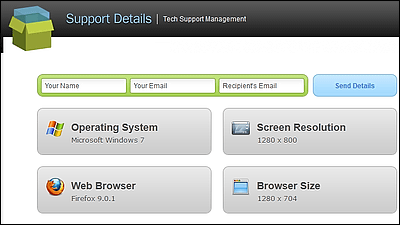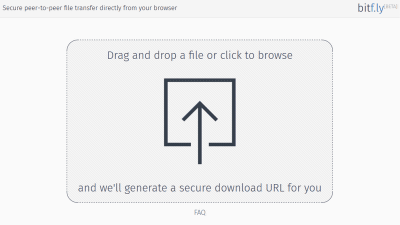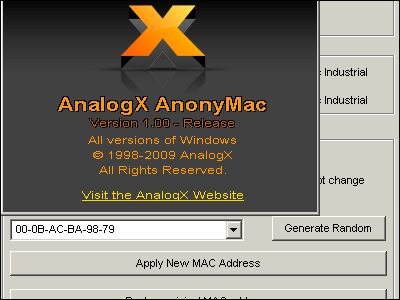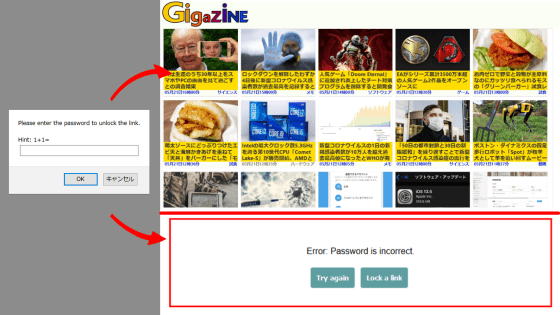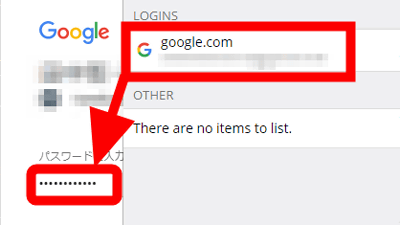Web service `` Kutt.it '' review that anyone can easily generate shortened URLs with open source

When sharing the URL of a website on SNS, etc., the URL shortening service that shortens long URLs is very useful. One such URL shortening service, '
Kutt.it | Modern Open Source URL shortener.
https://kutt.it/
GitHub-thedevs-network / kutt: Free Modern URL Shortener.
https://github.com/thedevs-network/kutt
I will access the top page of Kutt.it. User registration is required to use all functions, so click the 'Login / Sign up' button in the upper right.
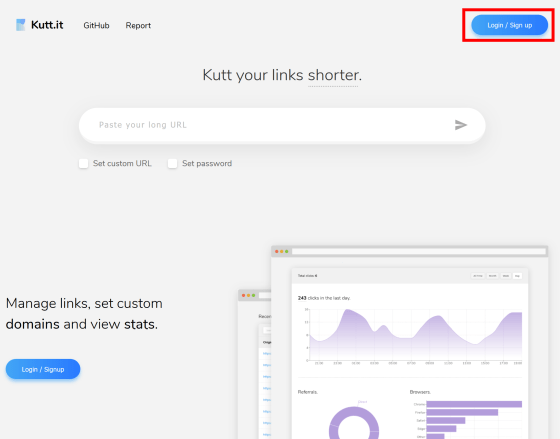
Enter your email address and password and press 'Sign up'.
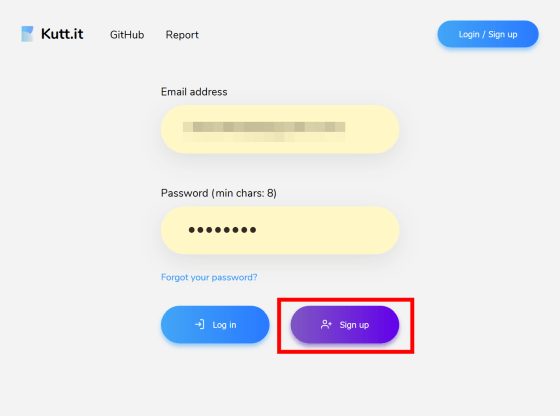
The page changed, and a message indicating that the authentication email was sent to the email address entered earlier was displayed.
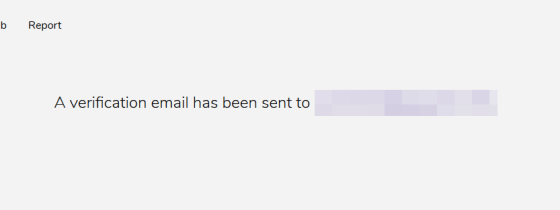
Click on the URL in the email you received and your account will be authenticated. Click 'Back to homepage' to return to your home.
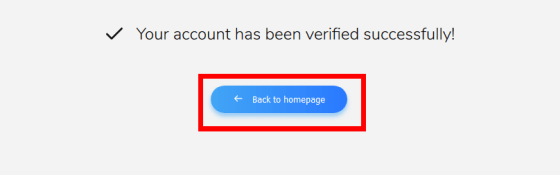
I will shorten the URL at once. Enter the URL you want to shorten in the white text box and click on the paper plane mark button.
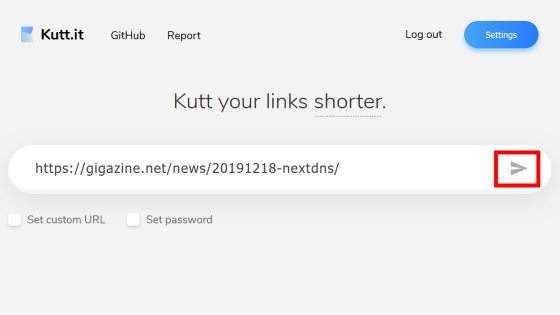
When the shortened URL is displayed, press 'Copy' to copy the URL to the clipboard.
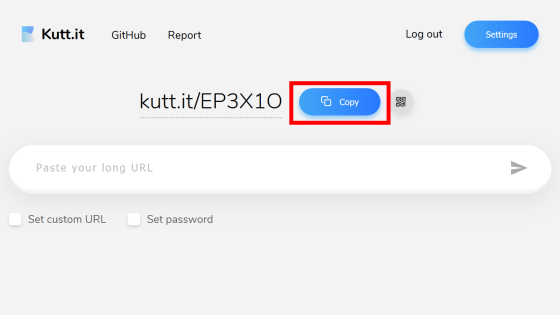
When you access the generated shortened URL ...
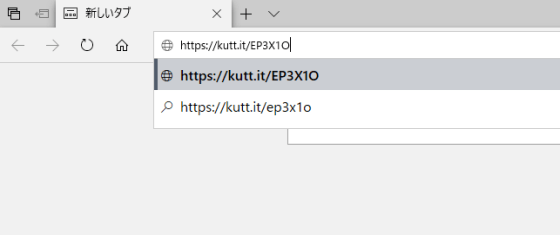
The page was successfully displayed.
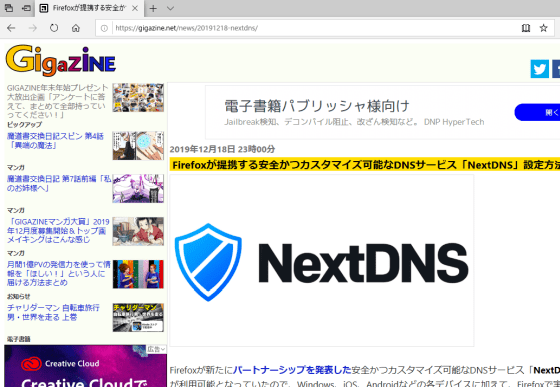
Try pressing the QR code button next to the 'Copy' button.
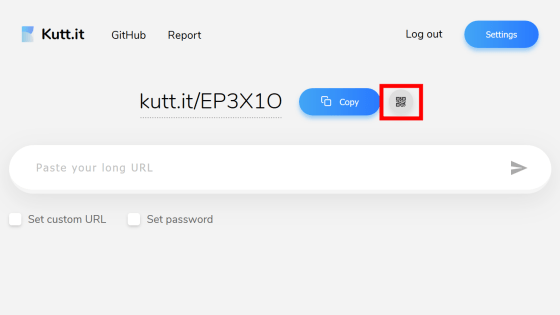
The QR code that can access the shortened URL is displayed. You can access the website by reading it with a smartphone camera.
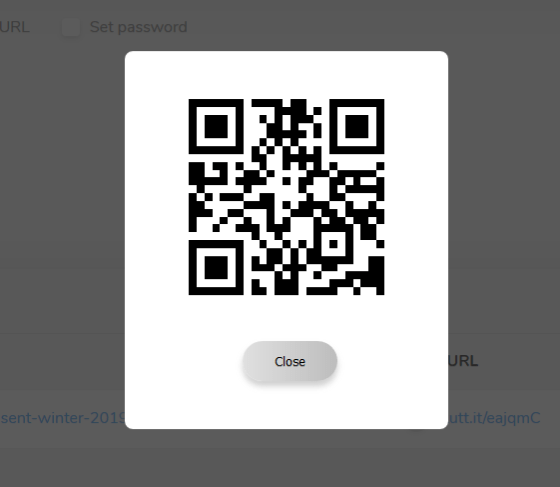
If you check the box of 'Set custom URL', you can freely change the character string after https://kutt.it/ which is normally generated randomly.
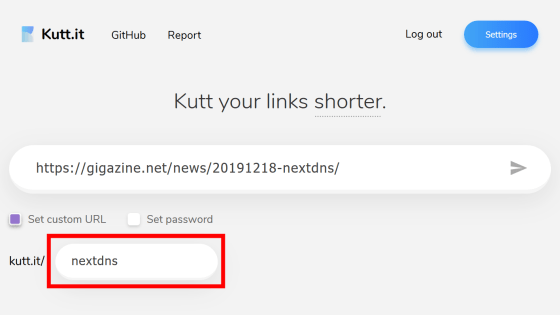
When you press the button on the paper airplane in the same way as the normal procedure for generating a shortened URL, the shortened URL was generated with the string specified here. Note that if a short URL already exists, it cannot be generated.
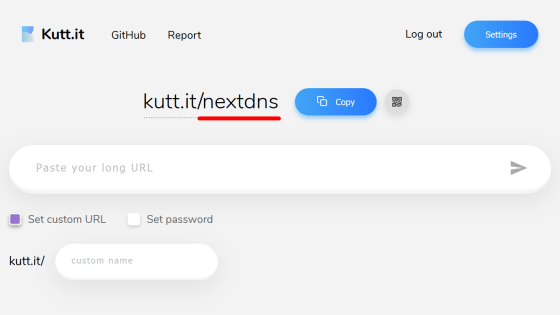
By checking the box of 'Set custom URL', you can set the password required when accessing the shortened URL. Enter a password in the text box and generate a shortened URL as in the normal procedure.
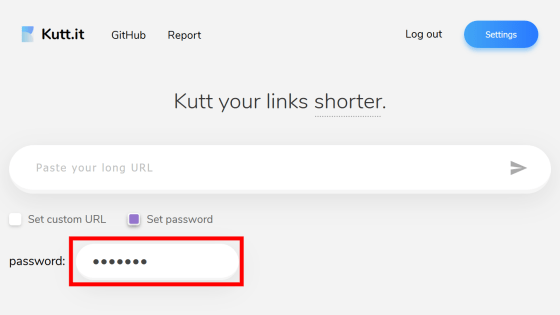
When I accessed the generated URL, I was prompted for a password. You can access the website by entering the password you set earlier.
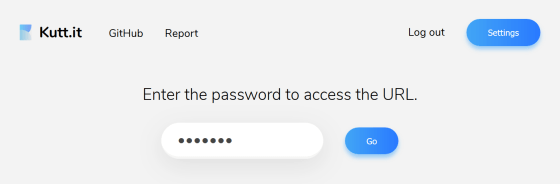
At the bottom of the page you can check the history of the generated shortened URL, from which you can copy or delete the URL. Once accessed, the URL will show a 'Stats' button.
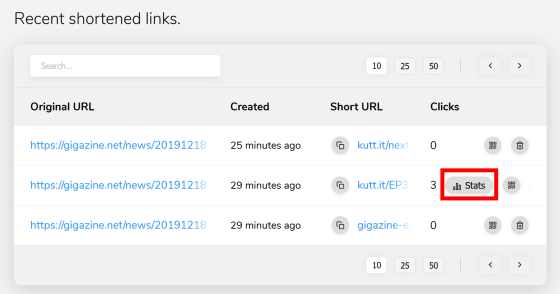
When you click the 'Stats' button, a graph of the number of accesses should be displayed, but the graph is not displayed whether the browser environment is bad, and the number of 'Total clicks' on the upper left is different from the number of clicks on the history page You. Similar issues have been reported on GitHub, and may have some sort of glitch.
Stats not working for custom domainsIssue # 200Thedevs-network / kuttGitHub
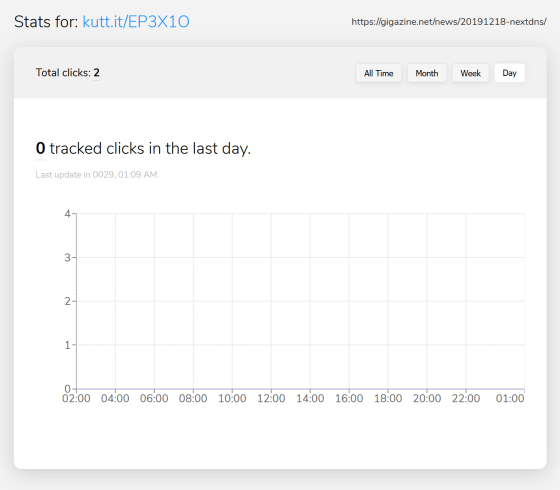
Kutt.it also provides Chrome and Firefox extensions, so this time I will try Chrome extensions. Click 'Download for Chrome' under the homepage.
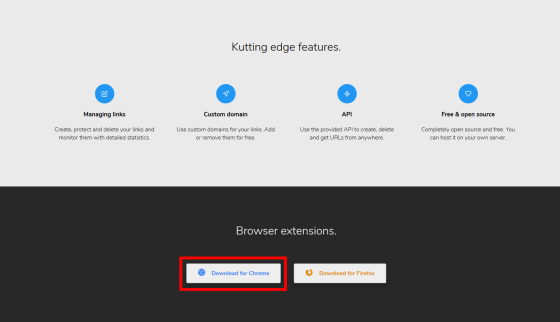
When the Chrome Web Store appears, click the 'Add to Chrome' button.
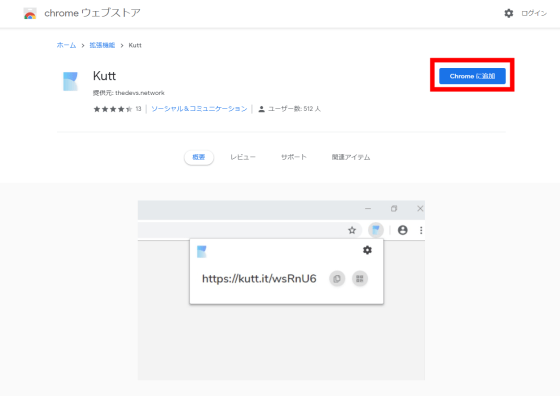
Extensions are added to Chrome.
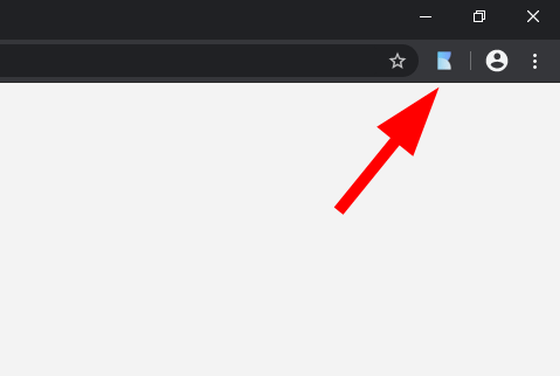
When I clicked on the icon for the added extension, I was asked to enter an API key.
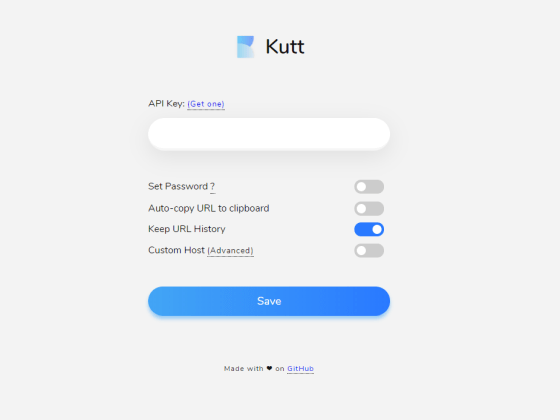
Click the 'Setting' button at the top right of the Kutt.it homepage.
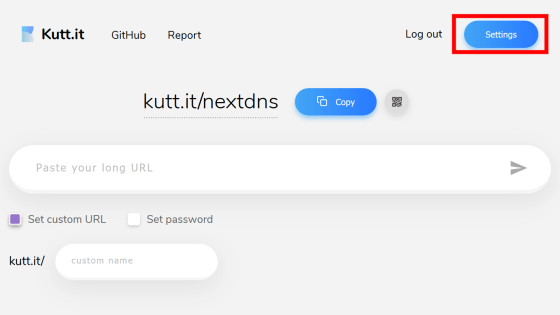
If you scroll down to the bottom of the page, there is a button for 'Generate Key'. Clicking will generate an API key, so copy it to the clipboard with the 'Copy' button and enter it on the API input screen.
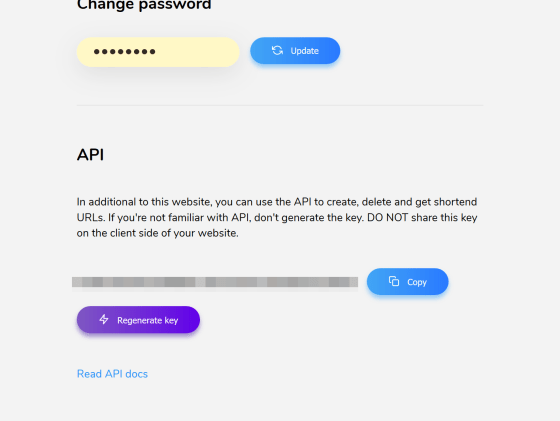
Extensions will be available after restarting the browser. Just press the extension button while browsing the website you want to shorten the URL.
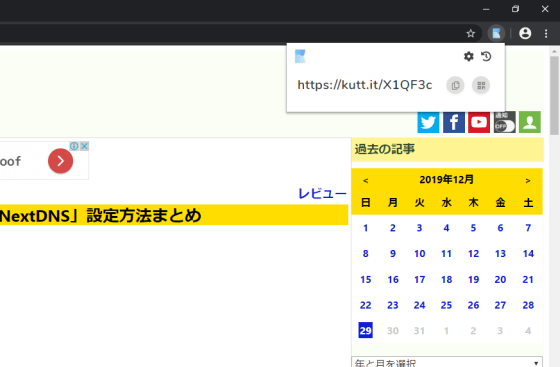
In the 'Setting' item, you can make detailed settings other than API key generation. In the “Custom domain” item, change the shortened URL that is usually “https://kutt.it/” to an arbitrary domain, or set the redirect destination website when there is no shortened URL It is possible to do.
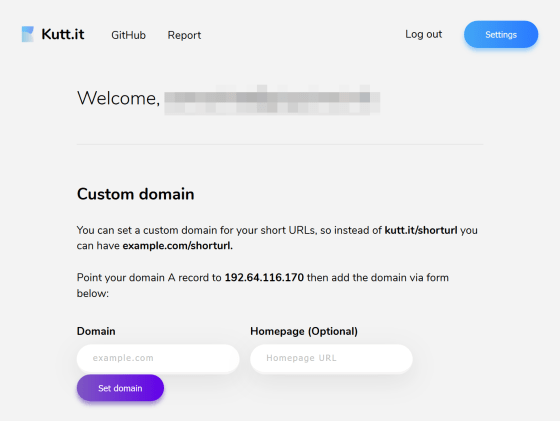
You can get a domain using a service such as
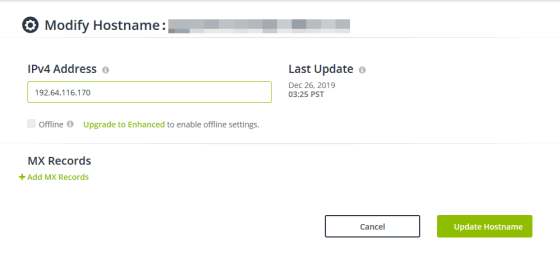
In 'Change password', you can set a default password when a password is required to access the shortened URL.
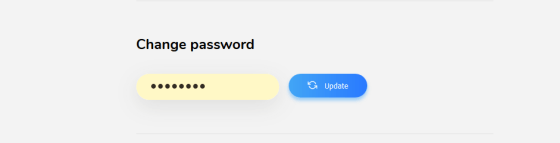
Since the API is open, you can easily use your own software.
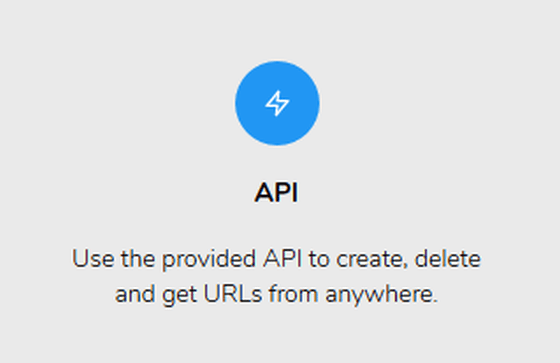
Even if you are worried that the service will be terminated and you will not be able to access the generated shortened URL like Google's URL shortening service `` URL Shortener ' ', open source code is published so you can set up a shortened URL server yourself You can also.
GitHub-thedevs-network / kutt: Free Modern URL Shortener.
https://github.com/thedevs-network/kutt
Related Posts:
in Review, Web Application, Posted by darkhorse_log