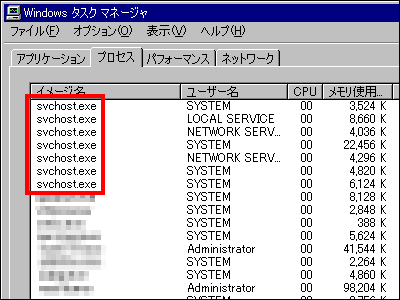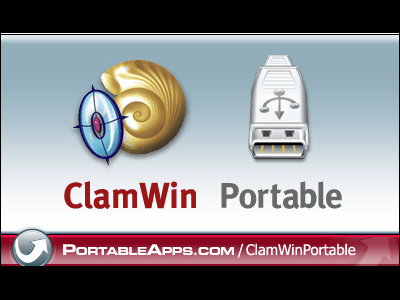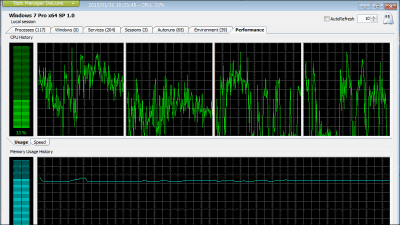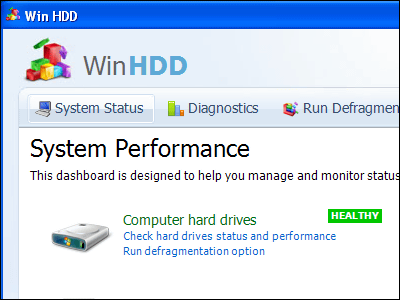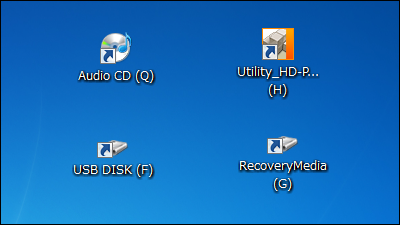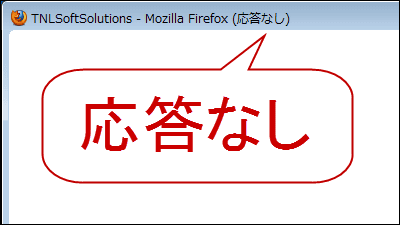"Svchost Process Analyzer" free software that examines svchost.exe's process contents and displays it

Svchost.exeOne of the most mysterious processes in Windows.DLLIt is a generic name of the host process running in. It is svchost.exe used in many processes, but viruses etc use this file and hide its activity contents.
Available for freeSvchost Process Analyzer"Lists all executing svchost.exe files and checks the process, which is malware aimed at WindowsConfickerIt makes it easier to discover worms like.
Svchost Process Analyzer - a svchost.exe file checker
http://www.neuber.com/free/svchost-analyzer/index.html
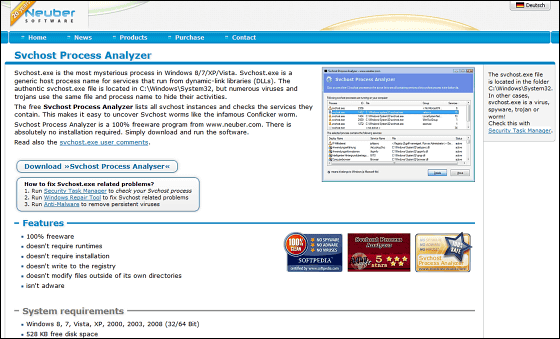
Looking at the "process" of Windows Task Manager which can be activated by pressing "Ctrl + Alt + Del" key at the same time, multiple svchost.exe will be displayed.
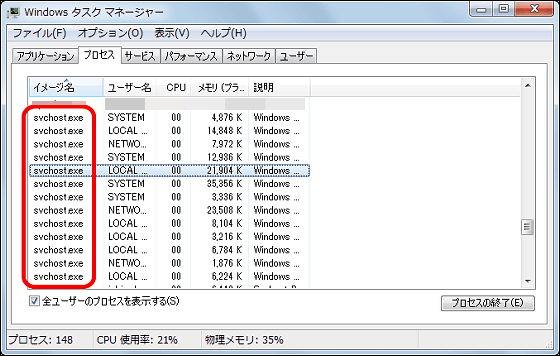
This svchost.exe file is saved in "C: \ Windows \ System32" but since it is impossible for the task manager to see its contents, download the Svchost Process Analyzer and use it That's why I saw it.
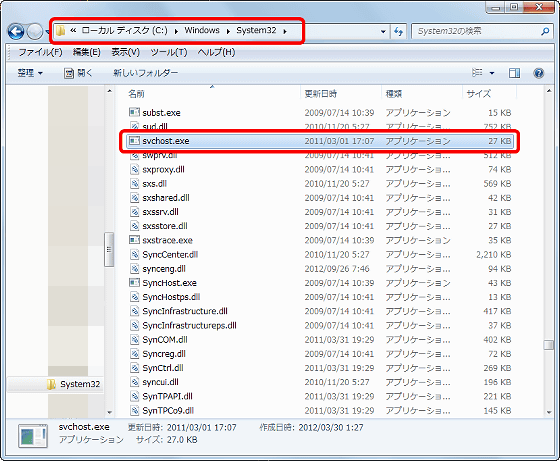
◆ How to use
上記サイトの「Download >>Svchost Process Analyzer<<」をクリック。

Click "Save File".

Launch "SvchostAnalyzer.exe" downloaded.

Security warning pops up, but click "execute".

The startup screen looks something like this. When you click "Details" at the bottom right of the screen ... ...

Like this, svchost.exe running is displayed in a list.

When you click on this svchost.exe file, the details of the process are displayed at the bottom of the screen.

The green icon displayed next to the file name indicates that it is an official Windows file.

When you click on these files, the name and description of the file is displayed at the top of the screen.

Inside the file name is a file whose warning icon is displayed next to the file name.

Files that have these warning icons can be scanned using security software or deleted if they are unnecessary or downloaded from anywhere.

It makes it easy to grasp the identity of whether svchost.exe running on your machine is properly a formal file or a different one, so there is no loss to know for emergency.
Related Posts: