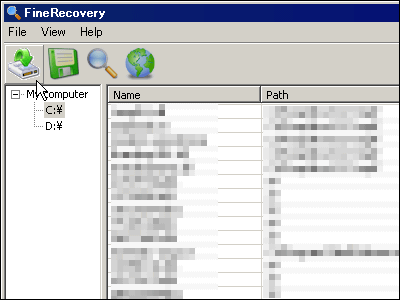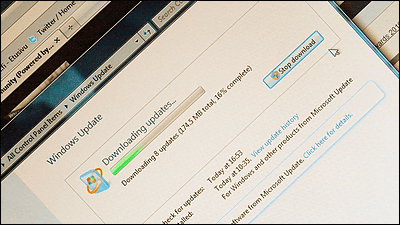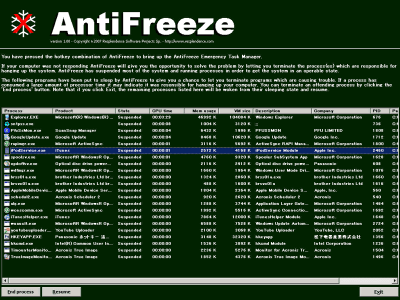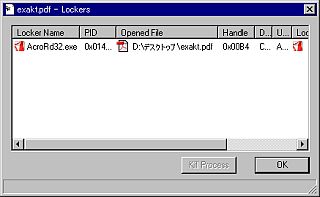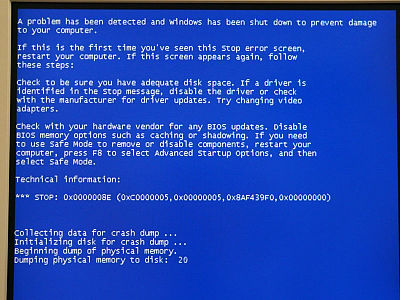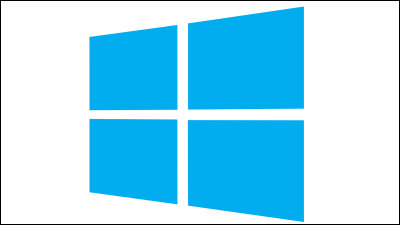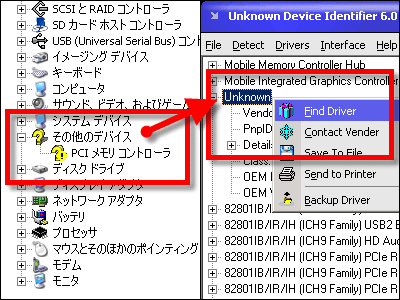Explore the identity of 'svchost.exe'
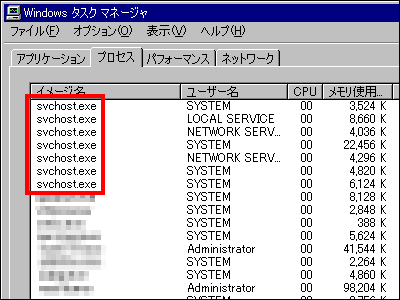
When you use the task manager which is started by pressing Ctrl key, Shift key and Esc key at the same time, you can see "svchost.exe" at "process". What on earth is this? I think that there are people who were in doubt that they were suspicious and deleted, or forcibly terminated and forcibly restarted by each Windows.
Also, sometimes this "svchost.exe" has reached 100% CPU usage, but I am in trouble but I do not know what is the cause. At that time you know how to find out the identity of "svchost.exe" will help you solve the problem.
So, I will show you how to find out the identity of "svchost.exe".
Description of Svchost.exe
In short, "svchost.exe" is a "service" to be read at startup, but as you can see from the example of the task manager below, I do not know at all what service it is.

However, if you use "Free Explorer Software" Process Explorer, the identity of each "svchost.exe" will be immediately known. Download from below. Please note that files downloaded by Win9x / Me and NT / 2000 / XP / Server 2003 are different.
Process Explorer
http://technet.microsoft.com/ja-jp/sysinternals/bb896653
When you start up, various information will be displayed with such feeling

Right click on "svchost.exe" you want to know what service is running and choose "Properties"

Then click the "Services" tab to find the service name

Since it is also possible to stop the service from being unstable by "Stop" individually from here, it can also help you to isolate the problem.
Also, some of the recent viruses mention this "svchost.exe", but if you use this "Process Explorer" you can quickly find out.
In the meantime, it is free software that you install in case of emergency situation and there is no loss.
The solution to the case where svchost.exe hardens during Windows Update can be found below.
Microsoft announces a countermeasure when Windows Update does not end - GIGAZINE
Related Posts: