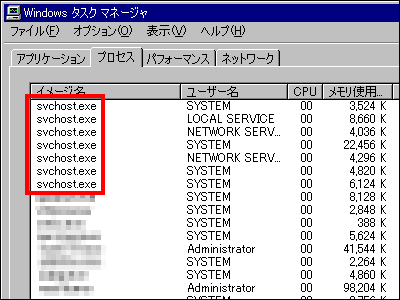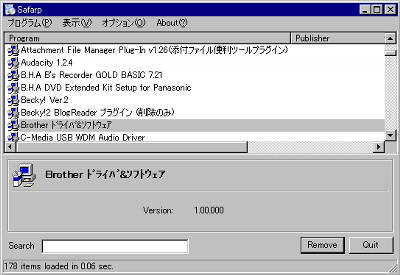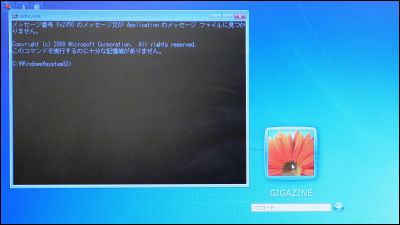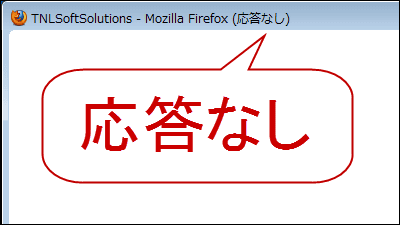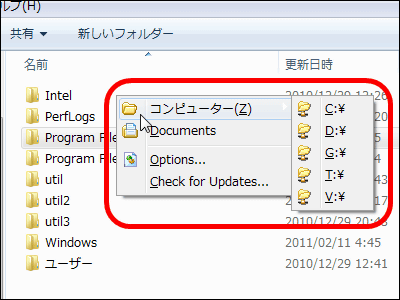Free software "AntiFreeze" which can urgently release Windows freeze state
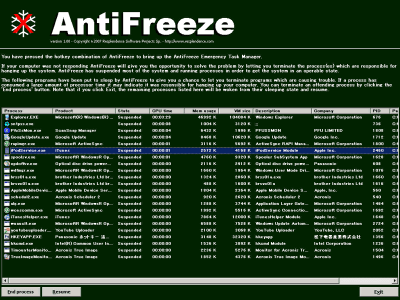
When an application that stops responding to input from Windows exists, only the mouse cursor is in a state where it is in a state of not accepting any other input at all, so-called "hang", "freeze", "busy", etc. , Hands and feet will not go out either.
Free software for unfreezing when such a thing goes away becomes "AntiFreezeIt is software for releasing the freeze state as its name suggests. When it comes to emergency, it seems quite useful. It works with Vista / XP / 2003.
Installation and actual usage is as follows.
Resplendence Software - AntiFreeze Introduction
http://www.resplendence.com/antifreeze
In general, the cause of freezing or caking is often caused by 100% CPU being taken by a specific software or process, and CPU resources are not assigned to any other process at all. There is also a temporary freeze that suddenly returns to the original if left for a few minutes, but in some cases it continues to eat CPU resources and keeps freezing other processes until it stops forcibly There it is.
In such a case, there are means such as "Press Ctrl and Alt and Del at the same time" or "Start Task Manager by pressing Ctrl, Shift, and Esc at the same time, forcibly terminate the causal process" , There is a case not to accept it even. In other words, it is busy so that CPU resources are not allocated to new processes such as Task Manager. If that happens then you have to force off the power or just press the reset button ... ... Any data you are working on is lost ... ....
But this "AntiFreeze"Is a task manager that works with very small resources for emergency situations, so you can quickly locate the causal process and stop it only. Easy to use, start up and let it reside, when it is called "Press ALT, CTRL, WIN and HOME simultaneouslyStart this AntiFreeze, select the process that is causing the problem and click the "End process" button.
So let's actually install it. First download from the following page.
Resplendence Software - Free Downloads and Trials
http://www.resplendence.com/downloads
Click on it to start the installer

Click "Next"

Please check "I accept the agreement" and click "Next"

Click "Next"

Click "Next"
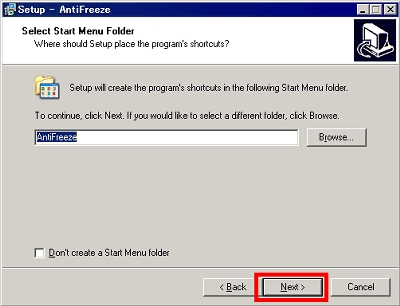
Click "Next"
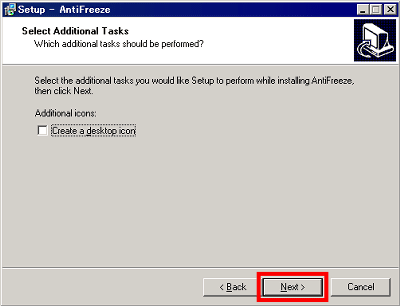
Click "Install"
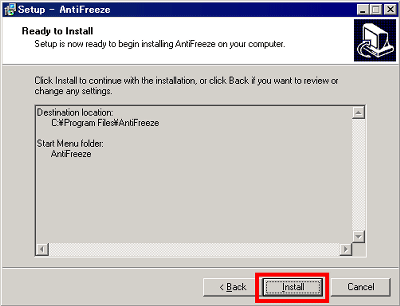
Click "Finish"
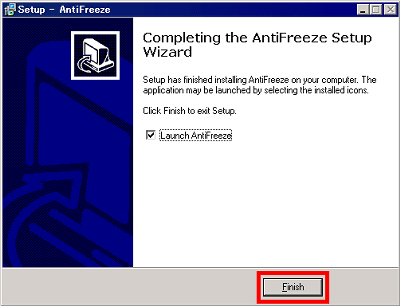
When you start up, such a screen appears for a moment only
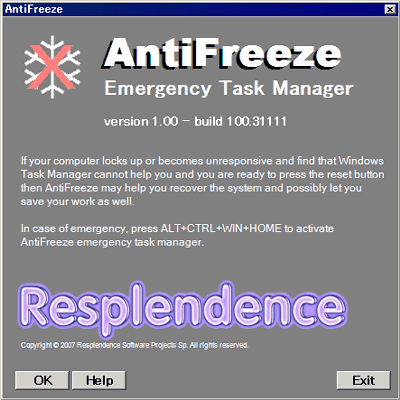
Successfully resident if an icon appears in the task tray
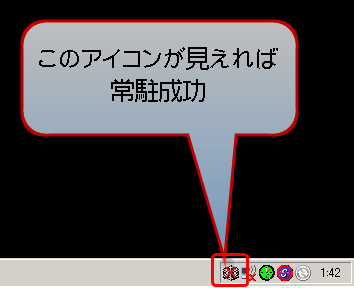
Afterwards, when it comes to emergency, "ALT + CTRL + WIN + HOMEJust press this special task manager, just select the suspicious process you want to quit and click "End process". To exit from this screen, click "Exit"
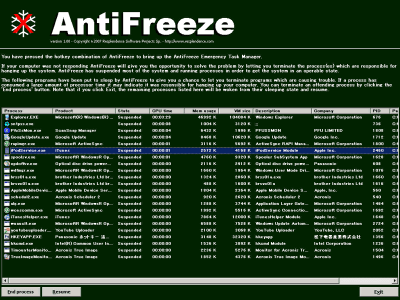
Incidentally, this anti-freeze function, which had long been out in the "Norton CrashGuardThere was a similar function also in. It might be the best for those who think that they want a function that you like.
In addition, due to forced intervention in a considerably deep part of the system, compatibility seems to be considerably bad with anti-virus software etc. that dig into the system in the same way, so when you actually use it please take responsibility at your own risk.
Related Posts: