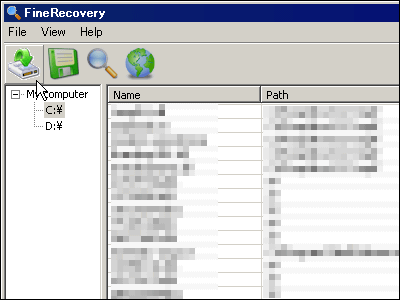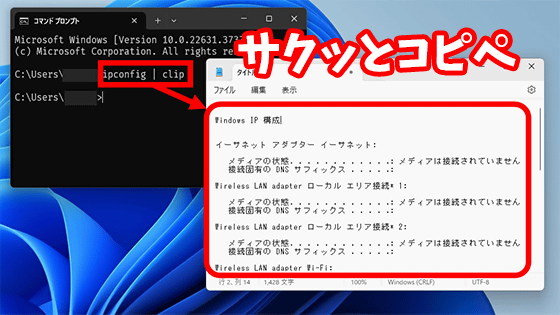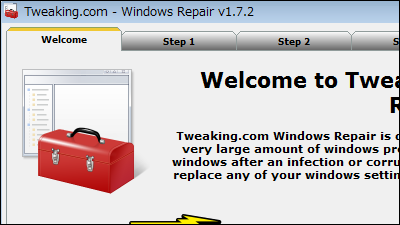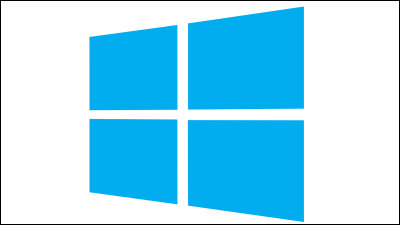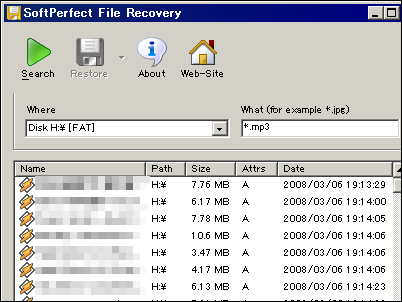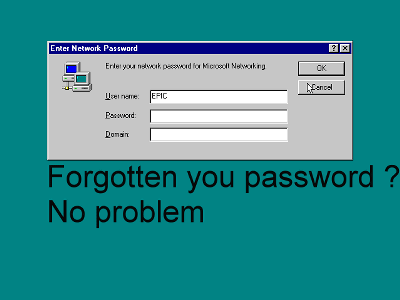Trick to forcibly acquire administrator privileges when starting Windows 7
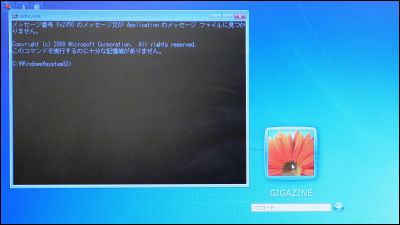
If you encounter an emergency that you can not log in by forgetting the password you are using on the start screen of Windows 7, if you know the trick that you can launch the command prompt with administrator privileges acquired, It is possible to log in by quickly resetting the password. So I decided to try out the trick to forcibly acquire the administrator's authority as it actually goes well. Incidentally,Be aware that this trick is a risk of the PC not starting properly if you mistake the procedure.
A tutorial on how to get into ad admin account on ANY computer. - Imgur
http://imgur.com/gallery/H8obU
Press the power button to start the PC,While "It is starting Windows" is displayed, Press and hold the power button on the PC to forcibly shut down the PC.
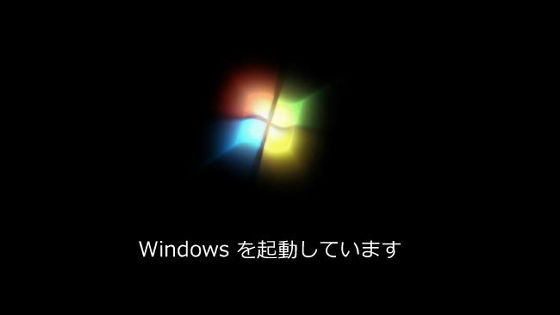
When you start the PC again, the screen "windows error recovery processing" will be launched, so select "Launch startup restoration (recommended)" and press the enter button on the keyboard.
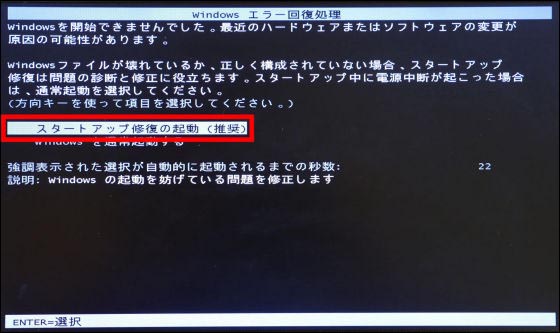
Click "Cancel" when the "Startup Repair" window starts up.
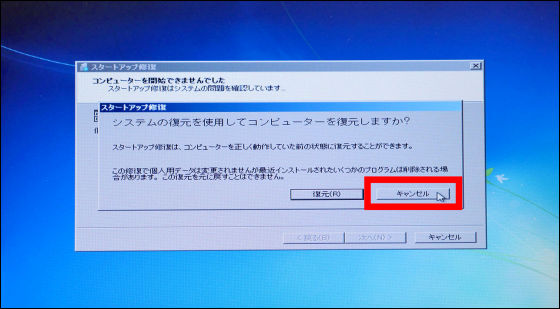
Wait for a while because startup repair will start automatically.
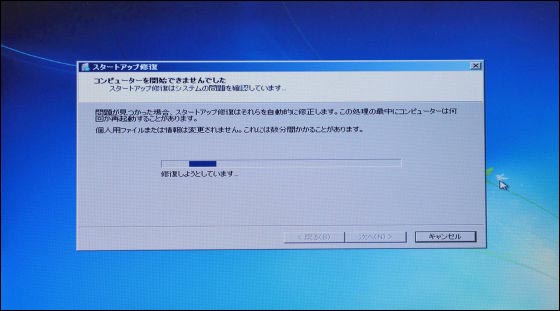
When startup repair is completed, click the "▼" icon on the left of "Display problem details".
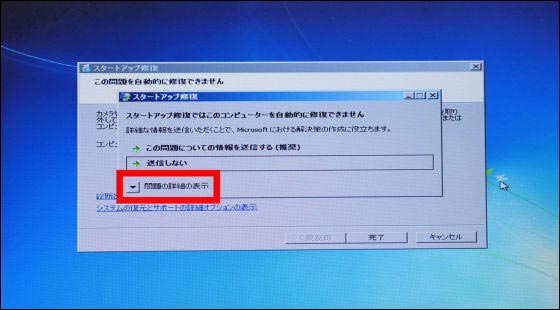
The window was expanded downwards, "signature of problem" was displayed strangely. Scroll down this display downwards ... ...
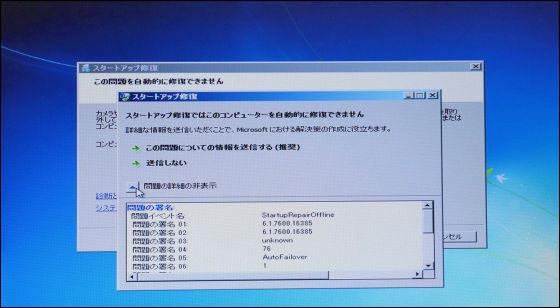
Click the text file link at the bottom.
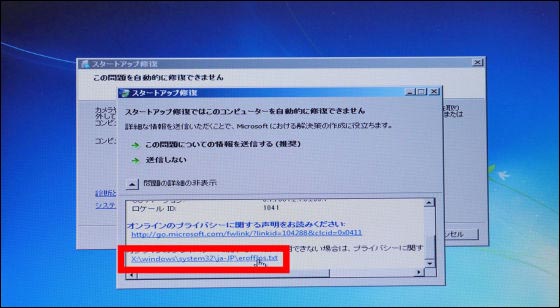
Then Notepad will be launched.
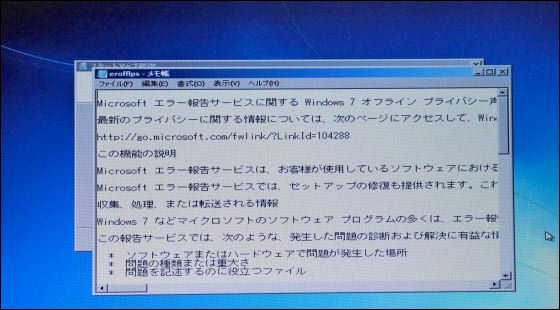
Click "File" -> "Open" from the task bar of the Notepad window.
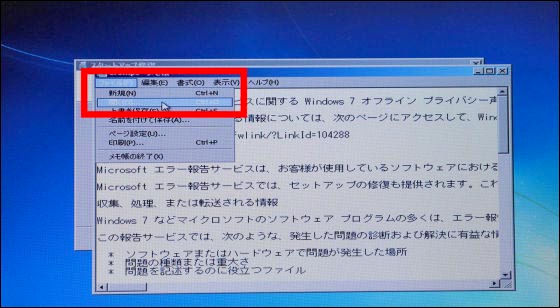
Click "Computer". If "Computer" is not displayed, click on the name of the drive on which the system is installed.
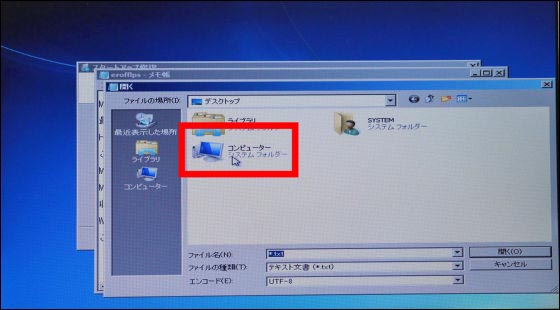
Click "Windows".
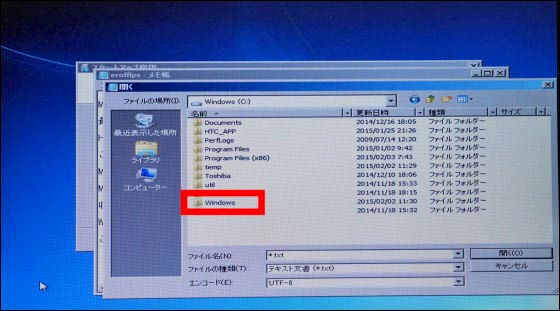
Click "System 32".
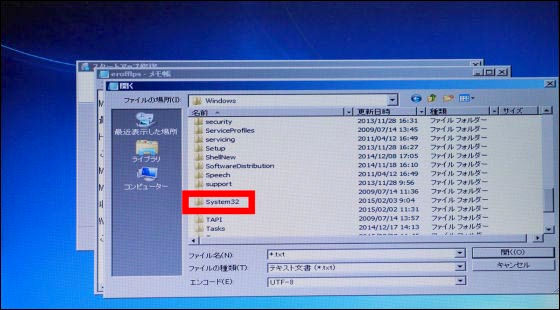
Here, change "file type" at the bottom of the window to "all files".
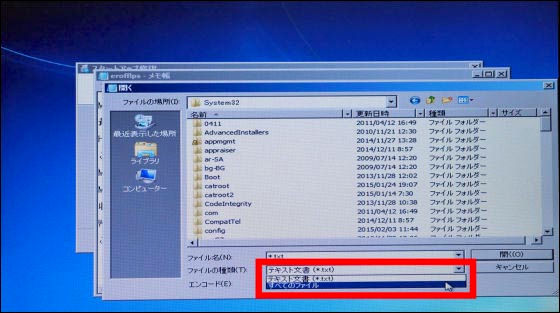
Then all the files in the System32 folder will be displayed, so search for the file "cmd".
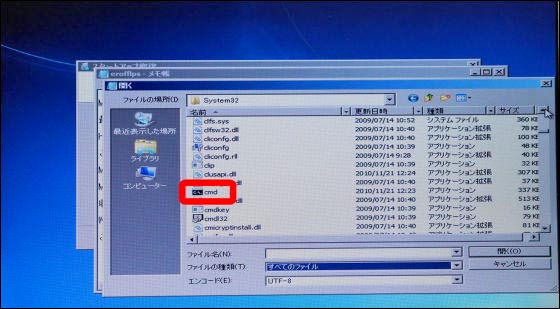
Right-click cmd and click "Copy" to copy the file.
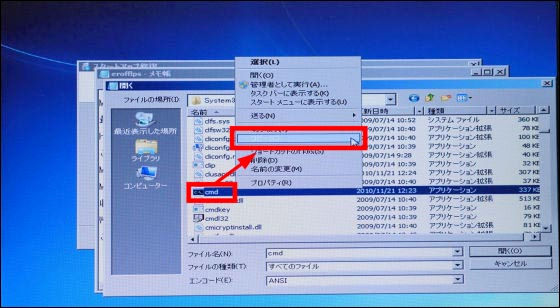
When you pasted cmd file into the System32 folder with "Ctrl + v" on the keyboard, it was saved with a name such as "cmd - copy".
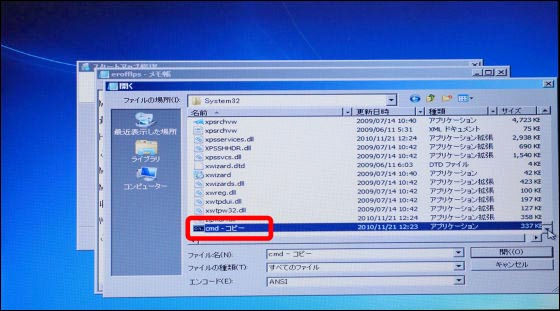
In the worst case if you make a mistake after this step, PC will not be able to start normally, so more careful operation is required. Next, locate the "sethc" file in the System32 folder ... ...
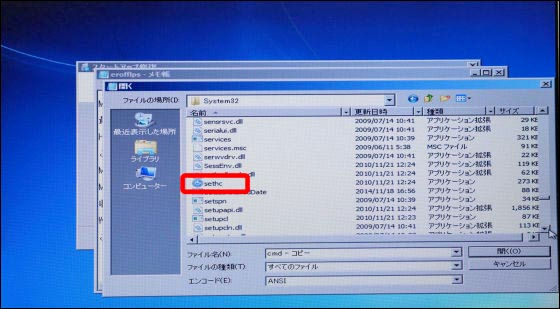
Right click and click "Rename".
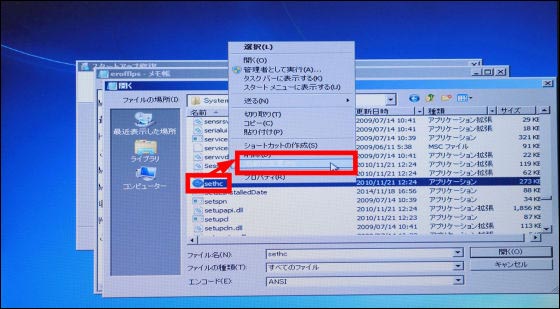
Change it to a suitable name. This time we have changed the name to "sethc_1".
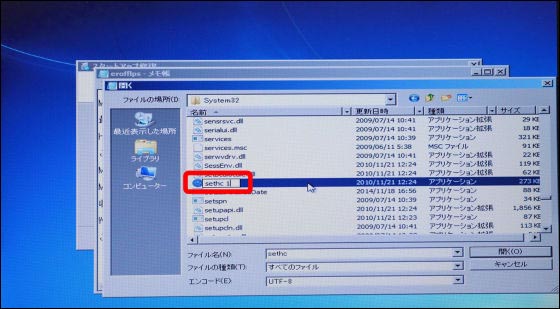
Lastly right click on the cmd file that you duplicated earlier and click "Rename".
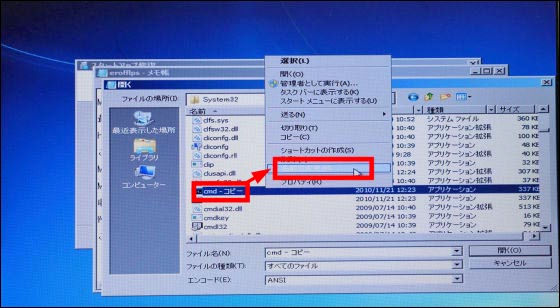
Change it to the name "sethc".
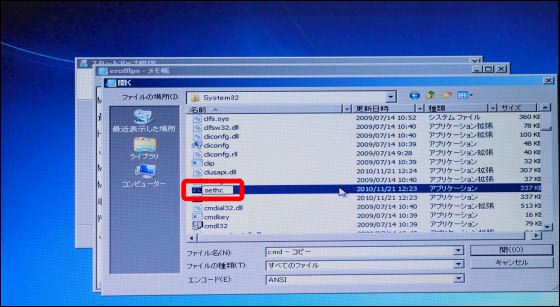
In other words, if you can execute a command prompt, you can set up a file called "sethc" and a file named "sethc _ 1" that renamed sethc.
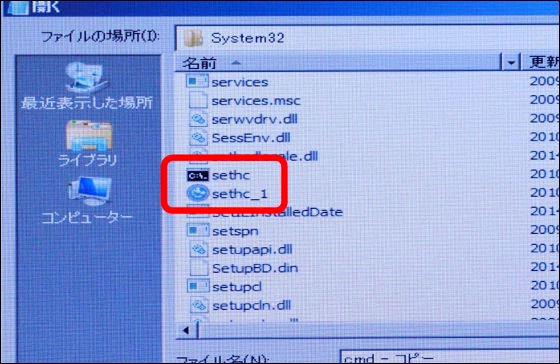
When copying / renaming the file is completed, close the memo pad.
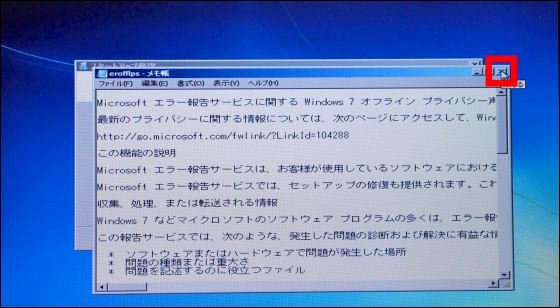
Close the startup repair window.
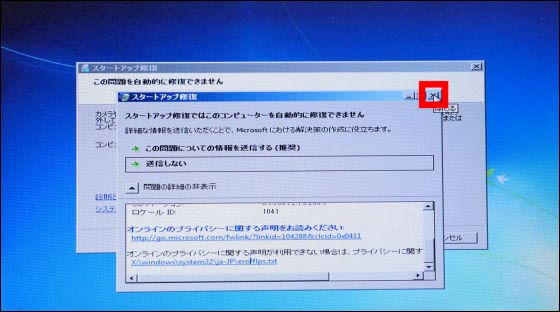
Finally click "Finish" to shut down the PC and all the work is completed.
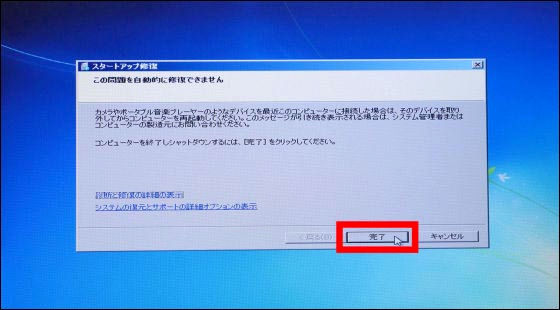
When the PC starts up and the lock screen is displayed,Press the "Shift key" on the keyboard five consecutive timesBy doing so you can activate the command prompt.
Make a command prompt appear as administrator on Windows 7 startup screen - YouTube
Since the command prompt is started with the administrator privilege acquired, after login is possible by changing the password by entering the command. It is a useful trick to bypass the password lock, but of course exploitation is strictly prohibited.
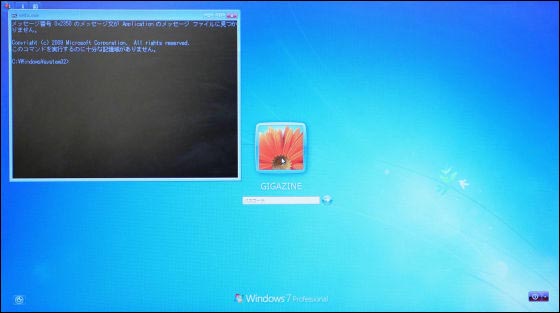
Related Posts: