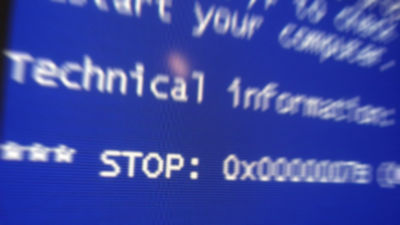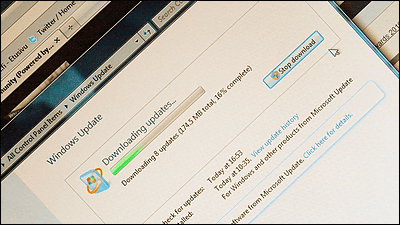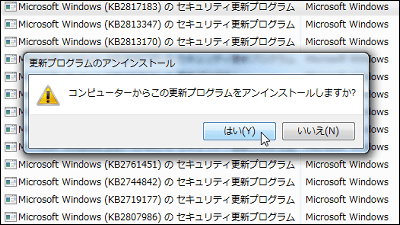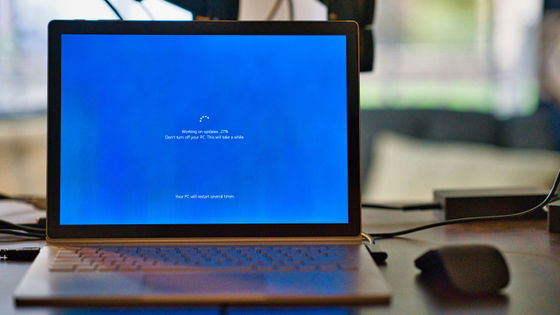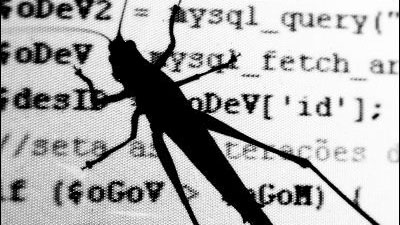Microsoft updated some of the blue screen problems with Windows Update, the way of updating looks something like this
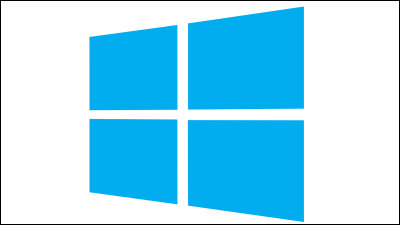
The security update of Windows Update which Microsoft released on August 13, 2014 "MS 14 - 045Some of the patches in "Applying Blue Screen, causing abnormal termination and repeating reboot bugs are found, and Microsoft recommends uninstalling security update programAbnormal situationWas occurring. Distribution of update that corrected the problem restarted.
MS 14 - 045: Description of the security update for kernel - mode drivers: August 27, 2014
https://support.microsoft.com/kb/2993651
The problematic update was "2982791"2970228"2975719"2975331"This time, the released fix program"2993651The target for correction is 2982791.
The 2993651 update can be applied even when 2982791 is installed, but Microsoft recommends that you uninstall 2982791 before applying it. Therefore, first check whether "2982791" is installed in the update program before installing the patch.
For Windows 7, click the start button, enter "wuapp" in the search window and click "wuapp.exe" that appears.
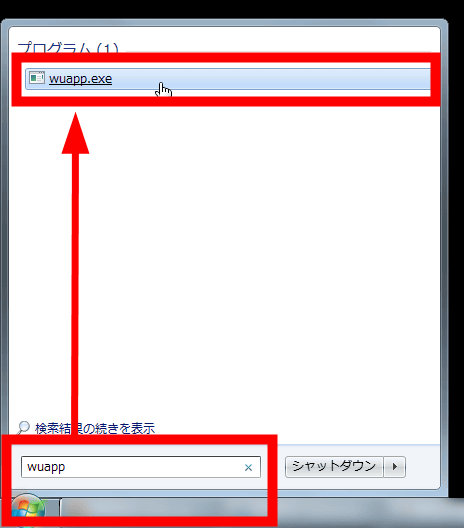
The window for Windows Update will be launched, so click "Installed Update".
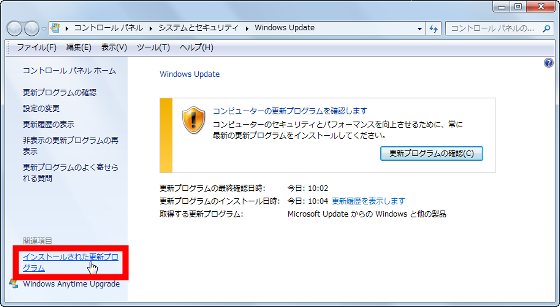
If 2982791 is found ......
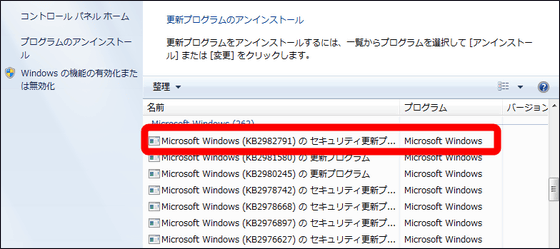
Right click and "Uninstall" and restart PC.
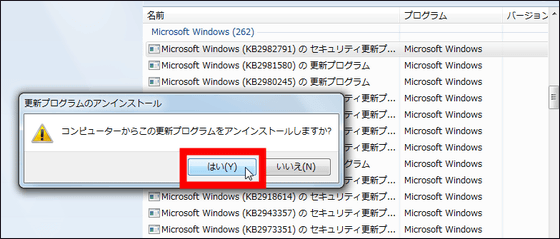
After rebooting the PC, check the Windows Update update again.

Click the update that you found.

After confirming that it is KB2993651, click "OK".

Click "Install update" to install 2993651 and restart PC and OK.

As for the remaining 2970228, 2975719, and 2975331, since the correction patch has not been released yet, if the corresponding update program remains, uninstall it if it is corrected by this time 2993651 It is safe to put it.

Related Posts:
in Software, Posted by darkhorse_log