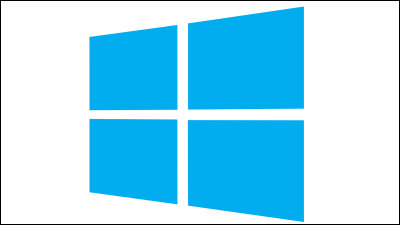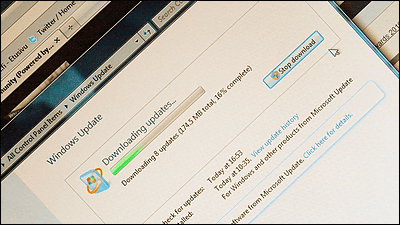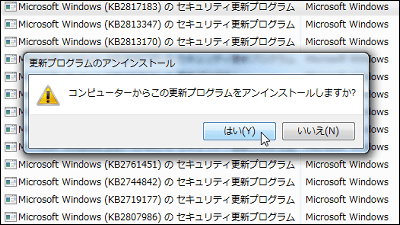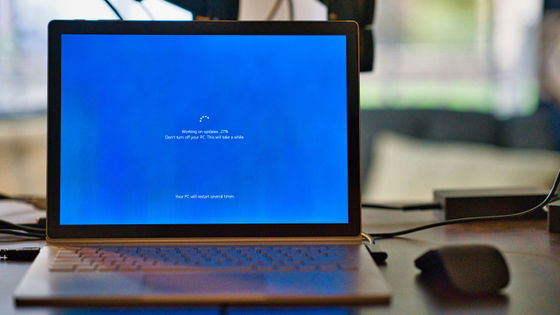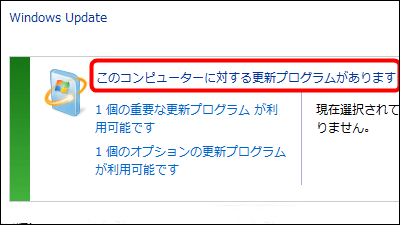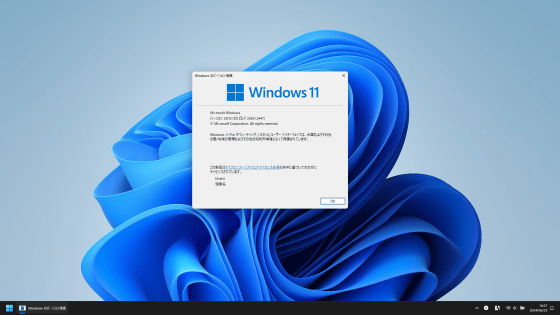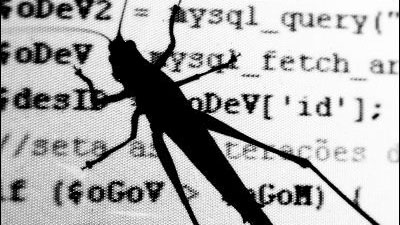Microsoft recommends uninstalling the possibility of Blue Screen occurring on Windows Update in August 2014 · Unable to start up
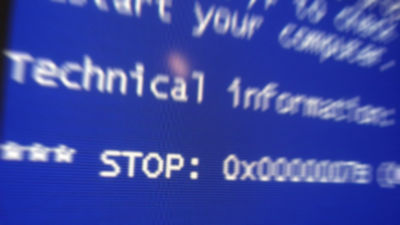
ByJustin
Microsoft released the latest version of Windows Update released on Wednesday, August 13MS 14 - 045Announced that it recommends users for uninstallation. When installing this patch, an error message is displayed on the blue screen.Blue screen(Blue Screen of Death) "may occur and the PC may not be able to start up.
◆ It was added to the bottom of the page at 12:15 on August 20, 2014.
[Problems confirmed after release] Problems may occur due to application of the update released on August 13, 2014 - Japan's security team - Site Home - TechNet Blogs
http://blogs.technet.com/b/jpsecurity/archive/2014/08/16/2982791-knownissue3.aspx
After Blue Screen of Death reports, Microsoft says to uninstall recent patch | Ars Technica
http://arstechnica.com/information-technology/2014/08/after-blue-screen-of-death-reports-microsoft-says-to-uninstall-recent-patch/
The obvious obstacles are as follows.
After installing one of the following updates, a Stop 0x50 error may occur and the computer may abnormally terminate. In addition, this error may also occur after rebooting and fail to start.
·2982791[MS 14 - 045] About security update program of kernel mode driver (August 12, 2014)
·2970228Update to support the new currency symbol for the Russian ruble in Windows
·2975719August 2014 update rollup for Windows RT 8.1, Windows 8.1, and Windows Server 2012 R2
·2975331August 2014 update rollup for Windows RT, Windows 8, and Windows Server 2012
You can check if the applicable update is installed by following the procedure below.
For Windows 7, click "Start" to "Control Panel" → "Windows Update" in the lower left of the screen.
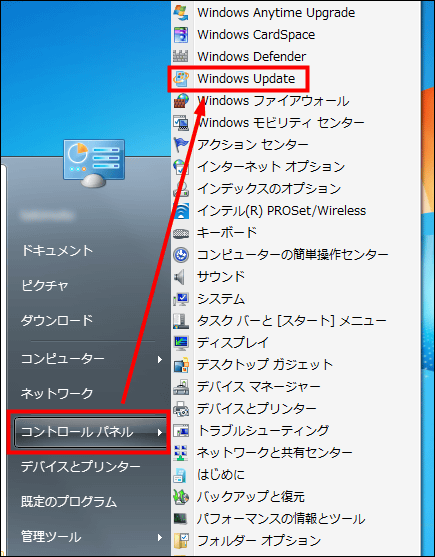
Click "Installed update program" in the lower left.
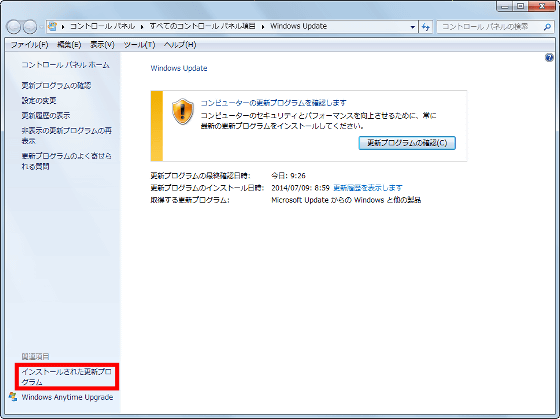
As the installed updates are listed, you can check it by looking at "Microsoft Windows".
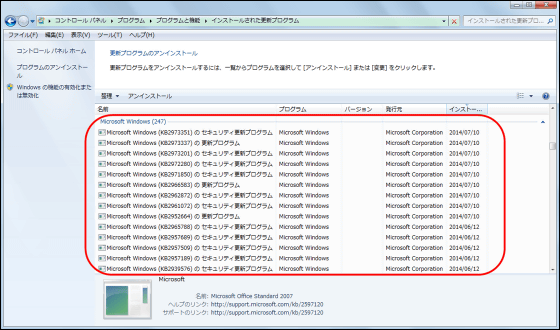
To uninstall, right click on the name of WindowsUpdate you want to delete and choose "uninstall", it is OK.
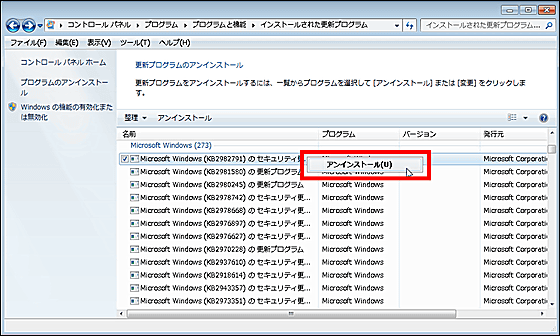
If you have already installed and you can not start up, detailed recovery procedureMicrosoft's official security blogIt is necessary to respond as soon as possible if applicable.
◆ 2014 2014 12:15 added on August 20
A summary of measures such as how to deal with the official blog of Microsoft has been released, and the countermeasure method has been updated.
【Problems confirmed after release】 Problems may occur due to the application of the update released on August 13, 2014 [Summary of response method] - Japan's security team - Site Home - TechNet Blogs
http://blogs.technet.com/b/jpsecurity/archive/2014/08/20/2982791-mitigations.aspx
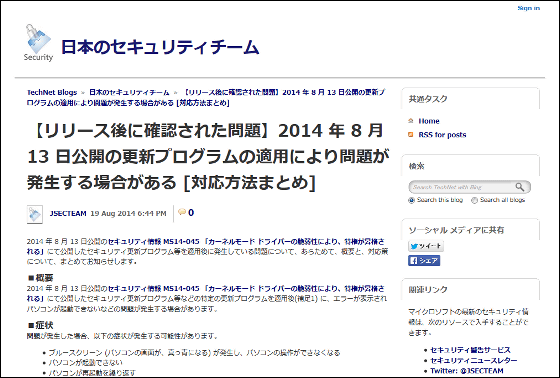
For automatic updates such as Windows Update,
Currently, distribution of these updates via Windows Update / Microsoft Update / Automatic Updates / Windows Intune is suspended.
There is no need to take additional measures such as stopping automatic updating.
It was that.
Related Posts:
in Software, Web Service, Posted by darkhorse_log