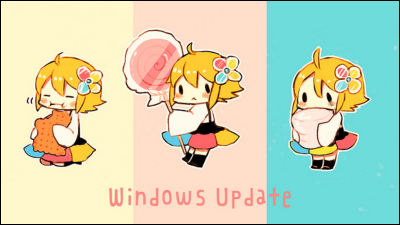Today the month of the monthly "Windows Update" every month, 12 cases in total

ByMera
The Windows Update day came the month when the security updates and bug fixes for Windows that are updated every month are delivered. This month has four "emergency" and eight "important" total of 12 cases. Let's update it as soon as possible.
Overview of Microsoft security information in November 2015
https://technet.microsoft.com/ja-JP/library/security/ms15-nov.aspx
Cumulative security update for Internet Explorer (3104517)
Influence of maximum severity and vulnerability
Code runs urgently remotely
Necessity of restart
Restart required
Affected software
Microsoft Windows, Internet Explorer
Cumulative security update for Microsoft Edge (3104519)
Influence of maximum severity and vulnerability
Code runs urgently remotely
Necessity of restart
Restart required
Affected software
Microsoft Windows, Microsoft Edge
Security update for Windows Journal addressing remote code execution (3100213)
Influence of maximum severity and vulnerability
Code runs urgently remotely
Necessity of restart
Restart may be necessary
Affected software
Microsoft Windows
Security update for Microsoft Windows addressing remote code execution (3105864)
Influence of maximum severity and vulnerability
Code runs urgently remotely
Necessity of restart
Restart required
Affected software
Microsoft Windows
Security update for Microsoft Office to handle remote code execution (3104540)
Influence of maximum severity and vulnerability
IMPORTANT Remote code execution
Necessity of restart
Restart may be necessary
Affected software
Microsoft Office, Microsoft Office Services and Web Apps, Microsoft Lync, Skype for Business
Security update for NDIS addressing privilege escalation (3101722)
Influence of maximum severity and vulnerability
Elevation of important privilege
Necessity of restart
Restart required
Affected software
Microsoft Windows
Security update for the .NET Framework addressing privilege escalation (3104507)
Influence of maximum severity and vulnerability
Elevation of important privilege
Necessity of restart
No restart required
Affected software
Microsoft Windows, Microsoft .NET Framework
Security update for Winsock addressing elevation of privilege (3104521)
Influence of maximum severity and vulnerability
Elevation of important privilege
Necessity of restart
Restart required
Affected software
Microsoft Windows
Security update for IPSec addressing denial of service (3102939)
Influence of maximum severity and vulnerability
Critical service refusal
Necessity of restart
Restart may be necessary
Affected software
Microsoft Windows
Security update program for Schannel to deal with spoofing (3081320)
Influence of maximum severity and vulnerability
Important impersonation
Necessity of restart
Restart required
Affected software
Microsoft Windows
Security update for Kerberos addressing bypass of security features (3105256)
Influence of maximum severity and vulnerability
Bypass of important security functions
Necessity of restart
Restart required
Affected software
Microsoft Windows
Security update for NDIS addressing privilege escalation (3101722)
Influence of maximum severity and vulnerability
Important information leakage
Necessity of restart
Restart may be necessary
Affected software
Microsoft Lync, Skype for Business
The next offering is scheduled for December 9, 2015 (Wednesday).
· Additional notes November 13, 2015 9: 59
When applying Windows Update update program "KB 3097877" delivered on November 11 and restarting Windows while connecting a USB device such as a pen tab, a problem that the PC can not be started normally is reported It is. About this phenomenon WACOM posts support news on how to deal with it.
In addition, on Twitter, the screen blinks due to this bug and the state that it can not advance to the login screen has been tweeted.
Like this you can not go to the login screen from herePic.twitter.com/MfnNyZaQ2b
- Machida (@ matidayu)2015, November 11
According to WACOM, if this phenomenon has already occurred, it will be possible to start up if you temporarily remove a USB device such as a pen tab. After that, the same phenomenon occurs when the corresponding program is installed, so you can delete the program in the following procedure.
【How to delete】
1. Click "Control Panel" from the Windows start button
2. Click "Uninstall a program" from "Program"
3. Click "Installed update display" in the menu on the left
4. The installed updates will be displayed.
Click "Security Update of Microsoft Windows (KB 3097877)" and click "Uninstall".
5. Since the confirmation screen for uninstall is displayed, press "Yes".
6. If uninstallation is completed and you are asked to restart Windows, please restart Windows.
Microsoft is planning to release a fix patch.
WACOM / Latest Information / Details Page
https://tablet.wacom.co.jp/what/detail/detail_support.html?nno=837
· Additional notes November 13, 2015 18: 51
Microsoft has released a patch "MS15-115" for Windows Update that caused problems. Applying this will resolve the problem that you can not log in at restart.
Microsoft Security Information MS 15 - 115 - Urgent
https://technet.microsoft.com/ja-JP/library/security/ms15-115.aspx
If you can not recover from WACOM's way to log in, you can restart the PC once, press "F8" key before Windows logo is displayed, display "detailed boot option", then " Microsoft restores the computer ", restores the system, logs in to the PC, and deletes the defective program" KB 3097877 ".
MS 15-115: Description of the security update for Windows: November 10, 2015
https://support.microsoft.com/en-us/kb/3097877
Related Posts: