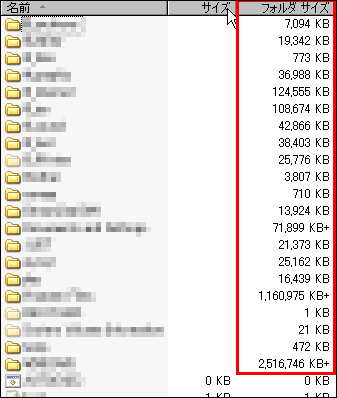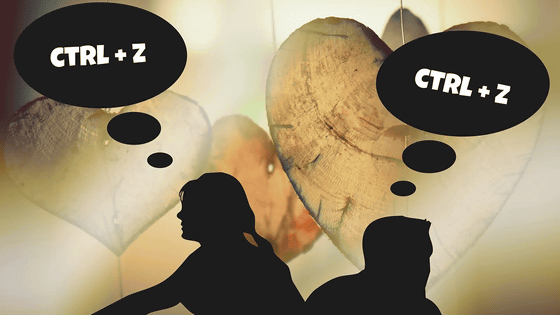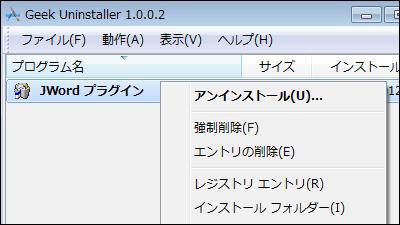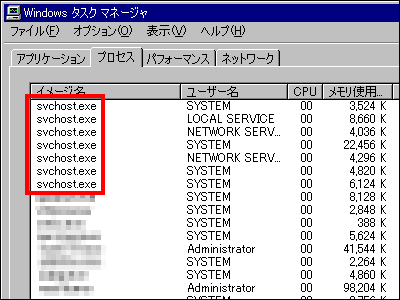Free software "WhoLockMe" that knows which software is locking files
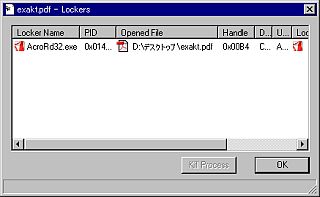
If you decide to delete the file, somehow an error like "sharing violation" comes up and there is no way I can not help but surely there should be one or twice the troubled experience.
It is almost like this. There are cases where more amazing things are written.
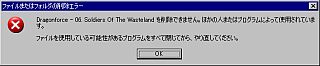
It is mostly caused by one of the currently running software being open or accessing the file, or because only the process remains as a zombie, so be sure to quit it properly It will be possible to delete, move and rename every now and then.
If you are a master of intelligent windows, you instinctively track which software is locking the file with the feeling "Mumu!" But it is impossible for a general user.
So useful is "WhoLockMe" free software.
WhoLockMe Explorer Extension v1.04 beta (NT-Win2K-XP) download page
http://www.dr-hoiby.com/WhoLockMe/index.php
It is convenient software which can identify from which software the file is locked by right-clicking, and can also forcibly terminate the process.
Right click this way it will appear

To install, move the extracted folder to an appropriate place, eg "Program Files" and click "Install.bat". This is the end. To uninstall, click "Uninstall.bat" and restart Windows.
Easy to use, right click on the locked file and click on "Who Lock Me?", The process accessing the file is displayed. Click "Kill Process"
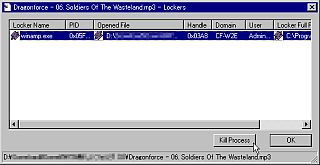
You can ask if you really want to kill the process, so click "Yes"
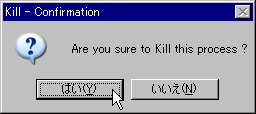
Successful if displayed as "Killed!"

If it can not be terminated, it will be displayed like this, if Windows itself locked up for something reasons

In that case the final weapon.
SRCpy for WIN 32
http://hp.vector.co.jp/authors/VA005888/srcpy223.html
Or overwrite something with the following software and delete it.
File Overwrite (Windows 95/98 / Me / Utility)
http://www.vector.co.jp/soft/win95/util/se114115.html
I guess it is unlikely that this file will never disappear.
Related Posts:
in Software, Posted by darkhorse_log