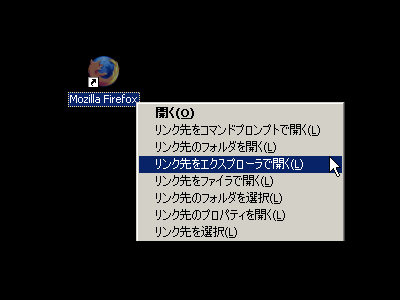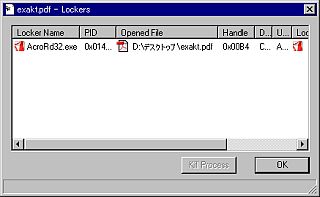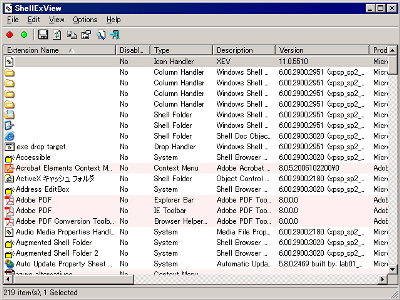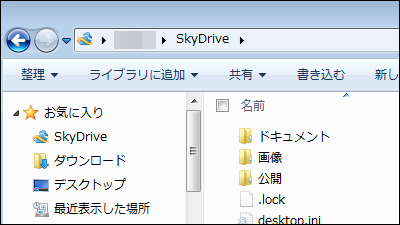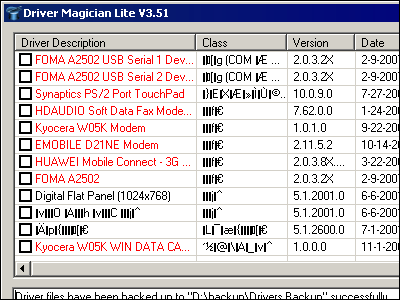How to get rid of 'Undo Copy' from the context menu that ruins hours of work
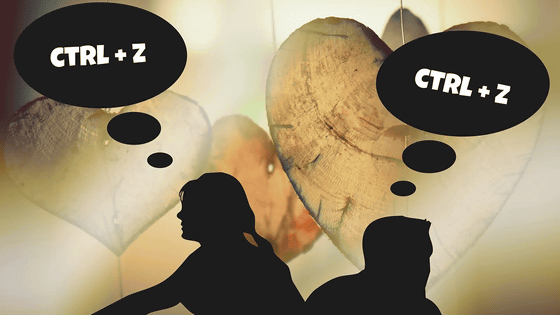
When creating a new document with a similar format, or when you want to edit a little difference while keeping the master file, you may edit the copy made from the original file. However, Windows has the drawback that you can easily click 'Restore the copy' to destroy all the work done on this copy, and software engineer Mihai Ciuraru has released a countermeasure.
How to lose your work using Undo Copy in Windows - mihai.fm
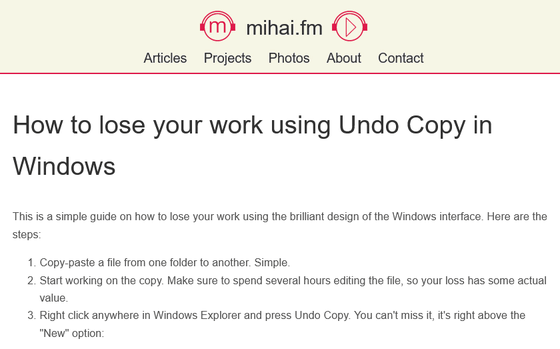
The problem occurs in the following examples: First, copy the files in one folder to another folder, including your desktop. This time, I copied the 'master document' in the 'master file' folder to the desktop.
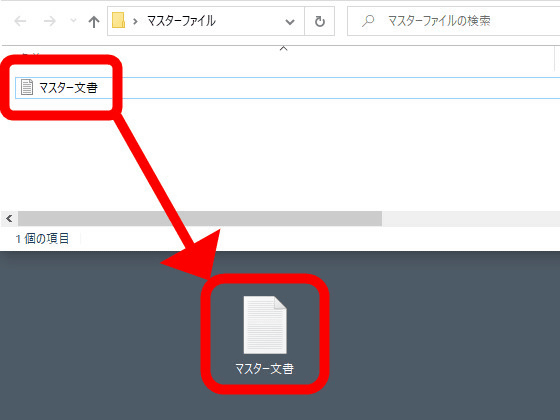
Edit the copied file.
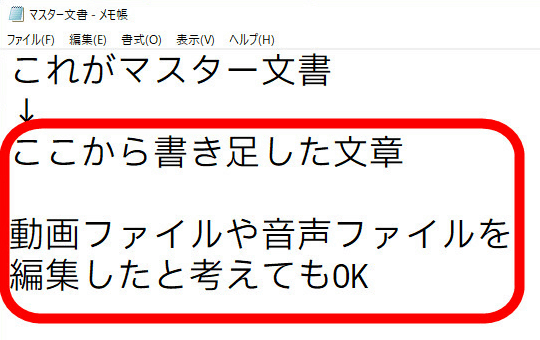
Now do an 'undo - copy'.
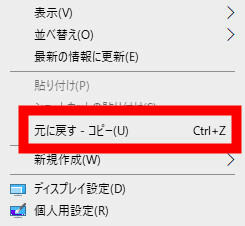
Then, the 'master document' file that should have been copied to the desktop disappeared because it was 'undoing' the 'copy to desktop' task. Of course, the original folder contains the unedited files, so the edited contents have disappeared somewhere in the void.
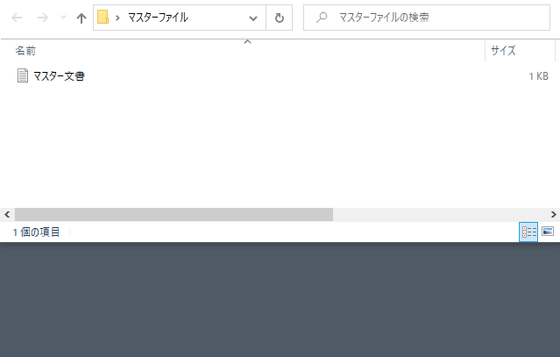
If you struggle to do something, you will find 'Redo Copy'.
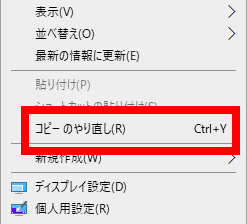
When I ran it, the file reappeared on my desktop.
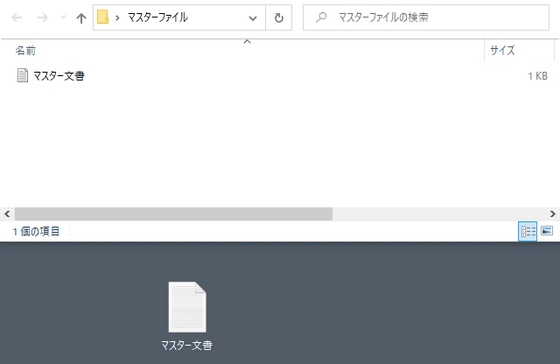
However, ``redo'' does not ``remove the ``undo'', but rather ``redo the original action'', so the original copy of the file is redone. For this reason, the contents of the restored file are in an unedited state. The lost content could not be recovered.
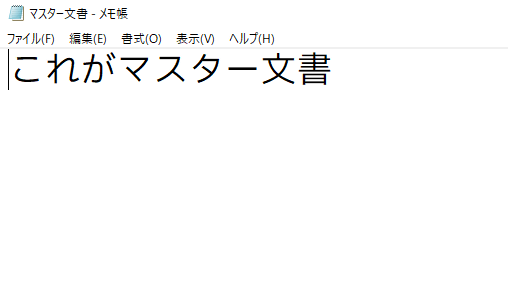
Ciuraru showed how to disable this 'undo' because even with file recovery software he couldn't get the deleted files back.
First, enter 'regedit' in 'Run' that starts with Windows + R and press OK to start the registry editor.
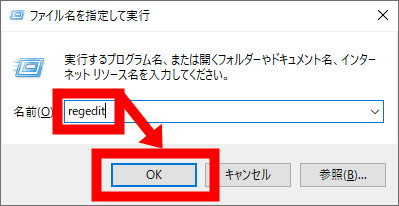
Go to 'HKCU\SOFTWARE\Microsoft\Windows\CurrentVersion\Explorer\Advanced' and create a new 'DWORD value (32-bit)' from the right-click menu.
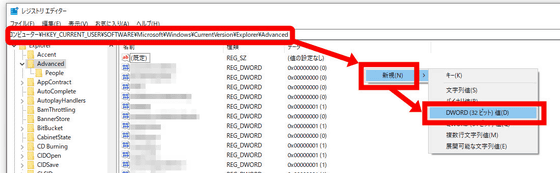
The contents should be '0', so name it 'MaxUndoItems'.
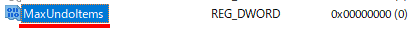
After that, if you restart the PC or log off and log back in, 'Undo' will disappear and the shortcut 'Ctrl + Z' will not work. Note that disabling 'undo' is only for Explorer, not for other editors.
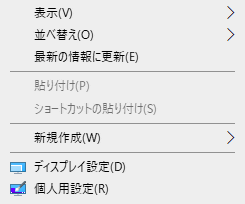
In addition, the 'undo' function itself may be useful in other situations, so if you say 'I deleted it once but still need it', please delete 'MaxUndoItems' created in this procedure from the registry.
Related Posts: